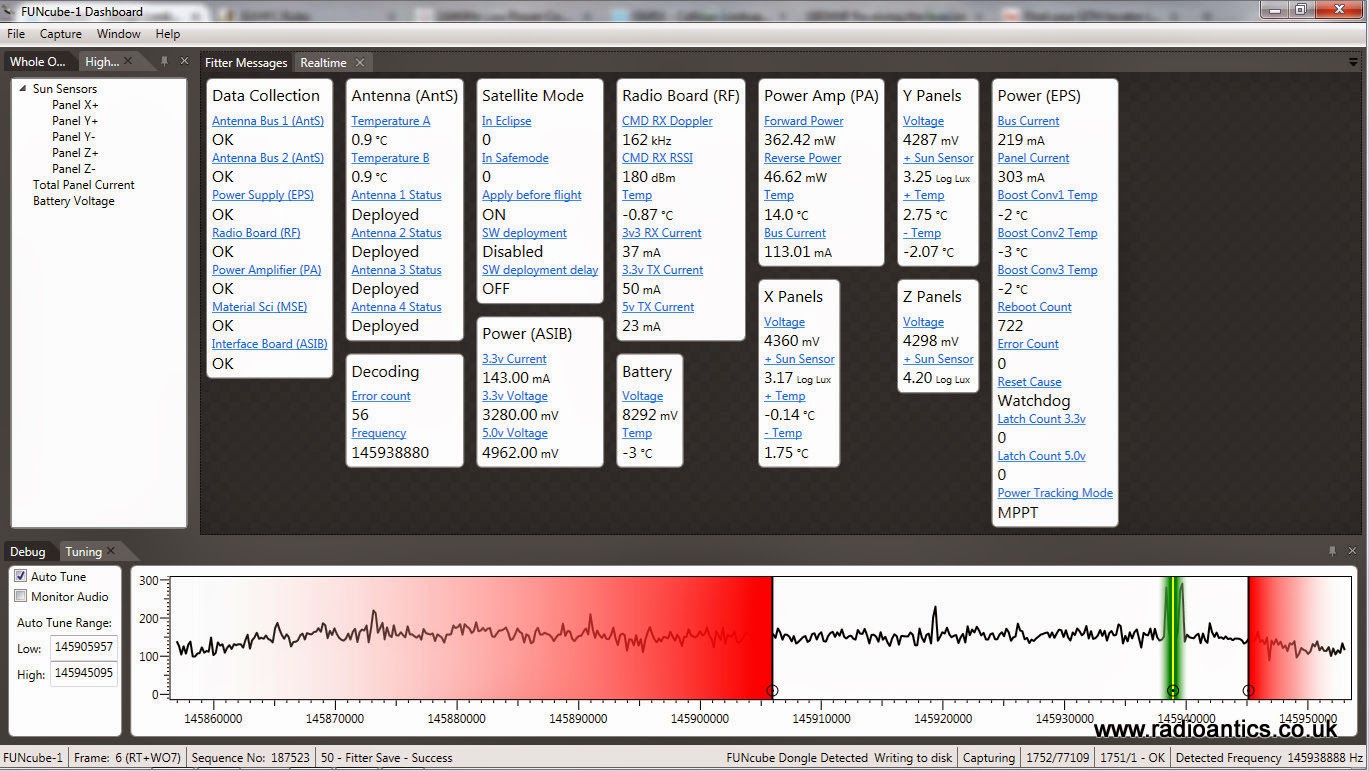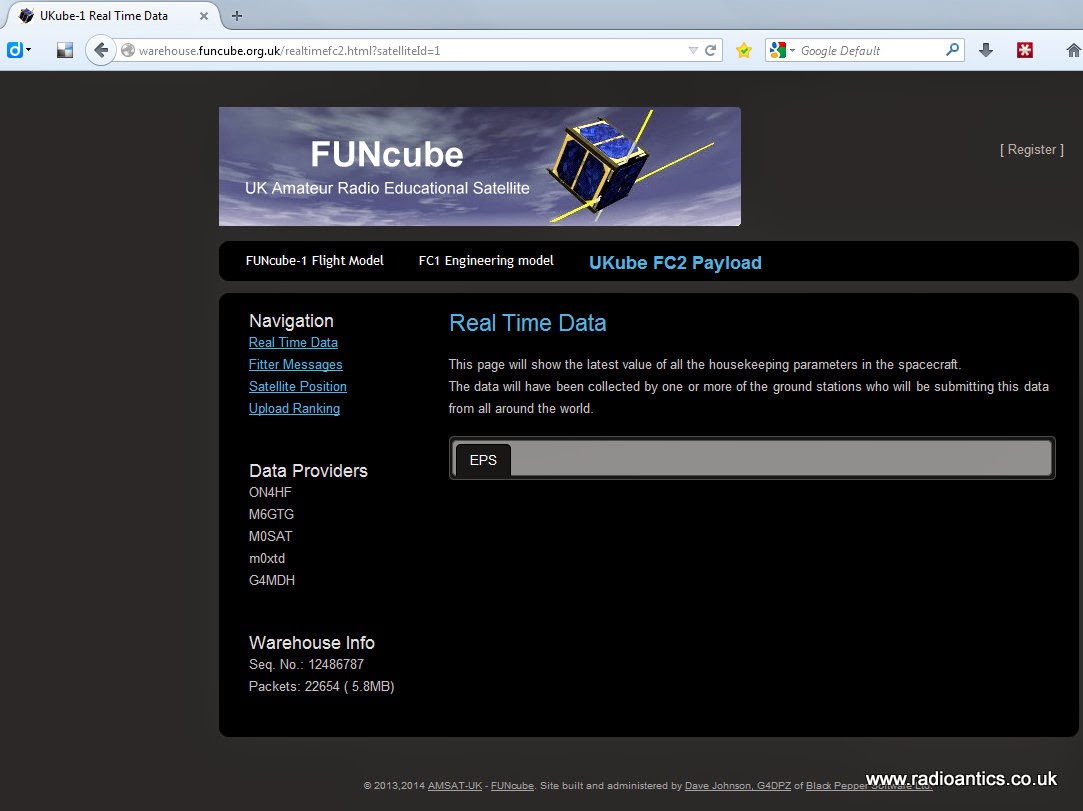FUNCube-1 & FUNCube-2 Decoding Update
FUNCube-1 & FUNCube-2 Decoding Update
In the film "Willy Wonka and the Chocolate Factory" there is a scene where the lucky children (and parents) enter the "Land of Candy" where everything is edible and they run around grabbing a taste of everything. I am beginning to know how they felt.
Amateur radio has so many different things to try and over the last year I have found myself jumping around having a dabble at new things. Doing this and time being scarce has inevitably impacted the HAB payload and other Arduino projects. I have also neglected some of my previous satellite monitoring activities.
I had been regularly decoding the FUNCube-1 (AO-73) telemetry and uploading packets to the data warehouse (see earlier posts). To do this I had been using a discone in the loft and a FUNCube Dongle on the ageing main computer in the house.
This computer was on 24/7 but I couldn't leave the FUNCube dashboard running continually as the processor load would cause the noisy fans to kick in, besides for most of the day there wasn't a receivable pass. So I would just start up the dashboard when needed which meant remotely logging in from work. Due to an increasingly busy work load I would often forget or be unable to start it up and have got out of the habit. I therefore missed many opportunities to climb up the uploading ranking chart (it is really for the science honest!)
Of late there have been a large number of new satellites launched including the UKube-1 and the QB50 satellites which have modules and transponders as part of the FUNCube project.
Catching up with news after the holiday to Skye I noticed the announcement that an enhanced version of the FUNCube decoder dashboard has been released promising improved performance. The dashboard will also capture and upload (but not display) the FUNCube-2 telemetry transmitted from UKube-1
Looking at the FC1 upload ranking list I saw I had dropped down significantly and decided it wasn't acceptable!
As part of my antenna upgrade I have put up the X-50 dual-band collinear on the top of the pole feed with nice low loss RG213. This is currently connected to the FUNCube Dongle Pro+ dongle on the shack laptop, with the latest dashboard software installed.
It has been running 24/7 for the majority of the last week and has captured close to 2000 telemetry packets from FC1 a significant performance increase compared to my earlier set up, and I have now surpassed the 10,000 packet milestone (currently 11,626). I have also uploaded over 500 telemetry messages received from the FUNCube-2 on UKube-1. I have actually received more but a fault in the warehouse meant a lot were rejected due to a incorrect data field.
The FC2 subsystem on UKUBE-1 may not be enabled on every pass while the satellite is commissioned and the FUNCube team will be releasing an updated dashboard shortly for when it is operating full time.
At present both satellites are passing one after the other, with UKube-1 gradually gaining. So as FC1 goes LOS (loss of signal) UKube-1 rises elsewhere for AOS (acquisition of signal)
On one pass yesterday I thought I would capture some screen shots and show how I've got the dashboard set up for both payloads.
As already mentioned the existing dashboard can be used to receive both FUNCube-1 and 2, if using the FUNCube Dongle Pro+ by setting the central frequency to 145.905MHz and adjusting the upper and lower filter curtains both payloads can be received.
On the Orbitron prediction software you can see FC1 is overhead, with UKube-1 over the North pole.
The reception window on the dashboard is limited by moving the curtains. I have the lower one set at 145.906MHz just enough to filter out the centre SDR spike, the upper one is at 145.945MHz. The telemetry signal on FC1 is at 145.935MHz but due to the Doppler effect the received frequency will vary above and below this nominal value, 10kHz either size is sufficient to compensate.
If you were just interested in one satellite you would move the lower curtain to around 10kHz below the nominal download frequency. However since UKube-1 is on 145.918MHz the lower curtain is set to below this again to compensate for the Doppler shift.
The resulting receive window will allow both to be received. However this does risks problems should QRM occur in the pass band as the decoder can lock on to this, luckily the improved dashboard software discriminates between the signal and noise much better than previous versions.
The dashboard below is receiving the FUNCube-1 signal (click to enlarge)
The data is being uploaded and checking the real time display on the warehouse confirms this (my old callsign M6GTG) however you might not show up every single time and the FUNCube-1 Flight Model tab must be chosen as seen below.
As the pass finishes and UKube-1/FC2 comes overhead and due to the omni-directional X-50 I don't need to change anything.
The dashboard soon detects the new signal at the lower frequency and begins decoding.
The received payload ID is shown in the bottom right of the dashboard
Again the upload can be confirmed by viewing the real time data page on the warehouse by selecting the UKube-1 FC2 Payload tab. It should be noted that it seems FC2 is sometime sending spurious data elements in the telemetry which the warehouse is rejecting so some uploads may not be displayed.
It is really that simple.
Andrew Garratt, MØNRD, is a regular contributor to AmateurRadio.com and writes from East Midlands, England. Contact him at [email protected].Amateur radio has so many different things to try and over the last year I have found myself jumping around having a dabble at new things. Doing this and time being scarce has inevitably impacted the HAB payload and other Arduino projects. I have also neglected some of my previous satellite monitoring activities.
I had been regularly decoding the FUNCube-1 (AO-73) telemetry and uploading packets to the data warehouse (see earlier posts). To do this I had been using a discone in the loft and a FUNCube Dongle on the ageing main computer in the house.
This computer was on 24/7 but I couldn't leave the FUNCube dashboard running continually as the processor load would cause the noisy fans to kick in, besides for most of the day there wasn't a receivable pass. So I would just start up the dashboard when needed which meant remotely logging in from work. Due to an increasingly busy work load I would often forget or be unable to start it up and have got out of the habit. I therefore missed many opportunities to climb up the uploading ranking chart (it is really for the science honest!)
Of late there have been a large number of new satellites launched including the UKube-1 and the QB50 satellites which have modules and transponders as part of the FUNCube project.
Catching up with news after the holiday to Skye I noticed the announcement that an enhanced version of the FUNCube decoder dashboard has been released promising improved performance. The dashboard will also capture and upload (but not display) the FUNCube-2 telemetry transmitted from UKube-1
Looking at the FC1 upload ranking list I saw I had dropped down significantly and decided it wasn't acceptable!
As part of my antenna upgrade I have put up the X-50 dual-band collinear on the top of the pole feed with nice low loss RG213. This is currently connected to the FUNCube Dongle Pro+ dongle on the shack laptop, with the latest dashboard software installed.
It has been running 24/7 for the majority of the last week and has captured close to 2000 telemetry packets from FC1 a significant performance increase compared to my earlier set up, and I have now surpassed the 10,000 packet milestone (currently 11,626). I have also uploaded over 500 telemetry messages received from the FUNCube-2 on UKube-1. I have actually received more but a fault in the warehouse meant a lot were rejected due to a incorrect data field.
The FC2 subsystem on UKUBE-1 may not be enabled on every pass while the satellite is commissioned and the FUNCube team will be releasing an updated dashboard shortly for when it is operating full time.
At present both satellites are passing one after the other, with UKube-1 gradually gaining. So as FC1 goes LOS (loss of signal) UKube-1 rises elsewhere for AOS (acquisition of signal)
On one pass yesterday I thought I would capture some screen shots and show how I've got the dashboard set up for both payloads.
As already mentioned the existing dashboard can be used to receive both FUNCube-1 and 2, if using the FUNCube Dongle Pro+ by setting the central frequency to 145.905MHz and adjusting the upper and lower filter curtains both payloads can be received.
On the Orbitron prediction software you can see FC1 is overhead, with UKube-1 over the North pole.
The reception window on the dashboard is limited by moving the curtains. I have the lower one set at 145.906MHz just enough to filter out the centre SDR spike, the upper one is at 145.945MHz. The telemetry signal on FC1 is at 145.935MHz but due to the Doppler effect the received frequency will vary above and below this nominal value, 10kHz either size is sufficient to compensate.
If you were just interested in one satellite you would move the lower curtain to around 10kHz below the nominal download frequency. However since UKube-1 is on 145.918MHz the lower curtain is set to below this again to compensate for the Doppler shift.
The resulting receive window will allow both to be received. However this does risks problems should QRM occur in the pass band as the decoder can lock on to this, luckily the improved dashboard software discriminates between the signal and noise much better than previous versions.
The dashboard below is receiving the FUNCube-1 signal (click to enlarge)
The data is being uploaded and checking the real time display on the warehouse confirms this (my old callsign M6GTG) however you might not show up every single time and the FUNCube-1 Flight Model tab must be chosen as seen below.
As the pass finishes and UKube-1/FC2 comes overhead and due to the omni-directional X-50 I don't need to change anything.
The dashboard soon detects the new signal at the lower frequency and begins decoding.
The received payload ID is shown in the bottom right of the dashboard
Again the upload can be confirmed by viewing the real time data page on the warehouse by selecting the UKube-1 FC2 Payload tab. It should be noted that it seems FC2 is sometime sending spurious data elements in the telemetry which the warehouse is rejecting so some uploads may not be displayed.
It is really that simple.