 Smartphones
Smartphones
I was prompted to write this because of the latest poll on eHam. It's about smart phones and Amateur Radio apps. Of course, it devolved from being anything useful into a bunch of curmudgeons blasting the topic to smithereens.
"What do you need a smart phone for anyway? I detest them, they are the mark of the Beast - the Devil's plaything, they are everything that is wrong with society! I use a real radio that has knobs ...... remember what those are?" I am paraphrasing, of course. ;-)
And so on, and so on, and so on. Sigh - heavy sigh.
It's a tool, guys ...... just another tool in the Ham radio arsenal, get it?
I have a pre-owned (sound so much better than "used") Samsung Galaxy S3, which I recently picked up on eBay. It's my first personal 4G cell phone. (I know, forever behind the times.) Even though it's an older model, it's in excellent shape and I'm familiar with the S3, as my work-issued cell phone used to be an S3. For work, they recently upgraded me to an iPhone 5s, which I don't like (or use) - but this post is not about that.
My Galaxy S3 is a great companion for portable QRP ops. It's works much better than the Motorola Droid 2 that I previously used. It has more system memory, so it doesn't lock up or lag on me, like the Droid 2 used to. I have the following Amateur Radio apps on it:
HamLog
SOTAwatch
Morse Trainer by Wolphi
QRZDroid
DX Cluster
HamLog is great! It's easy to use and has a lot of features. If I'm not in a pileup situation (ragchew mode, or even causal sprint operation), it's easy enough for me to type in my contacts. In a hectic pileup situation (think activating NPOTA or the Skeeter Hunt), where things are happening fast and furious, I get flustered a bit. I can start out logging on the cell phone, but inevitably, I end up getting fumble-fingered and have to resort to old school - paper and pencil. If I'm near a wi-fi source (I have a very limited monthly data allowance, so my data connection is always off), it will even look up the names and QTHs of the operators that I am currently working. I can easily export the log to an ADIF file, so that I can add my portable ops contacts to my main log on Log4OM.
SOTAwatch - turn it on and it shows you the current activations. Call signs, peak, frequency and mode. It has other features which I haven't even explored yet.
Morse Trainer - This is one of the best Morse Code trainers out there IMHO. It will allow Morse to be sent as fast as 60 WPM. I keep mine set to a speed of about 40 WPM and have it send regular words. I try to listen to some code practice several times a week in my never ending goal to become an even more competent CW op. Boy, 25 WPM sure sounds easy-peasy after listening to 40 WPM for a while!
QRZDroid - QRZ.com in an app. Easy call sign look up.
DX Cluster - Very helpful in tracking NPOTA stations. The only drawback with DX Cluster is that you can filter it for either all HF bands or mono-bands. It would be nice if I could filter say, 20 and 17 Meters in one shot. But, hey, if wishes were nickels, I'd be a rich man. Wish I was smart enough to write apps like these, then maybe I would be a rich man!
The bottom line is that a smart phone can be a useful tool to compliment and enhance your overall Amateur Radio experience. It's not a replacement or any other kind of bogeyman. It is what you make of it.
72 de Larry W2LJ
QRP - When you care to send the very least!
Larry Makoski, W2LJ, is a regular contributor to AmateurRadio.com and writes from New Jersey, USA. Contact him at [email protected]."What do you need a smart phone for anyway? I detest them, they are the mark of the Beast - the Devil's plaything, they are everything that is wrong with society! I use a real radio that has knobs ...... remember what those are?" I am paraphrasing, of course. ;-)
And so on, and so on, and so on. Sigh - heavy sigh.
It's a tool, guys ...... just another tool in the Ham radio arsenal, get it?
I have a pre-owned (sound so much better than "used") Samsung Galaxy S3, which I recently picked up on eBay. It's my first personal 4G cell phone. (I know, forever behind the times.) Even though it's an older model, it's in excellent shape and I'm familiar with the S3, as my work-issued cell phone used to be an S3. For work, they recently upgraded me to an iPhone 5s, which I don't like (or use) - but this post is not about that.
My Galaxy S3 is a great companion for portable QRP ops. It's works much better than the Motorola Droid 2 that I previously used. It has more system memory, so it doesn't lock up or lag on me, like the Droid 2 used to. I have the following Amateur Radio apps on it:
HamLog
SOTAwatch
Morse Trainer by Wolphi
QRZDroid
DX Cluster
HamLog is great! It's easy to use and has a lot of features. If I'm not in a pileup situation (ragchew mode, or even causal sprint operation), it's easy enough for me to type in my contacts. In a hectic pileup situation (think activating NPOTA or the Skeeter Hunt), where things are happening fast and furious, I get flustered a bit. I can start out logging on the cell phone, but inevitably, I end up getting fumble-fingered and have to resort to old school - paper and pencil. If I'm near a wi-fi source (I have a very limited monthly data allowance, so my data connection is always off), it will even look up the names and QTHs of the operators that I am currently working. I can easily export the log to an ADIF file, so that I can add my portable ops contacts to my main log on Log4OM.
SOTAwatch - turn it on and it shows you the current activations. Call signs, peak, frequency and mode. It has other features which I haven't even explored yet.
Morse Trainer - This is one of the best Morse Code trainers out there IMHO. It will allow Morse to be sent as fast as 60 WPM. I keep mine set to a speed of about 40 WPM and have it send regular words. I try to listen to some code practice several times a week in my never ending goal to become an even more competent CW op. Boy, 25 WPM sure sounds easy-peasy after listening to 40 WPM for a while!
QRZDroid - QRZ.com in an app. Easy call sign look up.
DX Cluster - Very helpful in tracking NPOTA stations. The only drawback with DX Cluster is that you can filter it for either all HF bands or mono-bands. It would be nice if I could filter say, 20 and 17 Meters in one shot. But, hey, if wishes were nickels, I'd be a rich man. Wish I was smart enough to write apps like these, then maybe I would be a rich man!
The bottom line is that a smart phone can be a useful tool to compliment and enhance your overall Amateur Radio experience. It's not a replacement or any other kind of bogeyman. It is what you make of it.
72 de Larry W2LJ
QRP - When you care to send the very least!

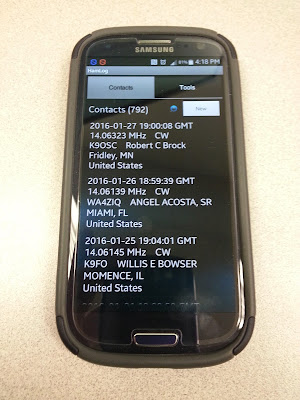













Well said, as always.
Couldn’t agree more, and they don’t come more curmudgeonly than me. I like my radios with knobs too, but would be lost without my Galaxy S4. 😉
Try my LoTW Look app. It gives you notifications on your phone when you get new confirmations on Logbook of the World.
https://play.google.com/store/apps/details?id=com.n1kdo.lotwlook
The app is free, and there is no advertising, though there is a “pizza” button if you wish to contribute.
Jeff n1kdo
Very few Ham Apps for us Windows phone users?
I thought some of the popular Android ones would have been migrated over by now.
73 Steve
I used mobile Safari more in my iPhone than apps to look up call signs (QRZ.com) and look for DX clusters (DXheat.com) tha apps. Although I do use apps to track the ISS on my iPhone. I have a Q-code app, used a few practice exam apps (I love eham.net’s site better in mobile Safari too). I even used an app to hit PSK31 while I was outside on my back deck and played radio.
Depends on the functionality. I don’t night hitting up a web site on my iPhone.
I went to check these apps out HamLog and there are two HamLog apps on Google Play. One by Pignology LLC and another by Muhammad Zakwan. You don’t make clear which one you reviewed. You should identify the publisher on apps because they are several with very similar names
Thanks
Bob
Smart phones are good for watching videos, news weather and so on and good for gps, and a phone of course. I don’t like to mix the two technology’s together because smartphones are way far advanced then any form of ham radio, that’s why I stick with a basic phone for calls and us my home pc for internet, also put a interconnect on my repeater for emergency calls, if you mess with smart phones you will realize how old fashioned uhf/vhf is so I stay away from the phones all together so I don’t loose interest in ham.
ka2lal 73s great daily info ! keep up the great work
Hello All,
I definitely agree. A “smartphone” is a Amateur Radio tool like anything else. I have an IPHONE 4 with a few Amateur Radio type apps on it like an antenna length calculator, Echolink and other apps that I find useful. Yes, I can even work through repeaters all over the world using Echolink and my smartphone. Cool!\\Joe Cro N3IBX
Eham is the mark of the Beast, the Devil’s plaything. Eham is everything that is wrong with amateur radio.
(Fixed that for you 🙂 )
The correct Android application name is “Morse Trainer for Ham Radio” and it is by “Wolphi Solutions”, not “Wolfi”. Now that’s out of the way, the app in-question is a nice piece of work overall and the cost is quite reasonable at around $3.
But there is one thing you need to be careful with – the prominent mode used in the Morse Trainer by Wolphi is sets of random characters. In my opinion this is a big mistake. You do NOT want to learn Morse by listening to random sets of characters.
Learning Morse is like learning any other language, it is a word-based process. You don’t learn (e.g.) English by learning to recognize the individual letters as spoken; instead you learn to recognize whole words. Yet for some reason, there seems to be a persistence of teaching Morse by letter recognition in the Ham Radio Community. Don’t fall into that trap.
To be fair, the Morse Trainer app does have a few modes that allow you to listen to whole words, phrases from a typical QSO, or text from a file you provide. But in the first two cases the dictionary and phrase book size seems rather limited. I would prefer larger dictionary and phrase book sizes with an emphasis on word-based instead of character-based learning and practice.
I find the Teamviewer program highly useful when pointing antennas.
View signal from an rtl-sdr on computer on the “smartphone”.
Other is transmitting a Tetra network audio over IP to phone so i don’t have to carry a whole laptop around for listening.
log programs are probably good for those who do a lot of QSO’s and an antenna calculator sounds like something even i would use.
Ah yes, Wolphi – not Wolfi. Thanks for the correction. Now that that’s out of the way, I guess I should have indicated more clearly that I use it and recommend it as a TRAINER. For one who has already learned the code and is somewhat proficient at it, “Morse Trainer” will help you to increase your code copying speed.
That being said, even as instructor, it sure beats the pants off the ARRL Cassette Code Tapes that I used to learn the Morse Code way back in 1978. As far as convenience and portability goes, there’s no contest.
Larry – great thread- thanks. I agree wholeheartedly on Morse Trainer, had a few others but after reading installed Hamlog and SOTA Watch and am trying LoTW Look.
73 Paul
Good post Larry,
I have many ham radio related apps on my phone. Its a log, CW reader,
QRZ lookerupper, repeater directory and much more. I use mine for mobile ops.
Placing the phone next to the speaker, I can scroll back to see exactly what the call was that I missed one letter on. Most of my ‘mobile’ is really portable-parked, but its nice to use an app while driving. If I hear someone, I can pull over and look at their call if I missed a letter.
73
de AA1IK
Ernest Gregoire
Well said and written Larry! This is not anything different that those “purists” that bend my ear about the IRLPs, EchoLink, etc not being “real radio”…blah, blah, blah. To them I say, these are just tools that we add to our quiver of avenues of communications. They are not going to over take the airwaves or discourage anyone from becoming an amateur operator. With that being said, one additional app that I enjoy on my phone is the Repeater Book app. I drive alot and so this makes it nice to be able to pull up the repeaters around you, based on your location. You can set your filters for how far away you want it to find repeaters, and you can even choose the bands that you want to use. I would highly recommend this app be added to your phone!