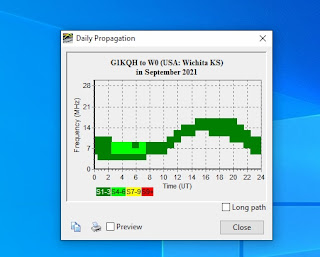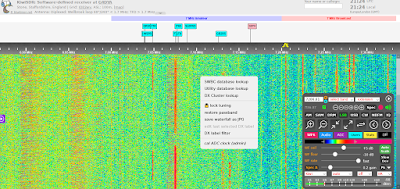Author Archive
 VOAPROP configuring 2021
VOAPROP configuring 2021
Once you have all this updated, the program will perform flawless without any problem.
My thanks must be to the late G4ILO for writing such a superb piece of software, and his family that still keep his website open https://www.g4ilo.com/
 Remember what it was like without it all?
Remember what it was like without it all?
 EMF calculator
EMF calculator
For those in the UK worried about the new pending Ofcom ICNIRP EMF rules.
I have found an excellent EMF calculator program from the late VK3UM, infact I would say it is the best I have come across yet.
Well worth a download and a play with:
https://www.vk5dj.com/VK3UM%20EMRCalc%20Ver%207.12%20Install.zip
 Armbian Linux for Arm processors and Android TV Boxes.
Armbian Linux for Arm processors and Android TV Boxes.
 Kiwi online SDR G4DYA
Kiwi online SDR G4DYA
The online G4DYA Kiwi SDR receiver is just 9 miles North of my QTH. Situated at Stone, Staffordshire. UK.
It has an excellent range of Amateur bands, and even goes down to LF 136KHz and 472KHz, it also has some good decoders built in to play around with for CW, PSK and even WSPR.
Ideal to test band conditions and your equipment.
Join in the fun here http://kiwisdr.lamont.me.uk:8073/
 Linux Mint 20.1 Ulyssa Xfce released.
Linux Mint 20.1 Ulyssa Xfce released.
Latest version of Linux Mint released https://blog.linuxmint.com/
I am hopeful there will be a version for Arm processors soon?