Author Archive
 Audio Podcast Handiham World for 28 March 2012
Audio Podcast Handiham World for 28 March 2012
Enjoy the audio podcast version of our weekly Handiham World Newsletter.
 Handiham World for 28 March 2012
Handiham World for 28 March 2012
Welcome to Handiham World.
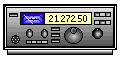
Off the shelf
Most of us have heard the expression “off the shelf” when it comes to purchasing an item from a store. We generally understand this to mean that the item is readily available so that we can simply walk into the store, find it on the shelf, put it into a shopping cart, and head for the checkout line to pay for it. Buying an item “off the shelf” means that it is produced for a mass market and therefore the manufacturer can take advantage of spreading the production costs over a large number of units, thus keeping the price as low as possible. Conversely, an item that is not available “off-the-shelf” is probably produced in limited quantities for a much more specialized customer. Because the production costs per unit are quite high due to the fact that there are fewer units manufactured, the customer must expect to pay more for that item.
This is basic economics. It is the reason why specialized adaptive technologies such as standalone DAISY players can command a price of hundreds of dollars more than simple digital audio players that are produced for the mass market and available anywhere.
Amateur radio equipment is rather specialized as a category in itself because it is produced for a limited market of amateur radio operators. You don’t expect to be able to go to a big box store in your neighborhood to buy a transceiver. Some amateur radio equipment is manufactured with speech frequency read out built in, while some radios have an option for an additional speech module for blind users. Within the specialized category of the amateur radio equipment, this additional adaptive technology adds only a modest amount (under $100) to the total purchase price. Considering the size of the potential market, this is very reasonable.
Personal computers, now a mainstay of the modern amateur radio station, have moved steadily toward “off the shelf” accessibility. Many assistive technology features are now built into operating systems. Apple provides a built in screen reader that is relatively full featured. Microsoft also provides a somewhat less complete screen reader and a very good speech recognition dictation system. Screen reading software and speech recognition software used to be expensive additional purchases that were definitely not “off the shelf”. Today there are more options than ever to get many of these features already installed on the computer you buy at a local retailer. Rather than being optional at considerable extra cost, they are now available to everyone at little or no extra cost. This is the power of mass production and mass marketing to bring costs per unit down and provide an excellent benefit to those of us who need assistive technology.
Earlier this week I talked with a Handiham member who was wondering about more “off the shelf” solutions for people who read DAISY books. Of course specialized standalone readers are available, but they are expensive and they are something else to carry around. Some of them, such as the Library of Congress digital player, work well and are readily available free of charge from the government for anyone qualifying for NLS services, but they are not portable and thus not convenient to use in more than one place. The fact of the matter is that blind people need to be out and about for work, shopping, and all the activities of daily life just as anyone else does. We agreed that it would be better to have a portable reader that could easily be carried around all day long.
This, as you might expect, led us to the obvious conclusion that an already available “off the shelf” device that most of us carry around should also be able to function as a DAISY reader. Of course that device is the modern smart phone, which might be an Android or an iPhone.
Neither of us knew whether it was possible to turn a smart phone into a DAISY reader, so when we finished our phone conversation I turned to the iTunes store and the Android Market (now called Google Play) to search for DAISY reader apps. Guess what? There are some, available from a cost of free to around $15 available for my own Android smart phone. The best bet for Android looks to me like it is the Darwin Reader that reads both Daisy formatted text and audio books and is also compatible with Bookshare and Librivox. That one is $14.95. Compare that to hundreds of dollars for a standalone digital player. And you already have your phone with you if you are like me! Daisy Worm is under a dollar and available for iPod or iPhone. There is also a Learning Ally app for iPhone for around $20.
The neat thing about the off the shelf smart phone is that it can also run Echolink, which can be useful when you are on the go and want to maintain your regular net check-in schedule via the HANDIHAM conference.
Consider, if you will, the profound difference in access “off-the-shelf” can provide. By finding ways to make things like screen readers and DAISY players available on mass-produced devices, we ultimately make these things available to almost everyone.
For Handiham World, I’m…
Patrick Tice, handiham@couragecenter.org
Handiham Manager
ARRL volunteers make an impression
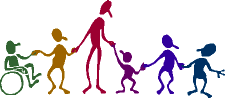
 Handiham World for 21 March 2012 Repost
Handiham World for 21 March 2012 Repost
Welcome to Handiham World.
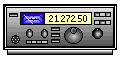
Digital Bling and a Cautionary Tale
The news this week about QST going digital is exciting stuff. (See the next story for an explanation and link.) If our own Handiham World had not gone digital, we would still be publishing only four issues a year, one for each season. Yes, back in the bad old days a couple of decades ago the Handiham World was mailed out each Spring, Summer, Autumn, and Winter in a print format. Volunteers would read the print version onto cassette tapes that were mailed to our blind members. Any news that arrived via that system was bound to be pretty old. Then, when printing and mailing costs began to climb we had to cut down to three issues, then two. Using the Internet to deliver the Handiham World was faster, cheaper, and better. Not only could it be read directly with screenreading software by our blind members, but it could be in audio as well, also delivered via streaming or download. Members could even call a phone number to hear the same Internet audio, even if they only had a telephone. The Handiham World could be enjoyed by anyone as a podcast from iTunes. Better yet, it could be published weekly instead of quarterly.
Even though these advantages seem obvious, there were – and still are – some who feel that our service has left them behind. These are the members who don’t have computers and who don’t plan to get them. And this, my friends, is the problem every publisher faces. That is why I’m going to share with you my experience with a newspaper.
It is certainly not news that newspapers want to print: Newspapers are struggling to find their new business model in the 21st century. Who reads them anymore?
Probably people like me, that’s who! I’m old enough to remember having a paper route as a kid. Delivering the daily paper was one of those rite of passage jobs a kid could have back in the middle of the 20th century. The news business was less competitive back then, and there was little urgency to have up to the second updates. The newspaper business held its own until cable news began nipping at its heels, but it wasn’t until news sites began appearing on the Internet that the real problems with printing paper copies and physically dumping them on doorsteps became too big to ignore.
These days we would get our newspaper delivered by some guy driving his personal vehicle around town and pitching the paper out onto the driveway or sidewalk. He would back over the lawn and sometimes his truck would have a loud muffler in the wee hours of the morning. Often as not the morning dew or the lawn sprinklers would soak the paper before we could retrieve it. On rainy mornings the paper arrived in a plastic bag that managed to protect about 3/4 of the paper from getting soaked. The newspaper company also published an on line edition once the power of the web was obvious, and like many other readers I took to it instantly and never looked back. Unfortunately for the newspaper, they lost money giving the news away for free on the web (duh), and they finally had to come up with a pay-for alternative. It involved a special digital edition that looked just like the printed version. In a scattergun approach to pleasing every customer from the grumpiest computer-hating Luddite to the early-adopter geek, they offered a plan to give you a print paper AND a digital edition.
We signed up. I like trying new stuff but I still like a print edition. This would be a chance to compare the technologies.
It’s been a couple of months now, so I feel as if I know where things are going. Both my wife and I read the print paper to some extent, and both of us use the newspaper’s website. The website is actually easy to use, but it is not the new so-called “digital edition” that looks exactly like the printed paper. For that, you have to log on to a special website. The newspaper sends a helpful link by email each day as a reminder. The digital look alike loads a web application in your browser window, after which you see the copy of the printed version in what amounts to a browser frame. Try as I might, I just cannot warm to the idea of trying to read a newspaper that way. The page does not all fit in the browser window, which means that you are constantly scrolling one way of another to read articles. Worse yet, because the digital look alike is supposed to be like the printed copy, you have to follow the story onto other pages buried deep in that day’s edition. The pages of the digital edition have a feature that prompts you with a cute little animation to turn them. Page turns themselves are also animated. Ooooo! This is digital bling! It looks so cool, but let’s face it – I think having to scroll left and right and up and down, then fiddle with the mouse to get the cursor exactly in the right spot to connect me to the remainder of a front-page article that ends up buried on page 10 is just not my cup of tea. What I want is content. I would like it to be easy to find, easy to read, and – after being in the business of helping people with disabilities for so many years – accessible to people who use screenreaders. I have to say that some of these new digital publishing efforts fall flat on all those counts.
What I don’t really understand is the need to make a digital edition look like a printed page. The printed page is fine when it is a printed page. When it is a digital copy on a small screen, it is like putting Victorian furniture in a Frank Lloyd Wright house. It is a bad fit. If you are going to use the web to publish your newspaper, publish it using the easily understood, common, and highly accessible web page formats that are already available. That is why for Handiham World we provide accessible HTML in our web pages. If we put something up in a format like PDF, it contains embedded text and an audio alternative, plus an HTML version. But really, the PDF version is not meant so much to be read on line as to be printed and read as a print publication.
The bottom line with digital publishing is that it needs to be recognized for what it really is – a new and better way to deliver content that is more up to date, cheaper to deliver, and takes advantage of the technology to allow users to search thousands of pages quickly, have access to past issues without collecting an attic full of paper copies, and enjoy it all with accessible technology. It is not a new way to deliver the same old paper dressed up with page turn animations. In other words, forget the bling and give me the content.
Oh, well. At least the digital version does not drive over my lawn at 4:00 A.M. in a noisy truck. On the down side, I miss the plastic bag that is so handy for “dog duty” when I take Jasper out for a walk.
For Handiham World, I’m…
Patrick Tice, handiham@couragecenter.org
Handiham Manager
 Handiham World for 21 March 2012
Handiham World for 21 March 2012
Welcome to Handiham World.
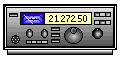
Digital Bling and a Cautionary Tale
The news this week about QST going digital is exciting stuff. (See the next story for an explanation and link.) If our own Handiham World had not gone digital, we would still be publishing only four issues a year, one for each season. Yes, back in the bad old days a couple of decades ago the Handiham World was mailed out each Spring, Summer, Autumn, and Winter in a print format. Volunteers would read the print version onto cassette tapes that were mailed to our blind members. Any news that arrived via that system was bound to be pretty old. Then, when printing and mailing costs began to climb we had to cut down to three issues, then two. Using the Internet to deliver the Handiham World was faster, cheaper, and better. Not only could it be read directly with screenreading software by our blind members, but it could be in audio as well, also delivered via streaming or download. Members could even call a phone number to hear the same Internet audio, even if they only had a telephone. The Handiham World could be enjoyed by anyone as a podcast from iTunes. Better yet, it could be published weekly instead of quarterly.
Even though these advantages seem obvious, there were – and still are – some who feel that our service has left them behind. These are the members who don’t have computers and who don’t plan to get them. And this, my friends, is the problem every publisher faces. That is why I’m going to share with you my experience with a newspaper.
It is certainly not news that newspapers want to print: Newspapers are struggling to find their new business model in the 21st century. Who reads them anymore?
Probably people like me, that’s who! I’m old enough to remember having a paper route as a kid. Delivering the daily paper was one of those rite of passage jobs a kid could have back in the middle of the 20th century. The news business was less competitive back then, and there was little urgency to have up to the second updates. The newspaper business held its own until cable news began nipping at its heels, but it wasn’t until news sites began appearing on the Internet that the real problems with printing paper copies and physically dumping them on doorsteps became too big to ignore.
These days we would get our newspaper delivered by some guy driving his personal vehicle around town and pitching the paper out onto the driveway or sidewalk. He would back over the lawn and sometimes his truck would have a loud muffler in the wee hours of the morning. Often as not the morning dew or the lawn sprinklers would soak the paper before we could retrieve it. On rainy mornings the paper arrived in a plastic bag that managed to protect about 3/4 of the paper from getting soaked. The newspaper company also published an on line edition once the power of the web was obvious, and like many other readers I took to it instantly and never looked back. Unfortunately for the newspaper, they lost money giving the news away for free on the web (duh), and they finally had to come up with a pay-for alternative. It involved a special digital edition that looked just like the printed version. In a scattergun approach to pleasing every customer from the grumpiest computer-hating Luddite to the early-adopter geek, they offered a plan to give you a print paper AND a digital edition.
We signed up. I like trying new stuff but I still like a print edition. This would be a chance to compare the technologies.
It’s been a couple of months now, so I feel as if I know where things are going. Both my wife and I read the print paper to some extent, and both of us use the newspaper’s website. The website is actually easy to use, but it is not the new so-called “digital edition” that looks exactly like the printed paper. For that, you have to log on to a special website. The newspaper sends a helpful link by email each day as a reminder. The digital look alike loads a web application in your browser window, after which you see the copy of the printed version in what amounts to a browser frame. Try as I might, I just cannot warm to the idea of trying to read a newspaper that way. The page does not all fit in the browser window, which means that you are constantly scrolling one way of another to read articles. Worse yet, because the digital look alike is supposed to be like the printed copy, you have to follow the story onto other pages buried deep in that day’s edition. The pages of the digital edition have a feature that prompts you with a cute little animation to turn them. Page turns themselves are also animated. Ooooo! This is digital bling! It looks so cool, but let’s face it – I think having to scroll left and right and up and down, then fiddle with the mouse to get the cursor exactly in the right spot to connect me to the remainder of a front-page article that ends up buried on page 10 is just not my cup of tea. What I want is content. I would like it to be easy to find, easy to read, and – after being in the business of helping people with disabilities for so many years – accessible to people who use screenreaders. I have to say that some of these new digital publishing efforts fall flat on all those counts.
What I don’t really understand is the need to make a digital edition look like a printed page. The printed page is fine when it is a printed page. When it is a digital copy on a small screen, it is like putting Victorian furniture in a Frank Lloyd Wright house. It is a bad fit. If you are going to use the web to publish your newspaper, publish it using the easily understood, common, and highly accessible web page formats that are already available. That is why for Handiham World we provide accessible HTML in our web pages. If we put something up in a format like PDF, it contains embedded text and an audio alternative, plus an HTML version. But really, the PDF version is not meant so much to be read on line as to be printed and read as a print publication.
The bottom line with digital publishing is that it needs to be recognized for what it really is – a new and better way to deliver content that is more up to date, cheaper to deliver, and takes advantage of the technology to allow users to search thousands of pages quickly, have access to past issues without collecting an attic full of paper copies, and enjoy it all with accessible technology. It is not a new way to deliver the same old paper dressed up with page turn animations. In other words, forget the bling and give me the content.
Oh, well. At least the digital version does not drive over my lawn at 4:00 A.M. in a noisy truck. On the down side, I miss the plastic bag that is so handy for “dog duty” when I take Jasper out for a walk.
For Handiham World, I’m…
Patrick Tice, handiham@couragecenter.org
Handiham Manager
 Alternate link to Handiham Podcast
Alternate link to Handiham Podcast

http://handiham.net/audio/handiham031412.mp3
We apologize for any inconvenience.
Patrick Tice, WA0TDA
Courage Center Handiham System Manager
handiham@couragecenter.org
 Handiham World for 14 March 2012
Handiham World for 14 March 2012
Welcome to Handiham World.
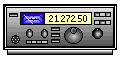
Last week I was thinking about mentioning something about “bad apples” – amateur radio operators who exhibit poor operating practices while on the air. There was plenty of other stuff to cover in the newsletter and podcast already, so I decided to let it go until this week. Anyway, as you know, the Amateur Radio Service is largely self-policed. That means that we observe what is going on on the bands and help other operators learn good operating practices, largely leading by example. In fact, the last thing you want to be is “the band police”, which is someone who sticks their nose into every situation and scolds other operators for real or imagined infractions on the bands. No, it is better to lead by example and always use your call sign, be helpful rather than judgmental as much as possible, and convey your concerns off the air. Frequently the telephone is a better choice, as would be a note in the mail. You don’t want to embarrass someone who has made a mistake by pointing it out on the air. If the violation was willful, it is likely that confronting someone on the air about it will simply result in an on the air argument that will certainly be heard by others and show amateur radio in general in a bad light.
Thankfully there are volunteers who listen on the bands for situations that call for some kind of resolution. These are “Official Observers”, or “OO’s”. The Official Observer program is run by ARRL. It is administered by the Section Manager, and the volunteers report to him or her. An Official Observer is recommended for appointment by the ARRL Section Manager and completes a short training course by reading relevant information provided by ARRL. For a complete list of the requirements, visit the ARRL website and put “Official Observer” in the search box. You’ll find a complete description and everything you need to know about becoming eligible for this important volunteer appointment.
But anyone can hear a violation or instance of bad operating on the air and take some notes. You can always send your Section Manager an e-mail expressing your concern and asking that Official Observers listen for further violations. Some of the most annoying and difficult situations are those where the bad operating practices go on day after day, week after week, and month after month. These are not something for an individual to tackle; it takes a team to gather information and make a case against the perpetrator. You will definitely want to pass the information on through the right channels. In some cases, the bad operating may be originating outside the borders of your country. Again, going through the right channels to gain experienced assistance is key to solving such problems. That is why I like the Official Observer program. It is backed by 85 years of collective experience at ARRL in dealing with virtually every kind of technical problem and bad operating practice.
Part of knowing when to report a violation is simply something that comes to you by gaining experience through years of operating and listening on the bands. You learn to get a sense of when something is a willful violation (done on purpose with a bad intent) or simply an innocent mistake that is unlikely to be repeated once the person finds out what they did wrong. Frankly, all of us are human and will make mistakes. It is not necessary to jump on someone because they made one of these all too common errors. Who among us has not gotten Echolink stuck in transmit mode? Yes, it is an embarrassing mistake but it is not the end of the world. On the other hand, talking for a half-hour in a roundtable conversation without using your call sign even once is not only against the law but also rude and inconsiderate of other operators. As I said, figuring out what to report and what to simply set aside for the moment is one of those things one picks up by experience. Listening is really important in amateur radio. We all learn a lot more by listening than by talking no matter what the situation – and amateur radio is no different!
The ultimate goal is to make the amateur radio bands a better, safer, and more civil place for all users and to always “put our best foot forward” for any listeners out there who might be thinking about getting their amateur radio licenses.
For Handiham World, I’m…
Patrick Tice, handiham@couragecenter.org
Handiham Manager
Understanding HF propagation
Along the lines of my previous comments about bad operating practices, I recently received an email about an interference problem on 160 meters. The interference situation arises when a group of stations in the eastern United States run high power and operate close to another frequency several kilohertz away that is in use by a group of operators here in Minnesota. As you know, these groups of stations may not even hear each other during early evening hours when daytime conditions hold sway and absorption keeps long-distance sky wave propagation from taking place. As the night falls and the ionospheric absorption decreases, the band starts to open up to longer distance skip, and soon the two groups of stations begin hearing each other.
Both groups may be tempted to dig in their heels and say, “We were here first”, but the fact of the matter is that the propagation conditions simply changed and that is what causes the interference. Understanding that it is not the other guy’s fault is important in making a decision about what to do next.
Remember what the FCC says about how we should only use the level of power necessary to carry on communications? Well, Sec. 97.313 Transmitter power standards, (a) says, “An amateur station must use the minimum transmitter power necessary to carry out the desired communications.”
When propagation conditions change, there are three good choices to mitigate the interference problem:
- All stations in both groups should lower their transmitting power levels, even though the temptation is to crank up the linear amplifier. Lower power levels decrease the likelihood of interference.
- Consider using a different frequency. This is often the best solution. Remember, no frequency has any single user’s name on it – I don’t care if your group has been on “their” frequency for 10 years. Get out of the mindset that one can claim a frequency by squatter’s rights.
- Change the scheduled time of your on the air gathering to avoid the propagation conditions you find undesirable.
Notice that these are all non-confrontational solutions that do not involve blaming “the other guy”. Understanding HF propagation can be very helpful in solving interference problems and enjoying ham radio even more!
Troubleshooting 101
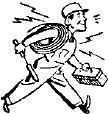
If you are like most amateur radio operators, you probably have several portable, battery-operated devices that take consumer-grade replaceable cells such as AA’s or 9 V square batteries often used in smoke detectors. In this scenario, you decide to use your dip oscillator to check on the approximate resonant point of an antenna that you are building. When you press the power button, nothing happens. Since the dip oscillator is a battery-operated portable device, the first thing you are probably going to think of doing is checking the battery or batteries. For some incomprehensible reason, many of these amateur radio test accessories require you to use a screwdriver and take the case apart to get at the batteries. This makes it inconvenient to take the batteries out if the device if it is not going to be used for a long period of time.
Okay, so you go ahead and get the screwdriver and take the case off the dip oscillator. What do you see? Of course the battery is dead; it has obviously died a rather messy death because there is a white residue around the contacts. The battery has leaked and corrosion may have set in, possibly damaging the dip meter. The first thing to do is dispose of the old battery safely. Usually alkaline batteries or the old carbon-zinc batteries can simply be thrown in the trash while batteries with other chemistries such as rechargeables might have to be taken to a recycling center. If you are unsure of the residue leaked by the battery, it is prudent to wear gloves. Anything leaked from a lead-acid battery should be considered dangerous and corrosive. Usually such batteries are not found in small accessories.
With the battery gone, you can now attend to the mess left behind inside your meter. Flaky or powdery residue can sometimes be removed effectively with a brush such as an old paintbrush that is dedicated to such projects on your workbench. Do your best to avoid inhaling anything and if necessary use a mask to protect your lungs. A damp Q-tip can also be effective without creating dust. I have used a Q-tip dipped in rubbing alcohol because the alcohol will evaporate from the circuit board and contacts quickly. You don’t need to use much! A pencil eraser like the kind on a number two lead pencil can do a pretty good job of polishing up a battery contact on the meter’s battery holder. Try to make sure that the battery holder contacts are shiny and clean before putting in a new battery. I always try to avoid using abrasives on these battery contacts because they will remove any plating and open the road to further corrosion. If the battery contacts have been destroyed, it will be necessary to find a new battery holder, and this may mean making some slight modifications to accommodate it. Every case will be different, so this is a chance to be creative and figure out your own solution. Just be careful that nothing will short out when the meter is in use or when you put the case back on!
I have always wondered why manufacturers of these devices make it so doggone hard to get at the batteries in the first place. Something like a dip oscillator will only be used occasionally by most amateur radio operators, so it would be great to be able to put in and remove the battery easily and quickly so that the device could be stored for months or years without the battery in place.
 Handiham World for 07 March 2012
Handiham World for 07 March 2012
Welcome to Handiham World.
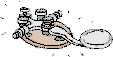
On March 5, 2012 the latest version of the United States Amateur Radio Bands chart from ARRL became effective. If you will recall, last November the FCC made some changes to the 60 meter band, and this new chart brings us up to date. Of course that will mean that you will want the latest version on your computer or in your ham shack for reference. Prior to this week, only upper sideband operation was allowed on the channelized 60 meter band. Few of us had actually made the move to 60 meters and made contacts, partly because of the odd restrictions in frequencies and modes, but also because many antenna systems just didn’t tune on 60 meters. Even so, those who were adventuresome took the plunge and were delighted to find that propagation on 60 meters made it quite a useful alternative to 75 and 40 meters since it has characteristics of both of those popular bands. This morning I was surprised to be listening on 5.330.5 MHz and hear a station in the southeastern United States calling CQ using CW at around 30 words per minute. He called off and on for perhaps 15 minutes, obviously using a programmed keyer before he was finally answered by a station somewhere on the East Coast. I have to admit that 30 words per minute is too fast for me to copy comfortably, so I had to listen up to make sure I was hearing correctly. After all, only upper sideband operation was allowed on the 60 m band. When I was sure I was copying the call sign correctly, I decided to check the frequency chart on my wall just to confirm that only upper sideband operation was allowed. The chart confirmed this, but then I recalled the changes that the FCC had made and decided to check the ARRL website for a new frequency chart. Sure enough, a new version was available and had been released just two days ago!
The difference is pretty significant, because the effective radiated power, the modes of operation, and even one of the channelized frequencies have been changed. Let’s go over the “new” 60 meter band as shown in the ARRL Frequency Chart. Here is the new information for our blind members in an easy to listen format:
The 60 meter band is also known as the 5.3 MHz band. Only General, Advanced, and Extra Class licensees may use 60 meters. All of these license classes have full band privileges.
The five channels available on a secondary basis with a maximum effective radiated power of 100 W PEP relative to a half wave dipole are:
5.330.5 MHz
5.346.5 MHz
5.357.0 MHz
5.371.5 MHz
5.403.5 MHz
Some readers and listeners may find it odd that we have listed two decimal points in each frequency. I decided to do it that way because this preserves the concept of the “5.3 MHz band”. The ARRL chart lists kilohertz, so that the frequency would read 5330.5 kHz, for example. On my ICOM IC-7200 transceiver the readout follows our listing in megahertz and has two decimal points.
Only USB suppressed carrier voice, CW, RTTY, and data such as Packtor 3 transmissions are allowed on the 60 m band.
There is a bandwidth restriction on 60 m. Bandwidth is limited to 2.8 kHz centered on 5.332, 5.348, 5.358.5, 5373, and 5.405 MHz respectively. (For example, you will be on the right frequency if you use upper sideband and tune to 5.330.5 MHz, which is the carrier frequency.)
All things considered, the 60 m band has been improved by these changes. It is still quite unique in its channelized nature, but the addition of new modes of operation do increase its versatility and will make it more attractive to a wider variety of users. Although there is no restriction on which mode of operation may or should be used on which channel, I did hear the CW station on 5.330.5 MHz, perhaps because that is the traditional lowest frequency spot on the band where CW operators might decide to congregate. Perhaps at some time in the future there will be at least an informal band plan beyond the more or less agreed upon use of 5.403.5 MHz as a DX frequency. The increase in power from 50 W to 100 W makes the band more useful still, especially during summertime band conditions when more power is likely to be needed to be heard above thunderstorm static.
I hope you will consider giving the 60 m band a test drive if you have a General Class license or above and an antenna that can be tuned to 5.3 MHz. I think you will be surprised and delighted with the propagation characteristics on 60, and will likely add it to your regular list of useful frequency bands.
For Handiham World, I’m…
Patrick Tice, wa0tda@arrl.net
Handiham Manager












