Author Archive
 Handiham World for 08 June 2011
Handiham World for 08 June 2011
Welcome to Handiham World!
Troubleshooting 101: Your toolkit

Having the right tool for the repair at hand is important. Life being what it is, you never know what you might be called upon to fix, and being an amateur radio operator most definitely opens up possibilities that the average homeowner will not encounter! While a typical household toolkit will include hand tools like a few sets of pliers, a hammer, perhaps a wood saw and a hacksaw, screwdrivers and some wrenches among other simple tools, the ham’s toolkit will add a few tools related to electronics.
When I was growing up, my dad made a living by selling and repairing office machines, particularly typewriters. That work was mostly dealing with mechanical devices, and dad had plenty of tools specific to the job. There were lots of screwdrivers, specialty pliers and other hand tools designed to get at small parts in tight places. Typewriters of the day were both mechanical and electric. Mechanical calculators were such an amazing conglomeration of cogs and tiny moving parts that I still stand in amazement when I think of how the clattering devices could come up with solutions to math problems! Anyway, dad had collected and organized all of his tools and his workspaces to complete diagnoses and repairs on these machines as efficiently as possible.
It takes time and experience to build a workshop and collect the right tools for an activity like amateur radio. I started decades ago with some of my own hand tools, like wrenches, which I needed to do antenna work. I didn’t want to have to borrow my dad’s tools. Not having much to spend as a teenager, I bought a set of “Globemaster” wrenches. They were stamped “Made in India” and I still have some of them today. I couldn’t even begin to guess how many miles they have on them just going up and down towers! Of course I acquired a multimeter from Radio Shack when I felt that I could really afford to splurge. A cheap SWR bridge of the type used with CB radios worked for my antenna needs, and dad helped me choose a soldering pencil and showed me how to correctly heat and flow the solder over a clean joint to make a solid connection. Dad used a propane torch for some of his parts soldering, so I learned how to use that to make outdoor connections, soldering my antenna wires.
Over the years I have collected lots of tools. I have a frequency counter, an oscilloscope, a transistor tester, several multimeters – both analog and digital, SWR meters, a logic probe, a frequency generator with selectable waveforms, lots of hand and power tools, and those old Globemaster wrenches. It’s worth noting that most of these tools really are not what I call “core” tools. Using an oscilloscope is a rare thing for me, but the small hand tools like side cutters and screwdrivers get used all the time. That’s partly because they have to do service in the repair of typical household items. You can get started building your tool collection logically by getting a good set of screwdrivers, nut drivers, and pliers, including needle nose pliers. You will need a couple of side cutters, probably a miniature pair and a larger pair for cutting and stripping wires. A multimeter is a definite plus as an early purchase, because you will use it for household repairs as well as for radio work. Many of them include an audible continuity tester, something that really comes in handy when checking coaxial cables for shorts and open circuits. Good quality electrical tape, such as that made by 3M, is a useful item to have in your toolbox. And speaking of a toolbox, you might want to have several of those as well. I like the smaller plastic ones with a couple of trays to help keep things sorted out. A bigger metal one may be the best bet for tools like hammers, saws, and plumbing tools.
One thing you will learn by experience is which tools to put in a small toolbox to take along on most of your projects. When you get good at doing simple repairs, you likely have gotten the hang of grabbing the right tools before setting out for the garage or back yard, or the Field Day site. If you have ever been working on a Field Day antenna and needed a wrench that you forgot to bring, you know how frustrating a poorly-stocked toolbox can be. Going to Field Day? Why not start a checklist so that you are sure you’ll have all the tools you need?
Don’t forget about safety! Whether you are working on projects around the house or yard or at the Field Day site, you will still sometimes need gloves or eye protection – and yes, even if you are blind you do need eye protection. Some basic safety gear to consider as you build your tool collection might be:
Safety glasses or goggles – use for lots of stuff around the house, and for antenna work or during soldering.
| |
Gloves – great for hand protection while gardening or installing masts!
| |
Extension cords with third wire for ground – help to prevent electric shock when using power tools.
| |
Hearing protection – perfect for saving your hearing while vacuuming the carpets or while using power tools.
| |
Hard hat – protects your noggin while trimming trees or while working on a tower project when someone drops a wrench from 30 feet up.
| |
Ground fault interrupters – excellent shock protection!
|
Proceed logically with your tool collecting. Acquire the usual household tools and safety gear first, then add the meters and other less often used gear later on. If your capabilities in tool use are limited, start simple and learn what works for you and what doesn’t. Asking for help through your local radio club is usually an option, and actually makes a lot of sense for anyone, because there will be times when you only need some esoteric and expensive tool once, so why not ask a fellow club member who owns one to help you out? Everyone should have at least one pair of hearing protectors around the house, but it is perfectly understandable if you don’t care to own a chain saw or an oscilloscope.
Know your limitations. If you cannot see to use some power tools safely, you can concentrate on building a collection of hand tools that you can use independently. If you are unable to lift and climb, you are not going to need a climbing harness. This is not rocket science, but it does bear mentioning because we don’t always know our own limitations without trying something first. This is a very individual thing, so I recommend keeping an open mind and trying new things – but with someone experienced in operating that new power tool or doing soldering. Having a spotter available during a project like using a table saw or climbing a tower is essential. I recall one of my ham radio friends who severed his fingers with a power saw. Thankfully there was help nearby! Using tools when you are tired or not feeing well, or – heaven forbid – when you have been drinking alcohol, is a prescription for disaster.
Having a good, basic set of tools that you are comfortable using should be your goal. Now, let’s get out there and fix something!
Send your ideas about troubleshooting for possible inclusion in this column to:
Patrick Tice wa0tda@arrl.net Handiham Manager
Letters

Looking for a TS-480SAT? Here’s your chance!

Tom Behler, KB8TYJ, writes:
I think I’m just about ready here to take the plunge and order a Kenwood TS-590S HF transceiver. Before doing so, however, I am going to have to sell one of my TS480’s. You know: It’s the old “radio in, radio out” principle.
So, here’s what I’ve got, and what I’m proposing:
TS-480 SAT, which includes the mobile mounting bracket and all original accessories plus the VGS1 voice guide, and a 500 HZ CW filter. I also have a number of Braille and electronic documentation files on the radio, including the manual, a key-chart, menu list, and other assorted goodies. I bought this TS480 slightly used back in the Spring of 2008, and it has served me well. It is in good working order, and I’ve never had a problem with it.
I’m asking $900 for the entire package, and that will include shipping within the USA. If the VGS1 is not needed, I’ll take it out of the unit, and drop the price down to $850. I would prefer payment in the form of either a postal money order, or certified cashier’s check. I have advertised the rig in other places, but really would prefer it to go to a fellow blind ham, or other Handiham member who could take full advantage of its great accessibility. If you have questions, or want more specifics, please e-mail me personally at: tombehler@gmail.com
Blind users: Call for assistance with Elecraft K3 screenreader project

The Elecraft K3 has earned a reputation as an excellent, high-performance 160 through 6 meter rig. Wouldn’t it be great if there was a software program to collect data from the radio and return it in a blind-accessible format? Well, listen to what Mike, NF4L, says:
Dear Handihams,
I’m Mike Reublin NF4L. I have written a program that collects the responses that an Elecraft K3 can return, and puts it on the computer screen, so a user’s screen reader can say it. I’m in late testing, and it was suggested that some of the Handiham members might be interested in helping me test. And to use it when it’s released.
If this is of interest to you, how can I make the request to the sight impaired community?
This has the backing of Elecraft, and it’s free.
73, Mike NF4L
Can you help Mike with this project? If so, he would like to hear from you. Contact him via email at nf4l at nf4l dot com.
Please feel free to share this story with the blind ham community. Let’s get the word out to as many potential beta testers as we can!
 Handiham World for 01 June 2011
Handiham World for 01 June 2011
Welcome to Handiham World!

Last week’s e-letter delivery was a mess, for which we apologize. For reasons still unknown, the Internet hiccupped last Wednesday and the Freelists.org website was unreachable. I am not sure what caused the outage, but I did notice that some other websites were unreachable as well, and that seems to point to some problem with a domain name server, which could be anywhere. Although I had opened the Freelists admin page, everything had quit functioning and the situation did not change for the rest of the day. We decided to extract the email addresses from the web page HTML, which was by then the only option. My son Will, KC0LJL, wrote a small program to do the extraction from a command line, and we set up a new Handiham World mailing list on our own Handiham server. I did run into a glitch, though – it did not seem to be delivering to all of the addresses on the list. Since that problem has not been resolved to date, we are returning this week to the now-functioning Freelists mail server.
Of course when the e-letter does not go out, I start to hear from subscribers. One thing to remember is that announcements about service will be posted on Handiham.org as soon as it is possible to do so. Reading the updates there will be faster than trying to get through to me since the weekly e-letter is always published on the website prior to its release via email. The audio podcast was available on time as usual and was not affected.
Anyway, we hope the Freelists site stays up and running – it has been really reliable, so this past week’s outage was quite unusual – and we will be able to publish according to our usual schedule. Remember, if something does not seem to be working, check the website for possible news. If you do have to report a problem, please email me instead of using the phone. That will help me organize my messages and make sure I get back to you effectively, since I can mark the messages as “tasks” to be completed in Outlook.
And a special note to Avery, K0HLA: Maybe if we offered the e-letter via Morse code, it would get through these adverse Internet conditions!
Patrick Tice
wa0tda@arrl.net
Handiham Manager
Help us win the Dr. Dave Challenge!

Money is tight these days and we desperately need your support. Now, thanks to a generous challenge grant by Dr. Dave Justis, KN0S, we have a chance to help fill the budget gap. Dr. Dave will donate $5,000 to the Handiham System if we can raise a matching amount. That means we need to really put the fund-raising into high gear! If you can help, designate a donation to Handihams, stating that it is for the “Dr. Dave Challenge”. We will keep you posted in our weekly e-letter as to the progress of the fund.
Nancy can take credit card donations via the toll-free number, 1-866-426-3442, or accept checks sent to our Courage Center Handiham address:
Courage Handiham System
3915 Golden Valley Road
Golden Valley, MN 55422
Be sure to put a note saying “Dr. Dave Challenge” somewhere in the envelope or on the note line of the check.
Thank you so much for your support!
Troubleshooting 101: Station list but no connect in Echolink.

It’s happened to virtually all Echolink users when trying to set up the application on a computer for the first time. You get the Echolink application downloaded and installed, you have your log in credentials all squared away with the Echolink administrators, and you are excited to get Echolink logged on for the first time. Up comes the station list, and you are all set to go!
Or are you?
Well, maybe not. Let’s take a look at a typical screenshot. Here we see that Echolink has opened the station list in index view, which is a typical first screen. At this point, we have a station list, and we want to try connecting to one of them to check to see if everything is working.

Now it is time to open the “Find” dialog and search for ECHOTEST. There will be several stations in conference with the test server, so keep repeating your search until you find ECHOTEST on its own line, where it is not shown to be in conference. The keyboard command to open the find dialog is CTRL-F. A complete list of Echolink keyboard commands is listed on the Handiham website:
http://www.handiham.org/node/286

Highlight the ECHOTEST line and press the ENTER key. Echolink will connect to the test server and you will hear a voice welcome and you will be invited to record an audio test. That way you can check your levels and make sure your audio is good before making an actual contact. We won’t go into all of that, because what we want to do is follow through on what happens when ECHOTEST does not connect and instead times out.
One option is to run a test using the Tools menu in Echolink. Open Tools, then go to “Firewall/Router Tester”. Select and run the test, which will probably show something like this “fail” message. It will almost always indicate a UDP test failure. The problem is generally traceable to the firewall in your home network’s router. It will be necessary to go into the administration pages of the router and forward the ports, the instructions for which may be found on the Echolink.org website. The menus and procedures vary from model to model and brand to brand, so the Echolink site will point you to Portforward.com, which has an extensive list of configuration instructions by brand and model.

But, as the Echolink site points out, it may not be possible to access the router. Either you do not have administrator credentials or you do not have the computer skills to make these configuration changes. This is a common problem when using a public WI-FI network. In that case, you should know how to use a public proxy.
Our first step is to open the setup menu with ALT-E or by clicking the little crossed tools icon with the mouse. Here you see my System setup screen.

Use the mouse or your screenreader skills to choose the “Proxy” tab. Here you see that I am connected via “Direct Connect” to the Echolink system and not through a proxy:

I want to try a public proxy, so I will click the “Choose Public Proxy” radio button:

Next, find and press the “Refresh List” button. Once that is done, the pull down menu is used to reveal a list of available public proxies. Choose one by highlighting it and find and press the “Ok” button.

The application will then reload the station list.

Next, find and try connecting to ECHOTEST as before:

If you have connected to a public proxy correctly, the connection to ECHOTEST will now succeed and you can test your audio:

Once you have completed any audio adjustments, you may disconnect from ECHOTEST and begin making real contacts:

Of course we would like to hear you on the Handiham daily Echolink net. Our preferred conference server is HANDIHAM, which you can find with the search function the same way you found ECHOTEST.
Here are some things to know about using public proxies:
| Just because you connected successfully to a public proxy one day does not mean that it will be available the next day. Another station may have grabbed it before you, or the proxy operator may have taken the proxy down for some reason. That means that you may need to go though the proxy setup each time you get on, but it will be pretty obvious when the Echolink application fails to load the station list. If the proxy you used yesterday is available today, Echolink will connect and load the station list. If it is not available, you will get an error message and you can try a different proxy. I have had times when the same proxy worked several days in a row, and other times when I had to try two or three different ones just to get one that worked. | |
| Some proxy owners time-limit connections. After all, this is a public service and it would not be good for one user to hog the proxy all day long. Good operating practice is to use the public proxy only as long as you need it so that another station can have a chance. | |
| A public proxy is like a seat on a city bus. You might have a favorite seat if you ride the bus to work every day, but it should not be too surprising if sometimes when you get on the bus “your” seat is already taken! | |
| Like the seat on the bus, only one station can use a public proxy at a time. When the station using the proxy disconnects, the proxy is then available for another user. | |
| A public proxy bypasses firewalls and is easy to use once you figure out the simple procedure for finding and selecting a new proxy. |
I hope to hear you on the Handiham net soon!
Send your ideas about troubleshooting to wa0tda@arrl.net for possible inclusion in next week’s edition of your weekly e-letter.
Free iBlink Radio application for Android puts radio stations and audio at your fingertips – and it is super-easy!

There is nothing more frustrating than a hard to use mobile application. Some of the “do-everything” audio players have pretty steep learning curves precisely because they try to do everything. Since those applications are designed for the general public, they have to have attractive interfaces – and that can further confuse the user. Wouldn’t it be nice if someone would release an easy to navigate audio application designed for blind and low vision users, or for anyone who might have problems navigating the small touch screen on a mobile device?
Well, they have! It’s from the most excellent folks at Serotek, who make the free SA Mobile application called “iBlink Radio” available on the Android Market. Downloading and installation is a breeze, and the screens come up in easy to read and intuitively navigable plain text links. The default is bold white text on a black background, which is good for reading and saves battery power.
“But”, you say sadly, “I have an iPhone® and not an Android phone, so I must be out of luck!”
No, you are not out of luck! In fact, you can just go to the iTunes App Store and search for iBlink Radio, which is also available for your iPod Touch®, iPhone®, and iPad®! It is also a free app, and please do not confuse it with the “iBlink” app, which is NOT the same as the iBlink Radio app.

The content is designed to be of interest to blind and low vision users, so you will find easy links to ACB Radio and blindness related podcasts, but there is still some time for fun with old time radio. Give it a try, and let our friends at Serotek know how much you like it.
 Handiham World for 25 May 2011
Handiham World for 25 May 2011
Welcome to Handiham World!
 Photo: Larry Huggins, KA0LSG, Handiham volunteer. Hap Holly, KC9RP, is in the background since our Handiham booth and the RAIN Report booth were neighbors.
Photo: Larry Huggins, KA0LSG, Handiham volunteer. Hap Holly, KC9RP, is in the background since our Handiham booth and the RAIN Report booth were neighbors.
 Photo: Volunteer John Pedley, N0IPO, hangs the banner at the back of the booth because he is the tallest of our crew and can reach the hooks.
Photo: Volunteer John Pedley, N0IPO, hangs the banner at the back of the booth because he is the tallest of our crew and can reach the hooks.
 Photo: Larry, KA0LSG, John, N0BFJ, and Ken, KB3LLA, on booth duty.
Photo: Larry, KA0LSG, John, N0BFJ, and Ken, KB3LLA, on booth duty.
Thanks to all who stopped by to visit us at Hamvention® 2011 and to volunteers John Hoenshell, N0BFJ, Larry Huggins, KA0LSG, John Pedley, N0IPO, and Ken Silberman, KB3LLA, Handiham Radio Club President, for staffing the booth. We’ll have a full report later, but I also wanted to thank DARA for their generous support in awarding the Handiham System a check for $500 and to John Hoenshell, N0BFJ, for his financial support of the Hamvention trip that enables us to be there.
The ARRL Youth Forum, conducted by Carole Perry, WB2MGP, was a must-see, because our young people are the future of amateur radio – we all know that – but I like listening to the poised young folks telling us about the aspects of ham radio that they have mastered. And do you know what? I feel positively uplifted by their energy and enthusiasm for science and technology, as well as for public service. I know the world will be better off with people like them in our future.
We are giving a special shout out to 10 year old Amanda Lee, KD0JAY, for her excellent presentation about “People with Disabilities and Ham Radio” and Handihams at the Youth Forum! Hopefully a video of her presentation will be available on YouTube soon. Amanda told us that she was inspired by Gerry, WB6IVF, who had been mentioned in our past columns as the owner of the “Unseen Bean” coffee roasting business.
 Photo: Shirley Roberts, N8LX, and Lynn Roberts, N8LXK, at the Handiham booth.
Photo: Shirley Roberts, N8LX, and Lynn Roberts, N8LXK, at the Handiham booth.
Shirley Roberts, N8LX, is a celebrity this year, because she won the Dayton Hamvention® Amateur of the Year award. She and her husband Lee, N8LXK, stopped by and paid us an extended visit at the Handiham booth. Shirley and her many accomplishments in amateur radio public service are featured in the Richard Fisher, KI6SN, Public Service column in the May 2011 CQ Magazine. Shirley is active in many ham radio organizations, including the ACB radio club, QCWA, Handihams, ARRL, and, of course, SKYWARN® as a liaison.
Speaking of CQ, when I stopped by the CQ/Worldradio booth to visit with publisher Rich Moseson, W2VU, he pointed out a giant reproduction of the Worldradio June 2011 cover, and there I was, right on the front. The photo was taken by Avery Finn, K0HLA, and shows a smiling Pat Tice wielding that familiar Handiham coffee mug. The photo accompanies a story about how I have completed 20 years with the Courage Center Handiham System in May, 2011. Be sure to read it! Bob Zeida, N1BLF, writes that he should have the audio version ready in time for the Friday Handiham Audio Digest, available to our blind members.
Wandering around is always fun. The main arena section has a very high roof and hosts some familiar manufacturers like Kenwood, Icom, and MFJ. In this photo taken from the stands, we look down at the MFJ booth with its many tall vertical antennas.

I make no secret of the fact that I like my own Icom IC-7200. Imagine my surprise to see it dressed up in a camo paint job at the Icom booth! We have mentioned in the past that the IC-7200 comes with speech frequency readout installed. Kudos to Icom for including this accessibility feature instead of making it an option.
 Photo: Stack of three IC-7200 transceivers, one in plain black, one in army green, and one in camo paint.
Photo: Stack of three IC-7200 transceivers, one in plain black, one in army green, and one in camo paint.
What a great show it was again this year! Now that we are all jazzed up from all the new ham radio stuff we saw at Dayton, it’s time to roll up our sleeves and get busy with the summer antenna work and ARRL Field Day!
Patrick Tice wa0tda@arrl.net Handiham Manager
Read more or find the audio podcast on handiham.org.
 Handiham World for 25 May 2011
Handiham World for 25 May 2011
Welcome to Handiham World!

Photo: Larry Huggins, KA0LSG, Handiham volunteer. Hap Holly, KC9RP, is in the background since our Handiham booth and the RAIN Report booth were neighbors.

Photo: Volunteer John Pedley, N0IPO, hangs the banner at the back of the booth because he is the tallest of our crew and can reach the hooks.

Photo: Larry, KA0LSG, John, N0BFJ, and Ken, KB3LLA, on booth duty.
Thanks to all who stopped by to visit us at Hamvention® 2011 and to volunteers John Hoenshell, N0BFJ, Larry Huggins, KA0LSG, John Pedley, N0IPO, and Ken Silberman, KB3LLA, Handiham Radio Club President, for staffing the booth. We’ll have a full report later, but I also wanted to thank DARA for their generous support in awarding the Handiham System a check for $500 and to John Hoenshell, N0BFJ, for his financial support of the Hamvention trip that enables us to be there.
The ARRL Youth Forum, conducted by Carole Perry, WB2MGP, was a must-see, because our young people are the future of amateur radio – we all know that – but I like listening to the poised young folks telling us about the aspects of ham radio that they have mastered. And do you know what? I feel positively uplifted by their energy and enthusiasm for science and technology, as well as for public service. I know the world will be better off with people like them in our future.
We are giving a special shout out to 10 year old Amanda Lee, KD0JAY, for her excellent presentation about “People with Disabilities and Ham Radio” and Handihams at the Youth Forum! Hopefully a video of her presentation will be available on YouTube soon. Amanda told us that she was inspired by Gerry, WB6IVF, who had been mentioned in our past columns as the owner of the “Unseen Bean” coffee roasting business.

Photo: Shirley Roberts, N8LX, and Lynn Roberts, N8LXK, at the Handiham booth.
Shirley Roberts, N8LX, is a celebrity this year, because she won the Dayton Hamvention® Amateur of the Year award. She and her husband Lee, N8LXK, stopped by and paid us an extended visit at the Handiham booth. Shirley and her many accomplishments in amateur radio public service are featured in the Richard Fisher, KI6SN, Public Service column in the May 2011 CQ Magazine. Shirley is active in many ham radio organizations, including the ACB radio club, QCWA, Handihams, ARRL, and, of course, SKYWARN® as a liaison.
Speaking of CQ, when I stopped by the CQ/Worldradio booth to visit with publisher Rich Moseson, W2VU, he pointed out a giant reproduction of the Worldradio June 2011 cover, and there I was, right on the front. The photo was taken by Avery Finn, K0HLA, and shows a smiling Pat Tice wielding that familiar Handiham coffee mug. The photo accompanies a story about how I have completed 20 years with the Courage Center Handiham System in May, 2011. Be sure to read it! Bob Zeida, N1BLF, writes that he should have the audio version ready in time for the Friday Handiham Audio Digest, available to our blind members.
Wandering around is always fun. The main arena section has a very high roof and hosts some familiar manufacturers like Kenwood, Icom, and MFJ. In this photo taken from the stands, we look down at the MFJ booth with its many tall vertical antennas.

I make no secret of the fact that I like my own Icom IC-7200. Imagine my surprise to see it dressed up in a camo paint job at the Icom booth! We have mentioned in the past that the IC-7200 comes with speech frequency readout installed. Kudos to Icom for including this accessibility feature instead of making it an option.

Photo: Stack of three IC-7200 transceivers, one in plain black, one in army green, and one in camo paint.
What a great show it was again this year! Now that we are all jazzed up from all the new ham radio stuff we saw at Dayton, it’s time to roll up our sleeves and get busy with the summer antenna work and ARRL Field Day!
Patrick Tice
wa0tda@arrl.net
Handiham Manager
Read more or find the audio podcast on handiham.org.
 Handiham World for 18 May 2011
Handiham World for 18 May 2011
Welcome to Handiham World!
Hamvention® 2011 – Visit the Handihams!
Handihams planning for Dayton HAMVENTION®.
Image: Pat, WA0TDA, peeks out from behind a display at the Handiham booth during a previous Hamvention.
It is hard to believe that it is the month of May already, and that means that it is nearly time for the biggest and best ham radio get-together, Hamvention(TM) in Dayton, Ohio. Thanks to support from a generous donor, John Hoenshell, N0BFJ, who underwrites much of the expense, we are once again able to have a booth on the Hamvention floor. If you are planning to attend, and we certainly hope that you are, please stop by booth SA0330 and pay us a visit. SA=Silver Arena. Hamvention begins on Friday, May 20th and runs through the weekend of the 21st and 22nd.
As you might expect, we are busy getting ready for the big show.
When you stop by the Handiham booth, you will be able to sign our guest register. We always have a few extra chairs if you want to sit down and talk with us for while. If you are a wheelchair user, you will find that we always place our display table at the very back of the booth, which allows you to bring your wheelchair into our area and get out of the main traffic stream in the aisle.
Ken, KB3LLA, Handiham Radio Club President, will be at the booth whenever he isn’t out somewhere on the show floor finding out about all the new amateur radio gear. I will be there, as will Handiham volunteers John Hoenshell, N0BFJ, Larry Huggins, KA0LSG, and John Pedley, N0IPO. If you hang around too much, we will put you to work as a greeter and Handiham representative!
So consider the welcome mat out and waiting for you. We hope you can stop by and see us in person, but if not, we are going to try to get on the Handiham EchoLink Net on Saturday and on the same node and frequency at other times throughout the day on Saturday. This all depends on whether or not we are able to get a reliable Internet connection, so no promises.
I hope to see you there!
Patrick Tice wa0tda@arrl.net Handiham Manager
 Handiham World for 18 May 2011
Handiham World for 18 May 2011
Welcome to Handiham World!
Hamvention® 2011 – Visit the Handihams!
Handihams planning for Dayton HAMVENTION®.
Image: Pat, WA0TDA, peeks out from behind a display at the Handiham booth during a previous Hamvention.
It is hard to believe that it is the month of May already, and that means that it is nearly time for the biggest and best ham radio get-together, Hamvention(TM) in Dayton, Ohio. Thanks to support from a generous donor, John Hoenshell, N0BFJ, who underwrites much of the expense, we are once again able to have a booth on the Hamvention floor. If you are planning to attend, and we certainly hope that you are, please stop by booth SA0330 and pay us a visit. SA=Silver Arena. Hamvention begins on Friday, May 20th and runs through the weekend of the 21st and 22nd.
As you might expect, we are busy getting ready for the big show.
When you stop by the Handiham booth, you will be able to sign our guest register. We always have a few extra chairs if you want to sit down and talk with us for while. If you are a wheelchair user, you will find that we always place our display table at the very back of the booth, which allows you to bring your wheelchair into our area and get out of the main traffic stream in the aisle.
Ken, KB3LLA, Handiham Radio Club President, will be at the booth whenever he isn’t out somewhere on the show floor finding out about all the new amateur radio gear. I will be there, as will Handiham volunteers John Hoenshell, N0BFJ, Larry Huggins, KA0LSG, and John Pedley, N0IPO. If you hang around too much, we will put you to work as a greeter and Handiham representative!
So consider the welcome mat out and waiting for you. We hope you can stop by and see us in person, but if not, we are going to try to get on the Handiham EchoLink Net on Saturday and on the same node and frequency at other times throughout the day on Saturday. This all depends on whether or not we are able to get a reliable Internet connection, so no promises.
I hope to see you there!
Patrick Tice
wa0tda@arrl.net
Handiham Manager
 Handiham World for 11 May 2011
Handiham World for 11 May 2011
Welcome to Handiham World!
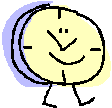
What time is it? Think about that awhile and we’ll come back to it shortly.
This morning while having my coffee and listening to the radio – NPR – I heard some guy who’s a technology specialist talking about how standalone devices are becoming obsolete because they are being replaced by smart phones and tablet computers that do all kinds of stuff for us. I thought it was strange that he forgot to mention the standalone camera, at least the non-professional snapshot or low-quality video camera, which is certainly being superseded by the built-in cameras in smart phones. He was on the mark when he mentioned that paper address books are becoming obsolete. Most people who carry cell phones these days probably have their contacts in the phone’s address book. Smart phones and tablet computers might just win the day over standalone e-readers, too. Standalone music players are taking a hit as smart phones become more convenient for playing everything from audio podcasts to audio books. Accessibility features on these multifunction devices are getting better and better, and it is my belief that it is only a matter of time before most accessibility features are simply built in to every consumer smart phone or tablet right off the shelf.
Now where was I? Oh yes; we were talking about how many different things these new smart devices do. They are book readers, take pictures, take notes in both text and audio, record videos, surf the web, handle e-mail and texting with aplomb, make telephone calls (yes, some of us still do use the telephone), and those are only the mainstream common functions of such devices. Applications are being developed at such a rapid pace that it would be a full-time job just to do an overview of all of the specialized functions and tools that are becoming available daily.
Anyway, the point of the story on the radio was that these multifunction smart devices are making other standalone devices obsolete. As an amateur radio operator, I have grown used to self-styled technology pundits predicting the imminent demise of ham radio at the hands of new technology. Of course ham radio is stronger and more popular than ever, and because of its propensity to attract a certain number of techie geeky people to its ranks, it has been able to shoot out some tendrils into the new technologies that the pundits thought would bring about its demise. Take, for example, the smart phone. Both the Android and the iPhone platforms are ham radio friendly thanks to the availability of the EchoLink application. While I may be interested in carrying a handheld radio if it is small and convenient enough, I know that I can access a huge interconnected world-wide resource of repeater systems through my smart phone. Thus, ham radio will come along with me and be available more times and in more places than it ever has been before. Sure, my preference might be to use the handheld radio if I am taking a walk in the park and can access my local repeater. On the other hand, that same handheld radio might be nearly useless on a road trip where repeater resources are more distant and when one has to constantly fiddle around trying to find the right frequency and tone combinations. The smart phone EchoLink application eliminates those problems and allows me to stay connected with my friends on my preferred local repeater.
Here is a test that shows how the sands of technology are shifting under our feet. Ask the simple question “what time is it?”
You might be surprised at the answer, because it depends a lot on how people use and perceive technology. If the person you ask wears a watch and looks at it to find out the time, you are probably dealing with an older guy like me. If the person pulls out a smartphone and looks at that to determine the time, you probably are dealing with a younger person – probably someone in their 20’s or younger. You know who was ahead of the curve on this one? Avery, K0HLA! I remember Avery telling me several years ago when we were both working at the old Handiham headquarters office at Courage Center about how he just used his cell phone when he needed to find out the time and how he thus did not need to wear a watch. There are probably lots of amateur radio operators who are following that very trend line in spite of their, shall we say “advanced years”. Remember that to a teenager even those who are past their mid-20s are geezers! Ham radio operators do like technology and many of us enjoy being early adopters who like to learn new things and try new things. I have to confess that since I traded in my old clunky cell phone with its tiny hard to read screen even I have found myself checking the phone to get the correct time. I don’t think I’m quite ready to give up either my wristwatch or my handheld radio, though.

Photo: Trendsetter Avery, K0HLA, operates CW at Handiham headquarters. Notice that neither arm has a wristwatch!
If I might be so bold as to suggest how you should live your life, try to be open-minded and non-judgmental about some of these new technologies. That kind of mental attitude opens the road to using new technologies in ways that can really enhance your amateur radio experience. Now all I have to do is catch up with Avery on telling time!
Pat Tice
wa0tda@arrl.net
Troubleshooting 101: A quick diode check.

This week we use a multimeter for a quick and easy check of a power diode.
Suppose you have a simple power supply with discrete diodes. For the uninitiated who have never built a small power supply, discrete diodes are not diodes that can keep a secret. A discrete diode is a single component solid-state device, often times a small plastic cylinder similar in form factor to a resistor with two wire leads, one coming out of each and of the small plastic cylinder. The diode is marked with some kind of polarity marking to indicate which lead belongs to the anode side and which belongs to the cathode. If a power supply fails and the fuse blows or the breaker trips within the power supply, this indicates a condition where too much current is being drawn and a prime suspect is one of the diodes. Often times you can check power supply diodes without taking them out of the circuit. All you have to do is use your multimeter to run a few simple tests.
Of course before you do anything with the power supply that you are going to be working on, what do you have to do? Unplug it and be darned sure that it is not powered up or connected to any other piece of equipment, that’s what! In addition, any power supply with large filter capacitors might require the discharge of those capacitors to ground in order to make the supply safe to work on. If memory serves me right we have talked about discharging filter capacitors before. In small power supplies I use a metal screwdriver with a clip lead attached between it and the chassis ground to discharge filter capacitors. Working on this stuff is something best done with someone who has a bit of experience if you are entirely new to troubleshooting power supplies. Anyway, assuming everything is unplugged, disconnected, and discharged, you can go ahead and locate the power diodes. If they are discrete diodes, you can run a simple test with your multimeter’s ohmmeter function.
Put the multimeter into the ohms times one position. This is generally the best setting to do simple tests with solid-state devices. Remember that everything must be powered off and discharged not only to prevent electric shock but to protect your multimeter. We want absolutely no voltages to be present in the circuitry under test. With the multimeter in the ohms times one position, place one lead on the cathode side of the diode and the other lead on the anode side. Note the reading, then reverse the two leads. If the diode is good, there should be a significant difference in the reading between the two tests. If the diode measures about the same in both tests, it is probably shorted. You cannot always assume that something else in the circuitry is not causing these readings, so it may be necessary to disconnect one lead of the diode from the circuitry and run the tests again. A good way to practice the ohmmeter test for diodes is to just use spare diodes from the junk box. That way you can test each diode in your parts drawer without having to worry about any interference to the readings from other components that might be in parallel with the diode under test. A good diode will read maybe three-quarter scale or so in one direction and then when you reverse the multimeter leads you will get almost no reading in the other direction. A shorted diode will read almost full-scale in both directions. I recommend practicing on some diodes selected from a knowledgeable radio club member’s junk box with some help getting the multimeter set up right and learning to hold the leads in place or learning to work with clip leads.
I have used a multimeter many times over the years to perform simple tests to figure out if transistors – usually power transistors of some type – or power supply diodes were good or shorted. Of course these days discrete components are getting somewhat more difficult to find because transistors and diodes may be part of an integrated circuit. The simple ohmmeter test is only effective for discrete components, and if you suspect a bad power supply integrated circuit your only recourse may be to test by direct replacement or, if the circuit breaker in the equipment under test does not keep tripping, by testing voltages at the different pins on the integrated circuit. I have to admit that this is something I would probably not look forward to because these types of components tend to be small and subject to damage if you slip with a multimeter probe and short something out while using the voltmeter section of your multimeter and testing the circuit while it is powered up. Needless to say, all sorts of things can go wrong when you are testing a circuit under power. Not only can you damage the circuit even further, but you can potentially damage your multimeter if you forget to set the right mode and range for the circuit under test, or of course you could get an electric shock!
An interesting radio club “show and tell” project might be how to use a multimeter for some of these simple tests like the diode test. Remember, we are only testing the bigger diodes, not the tiny small signal diodes because you may damage them by trying to test them with an ohmmeter.
Send your ideas about troubleshooting to wa0tda@arrl.net for possible inclusion in next week’s edition of your weekly e-letter.














