Author Archive
 Handiham World for 11 May 2011
Handiham World for 11 May 2011
Welcome to Handiham World!
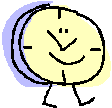
What time is it? Think about that awhile and we’ll come back to it shortly.
This morning while having my coffee and listening to the radio – NPR – I heard some guy who’s a technology specialist talking about how standalone devices are becoming obsolete because they are being replaced by smart phones and tablet computers that do all kinds of stuff for us. I thought it was strange that he forgot to mention the standalone camera, at least the non-professional snapshot or low-quality video camera, which is certainly being superseded by the built-in cameras in smart phones. He was on the mark when he mentioned that paper address books are becoming obsolete. Most people who carry cell phones these days probably have their contacts in the phone’s address book. Smart phones and tablet computers might just win the day over standalone e-readers, too. Standalone music players are taking a hit as smart phones become more convenient for playing everything from audio podcasts to audio books. Accessibility features on these multifunction devices are getting better and better, and it is my belief that it is only a matter of time before most accessibility features are simply built in to every consumer smart phone or tablet right off the shelf.
Now where was I? Oh yes; we were talking about how many different things these new smart devices do. They are book readers, take pictures, take notes in both text and audio, record videos, surf the web, handle e-mail and texting with aplomb, make telephone calls (yes, some of us still do use the telephone), and those are only the mainstream common functions of such devices. Applications are being developed at such a rapid pace that it would be a full-time job just to do an overview of all of the specialized functions and tools that are becoming available daily.
Anyway, the point of the story on the radio was that these multifunction smart devices are making other standalone devices obsolete. As an amateur radio operator, I have grown used to self-styled technology pundits predicting the imminent demise of ham radio at the hands of new technology. Of course ham radio is stronger and more popular than ever, and because of its propensity to attract a certain number of techie geeky people to its ranks, it has been able to shoot out some tendrils into the new technologies that the pundits thought would bring about its demise. Take, for example, the smart phone. Both the Android and the iPhone platforms are ham radio friendly thanks to the availability of the EchoLink application. While I may be interested in carrying a handheld radio if it is small and convenient enough, I know that I can access a huge interconnected world-wide resource of repeater systems through my smart phone. Thus, ham radio will come along with me and be available more times and in more places than it ever has been before. Sure, my preference might be to use the handheld radio if I am taking a walk in the park and can access my local repeater. On the other hand, that same handheld radio might be nearly useless on a road trip where repeater resources are more distant and when one has to constantly fiddle around trying to find the right frequency and tone combinations. The smart phone EchoLink application eliminates those problems and allows me to stay connected with my friends on my preferred local repeater.
Here is a test that shows how the sands of technology are shifting under our feet. Ask the simple question “what time is it?”
You might be surprised at the answer, because it depends a lot on how people use and perceive technology. If the person you ask wears a watch and looks at it to find out the time, you are probably dealing with an older guy like me. If the person pulls out a smartphone and looks at that to determine the time, you probably are dealing with a younger person – probably someone in their 20’s or younger. You know who was ahead of the curve on this one? Avery, K0HLA! I remember Avery telling me several years ago when we were both working at the old Handiham headquarters office at Courage Center about how he just used his cell phone when he needed to find out the time and how he thus did not need to wear a watch. There are probably lots of amateur radio operators who are following that very trend line in spite of their, shall we say “advanced years”. Remember that to a teenager even those who are past their mid-20s are geezers! Ham radio operators do like technology and many of us enjoy being early adopters who like to learn new things and try new things. I have to confess that since I traded in my old clunky cell phone with its tiny hard to read screen even I have found myself checking the phone to get the correct time. I don’t think I’m quite ready to give up either my wristwatch or my handheld radio, though.
 Photo: Trendsetter Avery, K0HLA, operates CW at Handiham headquarters. Notice that neither arm has a wristwatch!
Photo: Trendsetter Avery, K0HLA, operates CW at Handiham headquarters. Notice that neither arm has a wristwatch!
If I might be so bold as to suggest how you should live your life, try to be open-minded and non-judgmental about some of these new technologies. That kind of mental attitude opens the road to using new technologies in ways that can really enhance your amateur radio experience. Now all I have to do is catch up with Avery on telling time!
Pat Tice wa0tda@arrl.net
Troubleshooting 101: A quick diode check.
 This week we use a multimeter for a quick and easy check of a power diode.
This week we use a multimeter for a quick and easy check of a power diode.
Suppose you have a simple power supply with discrete diodes. For the uninitiated who have never built a small power supply, discrete diodes are not diodes that can keep a secret. A discrete diode is a single component solid-state device, often times a small plastic cylinder similar in form factor to a resistor with two wire leads, one coming out of each and of the small plastic cylinder. The diode is marked with some kind of polarity marking to indicate which lead belongs to the anode side and which belongs to the cathode. If a power supply fails and the fuse blows or the breaker trips within the power supply, this indicates a condition where too much current is being drawn and a prime suspect is one of the diodes. Often times you can check power supply diodes without taking them out of the circuit. All you have to do is use your multimeter to run a few simple tests.
Of course before you do anything with the power supply that you are going to be working on, what do you have to do? Unplug it and be darned sure that it is not powered up or connected to any other piece of equipment, that’s what! In addition, any power supply with large filter capacitors might require the discharge of those capacitors to ground in order to make the supply safe to work on. If memory serves me right we have talked about discharging filter capacitors before. In small power supplies I use a metal screwdriver with a clip lead attached between it and the chassis ground to discharge filter capacitors. Working on this stuff is something best done with someone who has a bit of experience if you are entirely new to troubleshooting power supplies. Anyway, assuming everything is unplugged, disconnected, and discharged, you can go ahead and locate the power diodes. If they are discrete diodes, you can run a simple test with your multimeter’s ohmmeter function.
Put the multimeter into the ohms times one position. This is generally the best setting to do simple tests with solid-state devices. Remember that everything must be powered off and discharged not only to prevent electric shock but to protect your multimeter. We want absolutely no voltages to be present in the circuitry under test. With the multimeter in the ohms times one position, place one lead on the cathode side of the diode and the other lead on the anode side. Note the reading, then reverse the two leads. If the diode is good, there should be a significant difference in the reading between the two tests. If the diode measures about the same in both tests, it is probably shorted. You cannot always assume that something else in the circuitry is not causing these readings, so it may be necessary to disconnect one lead of the diode from the circuitry and run the tests again. A good way to practice the ohmmeter test for diodes is to just use spare diodes from the junk box. That way you can test each diode in your parts drawer without having to worry about any interference to the readings from other components that might be in parallel with the diode under test. A good diode will read maybe three-quarter scale or so in one direction and then when you reverse the multimeter leads you will get almost no reading in the other direction. A shorted diode will read almost full-scale in both directions. I recommend practicing on some diodes selected from a knowledgeable radio club member’s junk box with some help getting the multimeter set up right and learning to hold the leads in place or learning to work with clip leads.
I have used a multimeter many times over the years to perform simple tests to figure out if transistors – usually power transistors of some type – or power supply diodes were good or shorted. Of course these days discrete components are getting somewhat more difficult to find because transistors and diodes may be part of an integrated circuit. The simple ohmmeter test is only effective for discrete components, and if you suspect a bad power supply integrated circuit your only recourse may be to test by direct replacement or, if the circuit breaker in the equipment under test does not keep tripping, by testing voltages at the different pins on the integrated circuit. I have to admit that this is something I would probably not look forward to because these types of components tend to be small and subject to damage if you slip with a multimeter probe and short something out while using the voltmeter section of your multimeter and testing the circuit while it is powered up. Needless to say, all sorts of things can go wrong when you are testing a circuit under power. Not only can you damage the circuit even further, but you can potentially damage your multimeter if you forget to set the right mode and range for the circuit under test, or of course you could get an electric shock!
An interesting radio club “show and tell” project might be how to use a multimeter for some of these simple tests like the diode test. Remember, we are only testing the bigger diodes, not the tiny small signal diodes because you may damage them by trying to test them with an ohmmeter.
Send your ideas about troubleshooting to wa0tda@arrl.net for possible inclusion in next week’s edition of your weekly e-letter.
 Handiham World for 04 May 2011
Handiham World for 04 May 2011
Welcome to Handiham World!

It’s May, and for many amateur radio clubs, the end of the regular meeting schedule. The summertime months are filled with other activities, and ham radio meetings are not really right up there on our list of priorities. When the weather finally gets nice, we want to head outdoors and forget about meetings.
That said, it does not mean that amateur radio disappears in the summertime. Consider the following ham radio highlights:
| May and June are the traditional months when the six meter band perks up and band openings make it a lot easier to collect 6 meter QSOs toward “WAS”, or “Worked All States”. Listen on 50.125 MHz USB. Wikipedia tells us more: The 6-meter band is a portion of the VHF radio spectrum allocated to amateur radio use. Although located in the lower portion of the VHF band, it nonetheless occasionally displays propagation mechanisms characteristic of the HF bands. This normally occurs close to sunspot maximum, when solar activity increases ionization levels in the upper atmosphere. During the last sunspot peak of 2005, worldwide 6-meter propagation occurred making 6-meter communications as good as or in some instances and locations, better than HF frequencies. The prevalence of HF characteristics on this VHF band has inspired amateur operators to dub it the “magic band”. In the northern hemisphere, activity peaks from May through early August, when regular sporadic E propagation enables long-distance contacts spanning up to 2,500 kilometers (1,600 mi) for single-hop propagation. Multiple-hop sporadic E propagation allows intercontinental communications at distances of up to 10,000 kilometers (6,200 mi). In the southern hemisphere, sporadic E propagation is most common from November through early February. Read the entire article on Wikipedia; just search for “6-meter band”. | |
| Dayton Hamvention® is in May, and will attract tens of thousands. Get details on Hamvention.org. This year’s show is May 20-22. The summer may bring other shows and fests, or perhaps ham radio flea markets near you! | |
| ARRL Field Day is the last full weekend in June, which turns out to be the 25th and 26th this year. There will be many clubs, small groups, and individuals participating. Find a club or group with Field Day goals that fit your own idea of having fun, and go for it! You can always run your own single op station if you have an independent streak. | |
| Ducting and Sporadic E propagation can come and go all summer long, and are usually surprising when they pop up unexpectedly. You may hear a two meter repeater from hundreds of miles away, or even farther. Communications beyond the line of sight are possible. | |
| Public service events like parades and races are common in the summer months. They may provide opportunities for you and your radio club to provide volunteer communications. | |
| Summer ham radio events like hidden transmitter hunts can combine being out of doors with ham radio direction finding fun. | |
| Radio Camp! It’s August 8 through 23. Even if you can’t attend camp yourself, you can work us on the air and get a QSL card. | |
| Vacation time? Take ham radio along. If you are taking a road trip, learn to use the tone search feature in your radio so that you will be able to find the repeater subaudible tones. The ARRL Repeater Directory is a must, too. | |
| Skywarn! ARES®! The hot, humid summer days bring those dew points into the danger range and severe weather is a real possibility. Generally the severe weather season begins in the southern United States in the Spring and migrates northward, reaching the northern states in late Spring and early summer. Severe weather or other emergency situations can happen anytime, though. Amateur radio operators can make the difference in providing vital communications services. | |
| Antenna projects: The best time is in the summer, not during a sleet storm in November or a blizzard in January. Get those antenna projects out of the way when the gettin’ is easy! | |
| Back indoors… Yes, there will be some days when it is hot and humid outdoors, or raining buckets. Might as well get the ham shack cleaned up or work on a kit or other building project. | |
| Those lazy days on the deck or patio? Spend at least part of them studying for your license upgrade. You folks studying for General will have to test using the old pool before July 1. |
With all the potential ham radio stuff going on in the summertime, who needs radio club meetings? Take some notes on the things you do all summer and you can give a report at your September radio club meeting: “What I did on my summer vacation.”
For Handiham World, I’m…
Pat Ticewa0tda@arrl.net
Troubleshooting 101: Technology and obsolete media – some further thoughts.
 Last week we posed this dilemma:
Last week we posed this dilemma:
Help! My old computer died – and it really wasn’t that much of a surprise, since it was nearly 10 years old and didn’t really owe me anything. I love my new, faster replacement machine, but recently I decided that I needed to set up the memories in my trusty HT, and two things were pretty much deal-killers:
- My rig software was installed on the old machine, which is now dead, and the original installation disk is a 3.5″ floppy. My new machine doesn’t have a floppy drive!
- The interface cable that came with the rig uses a DB-9 serial interface, but my new machine doesn’t have one of those, either.
What can I do?
Several of you wrote to remind us that USB sticks are really coming down in price and going up in storage capacity. They make good substitutes for old media like floppy discs and can easily substitute for compact discs or DVDs when you are using netbook computers that don’t have DVD/CD drives. In addition, you can buy USB extension cables and “hubs” that add multiple USB jacks in case you have more USB devices than jacks to plug them into. USB stands for “universal serial bus”, and this type of serial port has overtaken the less-versatile DB-9 serial jack on many new machines. Universal means that there are technical standards applied across a broad range of uses for USB cables. You can get USB to DB-9 converters.
Our readers are correct – those little USB storage sticks are a substitute for traditional disc media. But there are some potential “gotchas”:
| Easy to lose because of small size, which can result in data loss with possible security and privacy implications. | |
| Hard to label because of small size. | |
| Because they stick out of the side of a laptop computer, they are easily bumped and that can result in the computer’s USB jack being damaged. | |
| Prone to damage (such as going through the washing machine because of being forgotten in a pocket.) | |
| The computer will attempt to reinstall drivers for the USB storage device if you plug it into different USB ports. This isn’t a big deal, but it can be annoying. |
 Handiham World for 04 May 2011
Handiham World for 04 May 2011
Welcome to Handiham World!

It’s May, and for many amateur radio clubs, the end of the regular meeting schedule. The summertime months are filled with other activities, and ham radio meetings are not really right up there on our list of priorities. When the weather finally gets nice, we want to head outdoors and forget about meetings.
That said, it does not mean that amateur radio disappears in the summertime. Consider the following ham radio highlights:
| May and June are the traditional months when the six meter band perks up and band openings make it a lot easier to collect 6 meter QSOs toward “WAS”, or “Worked All States”. Listen on 50.125 MHz USB. Wikipedia tells us more: The 6-meter band is a portion of the VHF radio spectrum allocated to amateur radio use. Although located in the lower portion of the VHF band, it nonetheless occasionally displays propagation mechanisms characteristic of the HF bands. This normally occurs close to sunspot maximum, when solar activity increases ionization levels in the upper atmosphere. During the last sunspot peak of 2005, worldwide 6-meter propagation occurred making 6-meter communications as good as or in some instances and locations, better than HF frequencies. The prevalence of HF characteristics on this VHF band has inspired amateur operators to dub it the “magic band”. In the northern hemisphere, activity peaks from May through early August, when regular sporadic E propagation enables long-distance contacts spanning up to 2,500 kilometers (1,600 mi) for single-hop propagation. Multiple-hop sporadic E propagation allows intercontinental communications at distances of up to 10,000 kilometers (6,200 mi). In the southern hemisphere, sporadic E propagation is most common from November through early February. Read the entire article on Wikipedia; just search for “6-meter band”. | |
| Dayton Hamvention® is in May, and will attract tens of thousands. Get details on Hamvention.org. This year’s show is May 20-22. The summer may bring other shows and fests, or perhaps ham radio flea markets near you! | |
| ARRL Field Day is the last full weekend in June, which turns out to be the 25th and 26th this year. There will be many clubs, small groups, and individuals participating. Find a club or group with Field Day goals that fit your own idea of having fun, and go for it! You can always run your own single op station if you have an independent streak. | |
| Ducting and Sporadic E propagation can come and go all summer long, and are usually surprising when they pop up unexpectedly. You may hear a two meter repeater from hundreds of miles away, or even farther. Communications beyond the line of sight are possible. | |
| Public service events like parades and races are common in the summer months. They may provide opportunities for you and your radio club to provide volunteer communications. | |
| Summer ham radio events like hidden transmitter hunts can combine being out of doors with ham radio direction finding fun. | |
| Radio Camp! It’s August 8 through 23. Even if you can’t attend camp yourself, you can work us on the air and get a QSL card. | |
| Vacation time? Take ham radio along. If you are taking a road trip, learn to use the tone search feature in your radio so that you will be able to find the repeater subaudible tones. The ARRL Repeater Directory is a must, too. | |
| Skywarn! ARES®! The hot, humid summer days bring those dew points into the danger range and severe weather is a real possibility. Generally the severe weather season begins in the southern United States in the Spring and migrates northward, reaching the northern states in late Spring and early summer. Severe weather or other emergency situations can happen anytime, though. Amateur radio operators can make the difference in providing vital communications services. | |
| Antenna projects: The best time is in the summer, not during a sleet storm in November or a blizzard in January. Get those antenna projects out of the way when the gettin’ is easy! | |
| Back indoors… Yes, there will be some days when it is hot and humid outdoors, or raining buckets. Might as well get the ham shack cleaned up or work on a kit or other building project. | |
| Those lazy days on the deck or patio? Spend at least part of them studying for your license upgrade. You folks studying for General will have to test using the old pool before July 1. |
With all the potential ham radio stuff going on in the summertime, who needs radio club meetings? Take some notes on the things you do all summer and you can give a report at your September radio club meeting: “What I did on my summer vacation.”
For Handiham World, I’m…
Pat Tice
wa0tda@arrl.net
Troubleshooting 101: Technology and obsolete media – some further thoughts.

Last week we posed this dilemma:
Help! My old computer died – and it really wasn’t that much of a surprise, since it was nearly 10 years old and didn’t really owe me anything. I love my new, faster replacement machine, but recently I decided that I needed to set up the memories in my trusty HT, and two things were pretty much deal-killers:
- My rig software was installed on the old machine, which is now dead, and the original installation disk is a 3.5″ floppy. My new machine doesn’t have a floppy drive!
- The interface cable that came with the rig uses a DB-9 serial interface, but my new machine doesn’t have one of those, either.
What can I do?
Several of you wrote to remind us that USB sticks are really coming down in price and going up in storage capacity. They make good substitutes for old media like floppy discs and can easily substitute for compact discs or DVDs when you are using netbook computers that don’t have DVD/CD drives. In addition, you can buy USB extension cables and “hubs” that add multiple USB jacks in case you have more USB devices than jacks to plug them into. USB stands for “universal serial bus”, and this type of serial port has overtaken the less-versatile DB-9 serial jack on many new machines. Universal means that there are technical standards applied across a broad range of uses for USB cables. You can get USB to DB-9 converters.
Our readers are correct – those little USB storage sticks are a substitute for traditional disc media. But there are some potential “gotchas”:
| Easy to lose because of small size, which can result in data loss with possible security and privacy implications. | |
| Hard to label because of small size. | |
| Because they stick out of the side of a laptop computer, they are easily bumped and that can result in the computer’s USB jack being damaged. | |
| Prone to damage (such as going through the washing machine because of being forgotten in a pocket.) | |
| The computer will attempt to reinstall drivers for the USB storage device if you plug it into different USB ports. This isn’t a big deal, but it can be annoying. |
 Handiham World for 27 April 2011
Handiham World for 27 April 2011
Welcome to Handiham World!
And welcome to our special occasional computers-drive-me-crazy edition! Since the personal computer has become such a mainstay in the ham shack, every so often we devote an edition to the blessings and curses these machines visit upon us, and this is that edition.
If you are anything like the typical computer user, you use your computer to do a variety of plain vanilla tasks like web browsing and email. These functions are so mainstream that even grandma and grandpa have become comfortable with them. I know from my experience with amateur radio and amateur radio operators that most of us will go way beyond asking our computers to do those basic things. The typical ham shack is full of equipment that is just begging to play “tag, you’re it” with your computer. There is a specialty software for everything from antenna modeling to rig control, and of course VoIP software like EchoLink. Ham radio operators are often interested in other activities like astronomy, photography, aviation… The list seems to be just about endless. Personal computers can host software applications to make all of those other hobby activities even more fun. With all of these different applications installed on the ham shack computer there is potential for conflicts and – dare we say it – computer problems.
Who among us hasn’t had their personal computer drive them crazy on a semi-regular basis? Whether it is just one application that simply refuses to work even though it worked perfectly the day before or the whole computer being overtaken by malware or perhaps some kind of hardware failure, we have all experienced the frustration of dealing with this machine that has become pretty much essential in our daily activities. Why do we keep it around? Well, because it’s so doggone handy! I know I would hate to go back to the bad old days of typing on a typewriter. I’ve always been a terrible typist and make oodles of mistakes that used to require gallons of white correction fluid. When I type something on a typewriter, it is more efficient to use a paint roller to apply the correction fluid to the page than that little brush that comes in each bottle of “Type White”. In fact, I am typing this using voice input computing, Dragon NaturallySpeaking to be specific. I know my blind friends would hate to go back to the days before personal computers and modern screen readers opened up so many pathways to accessibility. And in the ham shack my radios are controlled by software, Ham Radio Deluxe, and I’m afraid I’ve gotten pretty spoiled with how easy this software makes keeping my amateur radio logbook up-to-date. Although the computer may be a pain in the posterior more often than I think it should be, I would never go back to the bad old days of pre-computer ham radio.
So today let’s take a look at some ongoing issues with computers in the ham shack and computers in general as well as some new stuff that has been suggested to us by Handiham members.
For Handiham World, I’m…
Pat Tice wa0tda@arrl.net
 Handiham World for 27 April 2011
Handiham World for 27 April 2011
Welcome to Handiham World!
And welcome to our special occasional computers-drive-me-crazy edition! Since the personal computer has become such a mainstay in the ham shack, every so often we devote an edition to the blessings and curses these machines visit upon us, and this is that edition.
If you are anything like the typical computer user, you use your computer to do a variety of plain vanilla tasks like web browsing and email. These functions are so mainstream that even grandma and grandpa have become comfortable with them. I know from my experience with amateur radio and amateur radio operators that most of us will go way beyond asking our computers to do those basic things. The typical ham shack is full of equipment that is just begging to play “tag, you’re it” with your computer. There is a specialty software for everything from antenna modeling to rig control, and of course VoIP software like EchoLink. Ham radio operators are often interested in other activities like astronomy, photography, aviation… The list seems to be just about endless. Personal computers can host software applications to make all of those other hobby activities even more fun. With all of these different applications installed on the ham shack computer there is potential for conflicts and – dare we say it – computer problems.
Who among us hasn’t had their personal computer drive them crazy on a semi-regular basis? Whether it is just one application that simply refuses to work even though it worked perfectly the day before or the whole computer being overtaken by malware or perhaps some kind of hardware failure, we have all experienced the frustration of dealing with this machine that has become pretty much essential in our daily activities. Why do we keep it around? Well, because it’s so doggone handy! I know I would hate to go back to the bad old days of typing on a typewriter. I’ve always been a terrible typist and make oodles of mistakes that used to require gallons of white correction fluid. When I type something on a typewriter, it is more efficient to use a paint roller to apply the correction fluid to the page than that little brush that comes in each bottle of “Type White”. In fact, I am typing this using voice input computing, Dragon NaturallySpeaking to be specific. I know my blind friends would hate to go back to the days before personal computers and modern screen readers opened up so many pathways to accessibility. And in the ham shack my radios are controlled by software, Ham Radio Deluxe, and I’m afraid I’ve gotten pretty spoiled with how easy this software makes keeping my amateur radio logbook up-to-date. Although the computer may be a pain in the posterior more often than I think it should be, I would never go back to the bad old days of pre-computer ham radio.
So today let’s take a look at some ongoing issues with computers in the ham shack and computers in general as well as some new stuff that has been suggested to us by Handiham members.
For Handiham World, I’m…
Pat Tice
wa0tda@arrl.net
 Handiham World for 20 April 2011
Handiham World for 20 April 2011
Welcome to Handiham World!

My May 2011 QST magazine arrived last week, and I was pleasantly surprised to see an excellent review of the new Kenwood TS-590S 160 through 6 meter transceiver. This radio is of special interest to us at Handihams because it uses the optional VGS-1 voice chip that gives excellent access to the menu system and the frequency display for blind users. Some listed features are:• 100 W heavy-duty design• Built-in automatic antenna tuner ( 6 ~ 160 meters )• USB & Serial DB-9 ports for PC connectivity• Kenwood ARCP-590 Control Software• Kenwood ARHP-590 Radio Host Program for VOIP• CW Auto Tune• Beat Cancel
Although the QST article does not assess the TS-590S from the standpoint of a blind user, it is an excellent overview of the radio and is well worth the read. The article has been read for our blind members and is available in the members only section of Handiham.org.
Lyle, K0LR, and I have both taken a quick look at the ARCP-590 Control Software and we think it will be blind-accessible. Of course neither of us has that rig, so we are hoping a Handiham member who owns one will do some experimenting with the various accessibility features of the radio itself and the software, and then write up the results for us to share with our readers and podcast listeners.
For another take on the TS-590S, check out the eHam reviews. These reviews are all written by users, and if you find the post by K3UL from April 19, you will be able to read what a satisfied blind ham thinks. I’ll give you some useful links at the end of this story.
I’m going to just add a few words of my own to the discussion, because I’ve noticed that some potentially helpful information is not necessarily part of the usual review process. I know that my blind friends will be interested in what the front panel of the radio looks like. Anyone familiar with radios like the TS-440SAT and the TS-570SAT will feel right at home (almost) with the front panel of the new 590. Unlike the vastly different layouts of the TS-480SAT or TS-2000, this radio is the familiar rectangular shape with the big main tuning knob near the bottom center. Just to the left is the keypad for direct frequency entry or band selection. The keypad follows the expected 3 by 4 arrangement. Buttons for the antenna tuner, power, and attenuator (among others) are in a familiar location at the upper left of the front panel. Below them are the headphone and microphone jacks. I’m beginning to think at this point that I would have to look at the model number to make sure I wasn’t sitting in front of the venerable TS-570! On the lower right corner, easy to find, is the audio gain control. The outside concentric control is RF gain, as one would expect. The upper right corner is home to the XIT/CL control, another oft-used adjustment. Between these controls and to the right of the main tuning knob are the adjustments having to do with filtering, such as the notch control, noise blanker and IF filter. Immediately to the right of the main tuning knob are the split and M/V buttons. To the lower left of the main knob is the usual frequency lock button, which doubles as the fine tuning toggle. Other familiar buttons to the immediate left of the main tuning knob are the various mode selections. This doesn’t cover everything, but it should be enough to let you know that as a blind user, you will be in somewhat familiar territory if you have already familiarized yourself with the TS-570, or to a lesser extent with the TS-440.
In a sense, radios are like other technologies in that switching between models and brands can be a problem. Imagine, for example, what would happen if the main controls in cars were not standardized. If turning the steering wheel clockwise made the car turn right in one model, but left in another, or if the brake were a pedal in one but a button on the steering wheel in another, you can imagine the disastrous consequences for anyone trying to switch between cars! So one unspoken and really significant feature in the TS-590S is this familiar feel and standardization. I’m just putting it out there as one more reason Kenwood has hit a home run with this model!
For Handiham World, I’m…
Pat Ticewa0tda@arrl.net
Now, here are the links I promised: (See Handiham.org.)
 Handiham World for 20 April 2011
Handiham World for 20 April 2011
Welcome to Handiham World!

My May 2011 QST magazine arrived last week, and I was pleasantly surprised to see an excellent review of the new Kenwood TS-590S 160 through 6 meter transceiver. This radio is of special interest to us at Handihams because it uses the optional VGS-1 voice chip that gives excellent access to the menu system and the frequency display for blind users. Some listed features are:
• 100 W heavy-duty design
• Built-in automatic antenna tuner ( 6 ~ 160 meters )
• USB & Serial DB-9 ports for PC connectivity
• Kenwood ARCP-590 Control Software
• Kenwood ARHP-590 Radio Host Program for VOIP
• CW Auto Tune
• Beat Cancel
Although the QST article does not assess the TS-590S from the standpoint of a blind user, it is an excellent overview of the radio and is well worth the read. The article has been read for our blind members and is available in the members only section of Handiham.org.
Lyle, K0LR, and I have both taken a quick look at the ARCP-590 Control Software and we think it will be blind-accessible. Of course neither of us has that rig, so we are hoping a Handiham member who owns one will do some experimenting with the various accessibility features of the radio itself and the software, and then write up the results for us to share with our readers and podcast listeners.
For another take on the TS-590S, check out the eHam reviews. These reviews are all written by users, and if you find the post by K3UL from April 19, you will be able to read what a satisfied blind ham thinks. I’ll give you some useful links at the end of this story.
I’m going to just add a few words of my own to the discussion, because I’ve noticed that some potentially helpful information is not necessarily part of the usual review process. I know that my blind friends will be interested in what the front panel of the radio looks like. Anyone familiar with radios like the TS-440SAT and the TS-570SAT will feel right at home (almost) with the front panel of the new 590. Unlike the vastly different layouts of the TS-480SAT or TS-2000, this radio is the familiar rectangular shape with the big main tuning knob near the bottom center. Just to the left is the keypad for direct frequency entry or band selection. The keypad follows the expected 3 by 4 arrangement. Buttons for the antenna tuner, power, and attenuator (among others) are in a familiar location at the upper left of the front panel. Below them are the headphone and microphone jacks. I’m beginning to think at this point that I would have to look at the model number to make sure I wasn’t sitting in front of the venerable TS-570! On the lower right corner, easy to find, is the audio gain control. The outside concentric control is RF gain, as one would expect. The upper right corner is home to the XIT/CL control, another oft-used adjustment. Between these controls and to the right of the main tuning knob are the adjustments having to do with filtering, such as the notch control, noise blanker and IF filter. Immediately to the right of the main tuning knob are the split and M/V buttons. To the lower left of the main knob is the usual frequency lock button, which doubles as the fine tuning toggle. Other familiar buttons to the immediate left of the main tuning knob are the various mode selections. This doesn’t cover everything, but it should be enough to let you know that as a blind user, you will be in somewhat familiar territory if you have already familiarized yourself with the TS-570, or to a lesser extent with the TS-440.
In a sense, radios are like other technologies in that switching between models and brands can be a problem. Imagine, for example, what would happen if the main controls in cars were not standardized. If turning the steering wheel clockwise made the car turn right in one model, but left in another, or if the brake were a pedal in one but a button on the steering wheel in another, you can imagine the disastrous consequences for anyone trying to switch between cars! So one unspoken and really significant feature in the TS-590S is this familiar feel and standardization. I’m just putting it out there as one more reason Kenwood has hit a home run with this model!
For Handiham World, I’m…
Pat Tice
wa0tda@arrl.net
Now, here are the links I promised: (See Handiham.org.)













