Author Archive
 Handiham World for 22 August 2012
Handiham World for 22 August 2012
Welcome to Handiham World.
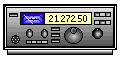
New Tech Net Offers a Chance to Get Questions Answered
We all run into technical problems with our amateur radio equipment, antennas, computers – you name it. Ham radio is a highly technical activity, so we all need resources to help us answer questions and figure out how to track down solutions. Of course there are on line forums for such things, but having an on the air “tech net” gives us a much more spontaneous and interactive way to participate in a group discussion that may well help us learn new things. The idea is for the Tech Net to facilitate discussions about technical topics. It is not a lecture series, nor is it a “check in for the count” kind of net. We welcome participants whether they simply want to tune in and listen or whether they want to transmit to ask or answer a technical question.
It isn’t every day that we launch a new net. The official start date is on Thursday, 6 September 2012. The net will meet at 7:00 PM each Thursday United States Central Time and will remain true to local time throughout the year. To be sure we are clear about this, the net will meet at 7:00 PM Minnesota time summer and winter, regardless of the change between Standard Time and Daylight Time. This means that there will be a one hour shift relative to GMT each Autumn and again in the Spring. It is just easier to stick to the same indicated local time than to use a static GMT hour.
In the summertime, when the Tech Net is on the air at 7:00 PM (19:00 hours), the GMT hour will be 19:00 + 5, making the net time 24:00 (or 00:00) GMT. In the winter, when Minnesota goes to Standard Time, the difference between Minnesota time and GMT becomes + 6 hours. In that case, the net is heard at 0:100 hours GMT.
Please feel free to get on the HANDIHAM conference the next couple of Thursdays at what will be our official net time for pre-Tech Net anticipation discussions!
Here are some key things to remember about the new Tech Net:
- It is perfectly okay to simply listen to learn. You are participating just by listening.
- You should check in if you have a comment or question related to a technical topic. (Checking in to get on a net roster is not part of this net.)
- When it is clear that a particular topic is under discussion and the discussion is not finished, please do feel free to add to the discussion if you have additional information on that topic. If you have some other technical question not related to the topic at hand, please wait until the current topic has been discussed and it is time to move on.
- The net will be moderated and the discussion facilitated by the Net Control Station (NCS).
- The Handiham Tech Net will meet each Thursday evening at 7:00 PM USA Central Time and last around an hour.
- The net is heard on the following nodes and links:
HANDIHAM conference server Node 494492 (Our preferred high-capacity node.)
KA0PQW-R, node 267582
KA0PQW-L, node 538131
N0BVE-R, node 89680
IRLP node 9008 (Vancouver BC reflector)
WIRES system number 1427
Email me at handiham@couragecenter.org with your questions & comments.
Patrick Tice, WA0TDA
Handiham Manager
 Handiham World for 15 August 2012
Handiham World for 15 August 2012
Welcome to Handiham World.
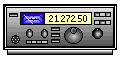
Changing times, changing Radio Camp
Radio Camp has been a core part of the Handiham program, but it has not always been the same over the years. How can it change with the times? How is ham radio changing?
For the two decades plus that I have worked for Courage Center, the Handiham Radio Camps have been changing, but they have always included licensing classes and have been around a week long. I think the shortest was five full days; most were seven or even eight if you counted the two halves of the travel days. We offered a California camp and a Minnesota camp each year. The last California session was in 2008, just as the Great Recession was peeking above the horizon. Little did we know at that time how devastating that recession would be and how it would cause us to pull back some of our services. California camp was an early casualty, but we have managed to keep the Minnesota camp intact. Now, with the June 2012 camp session behind us, we must consider what we can do to make Radio Camp successful in 2013.
Before I tell you my ideas, I’d like to take a look at some trends in ham radio and life in general, so bear with me. Remember that what constitutes a “trend” isn’t always easy to define. Sometimes things change gradually over a long period of time – many years or decades, even centuries or millennia – while others change over a matter of months or a few years. It can be hard to tell when something is a short term trend or whether it is “permanent” for all practical purposes. Here are some trends that I have noticed:
- It is harder than ever to get people to commit to club meetings and organized group activities.
- The city parks and playgrounds are often nearly empty on a nice summer day.
- There are many two meter amateur radio repeaters with almost no activity.
- It seems as if every driver I see is talking on a cell phone.
- Two things that are getting hard to find are cassette tapes and photographic film.
- “LOL” has entered the vernacular.
- There is a lot of gray hair at ham club meetings.
- There is a lot of gray hair at lots of non-ham meetings.
- Most of us throw stuff out rather than getting it fixed.
- Social networks like Facebook are growing.
So what do I make of this and how does any of it relate to ham radio today and Radio Camp in particular?
Community:
Consider this: Ham Radio is a social network, and it predates Facebook by nearly a hundred years. It has many of the elements that web-based social networks do, including making friends and communicating with them on a regular basis, sharing news and information about other interests, and building technology. The “Amateur’s Code” was originally written by Paul M. Segal, W9EEA. in 1928. One of its main tenets is that the amateur is “BALANCED… Radio is a hobby never interfering with duties owed to his family, job, school or community.” Even in the early days of Amateur radio, it was observed that one could go overboard and miss out on real life by becoming too engaged in radio. Perhaps this wisdom should be applied to the digital distractions that empty out the city parks and playgrounds, and drain away participation from civic engagement. People are really, really connected these days. They cannot even drive around the block without making a phone call. Children have cell phones, and they communicate through interactive features in video games.
Computers:
Digital technology has married portability with computing. And NOTHING has escaped the long reach of the computer. It has gobbled up technologies like cassette tapes and photographic film and replaced them with digital audio and digital photography. It has transformed most areas of human endeavor. It has even changed our language to accommodate the compactness of texting. And with digital cellular service, all of this is available to nearly everyone near urban areas (which is most of us), at any hour of the day or night.
Overload!
Yes, we are digitized and connected. We can stay in touch with our circle of friends without ever being in the same place.
Is that good?
Well, yes, to a point. But the problem is that we are so connected that we get overloaded. No wonder we don’t look forward to a club meeting or a night out to dinner with friends. No wonder the playground is empty when the kiddos are thumbing away at their video game controllers in the family room. And no wonder the age of amateur radio operators is on the rise – there is lots of competition for engagement by other social networks and our ever-connected culture. Other clubs – not just radio clubs – have also seen their average age go up and up as young people just don’t engage as much as they once did in a pre-digital era.
How has ham radio changed?
Ham radio is still a social network, but it is augmented by web-based social networks. Every ham radio operator on Facebook or Google Plus eventually uses these networks to discuss ham radio. Computing has transformed ham radio, with rig control, VoIP communications linking repeaters and computer users with smartphone users, and much more – too much to mention here. Digital technology has also made things cheap enough to replace rather than repair – and sometimes even to replace just because the new gear is magnitudes better, even though nothing is wrong with the old rig! All in all, while digital technology has been good to ham radio, it has sometimes been bad for ham radio in that it has buried everyone in constant connectivity that saps our will to participate in yet more communications. This gives us dead repeaters and sometimes poorly-attended meetings and events.
What about Radio Camp?
Radio Camp is quite a commitment for the campers, who have to take a week of their time at sometimes considerable expense if a lot of travel is involved, to attend. The camp session is also expensive to host, considering the preparation and camp rental along with a laundry list of other costs. Volunteers also incur similar expenses. Clearly this is a high-stakes event, so we need to make sure we are understanding the trends here. Is increased ever-connectedness growing and here to stay? It seems so. Is digital technology here to stay, along with increasing miniaturization and consolidation of functions? That seems a solid long-term trend as well. Is the marriage between ham radio and computing going to last? I’d say yes to that one, too. As I type this, I’m listening to 2O12L special event station calling CQ. The signal is being received by the Handiham TS-590S radio, remotely controlled via the internet.
Trending at Radio Camp…
So what seems to be trending at Radio Camp? For at least 10 years we have seen interest in the Operating Skills courses grow while in recent years it has become obvious that licensing courses are struggling. 2012 became a year without anyone attending camp to earn the Extra Class license. Operating Skills campers far outnumbered those who attended to study for a first license or upgrade. Let’s summarize and speculate on two camp trends:
- It is harder to attract campers who are interested in the licensing courses. We have to be careful here because we can’t assume that our Handiham members are no longer interested in licensing and upgrades to higher licenses, but they are less interested in doing so at a camp session and more likely to do it by using the on line audio lectures we offer at Handiham.org.
- There is growing interest in Operating Skills. This is at least a 10 to 15 year trend, and it may be driven by the new technologies and the desire to learn more about them as well as the need to simply meet other Handiham members in person and to have a week of fun. Camp has always been a place to meet old friends and make new ones, and our electronic connectivity can keep us connected after the camp session ends. Campers understand the balance between the real and the virtual and know that virtual cannot be a substitute for the real-life experience of attending camp in person. People are wanting to build real communities again!
A possible response:
So what do we learn from these trends?
Let’s put it this way: “The customer is always right”, as the old saying goes. Smart businesses listen to their customers and give them more of what they want. And what our campers want is more ham radio fun and less studying for licenses. What I propose is this:
- We continue to serve all of our Handiham members with our audio lectures for licensing or upgrades. Even those without computers can get our audio on Library of Congress digital player cartridges.
- This frees us to build and expand Operating Skills in the camp sessions.
- With more classrooms free because we don’t offer licensing classes, we can get our op skills people into separate spaces in small groups that make it easier to use the radios or have a discussion.
- Our instructors don’t have to worry about cramming an entire licensing class into a week and can concentrate on teaching operating procedures.
- We will have more time for traditional camp activities and the pontoon boat, plus field trips.
- We can set up more stations so that people with different skill levels and interests can get on the air more without waiting so long for a seat at the operating position.
- The Technician course would be replaced with a “Technician study group”. This would be a way to include a small number of unlicensed Handiham members in the week of Radio Camp, but it would only be a study group, not a complete course. There would be no more “Go to camp and get your license in a week.” Everyone there would have to be studying elsewhere prior to camp.
- VE Session: Maybe we have one, maybe not. We will see how this idea develops, but dropping the VE session gives us more time on the last day of camp to do our regular activities. The low pass rates in recent years do show that our traditional model of licensing classes is not effective. It might be better to review at camp and send the Tech students home to finish their studies and take the exams from their local VE teams.
- The emphasis will be on having fun through the week and being part of a community of friends. Learning can be fun, so we will learn about new things in Amateur Radio and learn how to be better radio operators.
Email me at handiham@couragecenter.org with your questions & comments.
Patrick Tice, WA0TDA
Handiham Manager
 Handiham World for 08 August 2012
Handiham World for 08 August 2012
Welcome to Handiham World.
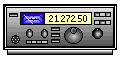
What should you have to know to operate a club station?
Radio clubs usually do not have dedicated meeting space and extra room for a complete club station, but some do. Many clubs do have temporary “club stations” for the duration of club events or Field Day. What all of these club stations have in common is that they are shared resources that can be operated by many club members. For those amateur radio operators who cannot put up antennas at their homes, the club station is a great way to get on the HF bands or to have fun with VHF weak signal operation.
But here’s the problem: The typical home station will be configured by the owner to be exactly what that operator wants. It will have the brand of radio equipment and the accessories preferred by that person, and everything will be laid out in a customized fashion. The club station will be used by many different operators. It may have different equipment than what you are used to, and be configured differently. With all of these different operators, each with different station layouts at home, the club station presents a learning challenge!
Let’s consider some basic skills that might be expected of each club station user. These might be part of a “check ride”, similar to that given to a licensed pilot when being checked out in an airplane for the first time. Although a person may hold a pilot’s license, it is by no means certain that the pilot knows everything about every airplane! The same is true about licensed amateur radio operators and radios. To begin this discussion, I have identified six basic knowledge areas, but you may be able to think of some others:
- License and identification: To operate an amateur radio station, you need a license, so a new user should expect to present his or her license along with some supporting identification (if requested) so that the club’s station manager can determine if the licensee is current and what the operating privileges might be.
- Safety and convenience: Since the club station will be unfamiliar territory to the new user, it is important to go over basic safety topics. These include the emergency power shut off, the location of fire extinguishers and other emergency equipment such as an AED, the location of exits, a telephone, and restrooms, and how to call for emergency help.
- Ergonomics, accessories, and policies: This topic area covers your comfort and safety while operating the station. It will cover how to switch the lighting on and off, where writing materials, a frequency chart, and other commonly used desktop materials are found, seating adjustments, station layout, the ham shack computer (if there is one), and policies related to the use of the station. For example, a policy might include switching the equipment on and off in a certain sequence, no beverages on the operating desk, returning antennas and extendible towers to their nested positions at the end of a session, logging all contacts, using the club callsign, and so on.
- Radio orientation and operation: This will show the new operator what each piece of equipment does and how it operates. It will include all the basics, such as the power switch, tuning, modes, antenna switching and rotor control and use of various accessories such as amplifiers.
- Record-keeping: There may be a sign in/out sheet for users of the station. If logging of contacts is done, there may be a need to explain the procedure, whether it is by computer or in a paper logbook. There may also be a QSL policy and procedure. If a piece of equipment is not working or if a part is broken or missing there is usually a place to make note of it so that the club can remedy the problem.
- Securing at shutdown: After the operating session, the station must be shut down and secured. In some cases, this may include disconnecting the equipment from the power mains and antennas to prevent lightning damage. It is also considered good practice to leave the radio in a more or less “normal” mode of operation, so that the next user will not sit down to a radio that has been left in split frequency mode with the RF gain at zero and every button pressed and knob twisted! If desk accessories are used during the operating session, they should be returned to wherever they were stored so that the operating desk is clear of clutter. The lights should be turned off and the room should be secured in whatever way is described by club policy.
A club station is an excellent resource for all club members, but because it is shared among many users it is wise to have some clear rules about its use and to include an orientation (“check ride”) for each new user.
Email me at handiham@couragecenter.org with your questions & comments.
Patrick Tice, WA0TDA
Handiham Manager
Handiham remote base station report

W0EQO at Courage North is in service. W0ZSW is in service.
 Handiham World for 01 August 2012
Handiham World for 01 August 2012
Welcome to Handiham World.
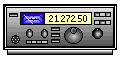
Troubleshooting 101
Last week’s problem showed up when I was using my shack’s two meter rig, which is powered by a switching power supply. Let’s just recap: It’s the one that’s typically used for the Handiham net each day. I’m located some distance from the N0BVE repeater system. (It’s in the western part of the Twin Cities Metro while I am in the east.) That means my reception of the N0BVE signal is not exactly perfect. I can hear an annoying hiss in the background when the repeater is active, but that’s easily eliminated with a flip of the switch on my external ClearSpeech speaker. This handy device has almost magical properties – really a very smart algorithm – that digitally cleans up the signal, virtually eliminating the noise. I don’t like to leave it turned on all the time because I also enjoy listening to Minnesota Public Radio with the extended receive feature of the transceiver, and MPR has enough signal to be rock-solid perfect. It sounds best with the external ClearSpeech speaker’s processing turned off.
One day I encountered an interesting problem. I had been listening to MPR when I last used the radio, and when I turned it on, that’s the station I heard. Since I wanted to monitor the repeater instead, I flipped the memory to the stored two meter channel. Then, noticing that the ClearSpeech speaker was turned off, I slid its power switch to “on”. At that very moment, the radio went dead – no power. I pushed the power button on the radio and everything was back to normal. I put up with this for weeks before finally getting the gumption to track it down.
The challenge was to guess what was going on. Rick, W0IS, was right on the money when he wrote:
My educated guess is that the negative power lead for the speaker had gotten disconnected, but it still got power because it was grounded through the radio, either through the speaker connection, or just from the two chassis touching somewhere. But my guess is that the radio’s negative power lead does not go directly to the chassis of the radio. There is some electronics between the black power wire and the chassis, and this electronics did not like the current running through it. I don’t remember the details, but I had something similar happen with my FT-817 (or maybe it was a different rig). The black wire came loose, but it was still connected to the negative side of the power supply through the chassis. It worked, but there were some flukes, since the black wire did not go directly to the rig’s chassis. Did I guess right? 73, Rick W0IS
Yes, and it turned out that the fault was in the ground side of one of those popular snap-together connectors in common use today. The connector was probably not properly installed in the first place, or else the spring tension inside was just so weak as to allow the ground side to lose contact if the connector was bumped or the power supply cable got moved in just the wrong way. It’s worth noting that had the powered speaker had a grounded metal cabinet with a common grounding lug and had both the radio and the speaker been grounded to a common station ground, this problem would likely not have even shown up. As it was, the ground had been completed through the speaker’s 3.5 mm audio plug’s grounded side to the radio. Obviously this is not the ideal way to power things! In any case, the fix was as simple as it could be – just repairing the power supply DC cabling fixed the problem.
Station grounding is important, though. Grounding equipment to a common station ground can help eliminate RF circulating in places where it shouldn’t be as well as protecting equipment from static discharges and keeping the gear at the same potential to avoid electrical shock hazards.
Email me at handiham@couragecenter.org with your questions & comments.
Patrick Tice, WA0TDA
Handiham Manager
 Handiham World for 25 July 2012
Handiham World for 25 July 2012
Welcome to Handiham World.
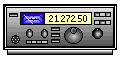
Troubleshooting 101
Here is an interesting little problem that showed up in my own ham shack just a few weeks ago. It’s funny how we can run into things that seem not quite right but then sort of just shrug them off and say, “Oh, well.”
The problem showed up when I was using my shack’s two meter rig, which is powered by a switching power supply. It’s the one that’s typically used for the Handiham net each day. I’m located some distance from the N0BVE repeater system. (It’s in the western part of the Twin Cities Metro while I am in the east.) That means my reception of the N0BVE signal is not exactly perfect. I can hear an annoying hiss in the background when the repeater is active, but that’s easily eliminated with a flip of the switch on my external ClearSpeech speaker. This handy device has almost magical properties – really a very smart algorithm – that digitally cleans up the signal, virtually eliminating the noise. I don’t like to leave it turned on all the time because I also enjoy listening to Minnesota Public Radio with the extended receive feature of the transceiver, and MPR has enough signal to be rock-solid perfect. It sounds best with the external ClearSpeech speaker’s processing turned off.
One day I encountered an interesting problem. I had been listening to MPR when I last used the radio, and when I turned it on, that’s the station I heard. Since I wanted to monitor the repeater instead, I flipped the memory to the stored two meter channel. Then, noticing that the ClearSpeech speaker was turned off, I slid its power switch to “on”. At that very moment, the radio went dead – no power. I pushed the power button on the radio and everything was back to normal. I put up with this for weeks before finally getting the gumption to track it down.
Can you guess what was going on?
Email me at handiham@couragecenter.org with your questions & comments.
Patrick Tice, WA0TDA
Handiham Manager
Handiham remote base station report

W0EQO at Courage North is in service and performing well. W0ZSW is off line due to internet connectivity issues that make it too unreliable to use. I hope to address this issue soon. Luckily, propagation has been excellent via W0EQO for PICONET, a regional HF 75 meter net on 3.925 MHz.
 Handiham World for 18 July 2012
Handiham World for 18 July 2012
Welcome to Handiham World.
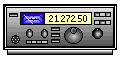
Bucket list!
Photo: I found the problem. The confabulator gear is stripped. You’ll need a new one if you want this Vega to make it back to Podunk.
Hey, readers and listeners! It is certainly high summer here in North America and the temperature is so high and the humidity so oppressive that we are definitely not thinking clearly. That is why we have come up with this “bucket list” which we hope to complete before we die.
1. Landing a single engine plane on the beach.
2. Changing the transmission in a Chevrolet Vega.
3. Making yogurt from scratch.
4. Setting the tone and frequencies on a mobile radio while driving.
Well, if you are like me you have probably done the first three of these things without any particular problem, but you have never been able to safely program a mobile VHF/UHF radio while driving a car. In fact, programming a radio while driving can be a frighteningly dangerous experience, much worse than sampling that first icky-looking spoonful of homemade yogurt or dropping a Vega transmission on your toes. That is why the radio programming is not checked off my bucket list. In fact, programming a radio while driving instead of watching the road is a good way to assure that you will probably die before completing most of the items on your bucket list.
I started thinking about this particular problem when I read the correspondence section of the August QST wherein astute letter writer K2GW talks about making the programming process for VHF/UHF radios more user-friendly. The use of subaudible tones on repeater systems is so common as to be expected, and most of us will have to admit that these systems do an excellent job of preventing the repeater from ever actually being used for anything, but mostly from ever being successfully accessed by anyone trying to keep a car between the ditches while traveling through the area supposedly served by the repeater.
Of course the subaudible tones might be necessary to prevent interference from distant repeaters should there be a band opening or from other nearby RF sources or an alien invasion where the flying saucers transmit on the repeater input. I get that. But the problem remains that unless you are able to preprogram your radio for the repeaters along your route, you are likely going to be out of luck when you try to simply access them by punching a receive frequency into the VFO and letting the radio’s built-in offset function set the transmit frequency according to the band plan. One possible workaround is to listen for activity on the repeater in question and then punch the tone scan function button to try to locate the correct subaudible tone. If this works and you do not end up in the ditch (especially dangerous in Florida where hungry alligators find the ditches quite attractive), then you might be in business. The more likely outcome is that you will drive entirely through the repeater’s coverage zone without hearing any activity.
The ARRL TravelPlus® repeater directory on CD-ROM does provide a way to map and program radios along a planned route, so it is a good resource that allows you to program your radio well in advance of your trip. Programming your radio while sitting in the driveway is one heck of a lot safer than meeting an alligator for lunch. Still, you may need to program a radio while in motion. The safe way to do this is for you to pay full attention to the radio by letting someone else do the driving. When my wife and I take car trips, I feel safe enough fiddling with the radio while she pilots the car. While this division of labor keeps the car out of the ditch, it does not necessarily ensure that one will be able to access or make a contact on a repeater.
One time, on a trip through alligator-free central Illinois, I tried a repeater that I really, really wanted to use and that was programmed into my radio already, because I had looked it up in my repeater directory. I heard the repeater identify and decided to throw out my call sign.
Silence.
Okay, so I upped the power and tried again.
Silence.
Obviously, the subaudible tone that I had programmed was incorrect. So I set the radio to tone scan and hoped for someone to transmit on the repeater. Well, that didn’t happen. I guess I probably could have gone through every possible subaudible tone while kerchunking the repeater and throwing my call sign out, but somehow that didn’t seem to be worthwhile. Instead, I switched to VFO mode and 146.52 MHz where I had a nice QSO with a truck driver who was passing through. The subaudible tone system had certainly done its job of preventing interference and any actual use by mobile stations, that’s for sure. Later, after we got back home from vacation, I discovered that the subaudible tone for that particular repeater was incorrectly listed in the directory.
I’m not sure what the answer to this partly technological and partly behavioral issue is with VHF/UHF repeater systems. All I know is that you cannot make things that difficult to use because prospective users have many other alternative means to communicate and they will vote with their feet and go somewhere else. For example, I can easily bring up the node of my favorite repeater on my Android phone by using the EchoLink application. I recommend doing this while you are sitting in the passenger seat rather than trying to steer the car. Once I am connected on EchoLink, all I need for reliable communications is a cell phone data signal. I can talk to my friends who are regulars on my preferred EchoLink-enabled repeater system.
Would I prefer to use the radio in my car to make a local contact? Certainly! But hey, repeater owners out there – you might consider connecting your repeaters with the world via IRLP or EchoLink and make sure that your frequency and tone information are correctly listed in repeater databases and on your club website. And if any of you local stations are listening on the repeater and hear a mobile station give a call, take a minute to have a short conversation and make a new friend! Maybe the technology will improve to the point that radios will be easy enough to use while driving so that one day I will be able to actually use repeaters I encounter along my mobile route.
Today’s safety tip: Don’t feed the alligators. Also, but not safety-related, the QST audio digest in DAISY format is now available for our blind members in the DAISY section. You can hear me read the correspondence section with the K2GW letter.
The long-range forecast: Speaking of Podunk, localism is an endangered species. As applications for mobile devices like smartphones proliferate, people will listen to the broadcast stations they prefer, avoiding the local stations – especially when they are on the move, traveling by car. When the typical car driver would one time tune around for the local yokel stations along the route, the trend will favor simply staying tuned to the internet station they have always liked. Satellite radio is already making such inroads into localism. The same thing is going to happen to local repeater systems. If the repeater system is not linked, it may be doomed to obscurity. Repeater owners who think EchoLink “isn’t real radio”, take note.
 Handiham World for 11 July 2012 (early release)
Handiham World for 11 July 2012 (early release)
Welcome to Handiham World.
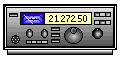
The band police
Recently I got an e-mail from a new amateur radio operator who told me about an encounter with an unpleasant character on the bands. This new operator was following all the rules of identification while enjoying an EchoLink contact with a DX station. Someone jumped in and told him he should get off the air if he wasn’t going to identify. Interestingly enough, the guy with this unsolicited advice didn’t identify his station at all. The whole incident confused and worried our new amateur radio operator. It wasn’t exactly a way to feel welcomed on the amateur radio bands, was it?
Let’s deconstruct this incident.
First off, our new amateur radio operator says that he was following all of the rules of identification and I believe him. Because it was an EchoLink contact, it is possible that because of delays in the various interconnected systems and possible packet loss, the station that broke in with the comment about identification may not have been able to hear all of the conversation. So there could be a technical issue here, but there is certainly no need to break into a conversation to rudely chastise someone with unsolicited advice. After all, all identifications were being done properly and sometimes band conditions or Internet connectivity can change what a third station might hear. Even if there is a compelling need to break in, the best way to do so is with one’s callsign, not with an unidentified scold.
What our new amateur radio operator had the misfortune to experience was a visit from one of the lower life forms on the amateur radio bands: the band police. Who knows if they even hold valid amateur radio licenses? If they do, do they think the rules about identification do not apply to them when they are busy butting into another conversation to complain about something they don’t like? Well, I suspect that these “band police” are pretty under socialized in other respects. I’d be willing to bet they are blowhard know it all’s at the Field Day site and at the radio club meetings. For them it’s “my way or the highway”, and that probably extends to other areas of life aside from amateur radio!
We all know that there are unpleasant and even downright toxic personalities out there, so in amateur radio as in the rest of life we need to have a strategy. Just as you would avoid contact as much as possible with an unpleasant and unreasonable neighbor or a pushy bully at the office, you can devise a strategy to minimize your contact with unpleasant people on the amateur radio bands. You may wonder how this is possible when they break in with unsolicited comments, but the best advice is the long-standing recommendation from experienced operators: simply ignore them. Don’t acknowledge them. Like Internet trolls, they like to interrupt and disrupt with off-topic and controversial or unsolicited comments. The more you engage them, the more you feed their egos. Ignoring the band police may not be as satisfying as telling them to mind their own business, but if you go down that road you are asking for trouble. Yes, there may be times when the situation gets so bad that you may need to escalate it by bringing it to the attention of the ARRL official observers in your area. One thing you should NOT do is let an incident like this spoil your enjoyment of the amateur radio bands. Almost all amateur radio operators are friendly, helpful, and understanding – and especially so when it comes to welcoming new amateur radio operators to a lifetime of fun on the bands.
This is a reminder that the Handiham office is open only with very limited services and hours this week. No renewals or new membership requests can be processed until July 16.
Email me at handiham@couragecenter.org with your questions & comments.
Patrick Tice, WA0TDA
Handiham Manager
Handiham remote base stations up & running, but…

…there are a couple of issues.
While W0EQO has returned to complete service following severe storms which took down over 20 trees at Courage North, W0ZSW remains only marginally useful. The problem is the internet connectivity and network problems at the Handiham headquarters office at Camp Courage. I do plan to spend some time working on these problems this week, which unfortunately means even less time to answer phone calls and emails or to work on the new Extra Class lecture series. Both stations remain accessible via Echolink for receive, but with occasional dropouts on W0ZSW.













