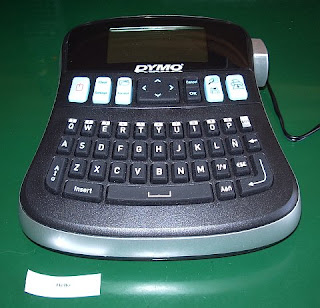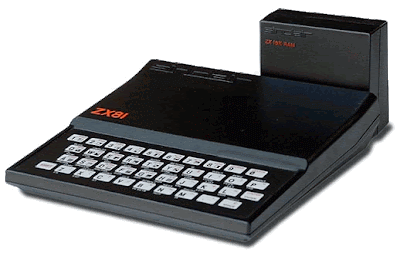Author Archive
 Charging the Albrecht
Charging the Albrecht
Several people seem to have found what I have written about the Albrecht AE2900AFS a.k.a. Dragon SS-301 and various other names useful. Now here’s a chance for owners of those radios to help me.
The radio came without a charger. I haven’t even seen one advertised for sale. No problem – I can make one. But I have no idea what the charging voltage should be. The manual is no help whatever. If you apply 12V or even 13.8V DC no current is taken – hardly surprising as that is not a high enough voltage to charge nine NiMH cells which probably have some reverse polarity protection in series with them.
Is the charger a regulated or unregulated wall-wart and what is the voltage and current rating?
 Silencing the Albrecht
Silencing the Albrecht
Since writing about the Albrecht AE2990AFS 10m multimode handheld, where I wrote: “There is an annoying beep at every button press, but this can easily be silenced” I have received several emails asking “How?” The answer is in the manual, on page 25, under “Other Functions: Beep Tone and Roger Beep” which is how I found out how to do it.
To save any further questions, here’s how I did it. Press and hold the SCAN/M-SCN button for three seconds, then press it again. The display will show BP ON. Press the DOWN button and it will change to BP OF which is obviously short for BEEP OFF. There is a musical note icon on the LCD that appears when the beep tone is on. The roger beep is activated / disabled in the same way if you press SCAN/M-SCN twice after the initial long press. There is another icon of two musical notes to show when that is on. Easy, isn’t it?
Actually there’s no need to hold SCAN/M-SCN for as long as three seconds, only until the display changes to SH. This doesn’t seem to be mentioned in the manual at all but it is clearly where you set the amount of shift used when the “+” and “-” shift functions are invoked to work through a repeater (repeater shift is enabled by pressing FUNC followed by STEP/CH.FR, but it only works in the ham band modes.) On mine, the shift was set to 600kHz so you need to dial it down to 100 for 10m repeater use. It’s a pity the radio doesn’t support selectable CTCSS repeater access tones since most 10m repeaters in Europe use something other than the provided 88.5Hz access tone.
I suppose it is possible that this function is not available in similar radios to the Albrecht sold under other names. It appears to be the case that other radios don’t possess the ability to switch between 10m and 12m by pressing the CH 9/19 button.
 Dymo LabelManager 210D
Dymo LabelManager 210D
This is my latest eBay acquisition: a Dymo LabelManager 210D. Clearly there is not a big demand for these things on eBay – I got it for £5.50, though the postage was nearly as much again. So the total cost was less than a third what it would have been to buy a new one. That is about what it is worth to me as I only wanted it to make front panel labels for my home-brew projects.
The labelmaker was used and didn’t come with a manual or power supply but that wasn’t a problem. Google quickly located a PDF manual to print out and I have plenty of power sources in the shack. The one thing I will have to watch is that although the DC input uses a standard barrel type connector the centre pin is negative which is the opposite of everything else that uses that type of connector. So I will have to remember to check the polarity before plugging it in.
The label tape that came with the machine produces black text on white. But you can buy cassettes of tape in different colours. This particular model accepts cassettes that include a choice of white on transparent, which will look better on painted front panels.
Black on transparent would look better on bare metal than these labels which I made for the front panel of my 10MHz rubidium frequency standard but they still look better than the old embossed Dymo labels we used to use in the 70s. (I also have none too fond memories of trying to label front panels using Letraset.) Life is much easier for those constructors who don’t care what their projects look like but I always like to try to make them look professional even if the construction itself is definitely amateur!
 A nuclear disaster
A nuclear disaster
I’m taking a bit of a break from radio. Perhaps it’s because I’m feeling a bit run down or perhaps I’m suffering from radio burnout but at the moment I can’t even be bothered to turn on APRS or WSPR or something that will run even when I’m not there.
I think the events unfolding in Japan may have an influence on my feelings too. We are used to seeing disasters on our TV screens but the scale of this one seems to eclipse anything in living memory. Hobby activity seems frivolous when you consider how the inhabitants of north eastern Japan must be feeling. The floods that hit my own home town seemed devastating at the time and after more than a year many people are still not back in their homes. But by comparison with what has happened in Japan, what happened to us pales into insignificance. It will take many years before life returns to normal for many people there – if it ever can for the tens of thousands who will have lost family members and loved ones in the disaster. My heart goes out to them. It is yet another reminder that the works of man are as nothing compared to the forces of nature.
If the earthquake and tsunami were not bad enough there is also the impending threat of a nuclear disaster. One is eerily reminded of the Chernobyl disaster, the 25th anniversary of which is only just over a month away. Though the nuclear power experts assure us that everything is under control and there is no risk of another Chernobyl, the headlines scrolling across the screen still scream “Meltdown.” This is a disaster that is going to have repercussions across the world, and I’m not talking about the economic shockwaves from such a big blow to the world’s third largest economy though I’m sure we will soon feel them.
The Three Mile Island nuclear incident in 1979 halted the development of nuclear power in the USA for thirty years. It is unrealistic to expect that what is happening to the Japanese nuclear plants won’t have an impact on how people here feel about nuclear power. Engineers have and will continue to argue that the Japanese plants were 40 years old, that actually they coped with the effects of this major disaster pretty well, and that the UK is not in an earthquake zone so we would never experience such problems. But for as long as these images are fresh in people’s minds, nobody will want a nuclear power station in their back yard. And in a country as small and crowded as the UK if we are going to have nuclear power someone will have to.
This is a disaster, not just for Japan, but for the entire nuclear industry.
 Happy birthday, ZX81
Happy birthday, ZX81
Thirty years ago today the Sinclair ZX81 was introduced to the world. The world’s first affordable personal computer, it wasn’t in fact the first home computer I had owned. That had been a Nascom 1, a Zilog Z80 based machine with just 1Kb of RAM, which I built from a kit – all 1,400 soldered joints of it, using the same Antex soldering iron I still use today.
The ZX81 was also offered as a kit as well as a ready built version, so naturally I ordered the kit. I seem to remember it cost £49 – much less than the Nascom. I don’t remember how many soldered joints there were, but there were only four main chips. It was a much easier project to build. The ZX81 also came with just 1Kb of RAM. But unlike the Nascom, it had a built-in BASIC interpreter so you could still do more with that 1Kb and you didn’t have to program it in assembly code.
Innovative design was used to cut the cost of the ZX81. For example, instead of a dedicated display processor the Z80 CPU generated the display. Whenever your program executed, the screen went blank. The screen was an ordinary black and white TV. Programs were loaded and saved using a cheap cassette recorder. That was read and written by the CPU too, which generated wild patterns on the screen while it neglected its display duties. The keyboard was a plastic membrane type. It was horrible to type on.
Later I upgraded the memory to 48Kb using a third party RAM pack (the standard RAM pack sold by Sinclair was only 16Kb.) This, too was built from a kit. Like the Sinclair one, it fixed to the rear of the machine using an edge connector, with no other fixing. Every ZX81 owner is familiar with the term “wobbly RAM pack”. One accidental jolt could interrupt the connection and crash the computer losing all your work. Ah, those were the days!
As a radio ham, I naturally was interested in writing ham radio software for the ZX81. I wrote several programs including a morse tutor, which used a machine code routine for sending the actual code. I think I have written morse tutors for every type of computer I have owned – it’s amazing that I am still so bad at reading the code! An article describing the morse tutor and a memory keyer for the ZX81 was published in Short Wave Magazine and was one of my first published articles.
I can still remember the excitement of home computing in those early days. Today’s PCs, vastly more powerful and capable though they are, just aren’t as interesting. Back then, home computing was very much a hobbyist’s game. We were pioneers. Now everyone and his granny has a computer, and programming has become more or less a job for professionals. I do miss those old days!
Thank you, Clive Sinclair, for bringing us these wonderful toys. Happy 30th birthday, ZX81!
 Boosting the VX-8GR on APRS
Boosting the VX-8GR on APRS
A few weeks ago I did an analysis of the audio levels of different APRS radios and lamented the low level of the audio transmitted by the Yaesu VX-8GR. An Italian ham wrote to me enclosing a copy of a document he obtained from Yaesu showing how to increase the transmit deviation. I decided to give it a try. You can find a copy of this document in the Files section of the VX-8R Yahoo group, but I will describe the process here.
Note that performing this adjustment will increase the transmit deviation on speech as well. There is no way to increase the packet deviation independently. Note too that while you are in the alignment menu it is possible to change other settings as well by accident. This may be undesirable, especially if you don’t have the test equipment to realign the radio properly, so be careful and perform the adjustment at your own risk! Finally, note that these instructions will work only for the VX-8GR. There are instructions for accessing the alignment menu of the VX-8R on the web. They don’t work for the GR and these instructions don’t work for the R. I have no idea if any of the instructions work with the DR.
To avoid entering the alignment menu accidentally, Yaesu has made accessing it quite difficult. First you must enable the CW ID (main menu item 16) and program a password AH041M into it. The manual explains how to do this. You must then set the transceiver to single band mode on the A band, in VFO mode (not memory) on a frequency of 430.000MHz. Now switch the radio off.
Press and hold the HM/RV key and turn the VX-8GR back on. If all the above steps were carried out correctly the radio should start up in alignment mode showing the first alignment setting. Rotate the control knob clockwise a few clicks to select the MAX DEV adjustment, then press the V/M button to select it. A pointer symbol should appear to show that adjustment is selected.
The control knob now adjusts the deviation setting. Make a note of the original value in case you want to reset it, then turn it up to 254. Yes, I know this sounds like a CB “screwdrivers to the max” tweak but as you can see from the spectrograms below, even at that setting the packet deviation won’t quite match that of the Kenwood rigs. Press the V/M button again to exit the adjustment, then press HM/RV to exit the alignment menu. The radio will restart in normal operational mode. Don’t forget to clear the CW ID once you’re happy with the new setting.
The spectrograms below show the difference made by the adjustment, with the Kenwood TH-D72 shown as a reference.
As you can see, the peak deviation of the high tone is now within 1dB of that of the Kenwood, though the Yaesu still has more low-frequency roll-off. Nevertheless, this is as good as it gets with the Yaesu. If you still can’t hit the digis you think you ought to, perhaps you’d be better off with a Kenwood.
As I said earlier, this deviation adjustment makes your audio louder as well. You, your local hams or your local repeaters might not like this. The VX-8GR has a “Half Deviation” menu option which will reduce the deviation back to approximately what it was before this adjustment, but it works across the whole radio and not per band, so you can’t have the wider deviation only on the APRS band.
It is interesting to note that in the Yaesu alignment document the deviation alignment is performed at 435MHz. I found that the deviation on 70cm is higher than it is on 2m. This appears to be a consequence of the way the radio is designed, as there are not independent deviation adjustments for the two bands. But this does explain to an extent why the deviation on 145MHz is lower than it should be.
Where I live, 70cm is completely dead and 2m is quiet so we can operate using 25kHz channel standards with no problems. Therefore I have not found this adjustment to cause any adverse effects and it certainly has improved the reach of my APRS packet beacons. Your mileage may vary.