Author Archive
 Can I Use My Ham Radio on Public Safety Frequencies? Updated
Can I Use My Ham Radio on Public Safety Frequencies? Updated
This is an update to one of my most popular posts.
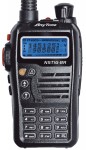 We have quite a few licensed radio amateurs that are members of public safety agencies, including fire departments, law enforcement agencies and search and rescue. Since they are authorized users of those public safety channels, they often ask this question:
We have quite a few licensed radio amateurs that are members of public safety agencies, including fire departments, law enforcement agencies and search and rescue. Since they are authorized users of those public safety channels, they often ask this question:
Can I use my VHF/UHF ham radio on the fire, police or SAR channel?
It is widely known that many amateur radios can be modified to transmit outside the ham bands. The answer to this question used to be that amateur radio equipment cannot be used legally on public safety channels because it is not approved for use under Part 90 of the FCC Rules. (Part 90 covers the Private Land Mobile Radio Services.) The only option was to buy a commercial radio with Part 90 approval and a frequency range that covered the desired amateur band. Some commercial radios tune easily to the adjacent ham band but some do not. The commercial gear is usually two to three times as expensive as the amateur gear, and just as important, does not have the features and controls that ham operators expect. Usually, the commercial radios do not have a VFO and are completely channelized, typically changeable only with the required programming software.
The situation has changed dramatically in the past few years. Several wireless manufacturers in China (Wouxun, Baofeng, Anytone, etc.) have introduced low cost handheld transceivers into the US amateur market that are approved for Part 90 use. These radios offer keypad frequency entry and all of the usual features of a ham radio. It seems that these radios are a viable option for dual use: public safety and amateur radio, with some caveats.
New radios are being introduced frequently, so I won’t try to list them here. However, you might want to do a search on Wouxun, Baofeng and Anytone for the latest models. I will highlight the Anytone NSTIG-8R radio which I have been using. It seems to be a well-designed but still affordable (<$75) handheld radio. See the review by PD0AC.
Some Things to Consider When Buying These Radios
- The manufacturers offer several different radios under the same model number. Also, they are improving the radios every few months with firmware changes and feature updates. This causes confusion in the marketplace, so buy carefully.
- Make sure the vendor selling the radio indicates that the radio is approved for Part 90 use. I have seen some radios show up in the US without an FCC Part 90 label.
- Make sure the radio is specified to tune to the channels that you need.
- The 2.5-kHz tuning step is required for some public safety channels. For example, a 5-kHz frequency step can be used to select frequencies such as 155.1600 MHz and 154.2650 MHz. However, a 2.5 kHz step size is needed to select frequencies such as 155.7525 MHz. There are a number of Public Safety Interoperability Channels that require the 2.5-kHz step (e.g., VCALL10 155.7525 MHz, VCALL11 151.1375 MHz, VFIRE24 154.2725). The best thing to do for public safety use is to get a radio that tunes the 2.5-kHz steps.
- Many of these radios have two frequencies in the display, but only have one receiver, which scans back and forth between the two selected frequencies. This can be confusing when the radio locks onto a signal on one of the frequencies and ignores the other. Read the radio specifications carefully.
Recommendation
There are a number of reasonably good radios out there from various manufacturers. My favorite right now is the Anytone NSTIG-8R but I also like the Wouxun KG-UV6D. The Baofeng UV-5R continues to be popular in the amateur community as the low cost leader. However if you show up at an incident with the Baofeng, your fellow first responders will think it is a toy. Which leads to a really important point: the established commercial radio manufacturers such as Motorola, Vertex, etc. build very rugged radios. They are made for frequent, heavy use by people whose main job is putting out fires, rescuing people in trouble and dealing with criminals. These low cost radios from China are not in the same league. However, they can still serve in a less demanding physical environment while covering the Amateur Radio Service (FCC Part 97) and the Private Land Mobile Radio Services (FCC Part 90).
73, Bob K0NR
The post Can I Use My Ham Radio on Public Safety Frequencies? Updated appeared first on The KØNR Radio Site.
 Three Common Mistakes When Using Metric Units
Three Common Mistakes When Using Metric Units
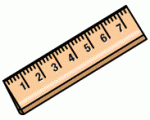 A while back, I had someone point out a few errors I made concerning the use of metric units. This caused me to review the SI system to make sure I had it correct. (I am sure I’ll continue to screw up a few things but, hey, life is a journey.)
A while back, I had someone point out a few errors I made concerning the use of metric units. This caused me to review the SI system to make sure I had it correct. (I am sure I’ll continue to screw up a few things but, hey, life is a journey.)
The International System of Units, universally abbreviated SI (from the French Le Système International d’Unités), is the modern metric system of measurement. For a thorough treatment of the topic, take a look at the National Institute of Standards and Technology (NIST) publication: Guide for the Use of the International System of Units (SI). A shorter and easier-to-read document was written by Charles Poynton: Writing SI units and symbols.
But more to the point, here are three common mistakes I often see occurring in ham radio literature:
- Using mHz instead of MHz to indicate megahertz (one million hertz). Upper case M indicates mega, while lower case m indicates milli (one thousandth). In ham radio usage, we rarely speak of frequencies in mHz. Note that I wrote mega with a lower case m even though the abbreviation has a upper case M. The unit of hertz is with a lower case h but when abbreviated as Hz, it should be upper case.
- Using KHz or khz instead of kHz to indicate kilohertz (one thousand hertz). Lower case k should be used for kilo but upper case H is used for hertz. It is common to see upper case K used to indicate 1024 in digital systems.
- Using M instead of m to indicate the unit of meter. The proper way to refer to the wavelength of the 144 MHz ham band is 2m, not 2M. Similarly, the abbreviation for kilometers is km, not kM or KM. The abbreviation for centimeter is cm.
Units that are based on a person’s name use an upper case letter in the abbreviation. For example, ampere, volt, watt and hertz are abbreviated as A, V, W and Hz respectively. When the unit is spelled out, it is left lower case (go figure).
While the world does keep on turning when we make these mistakes, accuracy and understanding is improved by proper usage. Did I miss any other common SI errors?
73, Bob K0NR
The post Three Common Mistakes When Using Metric Units appeared first on The KØNR Radio Site.
 Explaining Standing Waves
Explaining Standing Waves
When we teach the Technician License Class, we provide a simple explanation of Standing Wave Ratio (SWR) that emphasizes the concept of impedance matching. An SWR of 1:1 is a perfect match; anything higher is less than perfect.
SWR is an important amateur radio concept, one that is not that easy to explain so I am always on the lookout for training materials. HamRadioNow just republished this video of excellent standing wave demonstration by Bill Hays, AE4QL. Bill actually goes well beyond just standing waves and shows some antenna and transmission line theory as well.
If you just want to learn about standing waves and basic antenna radiation, view the first 35 minutes. After that, it starts to get a little deep.
Grab a cup of your favorite beverage, settle in and get ready to learn from this video.
73, Bob K0NR
The post Explaining Standing Waves appeared first on The KØNR Radio Site.
 World’s Best Microphone Hanger
World’s Best Microphone Hanger
I am often disappointed by the crummy microphone hanger clips supplied with mobile ham transceivers. Typically, they are cheap metal clips with sharp edges waiting to impale your hand, that look like this:
 I recently came across these microphone clips that are awesome! Available from Amazon for $7.49.
I recently came across these microphone clips that are awesome! Available from Amazon for $7.49. 
73, Bob K0NR
The post World’s Best Microphone Hanger appeared first on The KØNR Radio Site.
 CQ WPX, LoTW and the End of QSL Cards
CQ WPX, LoTW and the End of QSL Cards
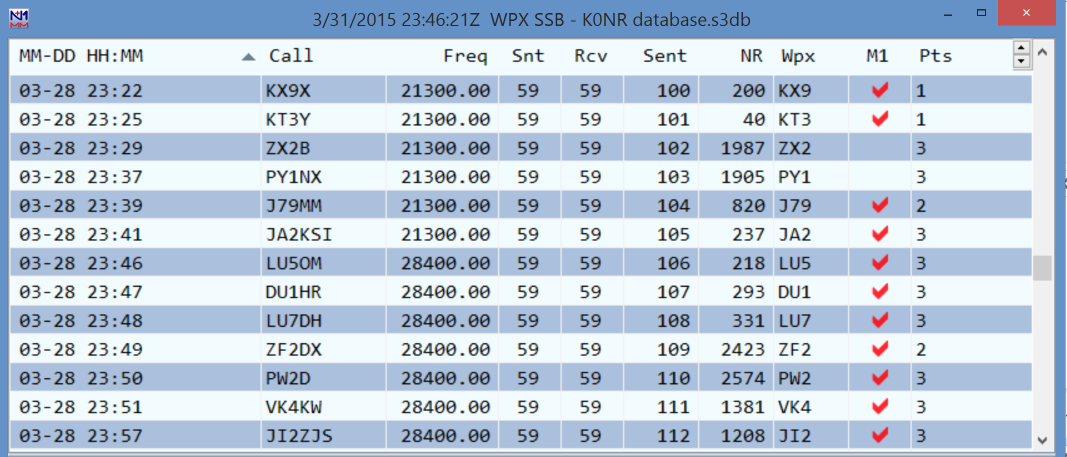 Last weekend, I had a fun time working the CQ WPX contest on SSB. I’ve always liked the format of the contest with the callsign prefix as the score multiplier (e.g., K1, K2, W1, W2, VE1, VE2 are all multipliers). Its like every new contact is a multiplier. This contest attracts plenty of DX but unlike some DX contests, everyone works everyone.
Last weekend, I had a fun time working the CQ WPX contest on SSB. I’ve always liked the format of the contest with the callsign prefix as the score multiplier (e.g., K1, K2, W1, W2, VE1, VE2 are all multipliers). Its like every new contact is a multiplier. This contest attracts plenty of DX but unlike some DX contests, everyone works everyone.
Consistent with the contest, the CQ WPX Awards Program issues operating awards based on callsign prefixes. The initial mixed mode (CW, SSB, digital) award requires confirmed contacts with 400 different prefixes. Back in the 20th century, I kept track of my confirmed contacts for WPX but lost interest along the way. I am sure I’ve worked more than 400 prefixes but the challenge was getting them all confirmed. More recently, the ARRL Logbook of the World (LoTW) added support for the CQ WPX Awards, so I started paying attention again, watching my CQ WPX total grow. I am not a big awards chaser but I have found value in using them as a specific goal to motivate me to get on the air.
Right before the CQ WPX contest, I had 380 prefixes confirmed via LoTW, so I figured that if I worked a few new ones during the contest, I could punch through 400 without too much trouble. I used my signature HF slacker approach at the cabin, using the Yaesu FT-950 to push 100 watts of RF power to wire antennas in the trees. For 40m, 20m and 15m, I used a trap-dipole antenna and for 10m I used a newly built ladder-line j-pole mounted vertically.
On Saturday, the propagation on the 10m band was smokin’ hot, strong signals from all continents. The 10m j-pole performed well. It was an absolute blast to easily work into Africa, Europe, South America, Australia, New Zealand and Asia. The 15m and 20m bands were also very productive. My approach was to tune around, looking for new prefixes to add to my confirmed total. Propagation was not as good on Sunday but still respectable but I only operated a few hours.
After the contest, I submitted my log to the contest web site and loaded my contacts into LoTW (188 QSOs and 157 prefixes). Immediately, I received two new confirmed prefixes. Over the next few hours, I checked back to watch my CQ WPX confirmed total climb on LoTW. It did not take long before it passed through 400 (and the total is still climbing). I will admit that I really liked the instant gratification of seeing my QSOs immediately confirmed.
That’s when it hit me: I am done with paper QSL cards. The amount of time and effort it takes to get 400 paper cards in my hand is just not worth it. It is soooooo 20th century.
Disclaimer: Actually, I still enjoy and use paper QSL cards…they are now just a secondary activity for me.
The post CQ WPX, LoTW and the End of QSL Cards appeared first on The KØNR Radio Site.
 WordPress Security
WordPress Security
 My site has been down for a few days due to a “security problem” that I encountered. it seems that some malware showed up on the server and my host disabled the site. It took a bit of ftp’ing to get the offending files removed but we are back on the air.
My site has been down for a few days due to a “security problem” that I encountered. it seems that some malware showed up on the server and my host disabled the site. It took a bit of ftp’ing to get the offending files removed but we are back on the air.
I can’t say for certain how the bad guys got into the site but it would appear they were specifically targeting sites using WordPress. I was already running a security plugin for WordPress but since the attack I’ve tightened up the parameters considerably. If I inadvertently locked you out, my apologies.
It is interested to watch how many attacks are reported by the security plugin, mostly from locations outside of the US. If you are using WordPress and don’t have a security plugin installed, I highly recommend installing one and locking things down tight.
73, Bob K0NR
The post WordPress Security appeared first on The KØNR Radio Site.
 ARRL Field Day: Season To Taste
ARRL Field Day: Season To Taste
 I’ve written before about the flexibility of Field Day and the need to season to taste to make it your own. I have always thought that one of the great things about Field Day is that it can be tuned to whatever interests you or your club. It can be a serious radio contest (well, almost); it can be an emcomm drill. It can be a radio campout; it can be a foodfest, it can be a beer-drinking party. Insert your idea here.
I’ve written before about the flexibility of Field Day and the need to season to taste to make it your own. I have always thought that one of the great things about Field Day is that it can be tuned to whatever interests you or your club. It can be a serious radio contest (well, almost); it can be an emcomm drill. It can be a radio campout; it can be a foodfest, it can be a beer-drinking party. Insert your idea here.
This year, our local club, the Tri-Lakes Monument Radio Association is going to try a new approach that we call Tech Field Day. We previously have held a one-day educational event that we call Tech Day, that featured a series of presentations and hands-on demonstrations. The main theme of Tech Day was to help the Technician level hams gain more knowledge and help them move on up to General class operating.
We are taking the basic idea of Tech Day and combining with a shortened one-day version of Field Day. So on Saturday June 27th, we’ll offer a series of educational presentations along with some classic Field Day radio operating. The operating emphasis will be on giving newer hams a chance to get on the air, probably on both HF and VHF. (Our plans are still coming together.) We will also promote the theme of emergency communications, operating off a emergency power source, etc.
There are a number of things that we are intentionally leaving out. We won’t operate the entire 24 hour period…in fact, we’ll probably just be on the air Saturday afternoon. We won’t worry about making a lot of contacts or running up the score. Our stations will be relatively simple (no towers, no amplifiers).
So that’s our idea of a fun Field Day. What are you planning to do?
73, Bob K0NR
The post ARRL Field Day: Season To Taste appeared first on The KØNR Radio Site.












