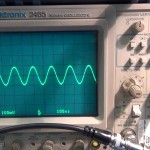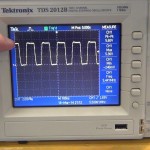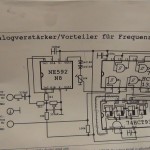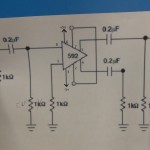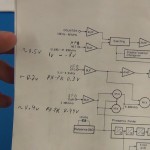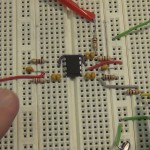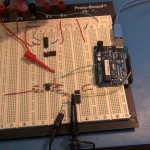Author Archive
 Add an On The Air LED to Kenwood MC-60 Desk Mic
Add an On The Air LED to Kenwood MC-60 Desk Mic
In this video I show a few things to test before adding an “On The Air” LED indicator to a Kenwood TS-50 ham radio transmitter. I tested for the best brightness of the LED and lowest current using a ganged restore test box I built. The LED was then mounted in my Kenwood MC-60 desktop microphone.
You can help support my channel by purchasing items from my Amazon Store at no additional cost simply by using my store links.
I have lots of store categories and I own most items or similar items that you’ll find in my store.
Thanks for joining and please subscribe to my YouTube channel.
 HF Ham Radio Kenwood TS-50S Panel Button Repair
HF Ham Radio Kenwood TS-50S Panel Button Repair
The buttons in my Kenwood TS-50S ham radio started falling out when the foam inside started getting old. The foam was the only thing holding the buttons in so I used jewelry repair rings from Michaels Store to clamp around the base of the buttons inside the bezel face plate which then holds the buttons in nicely yet lets them have full travel and good tactical feel.
 HackRF on Sky Loop Antenna and Talented Balun
HackRF on Sky Loop Antenna and Talented Balun
 Arduino Frequency Display For Kenwood TS-520S HF Ham Radio PART 5
Arduino Frequency Display For Kenwood TS-520S HF Ham Radio PART 5
This is PART 5 of the project “Arduino Frequency Display For a Kenwood TS-520S HF Ham Radio”.
Steve Leander from www.kv6o.com picked up where I left off in part 4 and completed the project.
He designed a complete DG5 emulator Arduino shield starting from the prototype circuit and adding 5v power regulation and support of a LCD display. Steve completed the software and shared the BOM list, parts purchase links, circuit drawings and his code (here). Thank you Steve for finishing the DG5 emulator board and Arduino code!
Many thanks also to Larry from YouTube Channel “RadioHamGuy” for helping with testing.
Larry makes many great videos about ham and CB radios.
Links to all parts: (PART 1), (PART 2), (PART 3), (PART 4), (PART 5)
.
Photo Gallery
CLICK PHOTO for gallery view and click a SECOND time for hi-resolution image. Click thumbnails on lower right and lower left of gallery to navigate gallery photos.
 Arduino Frequency Display For Kenwood TS-520S HF Ham Radio PART 4
Arduino Frequency Display For Kenwood TS-520S HF Ham Radio PART 4
This is PART 4a (there is a part 4b below) of the project “Arduino Frequency Display For a Kenwood TS-520S HF Ham Radio”. This part covers switching to a new front end circuit as seen used by the DFD2 frequency counter from “Almost All Digital Electronics”. Their website is http://aade.com/DFD2inst/DFD2inst.htm
All parts: (PART 4), (PART 3), (PART 2), (PART 1)
(PART 4A)
This is PART 4b of the project “Arduino Frequency Display For a Kenwood TS-520S HF Ham Radio”. This part covers testing the circuit and frequency counter software when connected to the Kenwood radio but still on a bread board. The final display is not ready so in this video I simply push the frequence counts to the laptop.
(PART 4B)
Here is the datasheet for the PLL chip I used in (PART 4). Other datasheets can be found in (PART 1).
74HC4046 Phase-Locked Loop with VCO (PDF)
 Arduino Frequency Display for Kenwood TS-520S HF ham radio PART 3
Arduino Frequency Display for Kenwood TS-520S HF ham radio PART 3
This is PART 3 of the project “Arduino Frequency Display For a Kenwood TS-520S HF Ham Radio”. This part covers 0.9 volt 38 MHz signal amplified into Schmitt triggered NAND gate for cleanup before going to a divide by 8 ripple counter chip then finally being cleanly counted by the Arduino using multiply by 8 math function to restore counts to 38 MHz. All parts: (PART 4), (PART 3), (PART 2), (PART 1)
Thanks for joining!
 Arduino Frequency Display For Kenwood TS-520S HF Ham Radio PART 2
Arduino Frequency Display For Kenwood TS-520S HF Ham Radio PART 2
This is (PART 2A & 2B) of the project “Arduino Frequency Display For a Kenwood TS-520S HF Ham Radio”. This part covers small signal amplification of a 0.2 volt peak-to-peak 5.5 MHz signal into Schmitt triggered NAND gate for cleanup before being cleanly counted by the Arduino. All parts: (PART 4), (PART 3), (PART 2), (PART 1)
(PART 2A)
(PART 2B)
Here are the datasheets for the two chips I used in (PART 2)
74HCT132 Quad 2-input NAND Schmitt trigger (PDF)
NE592 video Amplifier (PDF)
Thanks for joining!
Photo Gallery
CLICK PHOTO for gallery view and click a SECOND time for hi-resolution image. Click thumbnails on lower right and lower left of gallery to navigate gallery photos.
Thanks for joining!