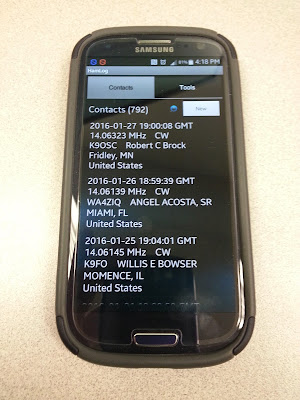Author Archive
 Doctor and patient are doing fine
Doctor and patient are doing fine
A few days ago, I went out to the car as I usually do, for some lunchtime QRP. In my haste to get everything put away after I was done, I inadvertently knocked the external battery off the car seat onto the floor. The KX3 started to move, as it was still attached, but a quick hand stopped it, and all was well. Or so I thought.
Yesterday, I went out again, and this time the KX3 wouldn't turn on. No problem, I thought to myself, the battery was probably on its way out, as it has been a while since I have given it its last drink. So last evening, while I was attending a CERT class on animal handling during declared emergencies, I had the battery plugged in at home, charging.
When I got home, around 10:00 PM, I tried reconnecting the battery to the KX3 to see if everything was OK. Still no sign of life - my KX3 was still flat lining.. Hmmmmmm ........ could the battery have gone totally bad?
I carried the radio down to the shack 13.8V power supply. Viola! It turned on!
And then immediately turned off.
My brain went into over drive. What the %(#@*#$ was going on ?!?
I dread sending stuff out for repair. Don't know why, I just do. I was in the professional photographic electronics repair biz for over 20 years. I have fixed studio strobes costing well over $12,000.00. I have taken apart digital camera backs that cost more than a Mercedes Benz. I have stared down banks of charged capacitors storing up enough electrons to supply 6,400 Joules of energy in one pop - certainly I should be able to figure out a relatively minor KX3 repair? Right?
I rolled up my sleeves and got down to it. Obviously, this was a power problem. But why was the rig shutting down so quickly? Internal short? Bad connection somewhere? Then I noticed that if I wiggled the power plug a certain way, the radio would stay on. My mind immediately flashed back to the battery falling incident from the other day. I must have done something to the power socket.
The advantage of building the KX3 (if that's what you want to call it) is that you know how it goes together, so you're not frightened at the prospect of taking it apart. You've seen it in all its naked glory and you lovingly put it together at least once, right? So what's the big deal in taking it apart?
Well, when you built it roughly five years ago, some of the finer details of how it went together get muddled up in the old memory banks. That's why it's good to never toss the build manual! Within about 5 -7 minutes I had it apart and had the display circuit in my hand. A little extra light and a lot of extra magnification from a magnifying glass confirmed my suspicion.
The power socket is a surface mount device, just about like everything else on that display/control circuit board. The weight of the battery tugged the socket enough to unmoor it from its assigned, tinned pads. When I would wiggle the connector "down" towards the circuit board, everything worked. As soon as I let downward pressure go, the connector would break contact from the circuit board again and the radio would appear dead.
I ran upstairs for a pair of scrubs and to wash my hands to prep for surgery. NO! Just kidding!
I changed my soldering station tip to the skinniest one that I have for when I work on SMD devices and I re-soldered that connector onto its pads. I took great care to add just a little "extra" solder just to make sure the connection is good, solid and won't come apart so easily in the future.
I hastily (I'll get back to that in a minute) put everything together and fired the radio up. Fixed! Problem solved! High fives and happy dances all around!
I will have to go back sometime over the weekend to remove the front plexiglass display window, though. In my haste, I wasn't so careful about finger prints. I'll have to go back and clean that up. Yes, I know ...... call me anal. I can't help it!
But as this blog post says - the patient (and more importantly, the doctor) are doing just fine! And even more importantly - no return trip to Aptos!
PROGNOSIS: Excellent! Today's lunchtime QRP session netted the following:
N0TA - SOTA peak W0C/PR-082 (Squaw Mountain) in CO on 20 Meters.
VP5/AC0W - Turks and Caicos Islands on 20 Meters
CT9/OM3RM - Madeira Island on 20 Meters.
PJ2/NF9V - Curacao on 15 Meters.
I chased KH7Y in Hawaii who was absolutely booming into NJ on 15 Meters, but could not make myself heard. Just goes to show, you can't win them all!
72 de Larry W2LJ
QRP - When you care to send the very least!
Gear on the backseat of the Jeep.
Yesterday, I went out again, and this time the KX3 wouldn't turn on. No problem, I thought to myself, the battery was probably on its way out, as it has been a while since I have given it its last drink. So last evening, while I was attending a CERT class on animal handling during declared emergencies, I had the battery plugged in at home, charging.
When I got home, around 10:00 PM, I tried reconnecting the battery to the KX3 to see if everything was OK. Still no sign of life - my KX3 was still flat lining.. Hmmmmmm ........ could the battery have gone totally bad?
I carried the radio down to the shack 13.8V power supply. Viola! It turned on!
And then immediately turned off.
My brain went into over drive. What the %(#@*#$ was going on ?!?
I dread sending stuff out for repair. Don't know why, I just do. I was in the professional photographic electronics repair biz for over 20 years. I have fixed studio strobes costing well over $12,000.00. I have taken apart digital camera backs that cost more than a Mercedes Benz. I have stared down banks of charged capacitors storing up enough electrons to supply 6,400 Joules of energy in one pop - certainly I should be able to figure out a relatively minor KX3 repair? Right?
I rolled up my sleeves and got down to it. Obviously, this was a power problem. But why was the rig shutting down so quickly? Internal short? Bad connection somewhere? Then I noticed that if I wiggled the power plug a certain way, the radio would stay on. My mind immediately flashed back to the battery falling incident from the other day. I must have done something to the power socket.
The power socket is the black, boxy thing to the right.
The advantage of building the KX3 (if that's what you want to call it) is that you know how it goes together, so you're not frightened at the prospect of taking it apart. You've seen it in all its naked glory and you lovingly put it together at least once, right? So what's the big deal in taking it apart?
Well, when you built it roughly five years ago, some of the finer details of how it went together get muddled up in the old memory banks. That's why it's good to never toss the build manual! Within about 5 -7 minutes I had it apart and had the display circuit in my hand. A little extra light and a lot of extra magnification from a magnifying glass confirmed my suspicion.
The power socket is a surface mount device, just about like everything else on that display/control circuit board. The weight of the battery tugged the socket enough to unmoor it from its assigned, tinned pads. When I would wiggle the connector "down" towards the circuit board, everything worked. As soon as I let downward pressure go, the connector would break contact from the circuit board again and the radio would appear dead.
I ran upstairs for a pair of scrubs and to wash my hands to prep for surgery. NO! Just kidding!
I changed my soldering station tip to the skinniest one that I have for when I work on SMD devices and I re-soldered that connector onto its pads. I took great care to add just a little "extra" solder just to make sure the connection is good, solid and won't come apart so easily in the future.
I hastily (I'll get back to that in a minute) put everything together and fired the radio up. Fixed! Problem solved! High fives and happy dances all around!
I will have to go back sometime over the weekend to remove the front plexiglass display window, though. In my haste, I wasn't so careful about finger prints. I'll have to go back and clean that up. Yes, I know ...... call me anal. I can't help it!
But as this blog post says - the patient (and more importantly, the doctor) are doing just fine! And even more importantly - no return trip to Aptos!
PROGNOSIS: Excellent! Today's lunchtime QRP session netted the following:
N0TA - SOTA peak W0C/PR-082 (Squaw Mountain) in CO on 20 Meters.
VP5/AC0W - Turks and Caicos Islands on 20 Meters
CT9/OM3RM - Madeira Island on 20 Meters.
PJ2/NF9V - Curacao on 15 Meters.
I chased KH7Y in Hawaii who was absolutely booming into NJ on 15 Meters, but could not make myself heard. Just goes to show, you can't win them all!
72 de Larry W2LJ
QRP - When you care to send the very least!
 Doctor and patient are doing fine
Doctor and patient are doing fine
A few days ago, I went out to the car as I usually do, for some lunchtime QRP. In my haste to get everything put away after I was done, I inadvertently knocked the external battery off the car seat onto the floor. The KX3 started to move, as it was still attached, but a quick hand stopped it, and all was well. Or so I thought.
Yesterday, I went out again, and this time the KX3 wouldn't turn on. No problem, I thought to myself, the battery was probably on its way out, as it has been a while since I have given it its last drink. So last evening, while I was attending a CERT class on animal handling during declared emergencies, I had the battery plugged in at home, charging.
When I got home, around 10:00 PM, I tried reconnecting the battery to the KX3 to see if everything was OK. Still no sign of life - my KX3 was still flat lining.. Hmmmmmm ........ could the battery have gone totally bad?
I carried the radio down to the shack 13.8V power supply. Viola! It turned on!
And then immediately turned off.
My brain went into over drive. What the %(#@*#$ was going on ?!?
I dread sending stuff out for repair. Don't know why, I just do. I was in the professional photographic electronics repair biz for over 20 years. I have fixed studio strobes costing well over $12,000.00. I have taken apart digital camera backs that cost more than a Mercedes Benz. I have stared down banks of charged capacitors storing up enough electrons to supply 6,400 Joules of energy in one pop - certainly I should be able to figure out a relatively minor KX3 repair? Right?
I rolled up my sleeves and got down to it. Obviously, this was a power problem. But why was the rig shutting down so quickly? Internal short? Bad connection somewhere? Then I noticed that if I wiggled the power plug a certain way, the radio would stay on. My mind immediately flashed back to the battery falling incident from the other day. I must have done something to the power socket.
The advantage of building the KX3 (if that's what you want to call it) is that you know how it goes together, so you're not frightened at the prospect of taking it apart. You've seen it in all its naked glory and you lovingly put it together at least once, right? So what's the big deal in taking it apart?
Well, when you built it roughly five years ago, some of the finer details of how it went together get muddled up in the old memory banks. That's why it's good to never toss the build manual! Within about 5 -7 minutes I had it apart and had the display circuit in my hand. A little extra light and a lot of extra magnification from a magnifying glass confirmed my suspicion.
The power socket is a surface mount device, just about like everything else on that display/control circuit board. The weight of the battery tugged the socket enough to unmoor it from its assigned, tinned pads. When I would wiggle the connector "down" towards the circuit board, everything worked. As soon as I let downward pressure go, the connector would break contact from the circuit board again and the radio would appear dead.
I ran upstairs for a pair of scrubs and to wash my hands to prep for surgery. NO! Just kidding!
I changed my soldering station tip to the skinniest one that I have for when I work on SMD devices and I re-soldered that connector onto its pads. I took great care to add just a little "extra" solder just to make sure the connection is good, solid and won't come apart so easily in the future.
I hastily (I'll get back to that in a minute) put everything together and fired the radio up. Fixed! Problem solved! High fives and happy dances all around!
I will have to go back sometime over the weekend to remove the front plexiglass display window, though. In my haste, I wasn't so careful about finger prints. I'll have to go back and clean that up. Yes, I know ...... call me anal. I can't help it!
But as this blog post says - the patient (and more importantly, the doctor) are doing just fine! And even more importantly - no return trip to Aptos!
PROGNOSIS: Excellent! Today's lunchtime QRP session netted the following:
N0TA - SOTA peak W0C/PR-082 (Squaw Mountain) in CO on 20 Meters.
VP5/AC0W - Turks and Caicos Islands on 20 Meters
CT9/OM3RM - Madeira Island on 20 Meters.
PJ2/NF9V - Curacao on 15 Meters.
I chased KH7Y in Hawaii who was absolutely booming into NJ on 15 Meters, but could not make myself heard. Just goes to show, you can't win them all!
72 de Larry W2LJ
QRP - When you care to send the very least!
Gear on the backseat of the Jeep.
Yesterday, I went out again, and this time the KX3 wouldn't turn on. No problem, I thought to myself, the battery was probably on its way out, as it has been a while since I have given it its last drink. So last evening, while I was attending a CERT class on animal handling during declared emergencies, I had the battery plugged in at home, charging.
When I got home, around 10:00 PM, I tried reconnecting the battery to the KX3 to see if everything was OK. Still no sign of life - my KX3 was still flat lining.. Hmmmmmm ........ could the battery have gone totally bad?
I carried the radio down to the shack 13.8V power supply. Viola! It turned on!
And then immediately turned off.
My brain went into over drive. What the %(#@*#$ was going on ?!?
I dread sending stuff out for repair. Don't know why, I just do. I was in the professional photographic electronics repair biz for over 20 years. I have fixed studio strobes costing well over $12,000.00. I have taken apart digital camera backs that cost more than a Mercedes Benz. I have stared down banks of charged capacitors storing up enough electrons to supply 6,400 Joules of energy in one pop - certainly I should be able to figure out a relatively minor KX3 repair? Right?
I rolled up my sleeves and got down to it. Obviously, this was a power problem. But why was the rig shutting down so quickly? Internal short? Bad connection somewhere? Then I noticed that if I wiggled the power plug a certain way, the radio would stay on. My mind immediately flashed back to the battery falling incident from the other day. I must have done something to the power socket.
The power socket is the black, boxy thing to the right.
The advantage of building the KX3 (if that's what you want to call it) is that you know how it goes together, so you're not frightened at the prospect of taking it apart. You've seen it in all its naked glory and you lovingly put it together at least once, right? So what's the big deal in taking it apart?
Well, when you built it roughly five years ago, some of the finer details of how it went together get muddled up in the old memory banks. That's why it's good to never toss the build manual! Within about 5 -7 minutes I had it apart and had the display circuit in my hand. A little extra light and a lot of extra magnification from a magnifying glass confirmed my suspicion.
The power socket is a surface mount device, just about like everything else on that display/control circuit board. The weight of the battery tugged the socket enough to unmoor it from its assigned, tinned pads. When I would wiggle the connector "down" towards the circuit board, everything worked. As soon as I let downward pressure go, the connector would break contact from the circuit board again and the radio would appear dead.
I ran upstairs for a pair of scrubs and to wash my hands to prep for surgery. NO! Just kidding!
I changed my soldering station tip to the skinniest one that I have for when I work on SMD devices and I re-soldered that connector onto its pads. I took great care to add just a little "extra" solder just to make sure the connection is good, solid and won't come apart so easily in the future.
I hastily (I'll get back to that in a minute) put everything together and fired the radio up. Fixed! Problem solved! High fives and happy dances all around!
I will have to go back sometime over the weekend to remove the front plexiglass display window, though. In my haste, I wasn't so careful about finger prints. I'll have to go back and clean that up. Yes, I know ...... call me anal. I can't help it!
But as this blog post says - the patient (and more importantly, the doctor) are doing just fine! And even more importantly - no return trip to Aptos!
PROGNOSIS: Excellent! Today's lunchtime QRP session netted the following:
N0TA - SOTA peak W0C/PR-082 (Squaw Mountain) in CO on 20 Meters.
VP5/AC0W - Turks and Caicos Islands on 20 Meters
CT9/OM3RM - Madeira Island on 20 Meters.
PJ2/NF9V - Curacao on 15 Meters.
I chased KH7Y in Hawaii who was absolutely booming into NJ on 15 Meters, but could not make myself heard. Just goes to show, you can't win them all!
72 de Larry W2LJ
QRP - When you care to send the very least!
 Smartphones
Smartphones
I was prompted to write this because of the latest poll on eHam. It's about smart phones and Amateur Radio apps. Of course, it devolved from being anything useful into a bunch of curmudgeons blasting the topic to smithereens.
"What do you need a smart phone for anyway? I detest them, they are the mark of the Beast - the Devil's plaything, they are everything that is wrong with society! I use a real radio that has knobs ...... remember what those are?" I am paraphrasing, of course. ;-)
And so on, and so on, and so on. Sigh - heavy sigh.
It's a tool, guys ...... just another tool in the Ham radio arsenal, get it?
I have a pre-owned (sound so much better than "used") Samsung Galaxy S3, which I recently picked up on eBay. It's my first personal 4G cell phone. (I know, forever behind the times.) Even though it's an older model, it's in excellent shape and I'm familiar with the S3, as my work-issued cell phone used to be an S3. For work, they recently upgraded me to an iPhone 5s, which I don't like (or use) - but this post is not about that.
My Galaxy S3 is a great companion for portable QRP ops. It's works much better than the Motorola Droid 2 that I previously used. It has more system memory, so it doesn't lock up or lag on me, like the Droid 2 used to. I have the following Amateur Radio apps on it:
HamLog
SOTAwatch
Morse Trainer by Wolphi
QRZDroid
DX Cluster
HamLog is great! It's easy to use and has a lot of features. If I'm not in a pileup situation (ragchew mode, or even causal sprint operation), it's easy enough for me to type in my contacts. In a hectic pileup situation (think activating NPOTA or the Skeeter Hunt), where things are happening fast and furious, I get flustered a bit. I can start out logging on the cell phone, but inevitably, I end up getting fumble-fingered and have to resort to old school - paper and pencil. If I'm near a wi-fi source (I have a very limited monthly data allowance, so my data connection is always off), it will even look up the names and QTHs of the operators that I am currently working. I can easily export the log to an ADIF file, so that I can add my portable ops contacts to my main log on Log4OM.
SOTAwatch - turn it on and it shows you the current activations. Call signs, peak, frequency and mode. It has other features which I haven't even explored yet.
Morse Trainer - This is one of the best Morse Code trainers out there IMHO. It will allow Morse to be sent as fast as 60 WPM. I keep mine set to a speed of about 40 WPM and have it send regular words. I try to listen to some code practice several times a week in my never ending goal to become an even more competent CW op. Boy, 25 WPM sure sounds easy-peasy after listening to 40 WPM for a while!
QRZDroid - QRZ.com in an app. Easy call sign look up.
DX Cluster - Very helpful in tracking NPOTA stations. The only drawback with DX Cluster is that you can filter it for either all HF bands or mono-bands. It would be nice if I could filter say, 20 and 17 Meters in one shot. But, hey, if wishes were nickels, I'd be a rich man. Wish I was smart enough to write apps like these, then maybe I would be a rich man!
The bottom line is that a smart phone can be a useful tool to compliment and enhance your overall Amateur Radio experience. It's not a replacement or any other kind of bogeyman. It is what you make of it.
72 de Larry W2LJ
QRP - When you care to send the very least!
"What do you need a smart phone for anyway? I detest them, they are the mark of the Beast - the Devil's plaything, they are everything that is wrong with society! I use a real radio that has knobs ...... remember what those are?" I am paraphrasing, of course. ;-)
And so on, and so on, and so on. Sigh - heavy sigh.
It's a tool, guys ...... just another tool in the Ham radio arsenal, get it?
I have a pre-owned (sound so much better than "used") Samsung Galaxy S3, which I recently picked up on eBay. It's my first personal 4G cell phone. (I know, forever behind the times.) Even though it's an older model, it's in excellent shape and I'm familiar with the S3, as my work-issued cell phone used to be an S3. For work, they recently upgraded me to an iPhone 5s, which I don't like (or use) - but this post is not about that.
My Galaxy S3 is a great companion for portable QRP ops. It's works much better than the Motorola Droid 2 that I previously used. It has more system memory, so it doesn't lock up or lag on me, like the Droid 2 used to. I have the following Amateur Radio apps on it:
HamLog
SOTAwatch
Morse Trainer by Wolphi
QRZDroid
DX Cluster
HamLog is great! It's easy to use and has a lot of features. If I'm not in a pileup situation (ragchew mode, or even causal sprint operation), it's easy enough for me to type in my contacts. In a hectic pileup situation (think activating NPOTA or the Skeeter Hunt), where things are happening fast and furious, I get flustered a bit. I can start out logging on the cell phone, but inevitably, I end up getting fumble-fingered and have to resort to old school - paper and pencil. If I'm near a wi-fi source (I have a very limited monthly data allowance, so my data connection is always off), it will even look up the names and QTHs of the operators that I am currently working. I can easily export the log to an ADIF file, so that I can add my portable ops contacts to my main log on Log4OM.
SOTAwatch - turn it on and it shows you the current activations. Call signs, peak, frequency and mode. It has other features which I haven't even explored yet.
Morse Trainer - This is one of the best Morse Code trainers out there IMHO. It will allow Morse to be sent as fast as 60 WPM. I keep mine set to a speed of about 40 WPM and have it send regular words. I try to listen to some code practice several times a week in my never ending goal to become an even more competent CW op. Boy, 25 WPM sure sounds easy-peasy after listening to 40 WPM for a while!
QRZDroid - QRZ.com in an app. Easy call sign look up.
DX Cluster - Very helpful in tracking NPOTA stations. The only drawback with DX Cluster is that you can filter it for either all HF bands or mono-bands. It would be nice if I could filter say, 20 and 17 Meters in one shot. But, hey, if wishes were nickels, I'd be a rich man. Wish I was smart enough to write apps like these, then maybe I would be a rich man!
The bottom line is that a smart phone can be a useful tool to compliment and enhance your overall Amateur Radio experience. It's not a replacement or any other kind of bogeyman. It is what you make of it.
72 de Larry W2LJ
QRP - When you care to send the very least!
 Smartphones
Smartphones
I was prompted to write this because of the latest poll on eHam. It's about smart phones and Amateur Radio apps. Of course, it devolved from being anything useful into a bunch of curmudgeons blasting the topic to smithereens.
"What do you need a smart phone for anyway? I detest them, they are the mark of the Beast - the Devil's plaything, they are everything that is wrong with society! I use a real radio that has knobs ...... remember what those are?" I am paraphrasing, of course. ;-)
And so on, and so on, and so on. Sigh - heavy sigh.
It's a tool, guys ...... just another tool in the Ham radio arsenal, get it?
I have a pre-owned (sound so much better than "used") Samsung Galaxy S3, which I recently picked up on eBay. It's my first personal 4G cell phone. (I know, forever behind the times.) Even though it's an older model, it's in excellent shape and I'm familiar with the S3, as my work-issued cell phone used to be an S3. For work, they recently upgraded me to an iPhone 5s, which I don't like (or use) - but this post is not about that.
My Galaxy S3 is a great companion for portable QRP ops. It's works much better than the Motorola Droid 2 that I previously used. It has more system memory, so it doesn't lock up or lag on me, like the Droid 2 used to. I have the following Amateur Radio apps on it:
HamLog
SOTAwatch
Morse Trainer by Wolphi
QRZDroid
DX Cluster
HamLog is great! It's easy to use and has a lot of features. If I'm not in a pileup situation (ragchew mode, or even causal sprint operation), it's easy enough for me to type in my contacts. In a hectic pileup situation (think activating NPOTA or the Skeeter Hunt), where things are happening fast and furious, I get flustered a bit. I can start out logging on the cell phone, but inevitably, I end up getting fumble-fingered and have to resort to old school - paper and pencil. If I'm near a wi-fi source (I have a very limited monthly data allowance, so my data connection is always off), it will even look up the names and QTHs of the operators that I am currently working. I can easily export the log to an ADIF file, so that I can add my portable ops contacts to my main log on Log4OM.
SOTAwatch - turn it on and it shows you the current activations. Call signs, peak, frequency and mode. It has other features which I haven't even explored yet.
Morse Trainer - This is one of the best Morse Code trainers out there IMHO. It will allow Morse to be sent as fast as 60 WPM. I keep mine set to a speed of about 40 WPM and have it send regular words. I try to listen to some code practice several times a week in my never ending goal to become an even more competent CW op. Boy, 25 WPM sure sounds easy-peasy after listening to 40 WPM for a while!
QRZDroid - QRZ.com in an app. Easy call sign look up.
DX Cluster - Very helpful in tracking NPOTA stations. The only drawback with DX Cluster is that you can filter it for either all HF bands or mono-bands. It would be nice if I could filter say, 20 and 17 Meters in one shot. But, hey, if wishes were nickels, I'd be a rich man. Wish I was smart enough to write apps like these, then maybe I would be a rich man!
The bottom line is that a smart phone can be a useful tool to compliment and enhance your overall Amateur Radio experience. It's not a replacement or any other kind of bogeyman. It is what you make of it.
72 de Larry W2LJ
QRP - When you care to send the very least!
"What do you need a smart phone for anyway? I detest them, they are the mark of the Beast - the Devil's plaything, they are everything that is wrong with society! I use a real radio that has knobs ...... remember what those are?" I am paraphrasing, of course. ;-)
And so on, and so on, and so on. Sigh - heavy sigh.
It's a tool, guys ...... just another tool in the Ham radio arsenal, get it?
I have a pre-owned (sound so much better than "used") Samsung Galaxy S3, which I recently picked up on eBay. It's my first personal 4G cell phone. (I know, forever behind the times.) Even though it's an older model, it's in excellent shape and I'm familiar with the S3, as my work-issued cell phone used to be an S3. For work, they recently upgraded me to an iPhone 5s, which I don't like (or use) - but this post is not about that.
My Galaxy S3 is a great companion for portable QRP ops. It's works much better than the Motorola Droid 2 that I previously used. It has more system memory, so it doesn't lock up or lag on me, like the Droid 2 used to. I have the following Amateur Radio apps on it:
HamLog
SOTAwatch
Morse Trainer by Wolphi
QRZDroid
DX Cluster
HamLog is great! It's easy to use and has a lot of features. If I'm not in a pileup situation (ragchew mode, or even causal sprint operation), it's easy enough for me to type in my contacts. In a hectic pileup situation (think activating NPOTA or the Skeeter Hunt), where things are happening fast and furious, I get flustered a bit. I can start out logging on the cell phone, but inevitably, I end up getting fumble-fingered and have to resort to old school - paper and pencil. If I'm near a wi-fi source (I have a very limited monthly data allowance, so my data connection is always off), it will even look up the names and QTHs of the operators that I am currently working. I can easily export the log to an ADIF file, so that I can add my portable ops contacts to my main log on Log4OM.
SOTAwatch - turn it on and it shows you the current activations. Call signs, peak, frequency and mode. It has other features which I haven't even explored yet.
Morse Trainer - This is one of the best Morse Code trainers out there IMHO. It will allow Morse to be sent as fast as 60 WPM. I keep mine set to a speed of about 40 WPM and have it send regular words. I try to listen to some code practice several times a week in my never ending goal to become an even more competent CW op. Boy, 25 WPM sure sounds easy-peasy after listening to 40 WPM for a while!
QRZDroid - QRZ.com in an app. Easy call sign look up.
DX Cluster - Very helpful in tracking NPOTA stations. The only drawback with DX Cluster is that you can filter it for either all HF bands or mono-bands. It would be nice if I could filter say, 20 and 17 Meters in one shot. But, hey, if wishes were nickels, I'd be a rich man. Wish I was smart enough to write apps like these, then maybe I would be a rich man!
The bottom line is that a smart phone can be a useful tool to compliment and enhance your overall Amateur Radio experience. It's not a replacement or any other kind of bogeyman. It is what you make of it.
72 de Larry W2LJ
QRP - When you care to send the very least!
 You can’t work ’em if you can’t hear ’em.
You can’t work ’em if you can’t hear ’em.
The snow plows came through to clear our street. Even so, they never really plow the entire street. They clean it up for sure, so that you can travel safely down the road, but there's always that snow plow residue on the sides of the street. So, until the snow melts substantially, I can't park on the street, as I usually do, there's just not enough room to park and still have space for other cars to get by. That means I have park in the driveway. Since I generally get home last, I have to get up and move my Jeep when my wife Marianne has to leave for work at 5:00 AM (I've mentioned - she's a nurse).
So this morning, after moving my car for her, I made some coffee and headed down into the shack. I had about a half hour before I had to shower, shave and get dressed for work. I figured that maybe, just maybe, I'd hear K5P, as this is their last day on the island, I believe. And sure enough, there they were on 80 Meters, calling CQ! And from the rate they were answering stations, you could tell they were listening for ATNOs - stations they had never worked before (which would have been me!).
They were decently loud - about 559 with QSB on 3.530 MHz with QSB. Even so, this was the best I've heard them throughout the entire DXpedition. I put the KX3 into "Dual Watch" mode, so I could figure out where they were listening, and then I fired up the KXPA100 to 90 Watts and jumped into the fray.
Then some idiot proceeded to come onto their QRG (the frequency they were transmitting on) and began to send an non-ending string of S9 dits, totally obliterating them.
"You can't work 'em if you can't hear 'em."
Sigh.
72 de Larry W2LJ
QRP - When you care to send the very least!
So this morning, after moving my car for her, I made some coffee and headed down into the shack. I had about a half hour before I had to shower, shave and get dressed for work. I figured that maybe, just maybe, I'd hear K5P, as this is their last day on the island, I believe. And sure enough, there they were on 80 Meters, calling CQ! And from the rate they were answering stations, you could tell they were listening for ATNOs - stations they had never worked before (which would have been me!).
They were decently loud - about 559 with QSB on 3.530 MHz with QSB. Even so, this was the best I've heard them throughout the entire DXpedition. I put the KX3 into "Dual Watch" mode, so I could figure out where they were listening, and then I fired up the KXPA100 to 90 Watts and jumped into the fray.
Then some idiot proceeded to come onto their QRG (the frequency they were transmitting on) and began to send an non-ending string of S9 dits, totally obliterating them.
"You can't work 'em if you can't hear 'em."
Sigh.
72 de Larry W2LJ
QRP - When you care to send the very least!
 You can’t work ’em if you can’t hear ’em.
You can’t work ’em if you can’t hear ’em.
The snow plows came through to clear our street. Even so, they never really plow the entire street. They clean it up for sure, so that you can travel safely down the road, but there's always that snow plow residue on the sides of the street. So, until the snow melts substantially, I can't park on the street, as I usually do, there's just not enough room to park and still have space for other cars to get by. That means I have park in the driveway. Since I generally get home last, I have to get up and move my Jeep when my wife Marianne has to leave for work at 5:00 AM (I've mentioned - she's a nurse).
So this morning, after moving my car for her, I made some coffee and headed down into the shack. I had about a half hour before I had to shower, shave and get dressed for work. I figured that maybe, just maybe, I'd hear K5P, as this is their last day on the island, I believe. And sure enough, there they were on 80 Meters, calling CQ! And from the rate they were answering stations, you could tell they were listening for ATNOs - stations they had never worked before (which would have been me!).
They were decently loud - about 559 with QSB on 3.530 MHz with QSB. Even so, this was the best I've heard them throughout the entire DXpedition. I put the KX3 into "Dual Watch" mode, so I could figure out where they were listening, and then I fired up the KXPA100 to 90 Watts and jumped into the fray.
Then some idiot proceeded to come onto their QRG (the frequency they were transmitting on) and began to send an non-ending string of S9 dits, totally obliterating them.
"You can't work 'em if you can't hear 'em."
Sigh.
72 de Larry W2LJ
QRP - When you care to send the very least!
So this morning, after moving my car for her, I made some coffee and headed down into the shack. I had about a half hour before I had to shower, shave and get dressed for work. I figured that maybe, just maybe, I'd hear K5P, as this is their last day on the island, I believe. And sure enough, there they were on 80 Meters, calling CQ! And from the rate they were answering stations, you could tell they were listening for ATNOs - stations they had never worked before (which would have been me!).
They were decently loud - about 559 with QSB on 3.530 MHz with QSB. Even so, this was the best I've heard them throughout the entire DXpedition. I put the KX3 into "Dual Watch" mode, so I could figure out where they were listening, and then I fired up the KXPA100 to 90 Watts and jumped into the fray.
Then some idiot proceeded to come onto their QRG (the frequency they were transmitting on) and began to send an non-ending string of S9 dits, totally obliterating them.
"You can't work 'em if you can't hear 'em."
Sigh.
72 de Larry W2LJ
QRP - When you care to send the very least!
 Some friendly NPOTA (and portable ops, in general) advice
Some friendly NPOTA (and portable ops, in general) advice
If you've never done any type of portable operating and you're intrigued by NPOTA, and are thinking of activating a park or entity, there are several things that you need to do. To a lot of QRPers, this will all be "Elementary, my dear Watson", as so may of us are used to taking our radios to all kinds of off-the-beaten-path locations. But if you've never left the friendly confines of your Home shack before, here are some things to consider:
1) Scope out the entity or park before "Game Day". Know where you're going to operate from. Is there an out of the way place where you can set up, or will you be right in the thick of things? Are there any prohibitions/releases/permissions needed? You want to know about these things and get them out of the way and taken care of before Activation Day. There's nothing as disheartening as showing up and having a Park Ranger come up to you and say, "You can't do this, because (insert any number of reasons) .........". And, while we're on the subject of Park Rangers ......... I know this is so basic as to almost be insulting, but I'm going to mention it anyway. No matter what else happens during your activation, PLEASE ..... at all times be cooperative, courteous and respectful to NPS employees. They're just there doing their job. It's important that we present Amateur Radio operators and Amateur Radio operations through the best lens possible. Don't ruin things for your future brother and sister Hams by being rude, pushy, or by having an attitude.
2) Know your equipment, know your antennas. Know what works, what doesn't. Take what you need (with backups), but leave the fluff at home. If you've never done a portable operations gig outside of Field Day, then you need some practice. Portable operations are not quite the same as Field Day. Close, but not quite the same. First off, your activation more than likely won't be for 24 hours, so you're going to have to consider power. Power is the most important thing. 4, 5 or 6 hours at the 100 Watt level? You're going to need to bring heavy, fully charged deep cycle batteries with you. 4, 5 or 6 hours at QRP levels? Life gets much easier. Smaller, lighter SLAs or better yet, feather-weight lithium ion batteries will serve you well.
Second, you may very well be "it". Solo ... a party of one. So that means all the work will be performed by you. Make sure your setup will be manageable by you, alone without any outside help. Don't be overly ambitious. There's nothing wrong with just tossing a wire into a tree and going "au natural". If you can manage elaborate that's all well and good, but this is supposed to be enjoyable for you, too. The KISS* principle is a good one to remember and it applies to NPOTA and portable ops in general, very, very well.
Antennas. Unfortunately, there is no "one size fits all" solution, but the idea is to make a lot of contacts. You don't want to spend all your precious time setting up aerials to get on the air, so go with antennas that are relatively easy to set up quickly. Operating stationary mobile from the car? Hamsticks, Buddisticks, Buddipoles, screwdriver antennas are all good choices. Operating away from the car? End fed wires, Buddipoles, Buddisticks, dipole antennas, and the Alex Loop are all good choices, but again, your environment (presence of trees or not?) and/or park rules will be a big factor in deciding what you can or cannot use.
Logging. Logging is one of the most important aspects of NPOTA, and you really can't be casual about it. So far, in the early moments of NPOTA, it appears as though this program is quite the huge hit. It's not unusual to tune across the HF bands and hear pileups taking place. All these NPOTA chasers want credit for their time and effort. It's your duty as an Activator, to do your best to record the QSOs as reasonably accurately as you can. Bring an accurate watch with you, preferably one that can be set up to display UTC time. For the actual task of logging, whether you bring along your laptop, or log on your cellphone (Hamlog is excellent for this!), or even log using plain ol' paper and pencil, you need to perform this task efficiently and well. Keep in mind that you will need to upload your logs to the ARRL's Logbook of the World. This is how Activators and Chasers get credit. If you're not already on LotW, then you need to send in for a password and set up an account. If you're already an LotW user, you will need to download and install the latest version of Trusted QSL. This will allow you to set up locations for your account other than "Home" using the NPOTA entity designators as location names. THIS IS IMPORTANT! If you do not upload your log using the NPOTA entity designator as your location, neither you or your chasers will get credit for all your effort. Believe me, you do not want hundreds of e-mails from angry NPOTA chasers asking you why they didn't get credit for working you. Not that that would ever, ever happen! ;-)
If your NPOTA activation will be your first solo portable experience, go to a local park away from home and try your setup there. Some people would recommend setting up in the backyard, but it's way too convenient to just walk back into the house if you've forgotten something. When you're away from home, even if it's a short distance, and you discover you have forgotten something vital, you are way more than likely to never, ever forget it again. Don't feel bad about making a checklist for yourself. Checklists are very, very good things.
3) Know yourself. Know your limits. Everyone would like to go hiking and activate that trail, or activate that park in the middle of the beauty and solitude of Nature .....but if you can't walk to the corner mailbox without getting winded - you're not going to activate a SOTA peak or a mountain trail. If you need to, find a place with a parking lot (gives you the option to operate from the car if you're not the outdoors type or if the weather is bad), picnic tables (if you're only somewhat the outdoors type) and "facilities" so your activation can be an enjoyable, exhilarating experience that you will want to repeat, and not look back upon with dread. You're most likely to enjoy your outing if you're comfortable, so dress appropriately, bring along water (and snacks if you need to), bring along some type of folding chair if you think it will be required.
4) Bring your cell phone and one of whatever VHF. UHF, VHF/UHF handheld(s) you may own. God forbid you sprain an ankle and need help, it just a call way, via telephone call or a repeater contact. The cell phone has an added benefit. If you are lucky enough to have cell service at your chosen location, you can log onto DX Summit or DX Heat and you can self spot your activation. You can quite literally go from calling CQ to pile up conditions within seconds. If you do self spot, please make sure to put "NPOTA" and your entity designator in the comments portion of the spot.
I really hope the above doesn't scare you off or deter you. It wasn't meant to, it was meant to bring some common sense ideas to be considered by new, or less experienced portable operators. Once you've left the shack and have gotten into the Great Outdoors, with your radio providing you with fun and companionship, I guarantee that you will be smitten and will want to go out and do it again, and again, and again, and again.
One last caveat. I am by no means an expert on portable ops. I'm not a SOTA Mountain Goat, nor a W1PID nor a WG0AT nor a N7UN, nor a K0JQZ for that matter. I'm just offering basic advice based upon my own limited experience. The comment box is always open, so please feel free to add to what I have written here; or correct me on anything I may have gotten wrong. We all learn when we share.
I've posted this video before, but to see how simple, easy and fun and successful this can be, here's the YouTube video that Sean Kutzko KX9X posted about his activation of Pigeon Key in Florida.
1) Scope out the entity or park before "Game Day". Know where you're going to operate from. Is there an out of the way place where you can set up, or will you be right in the thick of things? Are there any prohibitions/releases/permissions needed? You want to know about these things and get them out of the way and taken care of before Activation Day. There's nothing as disheartening as showing up and having a Park Ranger come up to you and say, "You can't do this, because (insert any number of reasons) .........". And, while we're on the subject of Park Rangers ......... I know this is so basic as to almost be insulting, but I'm going to mention it anyway. No matter what else happens during your activation, PLEASE ..... at all times be cooperative, courteous and respectful to NPS employees. They're just there doing their job. It's important that we present Amateur Radio operators and Amateur Radio operations through the best lens possible. Don't ruin things for your future brother and sister Hams by being rude, pushy, or by having an attitude.
2) Know your equipment, know your antennas. Know what works, what doesn't. Take what you need (with backups), but leave the fluff at home. If you've never done a portable operations gig outside of Field Day, then you need some practice. Portable operations are not quite the same as Field Day. Close, but not quite the same. First off, your activation more than likely won't be for 24 hours, so you're going to have to consider power. Power is the most important thing. 4, 5 or 6 hours at the 100 Watt level? You're going to need to bring heavy, fully charged deep cycle batteries with you. 4, 5 or 6 hours at QRP levels? Life gets much easier. Smaller, lighter SLAs or better yet, feather-weight lithium ion batteries will serve you well.
Second, you may very well be "it". Solo ... a party of one. So that means all the work will be performed by you. Make sure your setup will be manageable by you, alone without any outside help. Don't be overly ambitious. There's nothing wrong with just tossing a wire into a tree and going "au natural". If you can manage elaborate that's all well and good, but this is supposed to be enjoyable for you, too. The KISS* principle is a good one to remember and it applies to NPOTA and portable ops in general, very, very well.
Antennas. Unfortunately, there is no "one size fits all" solution, but the idea is to make a lot of contacts. You don't want to spend all your precious time setting up aerials to get on the air, so go with antennas that are relatively easy to set up quickly. Operating stationary mobile from the car? Hamsticks, Buddisticks, Buddipoles, screwdriver antennas are all good choices. Operating away from the car? End fed wires, Buddipoles, Buddisticks, dipole antennas, and the Alex Loop are all good choices, but again, your environment (presence of trees or not?) and/or park rules will be a big factor in deciding what you can or cannot use.
Logging. Logging is one of the most important aspects of NPOTA, and you really can't be casual about it. So far, in the early moments of NPOTA, it appears as though this program is quite the huge hit. It's not unusual to tune across the HF bands and hear pileups taking place. All these NPOTA chasers want credit for their time and effort. It's your duty as an Activator, to do your best to record the QSOs as reasonably accurately as you can. Bring an accurate watch with you, preferably one that can be set up to display UTC time. For the actual task of logging, whether you bring along your laptop, or log on your cellphone (Hamlog is excellent for this!), or even log using plain ol' paper and pencil, you need to perform this task efficiently and well. Keep in mind that you will need to upload your logs to the ARRL's Logbook of the World. This is how Activators and Chasers get credit. If you're not already on LotW, then you need to send in for a password and set up an account. If you're already an LotW user, you will need to download and install the latest version of Trusted QSL. This will allow you to set up locations for your account other than "Home" using the NPOTA entity designators as location names. THIS IS IMPORTANT! If you do not upload your log using the NPOTA entity designator as your location, neither you or your chasers will get credit for all your effort. Believe me, you do not want hundreds of e-mails from angry NPOTA chasers asking you why they didn't get credit for working you. Not that that would ever, ever happen! ;-)
If your NPOTA activation will be your first solo portable experience, go to a local park away from home and try your setup there. Some people would recommend setting up in the backyard, but it's way too convenient to just walk back into the house if you've forgotten something. When you're away from home, even if it's a short distance, and you discover you have forgotten something vital, you are way more than likely to never, ever forget it again. Don't feel bad about making a checklist for yourself. Checklists are very, very good things.
3) Know yourself. Know your limits. Everyone would like to go hiking and activate that trail, or activate that park in the middle of the beauty and solitude of Nature .....but if you can't walk to the corner mailbox without getting winded - you're not going to activate a SOTA peak or a mountain trail. If you need to, find a place with a parking lot (gives you the option to operate from the car if you're not the outdoors type or if the weather is bad), picnic tables (if you're only somewhat the outdoors type) and "facilities" so your activation can be an enjoyable, exhilarating experience that you will want to repeat, and not look back upon with dread. You're most likely to enjoy your outing if you're comfortable, so dress appropriately, bring along water (and snacks if you need to), bring along some type of folding chair if you think it will be required.
4) Bring your cell phone and one of whatever VHF. UHF, VHF/UHF handheld(s) you may own. God forbid you sprain an ankle and need help, it just a call way, via telephone call or a repeater contact. The cell phone has an added benefit. If you are lucky enough to have cell service at your chosen location, you can log onto DX Summit or DX Heat and you can self spot your activation. You can quite literally go from calling CQ to pile up conditions within seconds. If you do self spot, please make sure to put "NPOTA" and your entity designator in the comments portion of the spot.
I really hope the above doesn't scare you off or deter you. It wasn't meant to, it was meant to bring some common sense ideas to be considered by new, or less experienced portable operators. Once you've left the shack and have gotten into the Great Outdoors, with your radio providing you with fun and companionship, I guarantee that you will be smitten and will want to go out and do it again, and again, and again, and again.
One last caveat. I am by no means an expert on portable ops. I'm not a SOTA Mountain Goat, nor a W1PID nor a WG0AT nor a N7UN, nor a K0JQZ for that matter. I'm just offering basic advice based upon my own limited experience. The comment box is always open, so please feel free to add to what I have written here; or correct me on anything I may have gotten wrong. We all learn when we share.
I've posted this video before, but to see how simple, easy and fun and successful this can be, here's the YouTube video that Sean Kutzko KX9X posted about his activation of Pigeon Key in Florida.
72 de Larry W2LJ
QRP - When you care to send the very least!
*KISS = Keep It Simple, Stupid!