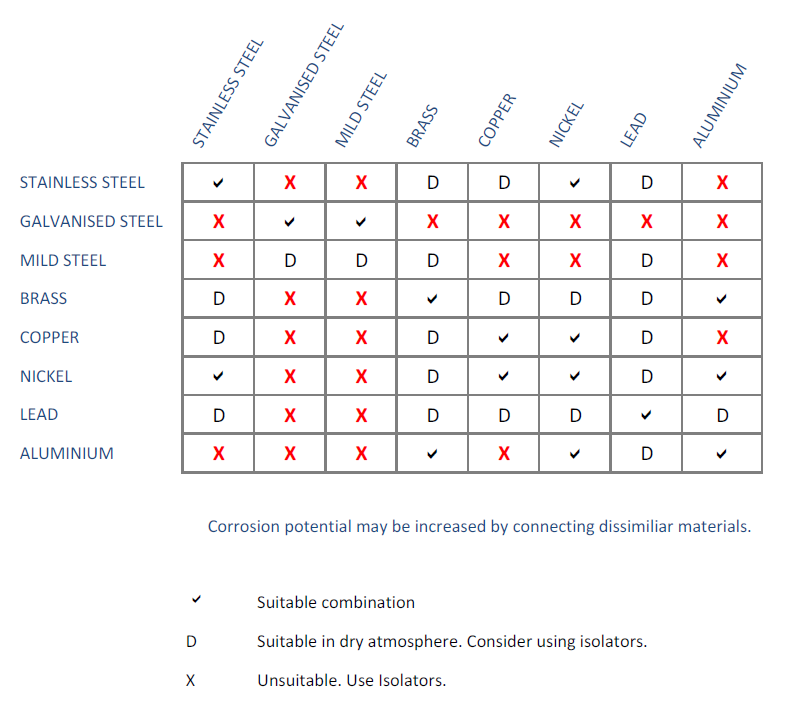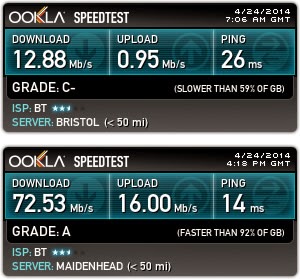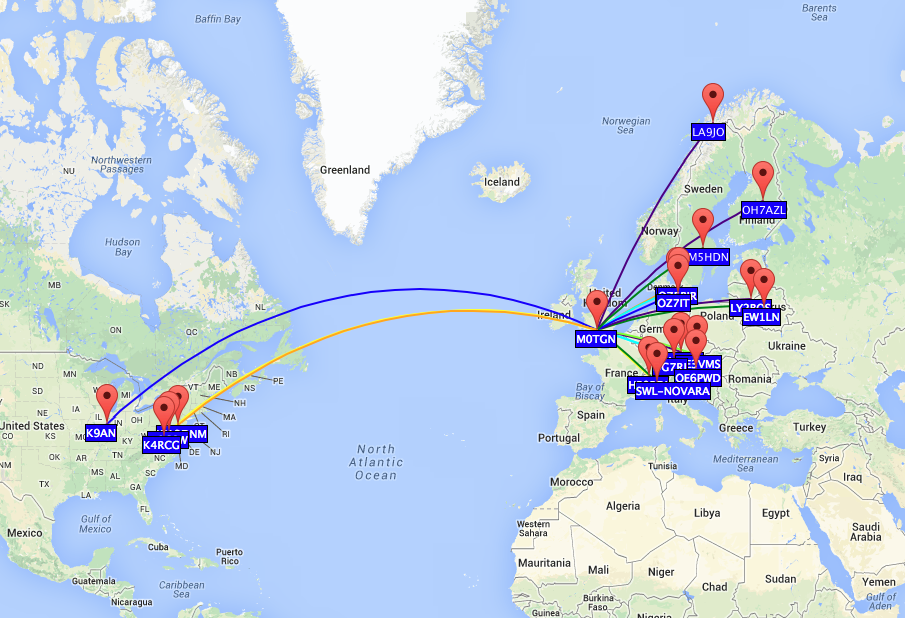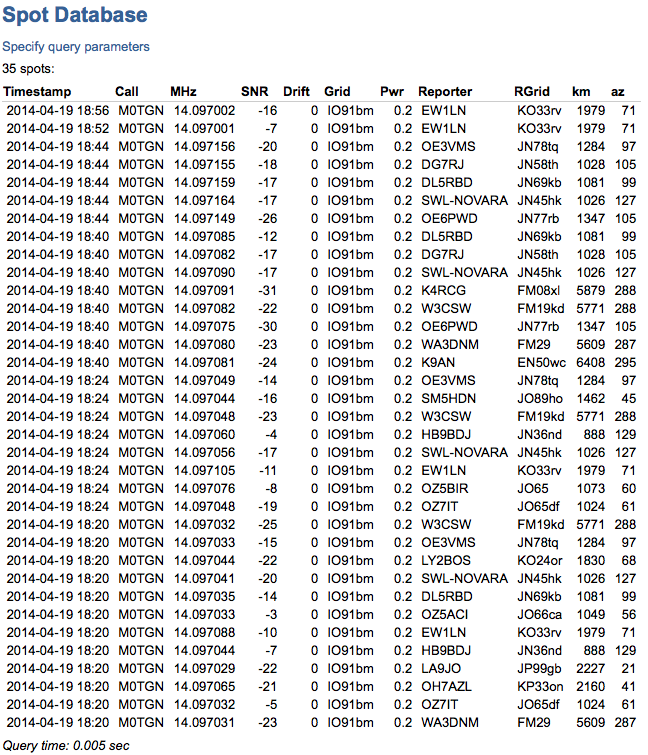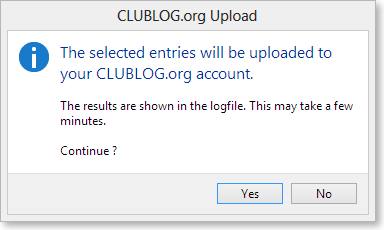Author Archive
 Direct QSL cards
Direct QSL cards
 New toy.
New toy.
Another new toy arrived this week. This time it’s a hand made straight morse key from John Wellings. Although it looks just like a Kent key, I can assure you it isn’t. The brass is highly polished and the wood is finished off to a fantastic finish. in my opinion a more refined look and better quality machine work too.
John builds everything here by hand and this very key can be seen on YouTube being built through the various steps. Im sure John missed out a large portion of tasks on these videos, but his attention to details and superb craftsmanship are really quite extraordinary.
You too can purchase a JW key from John directly. Have a look at his website for more information, and why not have a look at the quick video I made of this key.
 MQ26-SR. 2 years on.
MQ26-SR. 2 years on.
One of my most read posts on this blog is “Which Antenna” it describes the comparison between 2 antennas. The MA5B and the MQ26-SR. As my readers will know I opted for the MQ26-SR. and 2 years on its only fair I tell you how I have gotten on with the antenna.
I can hardly believe that 2 years exactly has passed where I hosted an erecting party, to install my new mast, antenna and rotator. The first year of the antenna was perfect I was able to find the DX weak signals pick them out and get heard over the majority of the European pileups. I had a great deal of fun. The antenna remained unchanged in that first year.
But suddenly over a period of 3 months I found the SWR was changing, and the antenna was becoming more and more deaf on 20m. Something clearly had changed on the antenna. My initial thoughts were water ingress in the Balun. I never really trusted the balun and found the construction of it crude. But in fact the balun was fine. I did however find that every clamp, bracket and connection on the antenna extremely corroded. “dissimilar metals” was the culprit.
A huge strip down clean and reassemble job was needed. And so this was completed with the antenna still in place, and although better the antenna still isn’t quite right. It really does need bringing down to earth and cleaning thoroughly and wrapping up in self amalgamating tape.
So 2 years on. What do I think ? the antenna is excellent. But do look closely at the spreader arms, clips and any screw terminal. You may need to buy some new hardware in order to achieve a compatible metal. Have a look at the chart below. For a cross match on metals used to clamp the antenna up. As a guide I had a stainless steel screw, brass washers, clamping an aluminum ring clip. Not a great combination.
Also make sure the clear acrylic tubes do indeed have a place for water to drain from. 2 of mine do not and I have the bottom bracket nearly half full of water at any given time.
 Super fast broadband. Finally
Super fast broadband. Finally
Ok so not a radio related blog entry but its worth sharing anyway.
I have for the first time ever now joined the super fast broadband club. Using BT infinity2 I have for the first time broken through the “Up to” 16Mb/s download and jumped straight up to 76Mb/s download.
For the uninitiated this is accomplished by only installing Fibre cable to the nearest cabinet and then the existing copper to the house. The is known as FTTC. (Fibre To The Cabinet). and going forward its quite possibly the only large scale Fibre Optic roll out we will see in the UK. placing Fibre Optic to the home (FTTP – Fibre To The Property) is prohibitively expensive and the last large scale roll out nearly bankrupted NTL.
So how is it ? well to be honest I haven’t really noticed any difference browsing the web. But I have noticed a massive difference when everyone is using a piece of the internet connection. the upload speed has made a massive difference too. Being able to upload videos to YouTube and also working with files (day job) and placing them on remote servers is now much quicker.
The actual speeds I’m getting are not that different to the advertised connection – That being 76Mbs down and 19Mbs up. have a look at the before and after speed tests.
 Update on the WSPR Ultimate 3 kit
Update on the WSPR Ultimate 3 kit
I thought i would share a quick update on my WSPR experiments at home. My initial setup of the WSPR included what I though was quite a healthy heartbeat from the GPS module. In fact this was incorrect, i had the Serial Data and PPS lines crossed and the U3 thought the Data was the PPS signal. hence why the recalibration sent the Reference oscillator wildly off course.
Now fixed, i don’t have a heartbeat coming from the module, but thats because the GPS module is too close to the U3 and also there is a lack of pull up resistors between the 3.3v and TX pins. both these issues I will fix this week
Another point and is based upon many questions i am getting about the module is what antenna am I running. Well its simple Im using my main shack antenna – this being the MQ26-SR. With the calculated output of the WSPR module(288mW) and the ERP figures of the antenna (6dB), the grand ERP will be about 1.1W-ERP
This 1.1W ERP would account for how well the little module is doing. I have since corrected the DDS instability, by adding a heatSink, only the clock update and calibration need sorting – these both will be corrected when I sort out the GPS module.
This map shows a 8 hour transmission period, transmitting once every 4 minutes. No calibration is done as the GPS module is disconnected. I manually set the Reference oscillator by transmitting a 14Mhz signal and measuring the output on the Oscilloscope. I made the change to the oscillator by making adding the difference to the Ref. Oscillator of how much it was off by. (in my case just 163Hz)
Anyway here is a quick tour around the unit. This video was taken and made before I realised i had the GPS wired up wrong, and before I corrected the instability of the DDS module.
 Its quiet. WSPR quiet
Its quiet. WSPR quiet
If you ever needed proof that QRP is good fun and very rewarding, look no further than my latest project. I just (today) finished building the QRP Labs Ultimate 3 kit. This kit is amazing and I’ve ordered mine with the 20m BPF as thats the lowest band my home Antenna will go to.
In its current configuration my kit only pumps out 200mW and I left it running while i went out to a party with the family. On my return I was staggered by the reach on the little kit. The longest distance it was heard was a staggering 6408Km ! all that way with just 200mW of RF..
Here is a map I’ve downloaded of the plots :
and a list of the stations that heard it. You will notice some frequency fluctuation. I have to box the kit up and think about some stabilisation on the DDS. but hey for its first outing – I’m very happy !
 Club log integration now available in Ham radio Deluxe.
Club log integration now available in Ham radio Deluxe.
After what appears to be a life time of waiting HRD now supports Clublog, with automated uploads of your QSOs straight to the Clublog server. Its pretty simple, and runs in exactly the same way as HRDLog and eSQL plugs ins currently do within the Logbook application.. So here is how to do it.
Firstly download the latest version of HRD. At time of writing its version is 6.2.3.255 and is in public Beta.
Back up your files as described on the site, and install this new version.
Once downloaded and installed everything seems pretty familiar. Your logbook, layouts and program settings. will all be the same as they were before. But now you have a few options.
1. Click on Configure and in the drop down you will see ClubLog.
2. Add your registered email address and password to the fields, and you are Done !!
When ever you now log a QSO HRD Logbook will automatically upload the details to the Clublog server. Perfect for keeping an online log and embedding the Clublog log book facility on your web page (Like mine)
You can also bulk upload QSOs that you have not syncronised. You can do this by :
1. Select the QSOs that need to be uploaded to ClubLog.
2. Right mouse click and select File.
3. Select Clublog and select Upload.
4. The results will be loaded into a log file that you can view, by clicking “View” and “Logfile” from the top line menu.
These QSOs will now be uploaded to your Clublog account, and Clublog will send you an email (if you have chosen to receive them) confirming the upload, and any issues.
Again this is pretty simple stuff, but its been a long time coming and I for one am glad its finally enabled. !