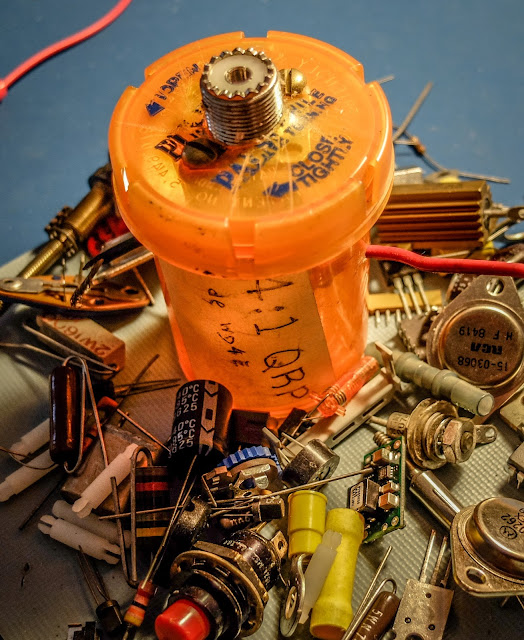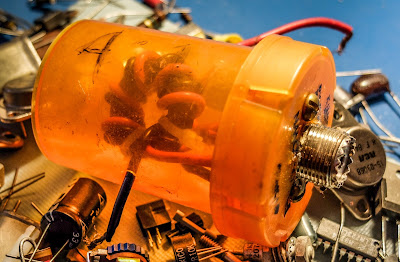Author Archive
 Head Copying CW
Head Copying CW
There's more to using Morse Code than Learning Morse Code
It's been about 18 months since I started learning Morse Code in order to use it for making CW contacts in amateur radio. Learning the code allows you to recognize the letters, numbers and punctuation but it's akin to when you learned your "letters" when you were a child. Knowing the alphabet is just the first step to "reading". So it is with learning Morse Code.
When I started making contacts using CW it was fairly formulaic. I even had my QSOs written out with regard to what I was planning to send and what I expected to hear during each exchange.
But then my copy and sending speed increased beyond 17-19 words per minute and I could no longer type or write down what I copied fast enough to comprehend and I began to head copy.
Head Copying
Head copying is when you stop transcribing what you hear and listen to it as you would a conversation and only take notes on salient points. This was a big step for me and it has been a difficult transition.
Using Morse Code to communicate at speeds faster than it can be written straddles the weird place between hearing and reading. We learn morse code by its sound but at slower speeds, say below 30wpm what we are "hearing" is letters, not words so we are having to buffer those letters in our head to spell words. When we "listen" to someone speak we are not hearing them speak letters but complete words, when we "read" our brains are not looking at individual letters but at complete words. When we hear Morse code at 20-25 wpm we are hearing very slowly pronounced words and it is a new skill that has to be learned.
This skill is necessary for ragchewing. A ragchew is a long QSO between two amateur radio operators. This is generally what amateur radio operators are doing on the radio when they're not contesting, ...
How to practice for a ragchew
So after you learn the code, how do you learn to use it in a conversation?
I struggled with copying ragchew QSOs at 20+ words per minute for most the spring and early summer of 2016. Just listening to QSOs alone wasn't cutting it for me. During my lunch time at work I began regularly using my CW training application on my phone to send the top 500 words at 25wpm and it has been a big help to me.
I had to learn the skill of not just recognizing letters but holding what I was hearing in my brain long enough to turn it into a word and just as importantly not to get hung up on a word that I couldn't immediately recognize but let it go and pay attention to the next. To me, this has been a bigger learning curve than recognizing the alphabet and numbers at speed.
In addition to learning to buffer the letters until they form a word I must also keep the slowly accumulating set of words in my head until it forms a sentence or makes sense as to what is being communicated.
THIS IS COMMUNICATION with Morse Code and it is different than anything else we are familiar with so treat it as learning a new skill.
Now if all you are trying to do with CW is contests, you don't need this skill. You just need to be able to copy a call and whatever designators are sent after it for the contest rules (state abbreviation or a contest number or grid square) and get it copied into your logging program. But if you want to communicate at speeds above 20wpm you will need this new skill.
Next steps
After you've practiced with machine sent top 100 or top 500 words you'll still need time copying actual QSOs because more often than not, most operators you will communicate with have lousy spacing and run their words together or use so many abbreviations that you'll have to learn to hear the abbreviations as new words. When I work an operator who runs things together I'll first try to really exaggerate my word spacing during my exchange to give them a hint and if that doesn't work I ask them put more space between their words. Some will comply, but some folks just don't seem to know how to leave space so I'll catch what I can, politely respond to what I could understand and then move on.So if you're getting discouraged when you reach a wall of comprehension, try the steps above and with time I think you'll find your comprehension during a ragchew improving and it will take you to a new place in the hobby.
That's all for now
So lower your power and raise your expectations... and put extra space between your words!
73
Richard AA4OO
Update 11/7/2016:
KA8BMA pointed me to a nice reference created by W0XI for the top 100 "Ham Words" used in QSOs... check it out most common ham words  Listen to the music
Listen to the music
Comparing CW audio
The Elecraft KX3 and the Ten-Tec Eagle
The bands were very poor today from my home and finding stations to operate were few and far between, especially at QRP power. So I thought I'd take a break from operating and create a brief video demonstrating the CW audio differences between the Ten-Tec Eagle and the Elecraft KX3.
The radios
The Elecraft KX3 and Ten-Tec Eagle don't have much in common apart from having DSP architectures and both being from American radio manufacturers. The Eagle is devoid of bells, whistles and has no-menus. On the Eagle, what you see is all you get, as opposed to the KX3 which has multiple kitchen sinks stuffed into it's tiny enclosure.
Setup
Both radios have their pre-amps off and DSP bandwidth set to 500 Hz. I have the RF gain reduced by about 15dB on each radio since turning up the RF gain on a noisy day like today just makes for white noise.
During the video I operated the NR (noise reduction) button on the Eagle to demonstrate how it makes a signal pop and in the same manner operate the APF (audio peaking filter) on the KX3. I end the demonstration by reducing the DSP bandwidth down to about 100 Hz on each radio. The Eagle has both 600 Hz and a 300 Hz IF filters so it gets a bit of insertion loss when I pass through the 300 Hz setting. There were no adjacent signals so the IF filtering wasn't doing anything for either radio in this case.
The audio from the Eagle is coming from its built-in speaker, while on the KX3 I'm using an iHome external, self-powered, speaker. The KX3 has an abysmal internal speaker and there's little point in trying to listen to it compared to a radio with a real speaker. In my opinion that speaker is one of the few serious flaws in the KX3.
After I shot the video I realized that there was a bit of a bias against the Eagle's audio because the microphone in the camera was below the top of the Eagle's case and thus wasn't directly hearing the cabinet speaker, whereas it was in direct view of the external speaker connected to the KX3. The Eagle's audio sounds crisper than this in person when your ears have a straight shot to the speaker.
Subjective listening
Audio is a very subjective thing because people can hear the same thing very differently so I won't comment on my opinion on which I prefer.
I would however be curious to hear other's opinions.
That's all for now
So lower your power and raise your expectations
73/72
Rich, AA4OO
 You have two ears but only one mouth
You have two ears but only one mouth
Listen more than you send
In honor of Mothers Day this weekend here in the U.S. we recall what our wise Mothers told us...
Listen more than you talk because God gave you two ears but only one mouth
Learning CW is more about learning to copy what you hear than sending. So listen, listen, listen.
Listening to on air CW QSOs using your own HF radio...
Of course the best CW copy practice comes while listening to stations using your own HF radio and having on-air QSOs. So make the most of your opportunities to listen to live QSOs from your home station.
Find conversations that are at different speeds for your practice copy. In my experience, when I only practice copying higher speed CW for a time, my ability to recognize slower CW gets rusty so practice copying all speeds. I was worked by a station some months back when I was sending at only 13wpm who came back on the second exchange and replied that I was too slow to copy and he quit the QSO. I don't want to be like that.
Along with copying QRS stations, practice copying stations that are well above your comfortable copy speed in order to stretch yourself. You will likely miss much of the conversation but your ability to start recognizing common words and abbreviations will increase. Another side effect I find is that when I listen to a 25wpm (well above my present copy speed) exchange between two operators who have equally strong signals, I'll usually copy one station better than the other. I try to figure out why that's the case. Something about that operator's style is easier to copy and when I discern why that is, I try to emulate it.
I want to be able to copy all speeds of CW; both to encourage new QRS operators and ragchew with the QRQ old-timers.
Find conversations that are at different speeds for your practice copy. In my experience, when I only practice copying higher speed CW for a time, my ability to recognize slower CW gets rusty so practice copying all speeds. I was worked by a station some months back when I was sending at only 13wpm who came back on the second exchange and replied that I was too slow to copy and he quit the QSO. I don't want to be like that.
Along with copying QRS stations, practice copying stations that are well above your comfortable copy speed in order to stretch yourself. You will likely miss much of the conversation but your ability to start recognizing common words and abbreviations will increase. Another side effect I find is that when I listen to a 25wpm (well above my present copy speed) exchange between two operators who have equally strong signals, I'll usually copy one station better than the other. I try to figure out why that's the case. Something about that operator's style is easier to copy and when I discern why that is, I try to emulate it.
I want to be able to copy all speeds of CW; both to encourage new QRS operators and ragchew with the QRQ old-timers.
When you don't have hands-on access to an HF radio or when propagation is poor at your QTH web SDR stations are great resources for CW copy practice.
Web SDR stations are accessible from http://websdr.org and allow you to listen to CW anytime you have access to the internet. Web SDR stations are available from around the world, potentially from countries you haven't been able to regularly hear from your QTH. So it allows you to hear different sending styles from around the world.
Web SDR stations are accessible from http://websdr.org and allow you to listen to CW anytime you have access to the internet. Web SDR stations are available from around the world, potentially from countries you haven't been able to regularly hear from your QTH. So it allows you to hear different sending styles from around the world.
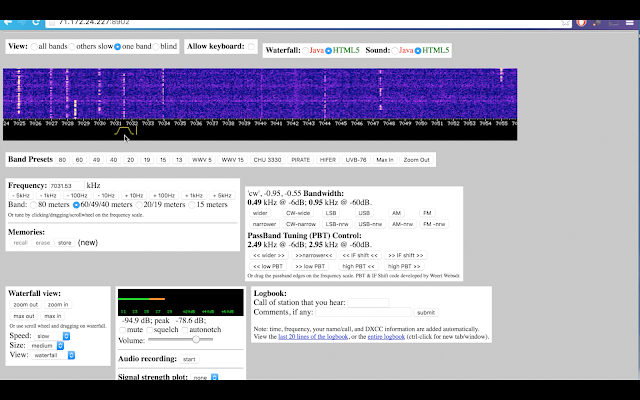 |
| Web SDR station |
Listen to machine generated CW
When live CW is unavailable you still have machine generated CW as an option. Practice copy of machine generated CW is a pale comparison to actual CW QSOs but it has it's uses and it's always available. The Morse Trainer App for Android devices offers most features standard in other learning applications plus a built-in list of randomized top English words and an e-book reader.
 |
| Morse Trainer app for Android |
Sights and sounds
This following video demonstrates the copy methods above.
So listen more than you send and your CW copy, as well as your interpersonal skills, will improve with practice at listening.
That's all for now
So lower your power and raise your expectations
73/72
 Just the medicine for lowering impedance
Just the medicine for lowering impedance
Pill bottle balun
Jack-WD4E is a fellow NAQCC member and he sent me one of his QRP creations that I just had to share.
If you are staying on your meds you probably have the perfect enclosure for a QRP Balun.
 |
| If I could save RF in a bottle... |
Jack encloses his home-brew wound toroids in pill bottles.
The child and arthritis proof cap keeps the goods away from young and old alike...
Just what the doctor prescribed...
So re-purpose your medicare paid goodness and put it to work for you
Sorry all you entrepreneurs, Jack told me that he's already applied for the patent so you won't be competing with Facebook with this product idea. He owns it.
That's all for now
So lower your power and raise your expectations
72/73
 Where is that blasted noise coming from?
Where is that blasted noise coming from?
Evil RF noise in Ethernet over power adapters
My internet comes in at a corner of the house. In that room I have my cable modem and a WIFI router. Unfortunately the WIFI is seemingly non-existent at the other end of my house and especially in the upper floor opposite the WIFI router. I tried re-orienting it and different antennas to no avail.As a solution, I purchased an Ethernet over powerline adapter. This routed the Ethernet through the house wiring to receivers plugged into outlets at points where the WIFI was weak, thus providing Internet access to those rooms. The model I purchased also had ethernet ports which I needed for some of my older devices.
Ethernet over powerline seemed like an ideal solution.
 |
| Typical Ethernet over powerline adapter |
The Search
I restored the power and fired up my Yaesu HT which has general coverage receive and tuned it to 7030kHz. I walked around the house and conducted a bit of a fox-hunt for the offending noise. The noise occurred at every outlet in the house !!!I tracked it down to one of the Ethernet powerline receivers. I unplugged it from the wall and discovered blissful silence. I figured it had just gone bad. It was out of warranty so back to the store I went and purchased another set. This time it was a different brand, as the first one was no longer carried.
I installed the new adapters and everything was fine... for a time.
Fool me once shame on you, fool me twice shame on me
This week the noise returned with a vengeance. Being wiser I went straight to the new adapter and unplugged it. Yep it had gone bad again. It was in warranty but I'd learned my lesson. Whatever sort of RF filtering these devices have doesn't last. Something zaps them. I can't plug the receiver into a AC line filter because it stops it from receiving the Ethernet over powerline.So out they came and back to the electronics store I went. This time I purchased a WIFI extender with Ethernet ports built-in. I'm back to blissful RF quiet (to a degree) at my QTH.
The moral of the story
If you have RF noise at your shack and you use these devices, check them out. They could be the S9 noise culprit. If you haven't bought them, take my advice and don't chance it.I didn't think a WIFI extender would work for me because my laptop can't even detect the WIFI in some of my rooms but the WIFI extender (at least the Netgear model) seems to work well. I now have blessed Internet in every room and no more broadband RF noise.
That's all for now
So lower you power and raise your expectations (and rid yourself of pesky RF noise)
72/73
Richard, AA4OO
http://hamradioqrp.com
 The Best CW training app for Android
The Best CW training app for Android
Morse Trainer for Ham Radio
I'm always on the lookout for useful tools to help increase my copy speed and enjoyment of CW/Morse Code. Training applications for beginners that teach letters and letter groups are great to get started but after you're making QSOs and copying at useful speeds those apps get a little stale.
I recently wrote about using the "Morse News" RSS reader application for PCs. What I liked about Morse News was that it would send the text of news articles as CW. I found it useful as a natural language trainer but I didn't like being tied to my PC during training.
I wanted a similar application for my smart phone.
I'm not sure how I missed the "Morse Trainer for Ham Radio" app up to now but I've been using it for a couple of weeks now and really find it useful.
https://play.google.com/store/apps/details?id=com.wolphi.morsetrainer
I have no affiliation with the maker of this application. I just wanted to share.
That's all for now
So lower your power and raise your expectations
73/72
Richard, AA4OO
I'm always on the lookout for useful tools to help increase my copy speed and enjoyment of CW/Morse Code. Training applications for beginners that teach letters and letter groups are great to get started but after you're making QSOs and copying at useful speeds those apps get a little stale.
I recently wrote about using the "Morse News" RSS reader application for PCs. What I liked about Morse News was that it would send the text of news articles as CW. I found it useful as a natural language trainer but I didn't like being tied to my PC during training.
I wanted a similar application for my smart phone.
Just the mobile ticket to CW training
I'm not sure how I missed the "Morse Trainer for Ham Radio" app up to now but I've been using it for a couple of weeks now and really find it useful.
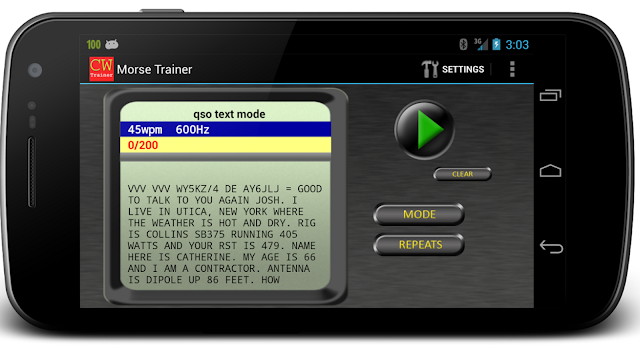 |
| Morse Trainer in QSO Text Mode |
Training Modes
This app has all the standard Morse Code training tools such as letter training, letter groups, callsign training etc. It also can send the most common 500 words as well as a random sample QSO training mode. That's all great but what I really find useful is the ability to send your own text that you type or paste into the app and even... wait for it... an ebook reader!
I must really be a geek but I find the ebook reader makes this a must have CW training app for me. I converted some of my ebooks into plain text (using Calibre) and placed them in the CWTrainer's application folder on my smart phone. I then choose the ebook mode, choose a book and it will send it as CW to me and keep track of where I left off. I use this ebook reader mode to break the monotony of my long drive time.
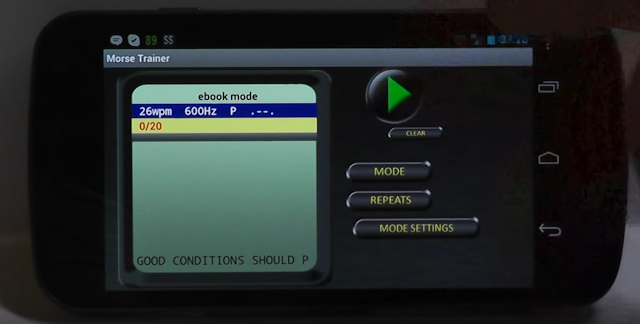 |
| ebook mode |
It's great fun to witness the expression of the person beside you at a stoplight hearing Morse Code pouring out of your car. Priceless.
I keep the speed higher than I can comfortably copy so I'm missing some of what is sent. There's nothing like reading an action novel where you're missing half of what's going on. Did Tex get shot or not? I missed that word, hehe.
I keep the speed higher than I can comfortably copy so I'm missing some of what is sent. There's nothing like reading an action novel where you're missing half of what's going on. Did Tex get shot or not? I missed that word, hehe.
While this app doesn't read RSS feeds like Morse News application for PC's the text and ebook reader modes more than make up for it. The only bug to-date that I've noticed on my phone is that if I rotate the phone while it's playing it will reset where it was reading from back to the beginning.
Here's a video from the application's author describing it's functions...
And here's a link to the application in the Google Play store.
https://play.google.com/store/apps/details?id=com.wolphi.morsetrainer
I have no affiliation with the maker of this application. I just wanted to share.
That's all for now
So lower your power and raise your expectations
73/72
Richard, AA4OO
 Bugging Out
Bugging Out
Vibroplex Bug QSO
Sometimes I'm in a mood to use my bug. I'm still a relatively new CW operator and using my Vibroplex Original Bug is both novel to me and a challenge compared to my Kent Straight Key or using paddles.
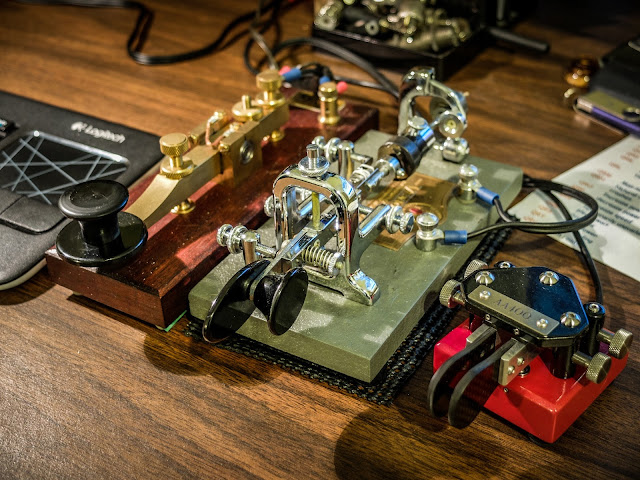 |
| The key lineup with the Bug in the center |
I purchased my bug used on a well known auction site for about $65. It dates to sometime in the mid 1970s but it doesn't differ much from bugs made in the past 75 years. I have added some weight to slow it down to around 19 wpm DITs by taping a heavy spacer onto the factory pendulum weight as well as adding a heavy metal spacer to the end of the pendulum. The weight on the end of the pendulum is held on by a simple plastic drywall screw anchor. I can pull the weight off the back quickly if I want to let it go up to about 25wpm DITs. Without the extra weights this bug sends at around 27wpm at it's slowest speed and up to... well I don't know how fast because I can't control it at the fastest speed yet and I certainly can't copy others at that speed so I usually keep it below 20wpm for now.
If you haven't used a bug I encourage you to give it a try. It's a challenging key to get the hang of but the effort to learn it is fun and rewarding. I especially enjoy the tactile feedback from that swinging pendulum and the the click-clacking of the pendulum against the hanging damper.
I was using my Ten-Tec Eagle (model 599) purchased used from a local ham. The Eagle is a super little QRO radio although in this QSO my output is 5w. If you have sharp eyes you may see that the power level is set to 7w but that is actually 5w output according to my external meter. The 100 number under the CW symbol is the bandwidth that I was using. I generally keep the bandwidth at 500 Hz but there was a station operating above us that I wanted to mask.
 |
| Ten-Tec Eagle 599 |
The Eagle is a great CW rig. This model has 3 front end crystal filters 2400Hz, 600Hz and 300Hz giving it nice selectivity for any mode.
I was working Ed, KG4W in VA who is an SKCC member. If you want to work other manual key stations 3550 kHz is a calling frequency for the SKCC. Ed told me during the QSO he was using a VIZ vertical bug which is a unique and interesting bug design.
He reported my signal as 599 and he was 599 as well. I was running 5w output power to my 80m OCF Dipole. He was using an Yaesu at 100w to a fan dipole. 5w was sufficient for this QSO but if he had reported me as 559 or weaker I would have raised my power to 20w to make copy for him easier. I enjoy using QRP but when I rag chew I don't want to make it difficult for QRO stations to copy me if I can help it so having the Eagle allows me to raise my power if necessary for the communication.
The QSO
So here's the qso between two bug operators. I hope you enjoy it...
That's all for now
So lower your power and raise your expectations
72/73
Richard, AA4OO