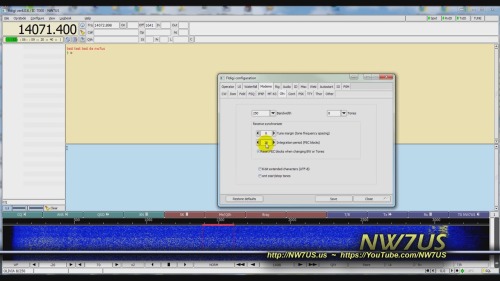Author Archive
 Rest in Peace, David Collingham, K3LP, SK
Rest in Peace, David Collingham, K3LP, SK

RIP David Collingham, SK – K3LP is now SK.
My condolences to the family and friends, and to our radio community, for the tragic loss of David Collingham, K3LP.
I am sad and sorry for his loved ones and friends who now grieve this loss.
May his memory echo through the ether like radio waves, reaching the receivers of our hearts.
Passing along a note from Paul, N6PSE:
Dear Friends of David Collingham-K3LP:
I have learned additional information concerning his death.
Last night, during a heavy winter storm, David let his dog outside. David later took his truck to search his 25-acre property when his dog did not return. David found that his dog had fallen into an icy pond that adjoins his property with another property.
David made the heroic decision to go into the pond to try and save his dog.
After some time had passed, David’s wife Rebecca went looking for him. She found his truck at the pond and called 911. Fire personal recovered David’s body as well as his dog. Efforts to resuscitate him were unsuccessful.
David lived his life bold, courageous and heroically and he died trying to save his beloved dog. He will always be a hero in our hearts.
RIP David R. Collingham, age 59.
 Demonstration: Using FLDigi to Communicate with Olivia Digital Mode on Shortwave
Demonstration: Using FLDigi to Communicate with Olivia Digital Mode on Shortwave
Are you interested in starting out with the amateur-radio digital modes on the high frequencies? Have you heard of FLDigi? FLDigi is a software control and modem suite that interfaces with your transceiver, your computer sound card, and other input/output interfaces so that you can receive and transmit one of many digital modes. For example, FLDigi allows you to operate using the Olivia digital mode.
Unlike the JT/FT digital modes–modes that do an incredible job under marginal propagation conditions–there are other modes that offer keyboard-to-keyboard conversational QSO opportunities that can overcome rough shortwave radio propagation conditions. (The meaning of QSO on Wikipedia: An amateur radio contact, more commonly referred to as simply a “contact”, is an exchange of information between two amateur radio stations.)
While making quick work of getting DX stations into your logbook by exchanging callsigns, a signal report, and a grid square, the JT/FT modes (JT stands for Joe Taylor, the fellow that pioneered these modes) are limited. They cannot handle any additional communications beyond a callsign, a signal report, a grid square, and a very limited set of acknowledgments and sign-off messages.
When you desire to get to know people from other areas of the world, or if you need to establish networks around the world for passing information–perhaps an emergency net in support of the Red Cross–or if you are motivated by any other of a myriad reasons to establish a keyboard-to-keyboard conversation by way of the ionosphere, modes like Olivia are great candidates for your consideration.
In this video, contributing editor with CQ Amateur Radio Magazine, NW7US shares some starting points in the FLDigi software for Olivia keyboard-to-keyboard chat mode.
[embedyt] https://www.youtube.com/watch?v=ejSNfXiT8FE[/embedyt]
Current CENTER Frequencies With 8/250 in MHz:
1.8269, 3.5729, 7.0729, 10.1429, 14.0729, 18.1029, 21.0729, 24.9229, 28.1229, and so on. See the pattern?
By the way: The current suggested CENTER frequency With 16/1000 or 32/1000 on 20 meters is 14.1059.
(Why the …9 frequencies? Experts say that ending in a non-zero, odd number is easier to remember!)
Q: What’s a ‘CENTER’ Frequency? Is That Where I Set My Radio’s Dial?
For those new to waterfalls: the CENTER frequency is the CENTER of the cursor shown by common software. The cursor is what you use to set the transceiver’s frequency on the waterfall. If your software’s waterfall shows the frequency, then you simply place the cursor so that its center is right on the center frequency listed, above. If your software is set to show OFFSET, then you might, for example, set your radio’s dial frequency to 14.0714, and place the center of your waterfall cursor to 1500 (1500 Hz). That would translate to the 14.0729 CENTER frequency.
The FLDigi Manual of Operation is found here: http://www.w1hkj.com/FldigiHelp/
FLDigi can be downloaded here: https://sourceforge.net/projects/fldigi/
Join the Olivia movement:
1. Subscribe to the mailing list: https://Groups.io/g/Olivia
2. Join the Facebook group: https://www.facebook.com/groups/olivia.hf
For additional information on Olivia, check out:
http://blog.nw7us.us/post/168515010062/olivia-digital-mode-great-compromise
http://blog.nw7us.us/post/169114702522/are-you-an-amateur-ham-radio-operator-check-out
73 de NW7US
 Update: More on Olivia, the Great Compromise Mode
Update: More on Olivia, the Great Compromise Mode
Some HF digital modes were designed for long-distance (DX) radio-wave propagation via the ionosphere. One such keyboard-to-keyboard digital mode is Olivia.
Friday evening, 8 December 2017, at 0200 UTC {9-DEC}, Larry, N7ZDR, called an Olivia-mode 80-Meter digital roundtable net. The following video is a snapshot of about nine minutes of on-air net operations as received at my location in Omaha, Nebraska. My antenna is a wire run from an SEA marine autotuner mounted under the three-story-high roof’s eaves. I live in a high-RF environment within two miles of eight high-powered broadcast antenna facilities–TV, FM, AM–as well as business and public-service transmitters. All that RF desensitizes my receiver. The noise floor is also affected by industrial-level man-made RF noise.
No, Olivia is not lightening-fast keyboard-to-keyboard chatting, but it can get the job done. This following video shows some real-world operation in which the very weakest signals did not decode well. However, even with the 80-Meter band (center frequency is 3585 kHz) really difficult to work with, it did well in terms of what was available for the Ham Radio Deluxe DM780 software to decode.
Example QSO in Olivia Video:
[embedyt]https://www.youtube.com/watch?v=G7TlGEuStx4[/embedyt]
In 2005, SP9VRC, Pawel Jalocha, released to the world a mode that he developed starting in 2003 to overcome difficult radio signal propagation conditions on the shortwave (high-frequency, or HF) bands. By difficult, we are talking significant phase distortions and low signal-to-noise ratios (SNR) plus multipath propagation effects. The Olivia-modulated radio signals are decoded even when it is ten to fourteen dB below the noise floor. That means that Olivia is decoded when the amplitude of the noise is slightly over three times that of the digital signal!
Olivia decodes well under other conditions that are a complex mix of atmospheric noise, signal fading (QSB), interference (QRM), polar flutter caused by a radio signal traversing a polar path. Olivia is even capable when the signal is affected by auroral conditions (including the Sporadic-E Auroral Mode, where signals are refracted off of the highly-energized E-region in which the Aurora is active).
Currently, the only other digital modes that match or exceed Olivia in their sensitivity are some of the modes designed by Joe Taylor as implemented in the WSJT programs, including FT8, JT65A, and JT65-HF–each of which are certainly limited in usage and definitely not able to provide true conversation capabilities. Olivia is useful for emergency communications, unlike JT65A or the newly popular FT8. One other mode is better than Olivia for keyboard-to-keyboard comms under difficult conditions: MT63. Yet, Olivia is a good compromise that delivers a lot.
Join us — not just on the HF waterfall, but by joining our email-based group at:
or, on Facebook at:
–> https://www.facebook.com/groups/olivia.hf
Thanks for spreading the Olivia love! See you on the waterfall.
Addendum:
Current CENTER Frequencies With 8/250 (eight tones, 250-Hz bandwidth):
1.8269 MHz
3.5729 MHz
7.0729 MHz
10.1429 MHz
14.0729 MHz
18.1029 MHz
21.0729 MHz
24.9229 MHz
28.1229 MHz
See the pattern?
The current suggested CENTER frequency with 16/1000 or 32/1000 on 20 meters is 14.1059.
(Why the xxx…9 frequencies? Experts say that ending in a non-zero odd number is easier to remember!)
Q: What’s a ‘CENTER’ Frequency? Is That Where I Set My Radio’s Dial?
For those new to waterfalls: the CENTER frequency is the CENTER of the cursor shown by common software. The cursor is what you use to set the transceiver’s frequency on the waterfall. If your software’s waterfall shows the frequency, then you simply place the cursor so that its center is right on the center frequency listed, above. If your software is set to show OFFSET, then you might, for example, set your radio’s dial frequency to 14.0714, and place the center of your waterfall cursor to 1500 (1500 Hz). That would translate to the 14.0729 CENTER frequency.
The standard Olivia formats (shown as the number of tones/bandwidth in Hz) are 8/250, 8/500, 16/500, 8/1000, 16/1000, and 32/1000. Some even use 16/2000 for series emergency communication. The most commonly-used formats are 16/500, 8/500, and 8/250. However, the 32/1000 and 16/1000 configurations are popular in some areas of the world (Europe) and on certain bands.
These different choices in bandwidth and tone settings can cause some confusion and problems–so many formats and so many other digital modes can make it difficult to figure out which mode you are seeing and hearing. After getting used to the sound and look of Olivia in the waterfall, though, it becomes easier to identify the format when you encounter it. To aid in your detection of what mode is being used, there is a feature of many digital-mode software implementation suites: the RSID. The next video, below, is a demonstration on how to set the Reed-Solomon Identification (RSID) feature in Ham Radio Deluxe’s Digital Master 780 module (HRD DM780).
I encourage ALL operators, using any digital mode such as Olivia, to TURN ON the RSID feature as shown in this example. In Fldigi, the RSID is the TXID and RXID; make sure to Check (turn on) each, the TXID and RXID.
Please, make sure you are using the RSID (Reed Solomon Identification – RSID or TXID, RXID) option in your software. RSID transmits a short burst at the start of your transmission which identifies the mode you are using. When it does that, those amateur radio operators also using RSID while listening will be alerted by their software that you are transmitting in the specific mode (Olivia, hopefully), the settings (like 8/250), and where on the waterfall your transmission is located. This might be a popup window and/or text on the receive text panel. When the operator clicks on that, the software moves the waterfall cursor right on top of the signal and changes the mode in the software. This will help you make more contacts!
RSID Setting:
[embedyt]https://www.youtube.com/watch?v=lBIacwD9nNM[/embedyt]
+ NOTE 1: The MixW software doesn’t have RSID features. Request it!
+ NOTE 2: A problem exists in the current paid version of HRD’s DM780: the DM780 RSID popup box that lists the frequency, mode, and configuration with a link to click, does not work. HRD support is aware of the problem. You can still use the textual version that shows up in the DECODED TEXT window, a feature of RSID that you can select in the HRD DM780 program settings. This setting ensures that the detected RSID details appear in the receive text area. If you click the RSID link that comes across the text area, DM780 will tune to the reported signal, and change to the correct settings.
Voluntary Olivia Channelization
Since Olivia signals can be decoded even when received signals are extremely weak, (signal to noise ratio of -14db), signals strong enough to be decoded are sometimes below the noise floor and therefore impossible to search for manually. As a result, amateur radio operators have voluntarily decided upon channelization for this mode. This channelization allows even imperceptibly weak signals to be properly tuned for reception and decoding. By common convention amateur stations initiate contacts utilizing 8/250, 16/500, or 32/1000 configuration of the Olivia mode. After negotiating the initial exchange, sometimes one of the operators will suggest switching to other configurations to continue the conversation at more reliable settings, or faster when conditions allow. The following table lists the common center frequencies used in the amateur radio bands.
Olivia (CENTER) Frequencies (kHz) for Calling, Initiating QSOs
It is often best to get on standard calling frequencies with this mode because you can miss a lot of weak signals if you don’t. However, with Olivia activity on the rise AND all the other modes vying for space, a good deal of the time you can operate wherever you can find a clear spot–as close as you can to a standard calling frequency.
Note: some websites publish frequencies in this band, that are right on top of weak-signal JT65, JT9, and FT8 segments. DO NOT QRM weak-signal QSOs!
We (active Olivia community members) suggest 8/250 as the starting settings when calling CQ on the USB frequencies designated as ‘Calling Frequencies.’ A Calling Frequency is a center frequency on which you initially call, ‘CQ CQ CQ. . .’ and then, with the agreement of the answering operator, move to a new nearby frequency, changing the number of tones and bandwidth at your discretion. Even though 8/250 is slow, the CQ call is short. But, it is narrow, to allow room for other QSOs nearby. It is also one of the best possible Olivia configurations for weak-signal decoding.
– End of Addendum –
73
 Today’s Space Weather Forecast Discussion (2017 Dec 07 1230 UTC)
Today’s Space Weather Forecast Discussion (2017 Dec 07 1230 UTC)
Here is the current forecast discussion on space weather and geophysical activity, issued 2017 Dec 07 1230 UTC.
Solar Activity
24 hr Summary: Solar activity continued at very low levels. Region 2690 (N07W23) decayed into a plage region. No Earth-directed CMEs were observed in available satellite imagery.
Forecast: Solar activity is expected to continue at very low levels over the next three days (07-09 Dec).
Energetic Particle
24 hr Summary: The greater than 2 MeV electron flux was at normal to high levels today with a maximum flux of 3,260 pfu observed at 06/1735 UTC. The greater than 10 MeV proton flux was at background levels.
Forecast: The greater than 2 MeV electron flux is expected to be at moderate to high levels for the next three days due to CH HSS influence. The greater than 10 MeV proton flux is expected to continue at background levels for the forecast period.
Solar Wind
24 hr Summary: Solar wind parameters indicated the continued influence of a positive polarity CH HSS. Solar wind speed decreased from approximately 635 km/s to near 525 km/s over the period. Total field ranged from 2 to 6 nT while the Bz component was between +3/-5 nT. Phi angle was oriented in a mostly positive solar sector.
Forecast: Solar wind parameters are expected to continue to be enhanced under a positive polarity CH HSS through day one. A slow return to nominal levels is expected on days two and three as HSS effects wane.
Geospace
24 hr Summary: The geomagnetic field was quiet to unsettled.
Forecast: The geomagnetic field is expected to be at quiet to unsettled levels on days one and two, followed by mostly quiet levels on day three as CH HSS effects diminish.
Don’t forget to visit our live space weather and radio propagation web site, at: http://SunSpotWatch.com/
Live Aurora mapping is at http://aurora.sunspotwatch.com/
If you are on Twitter, please follow these two users:
+ https://Twitter.com/NW7US
+ https://Twitter.com/hfradiospacewx
Check out the stunning view of our Sun in action, as seen during the last five years with the Solar Dynamics Observatory (SDO): https://www.youtube.com/watch?v=zXN-MdoGM9g
-=-=-=-=-=-
What’s the difference between CB & amateur (ham) radio? Here ia a video with an opinion by our curator, Tomas (amateur radio operator, NW7US): Did NCIS TV Show Malign the Amateur Radio Service? https://www.youtube.com/watch?v=pIWJ7kKbxiM?t=1m33s
-=-=-=-=-=-
If you are on Twitter, please follow these two users:
+ https://Twitter.com/NW7US
+ https://Twitter.com/hfradiospacewx
We’re on Facebook: http://NW7US.us/swhfr
 Come Join the Fun With Olivia on HF (Shortwave Digital Mode Olivia)
Come Join the Fun With Olivia on HF (Shortwave Digital Mode Olivia)
For those of you who have dived into the crowded but fun pool of FT8 operation or one of the other Joe Taylor modes (such as JT65 or JT9) and are excited now about digital modes, here’s something you might enjoy, too. Unlike those modes that allow you to make quick work of getting DX stations into your logbook, simply by exchanging callsigns, a signal report, and a grid square, there are other modes that offer keyboard-to-keyboard conversational QSO opportunities.
One such mode is known as Olivia and this mode offers keyboard-to-keyboard chatting for when you want to relax, and maybe make a friend. Ham radio is the oldest electronic social networking infrastructure.
In 2005, SP9VRC, Pawel Jalocha, released to the world a mode that he developed starting in 2003 to overcome difficult radio signal propagation conditions on the shortwave (high-frequency, or HF) bands. By difficult, we are talking significant phase distortions and low signal-to-noise ratios (SNR) plus multipath propagation effects. The Olivia-modulated radio signals are decoded even when it is ten to fourteen dB below the noise floor. That means that Olivia is decoded when the amplitude of the noise is slightly over three times that of the digital signal!
Olivia decodes well under other conditions that are a complex mix of atmospheric noise, signal fading (QSB), interference (QRM), polar flutter caused by a radio signal traversing a polar path. Olivia is even capable when the signal is affected by auroral conditions (including the Sporadic-E Auroral Mode, where signals are refracted off of the highly-energized E-region in which the Aurora is active).
Currently, the only other digital modes that match or exceed Olivia in their sensitivity are some of the modes designed by Joe Taylor as implemented in the WSJT programs, including FT8, JT65A, and JT65-HF–each of which are certainly limited in usage and definitely not able to provide true conversation capabilities. Olivia is useful for emergency communications, unlike JT65A or the newly popular FT8.
Here is a demonstration of a two-way transmission using the Olivia digital mode on shortwave. I am in QSO (conversation) with KA5TPJ. There are two other Olivia QSOs just below our frequency. Just above us is a lot of FT8 activity. Below the two other Olivia QSOs are PSK31 QSOs. The band is active. Olivia is not dead!
The standard Olivia formats (shown as the number of tones/bandwidth in Hz) are 8/250, 8/500, 16/500, 8/1000, 16/1000, and 32/1000. Some even use 16/2000 for series emergency communication. The most commonly-used formats are 16/500, 8/500, and 8/250. However, the 32/1000 and 16/1000 are popular in some areas of the world and on certain bands.
This can cause some confusion and problems with so many formats and so many other digital modes. After getting used to the sound and look of Olivia in the waterfall, though, it becomes easier to identify the format when you encounter it. To aid in your detection of what mode is being used, there is a feature of many digital-mode software implementation suites: the RSID. The video, below, is a demonstration on how to set the Reed-Solomon Identification (RSID) feature in Ham Radio Deluxe’s Digital Master 780 module (HRD DM780).
I encourage ALL operators in any digital mode such as Olivia, set the RSID feature on as shown in this example. In Fldigi, the RSID is the TXID and RXID (I believe).
Please make sure you are using the RSID (Reed Solomon Identification – RSID or TXID, RXID) option in your software. RSID transmits a short burst at the start of your transmission which identifies the mode you are using. When it does that, those amateur radio operators also using RSID while listening will be alerted by their software that you are transmitting in the specific mode (Olivia, hopefully), the settings (like 8/250), and where on the waterfall your transmission is located. This might be a popup window and/or text on the receive text panel. When the operator clicks on that, the software moves the waterfall cursor right on top of the signal and changes the mode in the software. This will help you make more contacts!
+ NOTE 1: MixW doesn’t have RSID features. Request it!
+ NOTE 2: A problem exists in the current paid version of HRD’s DM780: the DM780 RSID popup box to click does not work. HRD support is aware of the problem. You can still use the textual version that you can select in the settings so that it appears in the receive text areas. If you click the RSID link that comes across the text area, DM780 will tune to the reported signal, and change to the correct settings.
+ NOTE 3: some websites publish frequencies that are right on top of weak-signal FT8, JT65 and JT9 segments. Even if that is a matter of contention, follow the regulations and be kind: DO NOT QRM weak-signal QSOs! AGAIN: make sure that your signal does not cross into other sub-bands where weak-signal modes are active. For instance, do not have any part of your signal at x.074 or higher, as this is the sub-band for FT8, JT65A, and JT9.
Quick Reference: we in the active Olivia group suggest 8/250 as the starting settings when calling CQ on the USB dial frequency of 14.072 MHz with an offset of 700 Hz, on 20m–that translates to a CENTER frequency of 14.0729 MHz. On 40m, 7.072 MHz on the dial with an offset of 700 Hz (and again 8/250) which translates to a center frequency of 7.0729 MHz.

An example of the calling frequency on 20 meters with a center frequency of 14.0729 MHz, 8 tones, and a bandwidth of 250 Hz.
Also, do not quickly switch to other modes without calling CQ for at least a five-minute window. It is really horrid when people call CQ and change settings, modes, bandwidths, tones, every time they call CQ during the same session!
There are several key resources that we in the Olivia community are developing, to make it easier for you to enter into the great world of Olivia. One is an active support e-mail group to which you can subscribe at https://groups.io/g/Olivia — a group containing topical areas of interest which can be filtered so that you are not flooded by email containing topics of which you are not interested. It has a files section, as well, in which we will add helpful how-to instructions and so on.
Another resource is our Facebook group, at https://www.Facebook.com/groups/olivia.hf — also with a files area containing help files. This group is a great resource for getting help from like-minded Olivia digital mode enthusiasts.
Some more eavesdropping on an Olivia QSO:
And, two more:
One last note: Olivia is NOT a weak-signal mode. There are no points won by barely making a contact. In the USA FCC regulations, you are directed to use only the power necessary to make the QSO. Typically, with poor propagation, using Olivia with an output power of 100w is the minimum to establish a reliable circuit. You just cannot go beyond your rig’s duty cycle (don’t burn out the finals in your radio!). You also must be sure that you do not overdrive the audio chain into your radio. Be sure that you do not have RF coming back into your audio chain. Yes, 100 watts is acceptable. Don’t let anyone convince you otherwise. After all, think about RTTY.
Welcome to Olivia! See you on the waterfall.
73 de NW7US
 Complete Version: On How NCIS Maligned the Amateur Radio Service
Complete Version: On How NCIS Maligned the Amateur Radio Service
Some of you wanted to see the complete version, uncut, of this video in which I discuss the differences between CB and the Amateur Radio Service. This is in response to the recent episode in which the NCIS writers missed a great opportunity to discover the vibrant reality of the current amateur radio service in the United States of America.
The previous version of the video was prematurely cut short by just over three minutes. This version includes that ending. I also remove some of the low-end rumblings from the vehicle. This version should sound a little bit less annoying. Hopefully, the quality of the video is sharper, as well. This version was edited by Adobe Premiere CC 2017.
I appreciate the many comments, views, and shares. Please subscribe, too!
73 from Omaha!
 On How NCIS Maligned the Amateur Radio Service
On How NCIS Maligned the Amateur Radio Service
EDIT: Please view the NEW article, in which the FULL VERSION of this video exists.
I’ve been reading some of the chatter regarding the NCIS episode in which they incorrectly portray the amateur radio service. I thought I would make a video (vlog) and express my thoughts.
I use my new headset mic to make the video. If you have a few moments, please check it out, and let me know how the mic sounds.
Of course, share your thoughts on the NCIS thing… thanks!
https://www.youtube.com/watch?v=rv5TsoE0AZQ
Yes, the video gets prematurely cut off. The editing software on my cell phone chopped off the ending, and I did not realize it until after it posted the video. I’ll record a follow-up video that includes the ending thoughts, but in a new vlog edition.
Cheers and 73 de NW7US
..