Author Archive
 Nothing like Arctic air to brighten your morning.
Nothing like Arctic air to brighten your morning.
I got up this morning to -14F that good old Arctic air flow doing a number on the thermometer. Our heat pump was doing its best to keep up and keep the house warm. I did need to put on the space heater in the shack as it was just a bit too chilly for this old guy. I set up for the morning CWops mini-test at 9 am local time....well, I thought I did. I started my Win4icom radio control software and it would not connect to my rig, all settings were gone! I entered all the comport and settings again and got it a go and things connected. Great ready to go.... not so fast, now N1MM+ could not connect and seems all settings were gone there too. I fixed that and seems all things were a go....not so fast, I went to log a contact and was greeted with "cannot log contact no frequency is indicated" Sure enough N1MM+ was not tracking the radio frequency at all. I restarted N1MM+ and all was well and I finally was up and running about 15 minutes into the contest. Now this rarely ever happens, in fact, I can't remember the last time it did. I am willing to have a trade-off like this now and then for the excellent support these programs give my contesting adventures.
In the end I made 70 contacts and had an enjoyable time.
 Off the scale SWR reading.
Off the scale SWR reading.
 |
| Faulty connector |
Two years ago I made a 1:1 isolation choke with some RG316 coax and wrapped it around an FT240-31 core. At one end of the RG316, it was fitted with a proper mini UHF to PL 239 connector. At the other end after wrapping the RG316 coax around the FT240-31 core, I soldered a regular PL-259 connector....Kinda Gerry rigged it. Today I installed a new monitor arm for the monitor that displays my Icom 7610 screen and while mounting this arm I had to move some wires and connectors at the back of the radio. Everything was done I wanted to ensure the monitor was working correctly and displaying my Icom 7610 display. While doing that I bumped my keyer and noticed my SWR went off the scale! I tried it again with the same results.
 |
| Opposite end. |
Well really the only thing that changed was the monitor arm BUT I did move some cables behind the radio including this 1:1 choke. I jiggled the coax at the Gerry-rigged PL-259 end and then all of a sudden the SWR was normal again. It seems I found the problem and moving it around and getting a good SWR is NOT a fix! I removed it from service. Later in the day I did some testing, seems the braid is faulting. When my meter (on ohms scale) is connected to the PL-259 shell at either end and I wiggle the suspect end the continuity is off and on. Am I going to fix it.....NO.....to be honest I should never have tried this in the first place but I did. Lesson learned and at least I caused no damage to my radio and it was very fast to remove the 1:1 isolation choke. Now I have a spare FT 240-31 choke in the event I need it.
 Ready or not here I come…….
Ready or not here I come…….
On Wednesday it was time to see if I could uphold a New Year's goal I had set for myself. Each Wednesday is the CWops Mini test for 1 hour at 1300 and 1900 UTC. I have been taking part in this weekly event for a few years now. I found it greatly helped me increase my confidence with higher speed code, becoming more familiar with my N1MM+ keyboard commands and building on my hearing the code and moving that to typing it.
The code speed in the CWT's as they are called on average goes from 32wpm to 36wpm. There are times when your pushed and speeds can rise to 40 plus. I have always searched and pounced for contacts during this one-hour mini-contest. There have always been these apprehensions to run or call "CQ CWT". The mini-contests are always very well attended and these ops have an excellent grasp on CW. In the past, I have tried for a short while to run and it has been a lacklustre event for me from plan nerves and getting from ears to brain to keyboard flustered. I found once this happens things go downhill for me very fast. I then in defeat go back to search and pounce. I have been practicing over the past year with code contest programs, I have been very active in CW contests running and now it was time to commit to running in the CWTs. During the morning CWT at 1300 on Wednesday I warmed up my ears, and brain and searched and pounced for about 15 minutes. Then it was time to find a clear spot and send out "CQ CWT VE9KK". Unlike in weekend CW contests when I ran this time I felt a bit nervous. You never know the speed someone is going to come back to you at. I am perfectly fine with that as I want to improve and if you send "??" or part of a call they will slow down and all is well.
In the 1300 UTC session, I ran for 20 minutes and actually, I was very surprised it really went off very well. Sure I did ask now and then for a repeat, had a typing breakdown due to nerves and now and then hit the wrong macro key sending the wrong message. In the 1900 UTC session, I ran for 30 minutes and it was better but as I was in the swing of things we had a power outage!
Looking back I did ok and better than I expected, I am very glad I took the plunge and I know over time I will get better and the nerves with calm down as well. Now I know some readers will think "What is the big deal". That is very true but for me, it is like I am playing High School football and was picked up and placed in the NFL. In my humble opinion these ops are the cream of the crop when it comes to CW contesting and to be honest I find it intimidating. But one week down and 51 more to go or thereabouts!
 Nice DX to welcome in 2025
Nice DX to welcome in 2025
Beginning the year with a little plate of DX. On Friday while I was practicing with a CW contesting program I also had running in the background DX Heat. I saw E29TGW from Thailand spotted on 20m from a U.S. station. A lot of the time when I see and check out these spots I am met with static. I turned on the radio and spun the VFO to his frequency. He was there but weak and now and then he popped up to an S3. The best thing was he was calling CQ and no one was there to answer him. I dropped my call a few times and he came back to me and I was in the log.
Next I saw 7Q2T from Malawi Africa who was spotted on 10m and so I dialed him up and this signal was strong and operating simplex. He was in the log in no time and so within 15 minutes I had 2 ATNO's in the log. It was now time to get back to CW contest practicing.
 And so it begins…..
And so it begins…..
The radio waterfall showed a static snowstorm with a Kp index of 7 and the Bz dipping to -22! While all this was going on this radio operator had his hands on the keyboard home row, headphones on and eyes closed listening for a unique noise that would weave its way among the static ripples. Then there was something that had more intensity than the jagged static...N4 was all that was heard as the invisible static currents dragged the rest into the unknown. Grinding out the static I waited for the next opportunity when the static currents would let go of more Morse code.
Then came the familiar code rhythm...N4BP as it was allowed to dance on the peaks of the static rolls. This was how the first CWops mini contest of 2024 rolled out.
I like these conditions as they sharpen my ability to ferret out the music of code from atmospheric growling. When the average code coming at you is 32-38wpm a fine flow from ears to brain to hands is enthusiastically challenged as multiple skills are developed. And so goes day one of 2024!
 The rear-view mirror
The rear-view mirror
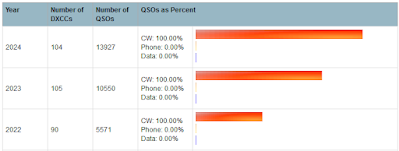 |
| Almost hit 14,000... |
Once again it's year in the rear-view mirror time at the shack. I do want to start by saying I am thrilled that 2024 has come and gone with no health issues for our entire family! To me, that is the best gift of all our health. As for me I am finally getting settled into retirement and feeling the "normal" feeling. In 2025 I will hit the milestone of turning 65...funny as I get older it seems that those older than me are "old" until I hit that age and the "old" timeline moves further ahead. One area I will be working on in 2025 is my mindset. I find with all that has been going on in our globe it has started to slant me in the wrong direction. I want to make the effort to re-balance, reset or see the other side of things. I guess more of the bright side is what I am saying.
Ok, enough of that and on to the hobby end of things......I had a great year of CW contesting. I am now very comfortable calling "CQ contest" or running as it is called. I have improved on my pileup skills, being able to pick out a call from the many that are coming at me. I have gained the art of coping ahead but it's still new and if I do not practice for a few days it slips.
There was no real improvement of antennas here as I do live on a small lot and not much space at this time to go crazy. I did however do some computer upgrades such as an M.2 SSD which turned out to be a great upgrade. I did have my share of RFI issues over this past year BUT finally forking out the money for quality toroids from Fair-Rite did the job. There was some fine tweaking along the way but I am confident I have now worked out all the bugs and am RFI free.....famous last words.
Looking ahead into 2025 at this point radio-wise it looks like the same old same old but I am very happy with that. The funny thing I have noticed over the past 2 years or so around the time I changed the focus of the blog to CW only basically the readership and comments have taken a dive. I will continue to look into this and over the course of 2025 see if it is time to close the door or refocus on the content.
 2024 RAC Canada Winter contest.
2024 RAC Canada Winter contest.
 |
| My path around the globe |
I entered this contest as a single operator, Low power (100 watts or less) and unassisted (Did not use any spotting clusters). The radio was the Icom 7610 along with the Hustler 4BTV vertical antenna. The solar weather was great and the 24 hours came and passed with Kp1 and the Bz in the positive direction. I had zero issues with my software, radio, RFI and antenna so I am a very happy camper. The only issue I suffered from in the past has been RFI and I now feel with a few major contests in the books and no issues that the problem is in the rearview mirror.
At this point in my CW contesting ambitions I am not too concerned about my score, I want to polish my CW running skills. To do this I am not in the assisted category which means my band map is not populated with cluster spots, no decoding programs and I do very little search and pounce. I just stay on frequency and dit dit "CQ CONTEST". I was running at 32 wpm which I find to be the sweet spot for contacts. In this contest, the exchange is 5NN and my province, which in all contesting programs would be prefilled at the listener end. If it was a progressive serial number then would program into the macro code for the number portion of the exchange to be sent slower. Stations from outside of Canada would send a serial number as their exchange and some would send at over 40wpm and that is fine by me.


















