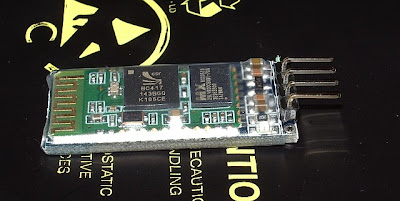Archive for the ‘aprs’ Category
 Flummoxed!
Flummoxed!
In the APRS world a new piece of software has been creating some excitement. It is a soundcard modem for packet radio by UZ7HO. It runs under Windows and emulates the AGW Packet Engine so that it can be used by any program that is designed to work with it. The reason for the excitement is that this packet modem can decode several packet signals on slightly different frequencies in parallel, resulting in many more decodes on HF where it is quite common for stations to be 50Hz or more off-frequency.
Unfortunately I haven’t been able to try the new packet engine as the PTT won’t key my Elecraft K2 and I don’t know why. My K2 CAT cable has a transistor switch on the DTR line which goes to a 3.5mm jack plug that plugs in the K2 key socket. This was originally used for computer Morse keying using software like MixW, but it can also be used for PTT with digital mode software as the key and PTT lines are common. Using fldigi and even using a serial port test program I am able to activate the DTR line on COM2 and the K2 will respond by switching to transmit. But if I use this software modem no PTT ever occurs so although the audio is generated the packet signal is never transmitted. If I was using a SignalLink or other device such as my homebrew USBlink with fast audio derived VOX then this wouldn’t matter but as I have a PTT connection on this serial port I’d really prefer to make use of it.
If I change the serial port to COM3 then the program will key my Elecraft K3, which uses a different serial cable but still uses DTR for PTT. I tried the original AGW Packet Engine, both free and paid-for Pro versions but that won’t key the K2 either. So the problem must be something to do with my K2 CAT cable. But my poor old brain has been having rather a tough time recently with all the treatment making me feel like a bit of a zombie and I’m finding it rather difficult to think things through logically and find the solution which is probably staring me in the face!
 AmateurLogic.TV 33: One Jam Packed Show
AmateurLogic.TV 33: One Jam Packed Show
George visits the Twit.tv studios and interviews Randy Hall, K7AGE. Tommy visits the Huntsville Hamfest. Jim builds an Audio Isolation Interface. Peter shows us the DATV QSO Party.
 Texas Club Flies High with 10 Meter Balloon [VIDEO]
Texas Club Flies High with 10 Meter Balloon [VIDEO]
The North Texas Balloon Project is going to be launching mission number 19 tomorrow, at about 8:30am central time. The balloon will have a few payloads attached with different sensors and a 10 meter beacon aboard. It’s expected to go up to 100,000 feet, which will take approximately 90 minutes and return by parachute in about 50 minutes. A recovery team will track and retrieve the balloon using it’s on board APRS. All the particulars for mission 19 can be found on the group’s website. There is also information on their past flights as well. Below, I found a nice little video for a 2009 flight they did. This kind of thing is still on my bucket list to do. Maybe I should take the time this winter to start planning something out. Do some research and get some stuff together for it. And if I wasn’t already going to be running around Upstate NY all day tomorrow, I would be trying to listen for this on 10 meters and watching on APRS.
73.
Rich also writes a Tech blog and posts stories every Tuesday and Thursday on Q103, The Rock of Albany’s website, as well as Amateur Radio stories every Monday thru Friday on AmiZed Studios and hosts a podcast called The Kim & Rich Show with his fiance’ Kim Dunne.
 iGate QRT again
iGate QRT again
The G4ILO APRS iGate is off the air again. My Android smartphone is on its way back to Motorola for repair so for the time being I need to use the Windows Mobile as a phone again.
I’ll also be running APRSISCE on it as G4ILO-SP while travelling to and from radiotherapy treatment in Carlisle. That is so that Olga can look at aprs.fi and see when I am about to return home. As I am using the volunteer hospital car service, time and route can be somewhat variable. APRS does have its practical uses…
 Motorola Millstone
Motorola Millstone
This weekend I had planned to write about my Android smartphone, a Motorola Milestone 2, which I bought in early July soon after I came out of hospital. It was a fantastic phone with a big, clear screen and a really usable slide-out keyboard. It became my main method of electronic communication. The Android user interface is great – far, far superior to Windows Mobile. It is well integrated with Gmail as you would expect and it has an excellent web browser that can display almost any website, unlike the IE browser in Windows Mobile which is just a piece of s***. I was also intending to write about an Android APRS application called U2APRS. Unfortunately, last night my Milestone turned into a brick.
The one thing I hadn’t got round to doing was install a good app to read the various blogs that I follow. Blogger Dashboard is one of the few sites that doesn’t work well in the Android browser. I decided to install Feedly, found that I liked it, and spent some time going through all the blogs marking all the posts as read. Having done that I was trying to figure out how to get back to the list of blogs now that there were no new posts when the screen froze and refused to respond to touch input.
Thinking that this was just a software crash, I pulled the battery. But when the phone started up again the screen still refused to respond to finger movements. And now I couldn’t get past the lock. This situation persisted after several attempts.
Time to go online. A Google search revealed that problems with the Motorola Milestone 2 touch screen were not uncommon and that the only diagnostic to try was to perform a factory reset to make sure that the trouble was not due to a software glitch. This would, of course, remove all my apps and settings. But there was no alternative. Except that the instructions for performing a hard reset – press and hold the Camera button while powering up the phone – didn’t work. Every time, the phone booted into its normal screen, which was still locked.
After wasting quite a lot of time making several attempts at this I found another forum post that suggested holding the X key on the keyboard whilst powering on the phone. This got me a step nearer to where I was trying to be – a screen with a warning triangle and an Android icon on it – but the instructions to bring up the menu – press and hold the Volume Up button and then the Camera button – did nothing. Again, a lot of time was wasted trying this several times, including different permutations of pressing and holding, and trying both of the Volume buttons since I couldn’t be sure which was Up and which was Down, to no avail. Deep frustration was setting in.
Olga found a forum post which suggested that pressing the keyboard Search button from the Android warning screen would bring up the reset menu. That didn’t work either. Then she found another one that said to use the the @ key. At last, the menu! I was finally able to format the system and wipe all my apps and data. When the phone rebooted it entered the initial configuration sequence, asking what language I wanted it to use. Which I was unable to select because the touch screen still didn’t work.
So my Milestone is currently as much use as a lump of rock. I’m missing it already. It will probably take several days to send it for repair and have it returned, which I can’t even start to do until Monday. But I’d rather do without a phone than go back to Windows Mobile, which may be a very good platform for running apps but is absolutely loathsome as a telephone and is totally useless for Gmail.
Deep frustration. Not to mention irritation over the valuable time I’ll have to spend reinstalling and reconfiguring everything once it’s back. And to add to my annoyance I’ve lost U2APRS because the developer JA7UDE’s web site has been offline for the last couple of weeks for reasons unknown and there is no longer any way to obtain it.
I’m not a happy bunny.
 APRS iGate on a smartphone
APRS iGate on a smartphone
Not that many will have noticed its absence, but the Cockermouth APRS internet gateway G4ILO is back on the air using APRSISCE running on a SIM-less HTC Touch Pro smartphone.
I had wished for a long time that I could run the gateway without having the shack PC on all the time running up the electricity bill. But when I looked at the documentation for things like aprs4r it looked too difficult. After I got my Android smartphone I was wondering what to do with the Windows Mobile I used previously and it occurred to me that I could use this for the gateway, since the Windows CE version of APRSISCE contains more or less the same functionality as its full-blown Windows counterpart. (Personally, most of the time I don’t consider that to be an advantage, and I had often wished that Lynn would release a cut-down version for mobile users with simplified menus, but that’s another story.)
In order to use the phone as a gateway I would have to set up a Bluetooth connection to the Kenwood TM-D710 TNC as the Touch Pro doesn’t have a serial port. Achieving this was one of those things that I wish I had never started, entailing hours of wasted time, failure and frustration. It also brought upon the first bad headache I have had since my brain operation. This is probably not helpful to the state of my health, so I have vowed from now on to give up the technical stuff and use the computer only for non-stressful activities like writing and web surfing. Life is, for me, literally too short to spend fighting with computers.
My first attempt at a Bluetooth connection involved using a Pico Plug. I bought two of these a couple of years ago when I saw them cheap on eBay (where they are still available, though not as cheaply) but I had never actually used them. However this first attempt got nowhere. My netbook – the only PC that had Bluetooth on it – would only see the Pico Plug as a modem and would only allow me to try connecting to the Internet through it. The smartphone saw the device but could find no services offered by it. So that idea went nowhere.
My next thought was to try one of the cheap Bluetooth serial modules being sold on eBay, as something similar had been mentioned in a thread in the APRSISCE Yahoo group. The one I ordered was described as a small size Bluetooth TTL UART full duplex data transmission module Class 2 10 meter range(30ft), 35mm by 15mm excluding pins length nicely sleeved in transparent nylon sheath supplied with 4 wire header cable. The module is based on the BT0417C chip and has a regulator to run off 3.3 – 5V. It arrived the next day by first class post and was quickly attached to a DB9 connector and power.
The BT0417C module was seen by the computers and advertised a serial port service. But whenever the Kenwood TNC sent any data what appeared in the terminal program was garbage. It was the same garbage for the same data, which made me think that the baud rate was wrong, though the default settings for the module were supposed to be 9600,8,N,1 just the same as the Kenwood. Try as I might – and I tried for a long time – I could not get the thing to display the proper data.
Eventually it dawned on me that changing the baud rate of the terminal program might not actually alter the baud rate used by the module to communicate with the device. I found some instructions that were supposed to describe how you could change the module’s baud rate by sending an AT command to it. This didn’t work either, after which I grasped that you were supposed to send the command by direct connection to the module, not over Bluetooth! To do this I needed to disconnect a serial cable from the back of the shack PC in order to free a gender changer that would enable me to connect a USB to serial cable to the BT module. When I disconnected the cable, one of the standoffs that the cable plug screws into decided to come off with the plug instead of stay on the PC and a nut dropped down inside the computer. So I had to disconnect the shack PC – not a simple task as it has 4 serial ports and 3 sound cards attached as well as the usual paraphernalia – in order to retrieve and replace the errant nut. Then we couldn’t get the backplane of the serial board seated back in the PC. I couldn’t see what I was doing properly so Olga had a go, and it took her half an hour of fiddling.
After all that I still couldn’t change the baud rate or get the data to be displayed correctly. I even tried connecting my Elecraft K3 to the module to see if I could send or receive commands from that, but I still got garbage at any of the K3’s available baud rates. I then wondered if I had damaged the module by doing that as I vaguely recall that the K3’s I/O module uses proper +/-12V RS232 signalling levels and the BT is a TTL module. I don’t know what the Kenwood’s serial output is either. At this point I decided to abandon the entire idea. Net result: a wasted day and a splitting headache – though at least we had taken the opportunity to vacuum all the dust out of the inside of the shack computer!
This morning, feeling a little calmer, I decided to have one last try with the Pico Plug. It suddenly occurred to me that perhaps there was some newer software or firmware for it. Sure enough, there was, though not a lot newer. I upgraded the firmware in the Plug, then installed the newer configuration utility. The result: still no advertised serial port service. 🙁
However, the new configuration utility had a few more options. By trying them at random I finally got a serial port to appear in Bluetooth on the smartphone! I connected to it with Pocket Putty, and the whoop of joy when the Kenwood packet TNC sign-on message appeared could probably have been heard five miles away. I quickly created an RF port in APRSISCE using the Kenwood(D710) APRS configuration and it put the radio into APRS mode just as it was supposed to. Stations started appearing on the display as “heard over RF.” So, finally, I was on the way to running an APRS iGate on my smartphone!
In case it is helpful to anyone else who wants to use a Pico Plug to connect a Kenwood APRS radio to another device using Bluetooth, here is a screenshot of the configuration utility showing the settings that worked. (Yes, I know, I set the device name to TM-D72 instead of TM-D710 as I intended. Believe me, by this point I was tired!)
Here is one showing the RS232 settings. The important bit seems to be to set it as a Modem.
If you know what to do then that’s all there is to it. But my goodness what a frustrating nightmarish day or so it took getting there. I hate computers – and it would seem that the feeling is mutual!
 The meaning of >F
The meaning of >F
I have been playing with using the Kenwood TH-D72 as a standalone digipeater and fired up the FoxTrak APRS tracker I built last year. The FoxTrak is a TinyTrak clone using DK7IN firmware. I had not noticed a problem before when using a TNC connected to PC software, but now I found that the D72 will not display the FoxTrak’s packets. Instead, it interrupts the frequency display and puts >F G4ILO-12 on the first line of the display. The packets are digipeated but they don’t appear in the radio’s list of received stations.
I’m guessing that >F is some sort of error status but it is not listed on page APRS-3 of the user manual where the other status indicators are listed. Does anyone know what it means, or how to configure the FoxTrak so that the Kenwood will display the beacons?