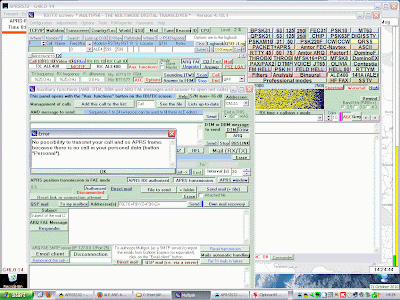Archive for the ‘aprs’ Category
 DSP TNC
DSP TNC
The winds of economic change are starting to have an effect on our online business. Because of that I am spending a lot more time on the computer trying to maintain our search engine positions and think of new revenue streams, with the consequence that I have less time or enthusiasm for blogging and other radio-related activities.
The only noteworthy item of radio news at G4ILO has been the acquisition of an SCS Tracker / DSP TNC for HF APRS packet. It is shown in the picture sitting atop my K2. When I find the time, I will write a review of this TNC for my main (non-blog) website. For the time being, all I will say is that I did a side by side comparison with the best of the PC sound card decoders and it was very quickly apparent that the SCS TNC decoded many stations the sound card software didn’t. Considering what it cost, I’d have been very disappointed if it hadn’t.
 Tracker trouble
Tracker trouble
Today was one of those perfect days you sometimes get in winter. It was too good to stay indoors, especially as rain is forecast for tomorrow, so after lunch I packed my APRS tracker and Motorola GP300 in my rucksack and went for a short hike up Binsey, one of the Wainwright hills in the northern Lake District.
There had been a frost overnight and even now in the early afternoon the temperature was only a degree or two above freezing. Looking towards the central Lake District across Bassenthwaite Lake you could see the distant hills were covered with a light dusting of snow.
On the way up to the summit of Binsey I observed that my tracker was not transmitting. The tiny red LED on the GPS was flashing to say the receiver was working but the GPS OK light on the tracker itself was out. If I switched the unit off and then on it would send its position as soon as GPS lock was obtained, but that was usually all I got. When the beacon was sent I also heard a few noises from the Motorola receiver. None of this had happened during testing in the shack, but a cold fell-top is not the ideal place for troubleshooting. The lack of position reports received during my walk on Sunday was probably not due to conditions
On my descent I enjoyed the view of the snow-dusted Skiddaw range against an almost cloudless blue sky. To think, some people are stuck in an office on a day like this! (OK, I know, I don’t have to rub it in!)
Back home I connected up my tracker on the bench and it worked perfectly again. I then put it in my rucksack as it had been while I was out and it started to behave as it had while I was out. Some braaps were accompanied by a sort of farting sound that was probably RF feedback. I’m pretty sure RF is getting in somewhere and causing the tracker board to misbehave, but the question is: where?
I’ve tried moving cables about and clipping ferrites on the leads but so far I’m not sure what is the cause. I hate this kind of problem which can have you going round in circles thinking you’ve fixed it and then it recurs. I’m not sure yet if the RF is being picked up on one of the cables – both the PS/2 GPS cable and the curly Motorola cable are quite long for this application – or whether it is getting to the module directly since it is only in a plastic case. Perhaps I should try it in a die cast box. Any ideas?
 Autumn walk
Autumn walk
Sunday was a fine but cold autumn day and Olga and I went for a walk near Loweswater. In my rucksack I took the Motorola GP300 and the FoxTrak APRS tracker. This is a somewhat more bulky arrangement than using the VX-8GR, however this hobby has for me always been more about providing a reason to build and tinker about with stuff than using the latest, most efficient technology and using this home-built tracker with a radio I bought for £1 at a rally is just somehow more fun than using Yaesu’s latest gadget.
I had obtained a cable for the Motorola with the correct two-pin plug to make up an interface. I cut the tip off the 3.5mm jack so that inserting the plug did not cut off the speaker and I programmed a channel on the radio with 144.800 as the transmit frequency and 145.500 as the receive frequency. This meant that I could hear anyone calling CQ during the periods between transmitting position beacons. The downside is that the FoxTrak cannot tell if the APRS frequency is clear before transmitting. But many dumb trackers do that already because they don’t have a receiver. In any case, the APRS activity level here is so low that the chances of a collision occurring are about the same as winning the lottery.
Although the path we walked along was quite high, this was not a very good location for radio. Only one position beacon was received by a gateway and I made just one voice contact – with Phil M0AYB/P activating the summit of Blencathra for WOTA. (Phil later went on to activate Mungrisdale Common which completed activations of all of Wainwright’s Northern Fells. I’m doubly sorry to have missed contacting him there, but congratulations Phil on the achievement.)
Our walk took us down through the woods to the lake shore and then back to the car. The autumn colours were wonderful – my pictures don’t really do justice to them. I expect most of the leaves have now gone. Last night there was a gale and this morning through the overcast we could see wet snow on the mountains down to quite a low altitude. I doubt that there will be many more opportunities for a walk like this before the end of the year.
 Foxed
Foxed
My FoxTrak APRS tracker board is now installed in a plastic case, together with 4 x AA NiMH cells which provide near enough 5V to power both the tracker and the GPS. Two mini-DIN sockets on the side of the case allow connection to a PS/2 GPS or PC for configuration, and to the radio. Now I just have to make up interface cables to my radios and install the top half of the case after drilling it and installing the charger socket for the battery.
I purchased a GlobalSat BR-355 PS/2 GPS receiver on eBay and it works very well indeed with the FoxTrak, much better than the GPS in the Yaesu VX-8GR. It gets a fix within a couple of minutes when it is sitting on the shack window sill, unlike the VX-8GR which often never finds its position indoors at all, and the position remains rock steady unlike the Yaesu which tends to wander about.
I wanted to make a cable to use the tracker with my Motorola GP-300 hand-held. However I found that the jack plugs you can buy from component suppliers have too wide a body and can’t plug all the way in to the sockets on the top of the radio, which are a bit recessed. It appears that you need to use a proper moulded plug with the two pins. A cable for the Motorola GP-300 is available on eBay, so I’m waiting for one to arrive.
I was luckier with the old Kenwood TH-205E. The sockets for external mic, PTT and speaker are flush with the top of the case and the cable I made up using separate plugs works fine. Lacking a deviation meter I adjusted the audio output so the braaps sounded as loud as those from other APRS stations.
However, the TH-205E is a bit big and heavy for portable use, especially as it has a high capacity Ni-Cad battery pack (the original being as dead as a dodo.) I had expected the cable to work just as well with the little TH-F7E, because the Kenwood speaker-mic I have works with both radios. But although PTT works on the smaller Kenwood there is virtually no audio. I have to turn the audio up to maximum on the FoxTrak to get enough signal to be decoded by my gateway, and the deviation is still too low.
I am completely foxed by this problem. The only thing I can think of is that it is something to do with using two separate plugs and not the proper moulded two-pin connector used by the speaker-mic. Perhaps, as with the Motorola, the wide body of the plugs is preventing them from going far enough in to disconnect the internal microphone, which is shorting out the audio. Unfortunately the only way to prove this hypothesis would be to buy a cheap Kenwood speaker-mic or programming cable on eBay and cut the cable off. It’s a bit of a gamble, as I don’t know for sure if that’s the solution, and the cables in some of those cheap mics from China are very poorly screened so I could end up with an RF-induced problem.
 Xastir update is for geeks
Xastir update is for geeks
Version 2.0 of Xastir, the open source APRS client, has just been released. The new version now supports OpenStreetMap mapping, the same as is used by APRSISCE. I was interested to see that the project web page claims it runs on Linux/FreeBSD/Solaris/MacOSX/Windows so I thought I would try it out on my shack PC which runs Windows. I was puzzled that there was only one download file instead of different versions for each platform, but thought that perhaps they had recoded it as a Java application. I downloaded the .tar.gz file. opened it in BitZipper and found a load of source code files but no .EXE.
There is a file called readme.W32 which contains a lengthy and complex explanation of how to install the program under Windows which involves compiling it yourself using free software development tools. I seem to recall trying this once with an earlier version and failing. Most other developers of popular free software ham radio apps, such as Fldigi, WSJT and WSPR, now produce ready to run compiled versions for Linux, Windows and any other platform their program runs on. Why can’t Xastir’s developers do this? Most APRS enthusiasts don’t possess a PhD in computing so it’s unrealistic to expect them to do it.
 Fraternity?
Fraternity?
Over the last few days a North American ham has been operating a beacon at the top end of the 30m band on the frequency that has been used for many years for HF APRS. At times this has made HF APRS operation impossible. After some difficulty, due to the fact that the beacon operator’s contact information was incorrect, someone managed to get in touch with him to point out the problems he was causing and ask politely if he would move the beacon. This is part of the reply that was received, copied verbatim from an APRS mailing list:
“Last week I moved the beacon when some other hams we’re bitching at me about ‘their’ all important!!! ham activity…… PSK, RTTY what ever!!! .
I move AGAIN then another cry baby bunch CRIES about ‘THEIR’ ALL IMPORTANT activities like weak signal CW QRRS CW whatever!
We have to SHARE the frequencies I will think about the QSY ….. if I get Bitching from so other ham ‘group’ like the DX cluster folks who are ‘DXing’ fish in a BARREL for some ALL IMPORTANT ‘certificate’ What am I to do??? I am an experimenter /builder when do I get to use a frequency????????
WHY is ‘APRS’ more important than MY activity? I look in the regs and I see NOTHING about one ham activity has priority over another!”
I have left out the individual’s details as I don’t want to start a personal attack that could be counterproductive by leading him to entrench his position. But whatever happened to good manners, politeness and consideration for one’s fellow amateur? When, as a young teenager, I first began listening on the amateur bands, I used to be impressed by the politeness and courtesy of the conversations I heard. No longer is amateur radio a gentleman’s hobby.
This OM is quite correct that we have to share the frequencies. It is a common courtesy that if a frequency is in use then you don’t use it, even if you have a net that has been meeting on that frequency every day since Marconi invented the spark transmitter.
But in the digital parts of the bands which can be used for more than conversations between two or more people, checking whether a frequency is in use may involve more than just sending “QRL?” or listening for a couple of minutes. Activities like APRS, packet radio, Winlink and so on are effectively nets that operate 24/7. If you don’t hear anything for a while that may just be because propagation isn’t sending anything your way at the moment.
This is how Chris, G4HYG prepared to select the frequency to use for APRS over PSK. He recently wrote: “Before I released the HF version of APRS Messenger I spent some time checking various frequencies on the 30m band. I found that the section from the 300 bd APRS frequency to the band edge appeared to be clear. I then started a period of monitoring the band from 10.1494 to 10.150 on a receiver with a digital mode program running with a very slow waterfall to catch anything I heard. This ran for a month from mid January to mid February.” It’s a pity the developer of the ROS digital mode that has caused so much disruption to other established activities could not have been as thorough and considerate in selecting operational frequencies.
To those who will trot out the response that activities like APRS have no more right to use a particular frequency than anything else I would say first of all that some types of activity need a specific frequency where other users can find it. It isn’t a matter of one activity being more important than another. If you had to hunt to find what frequency everyone is using today, some types of worldwide net operation would not be possible. In any case, a frequency that was clear in, say, North America might well be occupied in Europe. Allowing legitimate activities sole use of an established frequency by gentleman’s agreement is the only option. There is still plenty of room for other activities including ad-hoc beacons.
In activities like APRS, many dozens of stations all use the same frequency, making this a very efficient use of bandwidth. If users are driven off these frequencies or prevented from using these modes the result would be even less space left for other activities.
What people who object to this argument really mean is “I don’t have any interest in that mode and I don’t give a fig about those who do.” Is ham radio a fraternity? Yes, we are like a family of brothers who are forever breaking each other’s toys and beating the shit out of one another.
 Bête noire
Bête noire
In the digitalradio Yahoo group a few people have been experimenting with APRS on HF using the robust ALE400 mode. I am interested in trying more robust modes for APRS and wish that someone would work out how to interface the new Winmor TNC to an APRS client. But as nobody has, I thought I would try to give this a go. Unfortunately this meant getting to grips with MultiPSK, a program that is something of a personal bête noire as whenever I have been tempted to try I have never been able to figure out how to use it. Today turned out to be no different.
I downloaded the latest version of the program, started it, and was presented with an unexpected screen for a digital modes program. After a few seconds of puzzlement I realized that this was the configuration screen. Normally with software you get the main screen and select configuration from a menu but MultiPSK is not as other software. Oh no. The author threw away the book when he wrote this program, the book in question being “Microsoft User Interface Guidelines.”
I managed among the bewildering array of buttons and options to find one to set the sound card, another to set the KISS TNC port that I would need and one that I presumed would set the serial port for PTT. As I couldn’t find an OK button I tried closing the window and MultiPSK itself closed. Completely. I tried again and realized that you have to click a large button marked RX/TX Window to get to the main operational screen. Bizarre!
The main screen contains another mind-boggling array of buttons and controls, but I did see a waterfall with noise scrolling down the screen, which looked encouraging. At least I’d managed to select the sound card correctly. After staring open-mouthed at the screen for fully two minutes I managed to spot a button marked ALE400, so I clicked it. I was now in ALE400 mode. At least, I think I was, though I don’t know how I was supposed to tell for sure.
One of the Yahoo group postings had mentioned that you needed to click a button marked “Aux. functions”. After some more searching I found this button it and clicked it and up popped another bewildering dialog box crammed with buttons. Hilariously, at the top is the caption “This panel opens with the Aux. functions button in the TX/RX screen.” Yes, I really laughed out loud when I saw that. If I didn’t know that how would I ever find it?
I spotted that some buttons on this new dialog were to do with APRS. I clicked one and a dialog popped up saying something about there being no map folder. So apart from being a digital modes program MultiPSK is trying to be an APRS client as well? The phrase “jack of all trades, master of none” sprang briefly to mind before I dismissed it as being uncharitable.
I clicked another button marked “APRS Transmit” and a strange notepad-style window appeared with the caption Error which said “No possibility to transmit your call and so APRS frame because there is no call in your personal data (button ‘Personal’).” The English wasn’t great but I could understand what it was trying to tell me. I closed the error dialog but although I could see several places that looked as if they were meant to have a call entered in them I couldn’t see anywhere marked “Personal.”
I did discover a documentation file to do with setting up APRS using ALE400. Unfortunately it is a .doc file and I don’t have Microsoft Word. I did try opening it in Wordpad which is what I normally use but it displayed several errors about graphics filters and opened the file without the all-important images. Google’s HTML view of the document couldn’t display the images either. Hello, anyone heard of PDF files?
Now I do feel a little bit guilty criticizing the work of a fellow amateur programmer. I’m sure the author of MultiPSK, Patrick F6CTE, is far more talented than I ever was in being able to implement all of these sound card digital modes. But when it comes to user interface design I’m sorry but MultiPSK sucks.
This has to be the worst user interface of any program I have ever encountered, by a long way – and at one time in my life I used to review software for a living. Its worst sin is that it uses buttons instead of menus and apparently has no context-sensitivity (or more specifically mode-sensitivity) so that you are presented with all of the available options all at once, which is not only confusing but wastes a lot of screen space. It is testimony to the delight that so many practitioners of our hobby take in doing things the hard way that so many people are willing to use this program to operate digital modes when there are so many better-designed alternatives.
Once again MultiPSK has been deleted from my hard drive without transmitting so much as a digit. If APRS over ALE400 is only achievable by those able to master MultiPSK then I’m afraid it will go nowhere.