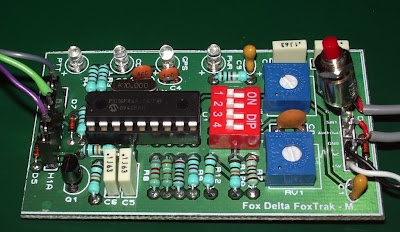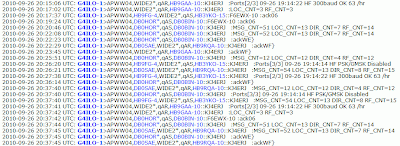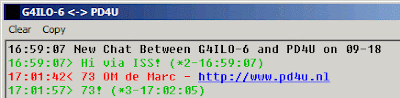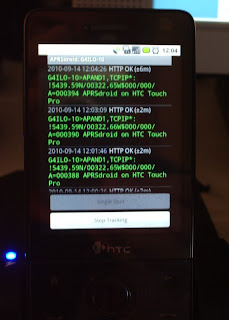Archive for the ‘aprs’ Category
 On the cliffs in West Cumbria
On the cliffs in West Cumbria
Cumbria is famous as the county of the English Lake District but it has more to offer than mountain walks. I don’t agree with Alfred Wainwright who said he could not see the point of walking round a mountain when you could climb to the top of it. There are many beautiful walks in the valleys and round the lakes which my wife (and my knees) much prefer over climbing and descending even if they don’t offer much scope for making radio contacts. Less well known, but just as spectacular, are parts of the coastline. One of our favourite outings is to park in the village of Sandwith and go for a walk along the cliffs. This is where we went last Sunday.
 |
| Map of the walk (from aprs.fi Google Maps) |
The map of the walk shows the path that was tracked on Google Maps APRS, with some additions by me where my position was not tracked.
I was using my VX-8GR with the 5/8 telescopic whip in my rucksack, as shown in the picture on the right. I operate pedestrian portable like this when I don’t expect to encounter too many people who will give me strange looks or think I am a dork. The radio sits in a little mesh pocket on the side of the rucksack which was probably meant to carry a water bottle. The antenna is supported by pushing it through a string loop attached to one of the zips of the main pocket of the rucksack. It is quite stable and does not flex the spring or the mounting at all.
I don’t know what the SWR is like. Possibly it isn’t that good as the radio does not have me holding it to provide a ground plane. Perhaps I should try clipping a 19 inch “tail” to the outer ring of the BNC connector as a counterpoise? But even without it, it worked well. Most of my position beacons were received by MM1BHO across the water in Scotland so I was able to see the track after the walk. I also received some interesting APRS DX, of which more later.
But back to the walk. The weather was glorious, as you can see from the pictures. The temperature was around 20 degrees Celsius with only a slight breeze. The view from the cliffs was spectacular and always reminds me a bit of Cornwall. To think that people pay money to come on holiday to places like this!
We walked for about an hour along the cliffs, stopping now and again to watch some birds through binoculars or just take in the view. This is an important area for wildlife and the Royal Society for the Protection of Birds (RSPB) has set up several places where you can watch them with safety on the edge of the cliffs.
You can walk right along these cliffs as far as St. Bees, where there are people and cafes and ice cream kiosks. But we usually stop at Fleswick Bay, a beach backed by the high cliffs that is always quiet and secluded even in the height of the season because it isn’t possible to reach it by car, it can only be accessed by footpaths. We call it our private beach because we often have it to ourselves.
This Sunday we didn’t go down to the beach because we saw from the clifftops that the tide was in and the sea was right up to the foot of the cliffs. So we had our picnic lunch in one of the RSPB birdwatching areas instead. I made a couple of FM contacts using the VX-8GR, including one with another portable station on a 2,500ft mountain top in Wales. Then we started the walk back.
On the way back I heard the VX-8GR braaping away constantly such as I hadn’t heard since we were in Prague. On my return home I scrolled through the station list and observed that for a couple of minutes between 12:28 and 12:30 UTC I had received beacons from several DX stations including F4EQD-1 and OZ2DXE-2. These beacons had actually been digipeated by a station in south west England but that was still an amazing distance to receive signals on a VHF handheld, even if I didn’t hear them direct.
The glorious weather had also produced fantastic tropospheric propagation which was enjoyed by people in most parts of Europe. I wished I had climbed to the top of a mountain as I would certainly have heard more there than I did down on the west coast and perhaps have worked some real handheld VHF DX. But you can’t predict propagation and it was still a wonderful day’s walk.
 Back on track, via the scenic route
Back on track, via the scenic route
The FoxTrak APRS tracker board is finished, and works, but I took the long way round getting there. Building the board was by far the easiest part of the project. Setting up and testing it was a trial of patience, ingenuity and lateral thinking.
After building the tracker it has to be programmed with your call and a few other options by connecting it to a computer and running some configuration software. The documentation was not specific and I was not sure if I could just connect it to a serial port. The tracker is just a 16F84A PIC which works at TTL logic levels, but a PC serial port produces RS-232 at +/- 12V. What’s more, the FoxTrak website mentions a null modem adapter with MAX232 chip which is a TTL to RS-232 level converter, suggesting this might be required. However I had a USB to TTL serial adapter module that I bought some time ago for another project so I decided I should be able to use that. I did, and the configuration software was unable to detect the tracker.
After thinking about it for a few hours I decided to take a chance and use a normal serial connection. I used a Prolific USB to RS-232 serial adapter. That worked, and I was able to program my settings into the tracker.
The next step was to calibrate the tones produced by the tracker. 1200baud packet uses mark and space tones of 1200 and 2200Hz. Due to some hardware limitation of the 16F84A PIC, the tones are actually spaced about 1050Hz apart and the calibration software uses a default setting that puts them as near equally spaced over a centre frequency of 1700Hz as possible so the error in the generated tone frequency is shared equally between mark and space. To generate constant tones so you can measure them using a frequency counter you must connect to the tracker using a terminal program and send Esc T 0 or Esc T 1. I tried this using Windows HyperTerminal and nothing happened.
I now wasted quite a lot of time as I didn’t know what was supposed to happen. I didn’t know whether the PTT LED would illuminate when the test tone was produced so I didn’t know whether the absence of a tone was because the PIC hadn’t received the command to send it or some other reason. Eventually I decided that perhaps HyperTerminal wasn’t talking to the tracker so I tried another terminal program called RealTerm. This time Esc T 0 immediately produced a nice waveform on my oscilloscope which also counted the frequency for me and told me the tones were within 1Hz of the documented frequency for the default calibration value. Good, or so I thought.
Now I wanted to feed the audio output into a radio and see if my Kenwood TM-D710 would decode the packets it produced. I had wired a push-to-make switch in the “Transmit Now” position but what I didn’t know was whether the tracker would transmit a packet when it had no GPS data. I don’t have a GPS I can use with it at the moment, but even if I had, I would have trouble getting a fix inside the shack due to the high electrical interference levels.
The tracker wouldn’t transmit anything without a valid GPS fix, but it occurred to me that it must be possible to write a program that pretends to be a GPS and outputs NMEA packets to a serial port in order to test GPS applications. I didn’t want to write such a program, but other people had the same idea and Google found me several GPS emulators. Unfortunately the so called “free downloads” required a fee of $30 to $40 to use them. Blow that, I’d rather spend that money on a real GPS receiver.
An enquiry on the APRS Yahoo! group and another few hours wait and I was pointed in the direction of two free GPS simulators: gpsfeed+ and NMEA Generator. With these I was able to send fake GPS positions to the tracker board. The GPS light came on, as did the PTT light whenever a position was sent. At last!
Around this point I wanted to change a couple of the settings I had programmed in to the tracker. I re-ran the configuration software and found that when I tried to write the new settings back to the PIC it failed with a mismatch error. Reading back the settings they were now corrupt. I could not seem to clear the problem and wondered if I had blown something up.
I tried another USB to serial converter, one with an FTDI chipset which is normally more reliable in transceiver control applications. That could not even detect the tracker board. Oh dear! As a last hope I tried the Prolific adapter again and, having in the process switched both the computer and the tracker off and on again it worked this time. It seems that if you are going to configure the tracker it’s best to do it first before trying anything else. I was glad to have found a solution and that it was still working but I had wasted quite a lot of time getting to that point.
The next problem was getting the packets transmitted by the radio. I tried the Motorola GP300 first of all but for some reason it went into transmit as soon as I inserted the 2.5mm jack into the socket. So I tried the Kenwoods. Both the TH-F7E and its grandparent the TH-205E use the same type of connections. But on those I could not get PTT to work at all. I could really have done with some diagrams of how to wire up the tracker to these radios. I was, however, able to transmit some audio by manually pressing the radio PTT and then pressing the Transmit Now button on the tracker to send a packet. From this I was able to determine that no matter what audio level I used the TM-D710 would not decode the packets from the tracker.
I tried what must have been an infinite number of different level settings without success. Yet the tracker packets sounded exactly the same as ones I was receiving off-air which were being decoded. I remembered that I had the VX-8GR which also has a packet TNC so I decided to see if that could receive them. The Yaesu decoded the tracker packets over a wide range of audio level settings, even when the transmission was undermodulated. So what didn’t the Kenwood like about them?
I decided to set up AGW Packet Engine to decode packets via my FT-817 which was conveniently connected up to a sound card. That decoded nothing either. Clearly something was wrong with the AFSK output from the FoxTrak board. Even though my VX-8GR could decode it, it was going to be of no use to me if its packets would not be decoded by my gateway.
Finally, on the basis that there was nothing left to try, I decided to try different calibration settings to vary the tone frequencies. After another fight with the serial adapters I programmed in a calibration value of 36 which should result in a mark tone of 1200Hz and a space of 2250Hz and was rewarded by beeps from the TM-D710 indicating that packets were being decoded. They were also appearing in the monitor log of the AGW Packet Engine. The VX-8GR was still decoding them, too. Success at last!
I am relieved that it works after all this effort. Now all that remains to be done is to acquire a serial GPS, figure out the radio PTT connections and box the FoxTrak up with a suitable battery pack to make it into a usable unit. That will take a while, since some of the bits and pieces (including the GPS) will be coming from China.
It is interesting that the calibration setting which resulted in the best decoding is one farthest from the default, which does not place the mark and space tones so that the difference between the actual and the correct tone frequencies is equally spaced between them. A few months ago I heard a mobile drive through the area beaconing on APRS and none of its packets were decoded. I wonder how many people build or buy these trackers – either the FoxTrak or the original TinyTrak which it is a clone of – and leave the settings to default not realizing that they are unintelligible to many radios?
 Indian tracker
Indian tracker
This morning a small package arrived from India. It is a FoxTrak-M APRS Tracker Module kit from Fox Delta.
Fox Delta has an interesting range of kits for anyone interested in APRS, packet radio, digital modes or EchoLink. They are all extremely good value – the website suggests that they are sold on a non-profit basis. A couple of weeks ago I asked about one of these kits in a forum somewhere and an American ham complained that the parts were of poor quality, the instructions were poor and it took a long time to come from India. I think that is just the biased nonsense one sometimes hears from US hams about anything from India or China. The PCB is screen printed and looks fine, all the components are standard components and have been packed into individual small polythene bags for each value, and it took a week to arrive which is a lot faster than anything coming from the US via the postal service. It’s true you don’t get Elecraft style step by step building instructions, but it really isn’t rocket science to work out which part goes where on the circuit board.
Hopefully this module will form a stand-alone GPS tracker that I can use with my other VHF radios. However, before I get started on it I have to finish my DIY SignaLink USB project.
 Groundhog Day
Groundhog Day
After installing the four port serial card in the shack PC which allowed me to have computer control of my Elecraft K2 I decided to borrow the USB sound card that was being used by my EchoLink hotspot and get my HF APRS gateway up and running again on transmit as well as receive. It is running very well and, although I suppose it may just be conditions, it seems to be receiving more stations than when I was using the K3. I am also surprised at how well my 10W output gets out. The experts are always saying how poor a mode FSK300 packet is, but I transmitted several test messages (into my stealth attic magnetic loop) and they were all received by other gateways.
However, something went very wrong on Sunday. Replies to a couple of messages I sent kept being received over and over again. I also kept receiving the same messages over and over again from a couple of stations. It was like the film Groundhog Day, except it was more like Groundhog Five Minutes. And it was very annoying as these damn messages kept generating pop-up balloons from APRSISCE’s new messaging system.
Eventually I became convinced there must be a problem with APRSISCE and I sent a bunch of logs over to Lynn, KJ4ERJ, the program’s developer. However I now think the problem is down to the configuration of some stations in Europe that are unnecessarily digipeating or gating traffic from the internet to RF and somehow managed to create an endless loop. Aprs.fi shows that some of the messages continued to circulate for more than 10 minutes after I had shut down all the computers and radios and gone downstairs in frustration. But even Lynn hasn’t manage to figure out who the culprit was.
The trouble with the APRS HF network in Europe is that there is no co-ordination at all. Anyone can connect some software or a TNC to a radio, configure it however they see fit (perhaps basing their settings on out-of-date books, obsolete web pages or nonsense thinking like “WIDE5-5 must be more than twice as good as than WIDE2-2”) and start digipeating or gating traffic regardless of whether there is a need for it. There are stations in France who are gatewaying information from VHF to HF that serves no useful purpose there. What use is it to me in the north of England to know the meeting date of a club in the south of France or the details of a repeater in the Pyrenees?
These days it is far too easy for people to get on the air without first having to properly understand what it is they are doing. And many hams seem to think it is their duty to radiate RF even if the most useful thing they could do in this particular case is simply to receive.
You can’t have a network without co-ordination of the stations that participate in it. But, no doubt in part because we all speak different languages, there is no online forum that everyone doing APRS on HF in Europe can join to discuss the issues and resolve the problems.
 ISS success
ISS success
Over the last few days Lynn, KJ4ERJ has been adding some very cool features to APRSISCE/32 which I’ve been helping to test. The ISS packet digipeater is still operating so as there were several good passes during the daytime I’ve been playing on it as well.
Today I managed to hear my own beacon repeated back by the space station, and this time it was also gated to the internet by TF8TTY so my call showed up on the map of stations heard through the ISS at ariss.net. I also managed to send a couple of messages through the bird. Tim, G4VXE was impressed to receive a greeting relayed via the space station. I also managed a two-way exchange with Marc, PD4U, which I think counts as an actual satellite contact.
Of course, whilst it’s fun to bounce radio waves off a satellite it isn’t a very practical method of communication. The ISS is the best QTH ever and it can hear all the activity on a frequency at the same time, so communication is only possible if not too many people use it. Lots of messages never get anywhere because they are sent at the same time as messages from other people which you can’t avoid transmitting over because you can’t hear them. The space station decodes only the strongest, so turning the power up improves your chances of success quite a bit. You can get through the ISS using a hand-held VX-8, but only at 4 o’clock in the morning when most sane people are asleep, unless you are incredibly lucky.
The new feature in APRSISCE that I mentioned is the ability to open separate windows so you can track individual stations at a more detailed mapping level. Lynn has called this Multi-Track(TM) and he thinks it will be very popular with emergency communications teams who will be able to see the entire area of the event in the main window and see exactly where individual team members are at the same time. It’s only available in the development (beta test) versions at the moment, though.
 Experiences with Android
Experiences with Android
The Micro SD card I ordered arrived on Monday so I was eventually able to try installing the Google Android OS on my HTC Touch Pro. The delay turned out to be a benefit as I was able to take the advice of Eric SA5BKE who commented to my earlier post that he had found a better set of installation instructions to the ones I mentioned.
Still, as usual when I try to do anything with computers, if something can go wrong it will. First, the phone could not see the new SD Card. I had to format it with a utility from the SD Card Association. Then I messed up the screen calibration where you have to click, when prompted, on the corners of the screen, and wasted some time trying to recover from my mess-up. But eventually I was rewarded with the sight of the Android home screen on my HTC Touch Pro.
The effort was worthwhile. I really like the Android OS. It is so much better a smartphone operating system than Windows Mobile 6.1. You still feel that you are using a phone, not a Windows PC that has an annoyingly small screen. Making phone calls and sending text messages is really simple, as it should be. And once you have found out how the new OS is supposed to be used (since the download doesn’t come with a user guide) it’s easy to use.
I am a huge fan of Google – I have five GMail accounts and probably make hundreds of Google searches a week – and what I really like about Android is the way Google features are integrated into the OS. Until now I could never understand why people liked smartphones and would actually want to use them to answer email because my experience was based on trying to access GMail using one of the two awful web browsers on my Windows phone. But now I get a notification whenever a new email comes into any of my inboxes and I can either clear it or click on the email to read it in full or reply on a display designed to make full use of the small screen. I guess that’s how other smartphones work if you have a corporate mail server running Microsoft Exchange, but I’ve never had one.
I was also very impressed with the Google search widget on one of the virtual desktops of the home screen. It had a microphone icon so, out of curiosity, I clicked it and was invited to speak. A moment later it typed what I had said into the search box and was performing a search on it. Fortunately I hadn’t said something rude! I then had some fun composing emails and text messages without using the keyboard. Unfortunately the speech engine doesn’t recognize words like “comma”, “full stop” or “newline” as punctuation and formatting, nor does it recognize commands like “send.” But I was very impressed with the accuracy with which it understood what I said – the last time I tried voice input was at least a decade ago on a PC and I found it ultimately frustrating.
One of the applications I was keen to try out was Navigation, Google’s free satnav program based on Google Maps which is not available for Windows Mobile. I haven’t had a chance to test it in the car, but it seems like the full works, with a text to speech engine that barks directions at you. The optional but probably rather unnecessary satellite view looks rather cool, though I was rather less impressed by the route it suggested from home to Keswick, south-east of here, which involved turning right at the end of the cul-de-sac and going north, then west for a mile to reach the A66 before going east, instead of turning left and heading east which would save best part of two miles. My old satnav does that too, but that’s because the estate hadn’t been completed when the maps were made and it believes the top of the estate is still a building site.
The Android Market contains thousands of apps that you can download, either free or for a modest charge. However, sorting the wheat from the chaff seems like one of those things life’s too short for. It reminds me a bit of the early Windows “shareware” market when anyone who had taught themselves Visual Basic thought they would be the next Bill Gates by releasing some flaky software that did very little and usually crashed as soon as it experienced some condition the programmer hadn’t thought of.
There seem to be very few ham radio applications, though, and almost no really good ones. I saw quite a few apps to do with Morse, giving the lie to the idea that code is dead, but nothing that looked worth trying. The only professional quality radio application I could find is the new EchoLink client for Android.
My feelings about this have mellowed a bit since I wrote about it just over a week ago. Last Friday just before dinner I received a call through my EchoLink node from Practical Wireless VHF columnist and fellow blogger Tim Kirby, G4VXE, who was on his way home from work by train and called me using the EchoLink client for his iPhone. Though we’ve exchanged blog comments a few times it was very pleasant to speak with Tim for the first time. This was a contact we would be unlikely to make over radio and certainly not in that particular situation. Only EchoLink made it possible.
In the interests of research I had a conversation with myself using the EchoTest server and found the audio quality to be just as good as when I use my Kenwood TH-F7E to make contacts via my RF node. However the cellphone client has one disappointing limitation. You can’t make a direct connection using the cellular network. You have to use a communication option called “Relay” which only allows you to call other non-cellphone EchoLink users. It doesn’t allow other EchoLink users to call you. It’s a bit like having a radio and not being able to call CQ.
I was somewhat unimpressed by the Android APRS app, APRSdroid, not just in comparison with Lynn, KJ4ERJ’s APRSISCE for Windows Mobile, but even with the iBCNU app for the iPhone. The user interface is basically a console window: you can see position packets going out, and if you wish you can see raw packets of other users within a selected radius of your location. There is no support for messaging at all in the present version.
Tracking doesn’t seem to work very well either, unless you are also running another application such as Navigation that keeps the GPS on all the time. I think the problem is that the app tries to save power by turning on the GPS, waiting for a fix and then turning it off again until the next time interval. It didn’t work too badly when the phone was sitting in its charger cradle on my desktop, but getting a GPS fix when you are moving can take a very long time. There is a need for a simple APRS tracking and messaging application for Android but this has a way to go before it gets there.
The HTC port of Android OS is not an official release and has quite a few bugs and things that are still To Be Done. I’ve had the phone lock up and fail to respond to anything and have had to pull the battery a few times. There is no support for the built-in camera and the battery charge indication is completely fictitious. It’s also best not to use wi-fi as it warms up the phone and consumes a lot more power than under Windows Mobile.
Unlike most people I bought my HTC Touch Pro SIM-free and unlocked because I don’t like to be tied to a network. As a consequence I’m not going to be offered an upgrade for no extra cost when my contract runs out. I need to keep the phone for a while but I’d be more than happy to dump Windows Mobile because as a phone it’s too much hassle, even though it does allow me to run some pretty powerful applications. I hope that the issues with the HTC Android port will be resolved in order that it becomes stable enough and functional enough for me to use it on my phone all the time.
 SatGates needed
SatGates needed
The International Space Station has had its packet BBS / digipeater active for the last few days on 145.825MHz. Noel G4PEW asked me in a short APRS chat last night if I had tried listening to it. It had been a long time since I tried bouncing anything off the ISS as I got fed up with checking if the station was operational and finding that it wasn’t, so I decided to give it a go to break the monotony of nothing much happening terrestrially.
There was a good pass this afternoon and I received ten stations. I even received my own digipeated beacon and a copy of my reply to GM0ICF’s message to ALL. Unfortunately my own transmissions didn’t show up on the map and list of stations that worked through the ISS at ariss.net as it appears that I was the only station gating the signals from the space station to the internet, as the list above shows (you’ll need to click on it to enlarge it enough to be readable.)
I was using APRSIS32 to send the beacons and messages and I guess that it didn’t gate my digipeated packets as having been received via the ISS because it had already sent them to the internet direct at the time I sent them.
I’m surprised that none of the other stations sending signals up to the space station were gating them during the receive periods. We aren’t talking about important communications here, just seeing if it can be done, but it would be nice to have the proof of it afterwards. Come on, chaps, play the game and get your gateways working!