Archive for the ‘aprs’ Category
 Winter SOTA Activation of Kaufman Ridge North
Winter SOTA Activation of Kaufman Ridge North
Today, Joyce KØJJW and I activated Kaufman Ridge North (W0C/SP-085) for Summits On The Air (SOTA). We’ve been on the summit before, including the first ever SOTA activation back in September of 2012. This summit is close to our cabin, so it made for a convenient hike. The mountain is not that difficult of a climb but we encountered quite a bit of snow in March, up to three feet in places, which we tromped across with snowshoes.

My blog posting about the next mountain to the south, Kaufman Ridge HP (W0C/SP-081), outlines a good way to access both summits during the summer. However, a seasonal gate closure (December to April) means we needed to find a different route. We approached the mountain from the north, parking our vehicle on Castle Court (a short side road off of Kaufman Road). We quickly crossed what appears to be private property (empty lot, no signs) to get to the US Forest Service boundary. Once we hopped the fence we were on public lands. We intentionally routed to the east to avoid some houses.

I don’t claim that this route is optimal. We had to break a lot of trail, pushing through the snow. We found a section of trail that had recent snowshoe traffic on it but it wasn’t of much use to us heading to the summit. We followed numerous game trails which appeared and disappeared on the side of the mountain. Mostly, we busted through the snow on our own. Surprisingly, the last quarter mile to the summit had little snow, so we removed our snowshoes at that point and just hiked in boots.
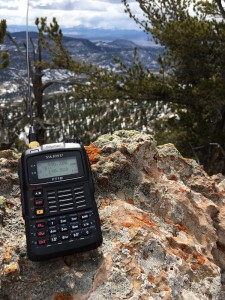 My Yaesu FT-1DR has become my favorite rig for SOTA activations. It covers both 2m and 70cm with dual-receiver capability. it has a built-in GPS receiver and APRS capability that facilitates easy APRS tracking. Joyce and I have a pair of these which we’ve been using to track each other’s positions on the few occasions we get separated on the trail.
My Yaesu FT-1DR has become my favorite rig for SOTA activations. It covers both 2m and 70cm with dual-receiver capability. it has a built-in GPS receiver and APRS capability that facilitates easy APRS tracking. Joyce and I have a pair of these which we’ve been using to track each other’s positions on the few occasions we get separated on the trail.

After we made the summit, I made a few contacts on 146.52 MHz. Thanks to Jim KDØMRC, Dave KØHTX, Carl K5UK and Candy KEØDMT for giving me my four required SOTA contacts.
The weather turned out to be better than predicted…partly cloudy and temps around 50 degrees F. On the way back down, we retraced our ascent path so we had more of a snowshoe trail to follow. I have to admit that this trip was a good lesson in how off-trail snowshoeing can really be a challenge. This was many times more difficult than a summer trail hike of equal length and elevation gain. Trip stats: 2.6 total miles, 1300 vertical feet.
At least, that’s my story and I’m sticking to it.
73, Bob K0NR
The post Winter SOTA Activation of Kaufman Ridge North appeared first on The KØNR Radio Site.
 The FCC says you have a new callsign. Now what?
The FCC says you have a new callsign. Now what?
Once I knew that I had a new callsign, I sat down a wrote down a list of what I needed to do…
(1) QRZ.com website. When my callsign changed a few years back from AD7MI to NI0L, I jumped on the air to “test it out”. On 20m, I was having a PSK31 QSO when the distant party thought I was a pirate station because on QRZ.com my new callsign did not reflect the name and QTH I was using. A pirate! I explained that it was a new callsign but I could tell that the other guy was not buying it.
I thought I would need to go on to QRZ.com and register as a new user. I made a posting in the QRZ.com forum category dedicated to callsign problems. The end result: just wait… the change will take place automatically in a few days.
And that is the case. If you are a US ham and change your callsign, just wait. Within two or three days the callsign change will be reflected on QRZ.com. If you get on the air before QRZ.com is updated, be prepared for people to think you are a pirate.

(2) Log of The World. Easy to do. Just submit for a new certificate under the new callsign. ARRL usually responds within one working day.
(3) EchoIRLP node. This ended up being much easier than I thought it would be.
a. To change your callsign in the IRLP database, go to this webpage using a computer connected to the same router as the IRLP node.
b. Go into your node and edit irlp/custom/environment file to change the old callsign to the new callsign. Restart the node and verify the changes have taken effect.
c. For the EchoLink side:
– Validate your new callsign.
– Check for validation of the new EchoLink call sign / node number on EchoLink using the EchoLink PC client software. Remember, EchoIRLP only allows link (-L) or repeater (-R) nodes.
– Note: you can only register the new callsign once the EchoLink folks of pulled the latest and greatest database update from the FCC. This may take a day or two. Once that is done, you can validate your new callsign. Your new callsign will be assigned a new EchoLink node number. If you want to use your previous node number, EchoLink allows you to swap node numbers between your old callsign and your new callsign.
– Once you are validated and have swapped node numbers edit the files and settings listed below:
/home/EchoIRLP/ custom/tbd. conf
ConferenceCall =
ConferencePass =
/home/EchoIRLP/ custom/echo_ environment
export ECHO_MYCALL=
/home/EchoIRLP/ custom/userdata. txt
Restart IRLP from root login with script /home/irlp/custom/ rc.irlp, or reboot the node.
IRLP node 4433 and EchoLink node 536398 are up and operational.
(4) APRS – change the callsign in my vehicle, HTs, and UI-View32. Pretty straight forward. The home weather station info can now be found here.
(5) Change the blog website. I have been keeping an amateur radio blog for about 10 years now. Web hosting companies make it pretty easy to get a domain for your website and then setup web hosting. I like using WordPress to setup and maintain the actual blog. Fairly straight forward but flexible to do just about anything you would want for a amateur radio blog. The new website is up and running.
(6) Callsign license plate. Kansas makes the pretty simple. I went down to my county office on Friday after work. The application process was smooth and the wait should be about 4-6 weeks.
(7) New QSL card. I am thinking of going with this:
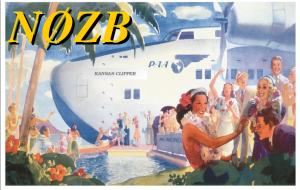
 LHS Episode #161: Someone Spelt the Soup
LHS Episode #161: Someone Spelt the Soup
 This is a very exciting episode of Linux in the Ham Shack for us. It's so special, that it's a double episode! That's right, it's like getting two episodes in one. Your hosts (one of them new to the program) discuss winter field day, WxBot, the origin of Debian Linux, SSTV using Linux, OpenSSH security concerns, solving the Rubik's Cube with Linux and a whole lot more. Hope you enjoy, and please welcome our new host!
This is a very exciting episode of Linux in the Ham Shack for us. It's so special, that it's a double episode! That's right, it's like getting two episodes in one. Your hosts (one of them new to the program) discuss winter field day, WxBot, the origin of Debian Linux, SSTV using Linux, OpenSSH security concerns, solving the Rubik's Cube with Linux and a whole lot more. Hope you enjoy, and please welcome our new host!
73 de The LHS Crew
 Latest firmware for AP510 APRS tracker is superb
Latest firmware for AP510 APRS tracker is superb
I got my AP510 APRS tracker a little more than a year ago. It kind of worked, but not very well in my car. But after the tracker got a new firmware dated 3 Nov 2015, it has become so much better. Now I can say that it is really useful.
 |
| AP510 with original short antenna and telescopic antenna |
Apparently, the Smartbeacon function didn’t work properly in earlier versions of the firmware. With some good debugging and error reporting by KC5EVE, Mark, working with the software developer for the AP510, BG6QBV, the annoying errors now seem to be gone. This is all documented in the Yahoo AP510 group.
I have fitted mine with a 16-45 cm telescopic antenna and even when attached to one of the rear headrests in my sedan, the 1 Watt of output power tracks very well.
The map below shows a drive from Telemark, about 100 km west of Oslo, to Oslo with as good coverage as one can expect given the valleys and the availability of APRS digipeaters especially in the western part.
 |
| Note the missing tracks east of LA5PPA-1 which are due to a 3.5 km long tunnel, Strømsåstunnelen, between Drammen and Mjøndalen. |
 Latest firmware for AP510 APRS tracker is superb
Latest firmware for AP510 APRS tracker is superb
I got my AP510 APRS tracker a little more than a year ago. It kind of worked, but not very well in my car. But after the tracker got a new firmware dated 3 Nov 2015, it has become so much better. Now I can say that it is really useful.
Apparently, the Smartbeacon function didn’t work properly in earlier versions of the firmware. With some good debugging and error reporting by KC5EVE, Mark, working with the software developer for the AP510, BG6QBV, the annoying errors now seem to be gone. This is all documented in the Yahoo AP510 group.
I have fitted mine with a 16-45 cm telescopic antenna and even when attached to one of the rear headrests in my sedan, the 1 Watt of output power tracks very well.
The map below shows a drive from Telemark, about 100 km west of Oslo, to Oslo with as good coverage as one can expect given the valleys and the availability of APRS digipeaters on the way.
 Finally got rid of the pirated USB chips for the UV-5R and the AP510
Finally got rid of the pirated USB chips for the UV-5R and the AP510
Both the Baofeng UV-5R handheld UHF/VHF radio and the Sainsonic AP510 APRS tracker come with interface cables with pirated chips. These are clones of Prolific USB/serial chips. Since Prolific has taken measures against this, only old drivers will work with them. That means that one has to stop automatic driver updates as explained on the Miklor site for the Baofeng UV-5R. The same is true for the AP510. This is a nuisance.
I got tired of this and got myself some USB/serial modules from Ebay based on the CP2102 chip instead. The cost was US $1.43 a piece so it should be affordable for anyone. I also got some clear heat shrinkable tube.
It wasn’t too hard to follow the instructions on the Miklor site. I ended up replacing the chip in the original Baofeng serial cable. I’m a hardware guy so I think it is a shame not to see the three LEDs for power, rx, and tx so I used my Dremel to make a 12×12 mm cut-out in the original case, and then I closed it by using transparent shrinkable tube. For a picture, see the top of the first image.
If it doesn’t work the first time, exchange the rx and tx connections and see if that works better. According to this site, the boards can be marked just opposite of what you might think.
The Sainsonic AP510 APRS unit has a cable that on first sight just looks like a standard USB cable, but it also contains such a chip. Here I made a completely new cable without any case. It is important that 5 Volts also passes through as this is used for charging. The pinout can be found on the site of DJ7OO (use Google translate if needed). I enclosed the board in shrinkable tube which is transparent enough for the LEDs to shine through as seen in the bottom of the first image. The board with the fake chip is found in the middle.
 So now I have interface cables for both units that don’t require me to stop updates of drivers or any other special precautions and it is much easier to program the devices from any PC.
So now I have interface cables for both units that don’t require me to stop updates of drivers or any other special precautions and it is much easier to program the devices from any PC.
 Finally got rid of the pirated USB chips for the UV-5R and the AP510
Finally got rid of the pirated USB chips for the UV-5R and the AP510
Both the Baofeng UV-5R handheld UHF/VHF radio and the Sainsonic AP510 APRS tracker come with interface cables with pirated chips. These are clones of Prolific USB/serial chips. Since Prolific has taken measures against this, only old drivers will work with them. That means that one has to stop automatic driver updates as explained on the Miklor site for the Baofeng UV-5R. The same is true for the AP510. This is a nuisance.
I got tired of this and got myself some USB/serial modules from Ebay based on the CP2102 chip instead. The cost was US $1.43 a piece so it should be affordable for anyone. I also got some clear heat shrinkable tube.
It wasn’t too hard to follow the instructions on the Miklor site. I ended up replacing the chip in the original Baofeng serial cable. I’m a hardware guy so I think it is a shame not to see the three LEDs for power, rx, and tx so I used my Dremel to make a 12×12 mm cut-out in the original case, and then I closed it by using transparent shrinkable tube. For a picture, see the top of the first image.
If it doesn’t work the first time, exchange rx and tx and see if that works better. According to this site, the boards can be marked just opposite of what you might think.
The Sainsonic AP510 APRS unit has a cable that on first sight just looks like a standard USB cable, but it also contains such a chip. Here I made a completely new cable without any case. It is important that 5 Volts also passes through as this is used for charging. The pinout can be found on the site of DJ7OO (use Google translate if needed). I enclosed the board in shrinkable tube which is transparent enough for the LEDs to shine through as seen in the bottom of the first image. The board with the fake chip is found in the middle.
 So now I have interface cables for both units that don’t require me to stop updates of drivers or any other special precautions and it is much easier to program the devices from any PC.
So now I have interface cables for both units that don’t require me to stop updates of drivers or any other special precautions and it is much easier to program the devices from any PC.















