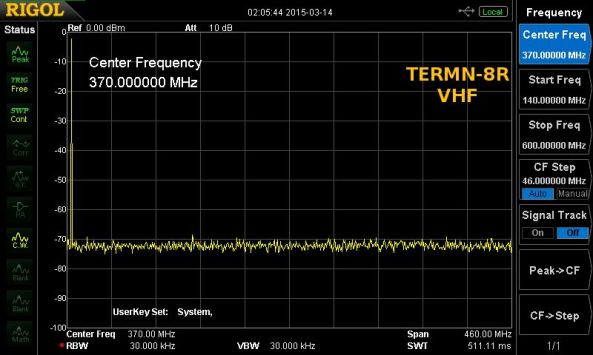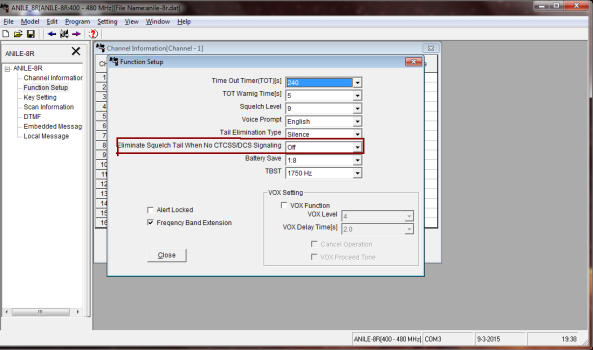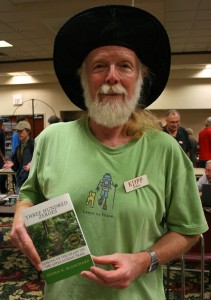Archive for the ‘review’ Category
 Review Anytone TERMN-8R
Review Anytone TERMN-8R
by John K3NXU
The Buzz 
The recent entry of the Anytone 8R series has raised some eyebrows lately. Here, we are going to take a look at the TERMN-8R (aka terminator). First, this is definitely not a rebranding of an old design, but a fresh set of features not usually found in one model.
Features such as a Bi-Directional Cross Band Repeat function, Pre-programmed Weather Channels with Alert Tone, and 2TONE and 5TONE squelch and Paging for the EMS and Fire services, and the Part 90, 95A, 95J certifications for Commercial, GMRS and MURS in the US.
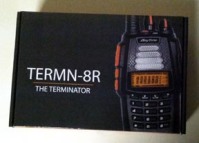
What’s in the BOX
A nicely written and illustrated 104 page English manual, belt clip, lanyard, Earpiece/Microphone, 7.25 inch (18cm) flexible antenna and hefty 2200mAh 7.4V battery with charger.
I noticed the side of the 2200mAh had a small charging jack. When I checked the AnytoneTech accessories page, I found that a 12V mobile charger is available for on the road charging.
First Impression
After inserting the battery, you immediately notice the overall weight and feel of the radio. It has a solid feel and fits my large hand nicely.
The top of the radio has the traditional Volume/PowerOn switch and Channel Selector. The left side has the PTT switch and well as two programmable function switches. The right has a 2 pin ‘K2′ Kenwood, Anytone, Wouxun, Baofeng style connector, meaning most available accessories will be totally compatible.
My prior Anytones have somewhat of a concave keypad. I found the button access much easier. The keypad numbers and definitions both light up making manual programming a bit easier.
Transmitter
The TERMN-8R transmitter has 3 power levels. For Normal operation, the power levels can be changed from the keypad. In the GMRS and MURS mode, the power levels are fixed. My Over the Air contacts have received excellent quality and level reports.
Power Levels clock in as follows:
VHF – 5.6W, 2.4W, 1.2W
UHF – 4.5W, 2.25W, 1.25W
GMRS – 4.15W
MURS – 1.95W
Dual Receivers
The TERMN-8R has Dual Receivers that function over six bands: VHF, UHF, Aviation Band (108-136MHz), Shortwave (AM 2.3 – 30MHz), AM Broadcast (520-1710kHz) and FM Broadcast (64-108MHz). Both the FM Broadcast Band and expanded Aviation Band include 100 memory channels each and can be used with Fast Scan (see below)
Dual Receivers allow for receiving two signals simultaneously, rather than just sampling for activity. This is important if the sub-channel is set for Weather Alerts (1050Hz) or EMS / EmComm Services Alerts or Paging. It also provides for bi-directional Cross Band repeating.
To eliminate side channel interference, the radio’s receiver reverts to true Narrow band when selected.
GMRS and MURS operation (FCC part 95A / 95J certified)
This TERMN-8R can be switched to operate on any of three modes. GMRS, MURS or Commercial/Normal. To eliminate the possibility of being on the wrong band, a Key Press at PowerOn selects either GMRS or MURS mode. The channel frequencies are hard coded in the firmware as well as their power levels, but allow for CTCSS/DCS tones can be added/changed via the keypad.
Commercial Application (FCC Part 90 certified)
For Commercial, Fire, EMS and EmComm use, the TERMN-8R is fully certificated with 2.5kHz steps, and software which prevents Field Programming.
Cross-Band Repeater
This function allows retransmitting a VHF signal to UHF (or UHF to VHF). To test, I set the main channel to a local VHF repeater, and the sub-channel to a UHF simplex channel, then activated the Repeat function. Audio reports both to and from the repeater were excellent.
In this mode, both receivers are active simultaneously. The first active receive signal takes repeat priority. When that signal drops, both receivers return to active standby.
Aviation Band
I had a chance to play with the Air Band receiver that covers the entire 108 to 136MHz. Up to 100 channels can be stored and either individually selected or scanned. I entered 10 of the most used frequencies in the area, then activated the scan mode. When a signal is found, the receiver paused for 5 seconds, then returned to the scan mode. The scanning process can easily be stopped by pressing one key.
Another nice feature is Fast Scan. This increases the radios scanning rate to 10 channels per second. Three time faster than my Baofengs. Especially nice when scanning stored Air Band frequencies.
Even if your not close to an airport, keep in mind that an aircraft running 10W and flying at 20,000 ft has a range of approximately 170 miles.
Shortwave Bands (AM)
For those enjoying the Shortwave bands, there is AM coverage from 2.3 to 30MHz. You can enter a frequency directly, then enter the scan mode if desired. Even with the supplied antenna, I was quite pleased with what was received. Attaching the radio to a full size outside antenna connects the SWL to the rest of the world.
NOAA Weather Alert
The seven US NOAA weather alert frequencies are preprogrammed into the radio. There are 3 options to choose from. ON, OFF and ALERT. When WX Alert is chosen, the NOAA weather channel remains silent in the background until the 1050Hz emergency tone signal is received. This is especially useful in areas where severe weather conditions are prominent.
Dual PTT Capability / Programmable Function Keys
There are two PF keys below the PTT switch. Either can be programmed to function as a sub-channel (lower display) PTT button, while the PTT switch activates the upper channel.
The PF keys can also be used to select your choice of:
– Battery Voltage display
– Frequency display
– Tone Calling (DTMF/5TONE/2TONE/MSK)
– FHSS (Frequency Hopping)
– Tone Pulse (1750, 1450, 1000 or 2100Hz)
– Alarm Button
– Dual PTT
– MONI (Squelch off)
Channel Banks
The radio supports 200 channels and 10 memory banks. Group 0 contains all channels entered into the transceiver. Banks 1 > 9 can be assigned up to 32 channels each.
I found a nice added feature that isn’t on my 3318UV-A. If I want to remove a channel from a particular bank, I can dial in the channel, press two keys, turn the knob and it’s gone. Eliminates the need to me to use the computer to delete the bad ones.
2-TONE Sequential Paging
This is extremely useful for the EMS user. I personally have used 2-tone pagers in the past (Motorola and Plectron). It’s nice to know that I can now monitor local EMS channels with one radio. The advantage of the TERMN-8R’s dual receiver is the pager tone will come through, even if the other receiver is active.
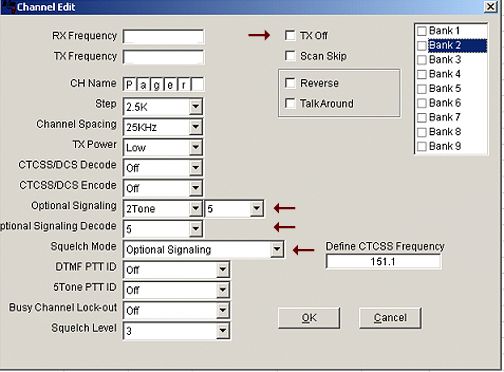 Detailed instructions on how to set up the 2-tone and 5-tone paging system can be found here.
Detailed instructions on how to set up the 2-tone and 5-tone paging system can be found here.
Software
The OEM software is relatively easy to follow, and with a little practice, easy to navigate. Some areas may be a bit tricky, and I’ll try to address those area in the Miklor FAQ section. CHIRP developers are aware of the new Anytone 8R series, but it takes time to reverse engineer the software.
As always, it is recommended to get a quality programming cable so you spend more time talking on the radio and less time loading special drivers to your PC. I personally use an FTDI cable that is Plug ‘n Play with no driver issues.
Upgradeable Firmware
The TERMN-8R has Upgradeable Firmware. If features are added in the future, your radio is not becoming obsolete. The firmware can be updated by an authorized dealer so you will always be able to have the latest version available to you.
IMHO
I think the developers of the Anytone TERMN-8R outdid themselves on this one. The inclusion of the:
– Certified GMRS, MURS and Commercial in one radio
– Cross Band Repeater
– Two internal receivers
– Upgradeable Firmware
– 6 Band capability
– 200 channels/10 Banks
– Dual PTT
– 2TONE / 5TONE / MSK Messaging
– Stun / Kill capability
makes this one of the most versatile radios on the market.
Comparison
For a feature comparison between this model and the others in the 8R series, you can follow this LINK.
Price: $138.89 (Amazon)
More Information: Anytone Tech, Miklor.com
 Review Anytone TERMN-8R
Review Anytone TERMN-8R
by John K3NXU and Hans PD0AC
The Buzz 
The recent entry of the Anytone 8R series has raised some eyebrows lately. Here, we are going to take a look at the TERMN-8R (aka terminator). First, this is definitely not a rebranding of an old design, but a fresh set of features not usually found in one model.
Features such as a Bi-Directional Cross Band Repeat function, Pre-programmed Weather Channels with Alert Tone, and 2TONE and 5TONE squelch and Paging for the EMS and Fire services, and the Part 90, 95A, 95J certifications for Commercial, GMRS and MURS in the US.
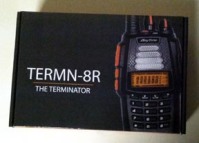
What’s in the BOX
Besides the radio, there’s a nicely written and illustrated 104 page English manual, belt clip, wrist strap, Earpiece/Microphone, 7.25 inch (18cm) flexible antenna and hefty 2200mAh 7.4V battery with charger.
I noticed the side of the 2200mAh had a small charging jack. When I checked the AnytoneTech accessories page, I found that a 12V mobile charger is available for on the road charging.
First Impression
After inserting the battery, you immediately notice the overall weight and feel of the radio. It has a solid feel and fits my large hand nicely.
The top of the radio has the traditional Volume/PowerOn switch and Channel Selector. The left side has the PTT button and well as two programmable function buttons. The right has a 2 pin ‘K2’ Kenwood, Anytone, Wouxun, Baofeng style connector, meaning most available accessories will be totally compatible.
My prior Anytones have somewhat of a concave keypad. I found the button access much easier. The keypad numbers and definitions both light up making manual programming a bit easier.
Transmitter
The TERMN-8R transmitter has 3 power levels. For Normal operation, the power levels can be changed from the keypad. In the GMRS and MURS mode, the power levels are fixed. My Over the Air contacts have received excellent quality and level reports.
Some measurements
Power Levels on the test unit were as follows:
VHF – 5.6W, 2.4W, 1.2W
UHF – 4.5W, 2.25W, 1.25W
GMRS – 4.15W
MURS – 1.95W
Sensitivity
Sensitivity VHF (@ 145 MHz): -126 dBm (@ 50Ω, 12 dB SINAD).
Sensitivity UHF (@ 435 MHz): -125 dBm (@ 50Ω, 12 dB SINAD).
Harmonics
Excellent numbers — nothing to see on VHF, -57.83 dBm on UHF.
Dual Receivers
The TERMN-8R has Dual Receivers that function over six bands: VHF, UHF, Aviation Band (108-136MHz), Shortwave (AM 2.3 – 30MHz), AM Broadcast (520-1710kHz) and FM Broadcast (64-108MHz). Both the FM Broadcast Band and expanded Aviation Band include 100 memory channels each and can be used with Fast Scan (see below)
Dual Receivers allow for receiving two signals simultaneously, rather than just sampling for activity. This is important if the sub-channel is set for Weather Alerts (1050Hz) or EMS / EmComm Services Alerts or Paging. It also provides for bi-directional Cross Band repeating.
To eliminate side channel interference, the radio’s receiver reverts to true Narrow band when selected.
GMRS and MURS operation (FCC part 95A / 95J certified)
This TERMN-8R can be switched to operate on any of three modes. GMRS, MURS or Commercial/Normal. To eliminate the possibility of being on the wrong band, a Key Press at PowerOn selects either GMRS or MURS mode. The channel frequencies are hard coded in the firmware as well as their power levels, but allow for CTCSS/DCS tones can be added/changed via the keypad.
Commercial Application (FCC Part 90 certified)
For Commercial, Fire, EMS and EmComm use, the TERMN-8R is fully certificated with 2.5kHz steps, and software which prevents Field Programming.
Cross-Band Repeater
This function allows retransmitting a VHF signal to UHF (or UHF to VHF). To test, I set the main channel to a local VHF repeater, and the sub-channel to a UHF simplex channel, then activated the Repeat function. Audio reports both to and from the repeater were excellent.
In this mode, both receivers are active simultaneously. The first active receive signal takes repeat priority. When that signal drops, both receivers return to active standby.
Aviation Band
I had a chance to play with the Air Band receiver that covers the entire 108 to 136MHz. Up to 100 channels can be stored and either individually selected or scanned. I entered 10 of the most used frequencies in the area, then activated the scan mode. When a signal is found, the receiver paused for 5 seconds, then returned to the scan mode. The scanning process can easily be stopped by pressing one key.
Another nice feature is Fast Scan. This increases the radios scanning rate to 10 channels per second. Three time faster than my Baofengs. Especially nice when scanning stored Air Band frequencies.
Even if your not close to an airport, keep in mind that an aircraft running 10W and flying at 20,000 ft has a range of approximately 170 miles.
Shortwave Bands (AM)
For those enjoying the Shortwave bands, there is AM coverage from 2.3 to 30MHz. You can enter a frequency directly, then enter the scan mode if desired. Even with the supplied antenna, I was quite pleased with what was received. Attaching the radio to a full size outside antenna connects the SWL to the rest of the world.
NOAA Weather Alert
The seven US NOAA weather alert frequencies are preprogrammed into the radio. There are 3 options to choose from. ON, OFF and ALERT. When WX Alert is chosen, the NOAA weather channel remains silent in the background until the 1050Hz emergency tone signal is received. This is especially useful in areas where severe weather conditions are prominent.
Dual PTT Capability / Programmable Function Keys
There are two PF keys below the PTT switch. Either can be programmed to function as a sub-channel (lower display) PTT button, while the PTT switch activates the upper channel.
The PF keys can also be used to select your choice of:
– Battery Voltage display
– Frequency display
– Tone Calling (DTMF/5TONE/2TONE/MSK)
– FHSS (Frequency Hopping)
– Tone Pulse (1750, 1450, 1000 or 2100Hz)
– Alarm Button
– Dual PTT
– MONI (Squelch off)
Channel Banks
The radio supports 200 channels and 10 memory banks. Group 0 contains all channels entered into the transceiver. Banks 1 > 9 can be assigned up to 32 channels each.
I found a nice added feature that isn’t on my 3318UV-A. If I want to remove a channel from a particular bank, I can dial in the channel, press two keys, turn the knob and it’s gone. Eliminates the need to me to use the computer to delete the bad ones.
2-TONE Sequential Paging
This is extremely useful for the EMS user. I personally have used 2-tone pagers in the past (Motorola and Plectron). It’s nice to know that I can now monitor local EMS channels with one radio. The advantage of the TERMN-8R’s dual receiver is the pager tone will come through, even if the other receiver is active.
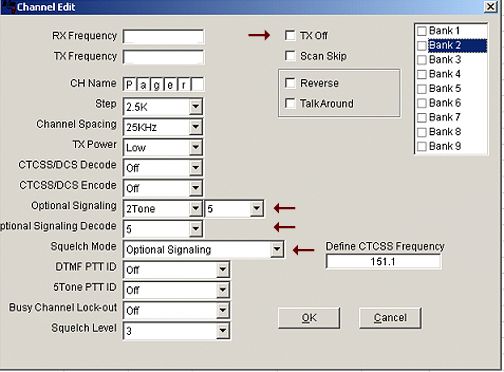 Detailed instructions on how to set up the 2-tone and 5-tone paging system can be found here.
Detailed instructions on how to set up the 2-tone and 5-tone paging system can be found here.
Software
The OEM software is relatively easy to follow, and with a little practice, easy to navigate. Some areas may be a bit tricky, and I’ll try to address those area in the Miklor FAQ section. CHIRP developers are aware of the new Anytone 8R series, but it takes time to reverse engineer the software.
As always, it is recommended to get a quality programming cable so you spend more time talking on the radio and less time loading special drivers to your PC. I personally use an FTDI cable that is Plug ‘n Play with no driver issues.
Upgradeable Firmware
The TERMN-8R has Upgradeable Firmware. If features are added in the future, your radio is not becoming obsolete. The firmware can be updated (re-flashed) by an authorized dealer so you will always be able to have the latest version available to you.
IMHO
I think the developers of the Anytone TERMN-8R outdid themselves on this one. The inclusion of the:
– Certified GMRS, MURS and Commercial in one radio
– Cross Band Repeater
– Two internal receivers
– Upgradeable Firmware
– 6 Band capability
– 200 channels/10 Banks
– Dual PTT
– 2TONE / 5TONE / MSK Messaging
– Stun / Kill capability
makes this one of the most versatile radios on the market.
Comparison
For a feature comparison between this model and the others in the 8R series, you can follow this LINK.
Price: $138.89 USD (Amazon)
More Information: Anytone Tech, Miklor.com
 Review Anytone ANILE-8R
Review Anytone ANILE-8R
 The ANILE-8R was not the first Anytone Tech model I unpacked, but it will be the first to be reviewed thanks to its simplicity.
The ANILE-8R was not the first Anytone Tech model I unpacked, but it will be the first to be reviewed thanks to its simplicity.
Baofeng vs Anytone
In terms of design this radio resembles the Baofeng BF-666S/BF-777S/BF-888S series: 16 channels, no thrills no frills, no display – just on/off/volume, a flashlight and a 16-channel selector. Both radios tell you which channel is active by using a speech processor. Based on this the two radios could be regarded as competitors.
I kept my Baofeng BF-666S in spite of its generous amount of flaws: the receiver can be trashed by about any out-of-band signal or mixer product, the oscillator isn’t stable (phase noise, which causes reciprocal mixing), and RX audio sounds raw, unfinished even. TX audio however is fine, battery life is great, and the price (below $20) is hard to beat.
The consequence of Baofeng’s cheap design is that I only can use the radio when I’m far enough away from any RF pollution. As you can imagine I was very curious if the ANILE-8R would outperform the Baofeng or not.
In the box
The radio, antenna, 7.4 Volts 1300 mAh battery, charger, power adapter, headset, small strap, manual.
 Build quality
Build quality
These radios are ideal for outdoor activities, because there’s not much you can break. The Baofeng already did well, but the Anytone feels much sturdier. It’s well built.
Side keys
There are three side keys and you can program them yourself. At default the upper key will switch on the flashlight, the middle one will tell you the remaining battery voltage, and the last one will bypass the squelch (monitor).
Programming options
Scanning, priority channel selection, CTCSS, DCS, and DTMF calling methods (individual or group calls).
Phase noise
The first thing I looked at was phase noise. During instruction evenings I use the Baofeng as the prime example of poor design; all I could hope for was that Anytone did a better job. They did.
The first image shows the Baofeng (notice the wide ‘shoulders’ which shouldn’t be there), the second image is the Anytone. I slightly zoomed in on the Anytone carrier to get a better view.
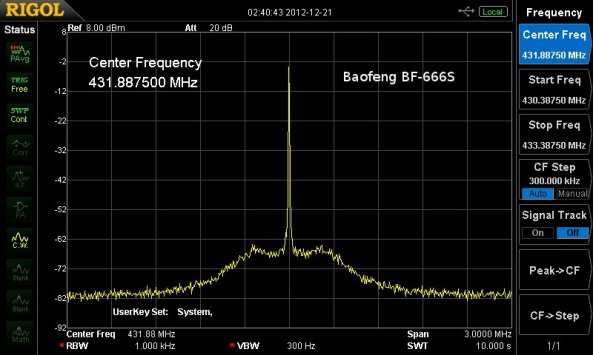
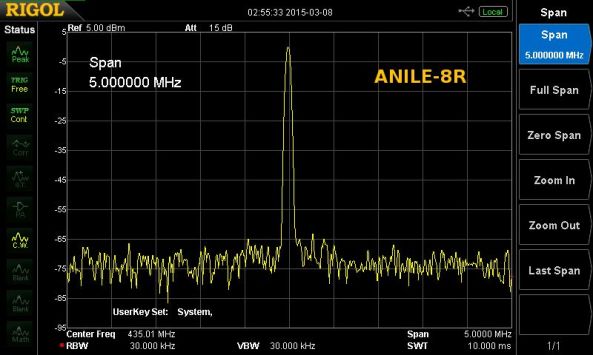
Harmonics
The Baofeng has no detectable harmonics, the ANILE-8R has one at -57.62 dBm. It’s just short of the -60 dBm I like to see, but nothing to worry about.

TX audio: loud and clear, just excellent. The most memorable quote from a listener was “I can’t tell the difference between this one and your gear at home.”
RX audio: Same story: loud and clear, with no noticeable distortion.
Sensitivity (@ 435 MHz): -125 dBm (@ 50Ω, 12 dB SINAD).
Frequency accuracy of this sample: -26 Hz.
Power output (@435 MHz): 1.2 Watts / 4.2 Watts.
Front-end: good. Unlike the Baofeng, the receiver doesn’t collapse quickly.
Bugs:
I noticed that RX audio muted when I switched on the flashlight. Audio stayed muted while a signal was present. Audio came back after:
- the carrier dropped and returned
- pressing PTT or one of the side keys.
Toggling the flashlight on/off had no influence.
I forwarded the bug to John K3NXU (Miklor) and the owner of Anytone Tech. It didn’t take long before my findings were confirmed. However, a few days later I found an option in the software which caught my eye: “Eliminate Squelch Tail When No CTCSS/DCS Signaling”. The default value was 55.2 Hz. When set to ‘Off’, the strange influence of the flashlight on reception is gone. Problem solved.
Conclusion:
Anytone Tech’s ANILE-8R is a very good radio and can make you forget the Baofeng BF series. Only when I start nitpicking I could make a remark about the belt clip. It didn’t seem to be designed for this radio, as there was quite a gap between the clip and the battery. I solved the problem by bending it a little bit.
Price: $46.99 (Amazon)
More information: Anytone Tech.
 There’s a new radio hobby magazine in town!
There’s a new radio hobby magazine in town!
Recently, a number of hobby radio magazines have either retired, or have merged into a digital mix of several. Filling that void is the new The Spectrum Monitor, a creation of Ken Reitz KS4ZR, managing editor for Monitoring Times since 2012, features editor since 2009, columnist and feature writer for the MT magazine since 1988. Ken offers this digital, radio communications magazine monthly. The web site is at http://www.thespectrummonitor.com/
Ken, a former feature writer and columnist for Satellite Times, Satellite Entertainment Guide, Satellite Orbit magazine, Dish Entertainment Guide and Direct Guide, is also contributing editor on personal electronics for Consumers Digest (2007 to present). He is the author of the Kindle e-books “How to Listen to the World” and “Profiles in Amateur Radio.”
The Spectrum Monitor Writers’ Group consists of former columnists, editors and writers for Monitoring Times, a monthly print and electronic magazine which ceases publication with the December, 2013 issue. Below, in alphabetical order, are the columnists, their amateur radio call signs, the name of their column in The Spectrum Monitor, a brief bio and their websites:
Keith Baker KB1SF/VA3KSF, “Amateur Radio Satellites”
Past president and currently treasurer of the Radio Amateur Satellite Corporation (AMSAT). Freelance writer and photographer on amateur space telecommunications since 1993. Columnist and feature writer for Monitoring Times, The Canadian Amateur and the AMSAT Journal. Web site: www.kb1sf.com
Kevin O’Hern Carey WB2QMY, “The Longwave Zone”
Reporting on radio’s lower extremes, where wavelengths can be measured in miles, and extending up to the start of the AM broadcast band. Since 1991, editor of “Below 500 kHz” column forMonitoring Times. Author of Listening to Longwave (http://www.universal-radio.com/catalog/books/0024u.html). This link also includes information for ordering his CD, VLF RADIO!, a narrated tour of the longwave band from 0 to 530 kHz, with actual recordings of LW stations.
Mike Chace-Ortiz AB1TZ/G6DHU “Digital HF: Intercept and Analyze”
Author of the Monitoring Times “Digital Digest” column since 1997, which follows the habits of embassies, aid organizations, intelligence and military HF users, the digital data systems they use, and how to decode, breakdown and identify their traffic. Web site: www.chace-ortiz.org/umc
Marc Ellis N9EWJ, “Adventures in Radio Restoration”
Authored a regular monthly column about radio restoration and history since 1986. Originally writing for Gernsback Publications (Hands-On Electronics, Popular Electronics, Electronics Now), he moved his column to Monitoring Times in January 2000. Editor of two publications for the Antique Wireless Association (www.antiquewireless.org): The AWA Journal and the AWA Gateway. The latter is a free on-line magazine targeted at newcomers to the radio collecting and restoration hobbies.
Dan Farber ACØLW, “Antenna Connections”
Monitoring Times antenna columnist 2009-2013. Building ham and SWL antennas for over 40 years.
Tomas Hood NW7US, “Understanding Propagation”
Tomas first discovered radio propagation in the early 1970s as a shortwave listener and, as a member of the Army Signal Corps in 1985, honed his skills in communications, operating and training fellow soldiers. An amateur Extra Class operator, licensed since 1990, you’ll find Tomas on CW (see http://cw.hfradio.org ), digital, and voice modes on any of the HF bands. He is a contributing editor for CQ Amateur Radio (and the late Popular Communications, and CQ VHF magazines), and a contributor to an ARRL publication on QRP communications. He also wrote for Monitoring Times and runs the Space Weather and Radio Propagation Center at http://SunSpotWatch.com. Web site: http://nw7us.us/ Twitter: @NW7US YouTube: https://YouTube.com/NW7US
Kirk Kleinschmidt NTØZ, “Amateur Radio Insight”
Amateur radio operator since 1977 at age 15. Author of Stealth Amateur Radio. Former editor,ARRL Handbook, former QST magazine assistant managing editor, columnist and feature writer for several radio-related magazines, technical editor for Ham Radio for Dummies, wrote “On the Ham Bands” column and numerous feature articles for Monitoring Times since 2009. Web site: www.stealthamateur.com.
Cory Koral K2WV, “Aeronautical Monitoring”
Lifelong air-band monitor, a private pilot since 1968 and a commercial pilot licensee since 1983, amateur radio licensee for more than 40 years. Air-band feature writer for Monitoring Times since 2010.
Stan Nelson KB5VL, “Amateur Radio Astronomy”
Amateur radio operator since 1960. Retired after 40-plus years involved in mobile communications/electronics/computers/automation. Active in radio astronomy for over twenty years, specializing in meteor monitoring. Wrote the “Amateur Radio Astronomy” column for Monitoring Timessince 2010. A member of the Society of Amateur Radio Astronomers (SARA). Web site: www.RoswellMeteor.com.
Chris Parris, “Federal Wavelengths”
Broadcast television engineer, avid scanner and shortwave listener, freelance writer on federal radio communications since 2004, wrote the “Fed Files” column for Monitoring Times.http://thefedfiles.com http://mt-fedfiles.blogspot.com Twitter: @TheFedFiles
Doug Smith W9WI, “The Broadcast Tower”
Broadcast television engineer, casual cyclist and long distance reception enthusiast. “Broadcast Bandscan” columnist for Monitoring Times since 1991. Blog:http://americanbandscan.blogspot.com Web site: http://w9wi.com
Hugh Stegman NV6H, “Utility Planet”
Longtime DXer and writer on non-broadcast shortwave utility radio. Former “Utility World” columnist for Monitoring Times magazine for more than ten years. Web site: www.ominous-valve.com/uteworld.html Blog: http://mt-utility.blogspot.com/ Twitter: @UtilityPlanet YouTube: www.youtube.com/user/UtilityWorld
Dan Veeneman, “Scanning America”
Software developer and satellite communications engineer writing about scanners and public service radio reception for Monitoring Times for 17 years. Web site: www.signalharbor.com
Ron Walsh VE3GO, “Maritime Monitoring”
Retired career teacher, former president of the Canadian Amateur Radio Federation (now the Radio Amateurs of Canada), retired ship’s officer, licensed captain, “Boats” columnist and maritime feature writer for Monitoring Times for eight years. Avid photographer of ships and race cars.
Fred Waterer, “The Shortwave Listener”
Former “Programming Spotlight” columnist for Monitoring Times. Radio addict since 1969, freelance columnist since 1986. Fascinated by radio programming and history. Website: http://www.doghousecharlie.com/
Thomas Witherspoon K4SWL, “World of Shortwave Listening”
Founder and director of the charity Ears To Our World (http://earstoourworld.org), curator of the Shortwave Radio Archive http://shortwavearchive.com and actively blogs about shortwave radio on the SWLing Post (http://swling.com/blog). Former feature writer for Monitoring Times.
 Review: Hamshop.cz Open Keyer
Review: Hamshop.cz Open Keyer

The Hamshop.cz Open Keyer is a cute little keyer kit that is Arduino based and runs my open source keyer software. It features a menu button, three memory buttons, a speed control, a PS2 keyboard connector, and a USB port. The unit can be powered either through the USB connector or an internal 3 AAA battery pack. A 1/8″ (3.5 mm) stereo jack is provided to connect your paddle and two phono connectors are for keying your transmitter key and PTT lines.
The brains inside the box is an Atmel ATMega chip running the Arduino bootloader, along with a USB chip. Essentially it’s an Arduino and the normal Arduino development IDE can talk to it and program it. As mentioned before it’s intended to run my open source keyer code, but it can be used with any Arduino code including your own keyer implementation. If you don’t need a PTT line for your transmitter, you can easily modify the source code to use the PTT port and a second transmitter keying port.
Most of the circuit is surface mount technology (SMT). I hadn’t soldered SMT components for several years. Last year I got my first set of reading glasses, and I found myself cursing the little parts, which in my more youthful years I’d have no problem working with. This is no fault of Hamshop, just me whining about my age. Luckily Hamshop pre-installs the ATMega and USB chips, so the most difficult components are taken care of for you. The enclosure is a very simple but effective extruded aluminum two-piece clamshell or channel with two end pieces for the front and back. Vinyl decals are provided for the front and back, and an instruction decal is provided for the top. (Although my callsign is on the front of the unit, note that I did not design the hardware or kit.)

The unit performs well, though I accidentally left it on battery power for a few days and totally drained the batteries. This prompted me to add a sleep mode feature to my code which is in beta testing and should solve this problem. One minor issue with the Open Keyer kit is the front speed knob. On my unit it does not fit well, with not enough of the potentiometer shaft exposed for the knob to grab on to. Ondra, OK1CDJ, at Hamshop tells me that they’re adjusting the alignment of the potentiometer in the next revision to address this problem.
I won’t review the actual keyer software as the documentation for this is here, and naturally I’m a bit biased about it, but it does about anything a CW aficionado would want to do. All in all the Hamshop Open Keyer is a nice little kit that can be assembled in an evening or two, and is reasonably priced.
(Full disclosure / disclaimer: I do not have a financial interest in Hamshop, and I can’t provide support for this keyer hardware. Support for the open source code is available on the Radio Artisan discussion group.)
 Author interview: Dennis Blanchard’s (K1YPP) “Three Hundred Zeroes: Lessons of the Heart on the Appalachian Trail”
Author interview: Dennis Blanchard’s (K1YPP) “Three Hundred Zeroes: Lessons of the Heart on the Appalachian Trail”
This year, at the Four Days in May (FDiM) Dayton QRP gathering, I had the pleasure of meeting Dennis Blanchard (K1YPP) and his wife, Jane, as Blanchard signed copies of his book, Three Hundred Zeroes: Lessons of the Heart on the Appalachian Trail. I had previously heard about Blanchard’s book, and it was great meeting the author in person. Both he and his wife were most friendly, and I instantly felt a connection–after all, he is a fellow QRPer!
As a result of this meeting, I recently decided to purchased a copy of Three Hundred Zeroes on my Kindle eBook reader. Though I’ve always been a fan of turning pages on a traditional book, the eReader does afford one instant gratification, as you can order it on-the-go and start reading immediately. And that’s exactly what I did…
The result? I’m very glad I took the time to read Blanchard’s Three Hundred Zeros. Though I don’t like to spend much time away from my young family at present, I’ve always thought it would be a wonderful challenge and adventure to through-hike the AT (Appalachian Trail); reading this book was a vicarious opportunity to do so. Indeed, my favorite trail, the BT–the Bartram Trail, which follows the path of early American naturalist and explorer William Bartram–which I hike when I can, and whose NC chapter I’ve served as a board member for nearly 10 years now, parallels the AT at different points. So the temptation to hike (and QRP, of course) continues.

“This photo was taken in NJ. Shortly after I took these photos, and walked down the trail about a 100 feet, a bear came over to check the table to see if I had left anything.” (Photo: K1YPP)
Blanchard’s book gives me hope. Three Hundred Zeroes is a well-documented, informative, and–despite his truly serious heart condition–often humorous journal-style account of his successful thru-hike of this 2176 mile trail. His writing style is very informal and likeable, focusing on the many personal interactions that make the trail hiker’s experience unique, and interweaving his day-to-day accounts with trail lore and history.
In contrast with the arduous journey Bill Bryson describes his well-known (and hilarious) book, A Walk in the Woods, in Three Hundred Zeros Blanchard calmly and routinely deals with misadventures and hair-raising encounters with wildlife, rolling with the punches and somehow emerging unscathed. He describes the journey as “long stretches of boredom, punctuated by brief moments of excitement” in the lively and unpredictable form of bears, mice, snakes, and even other hikers, to some degree. Blanchard was obviously a great hiking companion, thus rarely hiked alone–no doubt, other hikers sought his company.
With QRP in mind, I had a few questions for Blanchard after reading his book. He has kindly taken the time to respond to QRPer.com‘s questions, as follows.
QRPer: I always thought that the AT would be a lonely place, but your book certainly changed my mind. Were there many stretches of trail where you were completely alone while trekking or camping at night?
Blanchard: There were times when I was alone for extended periods. However, “alone” is a relative term. Throughout the day I would encounter other hikers going in the other direction, or people that were slower or faster than I. In 180 days on the trail, I think I had three nights when I camped alone.
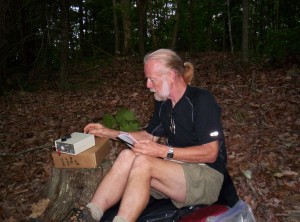
“2007-Damascus, VA was where I operated Field Day in 2007. It was shortly after this that I left the trail for the heart surgery.” (Photo: K1YPP)
QRPer: What was your favorite stretch of trail?
Blanchard: That’s difficult to answer…The trail is so varied and weather can change one’s views of any section. For me, it was a coin toss between the New Hampshire White Mountains and the 100 Mile Wilderness in Maine. The remoteness of both areas was just so spectacular. Of course the high altitudes made for great antenna opportunities as well.
QRPer: Did you bring a radio to listen to local AM/FM or shortwave?
Blanchard: For most of the hike, I carried a Yaesu VX-1R 2/440 handi-talkie. I think I used it about three times on two-meters. In a few situations, such as up in the White Mountains, I used the VX-1R to tune in NOAA for weather news. It also has AM/FM and on a few very rare occasions, I tuned into local stations for news. Would I carry it again? I don’t know. It is wise to have something for emergencies, and the radio wasn’t too big or heavy, but it was extra weight.
QRPer: Specifically, what ham gear did you take with you? Do you have a photo?
Blanchard:As noted in the book, I did carry a home-brewed 80/40 meter CW rig for the first 600 miles. For the rest of the hike I carried Steve Weber’s ATS-3A. The radio was powered by six Energizer disposable lithiums, in a home-brewed battery pack. The pack could also charge my cell phone and power the 2-meter VX-1R radio. I used a 51 foot random wire for the antenna and some counterpoise wire, usually about 15 feet. Altogether, the gear weighed around two pounds.
QRPer: If you were to do the hike again, would you take the same equipment?
Blanchard: I’m not certain I would carry the VX-1R again. I didn’t use it much and it is extra weight. However, the NOAA weather, and 2-meter capability could prove extremely useful in an emergency.
QRPer:What was it like coming back off the trail once you completed it? Any especially notable things about how you perceived the world around you? Did it change you? Any culture shock?
Blanchard: The only real “culture shock” was riding in automobiles. Everything seemed to move so quickly. I much more enjoy walking and biking now. I would be happy if I never had to drive again.

“KD2VX, Kathy, was the trail angel that helped out with my hike up in New Hampshire. She is a QRP fan.” (Photo: K1YPP)
QRPer: How many other hams did you meet on the AT who were either through-hiking the AT, or hiking sections?
Blanchard: Since we [hikers] don’t wear being a “ham” on our sleeve[s], I can’t really say how many hams I encountered. The few that I was aware of were mostly section hiking. One benefit of setting up my QRP station along the way was public visibility for ham radio. On a number of occasions I inspired my fellow hikers to look into ham radio when they returned home. I’ve even had a few readers of the book write me to tell me they went off and got a ham license based on inspiration from the book.
QRPer: If any other QRPers are inspired by your story, and are thinking about hiking the entire AT, how much money should they budget for such an adventure? Based on what I read, there are a number of budgetary considerations for shuttles, food, gear, and the like.

“Duncannon, PA was were I operated Field Day. The station table was a few rocks I moved around.” (Photo: K1YPP)
Blanchard: The answer to this question depends on how many “creature comforts” one wishes. Hiking as I did, with stops along the way about every 5-10 days, can cost about $1-$3 a mile. Those on a tight budget could do it for much less, and those that enjoy getting to hotels and eating in fancier places could spend more. Most of the shuttles were really not that expensive, at least those that cater specifically to hikers. The hostels are a real bargain, compared to standard hotels, but one may have to tolerate annoyances, such as snoring and people coming and going at unusual hours. If you’re a light sleeper, this could be an issue.
QRPer: On zero days [based on your descriptions] it seems like hikers simply stuff themselves with food. I’m really curious what you typically ate on the trail?
Blanchard:The short answer is: I ate everything. I’m not fussy, and don’t have any diet limitations. If someone is diabetic, or vegetarian, it is still possible to undertake such a hike, it just might require more preparation. My typical day was a few Pop Tarts first thing in the morning, or hot oatmeal on cold days, followed by an on-trail mid-morning snack, such as a Snickers Bars or trail mix.
Lunch was usually something that didn’t need cooking. Roll-up tortillas, or bagels with peanut butter won out most of the time. In the colder weather, bagels and cream cheese was a favorite. Gatorade powder mix, or hot chocolate in cold weather, was my favorite drink for lunch.
The evening meal was usually a pasta-based affair, or couscous. I really preferred the couscous; it is very light to carry, needs very little energy to cook, and is loaded with nutrients. I would usually stir in some dried vegetables with it, or dried meat. As a side I would carry a dried sausage, such as pepperoni, which could also serve as a snack for lunch. I usually carried some desert items as well, such as cookies or dried fruit. Of course energy bars would supplement all of this along the way. Many hikers preferred candy bars, but I tried to avoid them in the warmer weather since they melt.
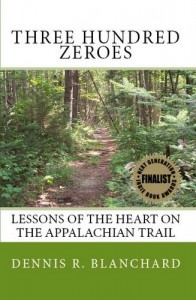 Overall, even though the diet sounds bland, it wasn’t bad. Of course, whenever we hit a town, I would stuff on everything in sight. I actually did eat well, but couldn’t find enough calories to maintain my weight. I ended up losing 35 pounds at the end of the hike and looked like a refugee.
Overall, even though the diet sounds bland, it wasn’t bad. Of course, whenever we hit a town, I would stuff on everything in sight. I actually did eat well, but couldn’t find enough calories to maintain my weight. I ended up losing 35 pounds at the end of the hike and looked like a refugee.
Well, Dennis–all I can say is that I hope you’ve gained back some of those lost pounds, continue to be in good heart-health, and are able to enjoy a little QRP on your forthcoming hikes. Thanks very much for taking the time to answer our questions; we wish you the very best!
You can purchase Dennis’ book from Amazon.com or Barnes and Noble and visit his website at threehundredzeroes.com.
 Coffee Talk for Amatuer Radio
Coffee Talk for Amatuer Radio
So, for a month or so now, my posts have been syndicating on AmateurRadio.com and a couple of my articles have gotten some response. 1 that I would like to review and still get some info on is my ‘Who’s Using 6 Meters?‘ post. (AmateurRadio.com post)I’m still very curious what the deal is with 6 meters.
I guess I just can’t get my head around it. So I think I need to do something locally to get 6 meter activity going. Maybe setup that net I was talking about in the article. That would be a good way to go I think. Make it an informal thing, and invite as many local people to be a part of it as I could. The question would be, when to do it? Weekends? Weeknights? I don’t want to make anyone miss Football or The Big Bang Theory.
The only other thing I want to get comments on from people, are the dual posting of stories on AmateurRadio.com. None of the other writers and I really co-ordinate what we are all working on or anything. I just find a story and post it with my own style. And I usually don’t go to the site on a regular basis because of my work schedule and when I write my stories. So I’m curious how people feel about that. I guess you can get multiple views on the stories, but doesn’t that get kind of frustrating?So I would love to know what others think about it.
Please comment below. Thanks, and Make Mine Marvel!! (Peter Parker will ALWAYS be Spider-Man!)
73.
Rich also writes a Tech blog and posts stories every Tuesday and Thursday on Q103, Albany’s #1 Rock Station website, as well as Amateur Radio stories every Monday thru Friday on AmiZed Studios and hosts a podcast called The Kim & Rich Show with his fiance’ Kim Dunne.