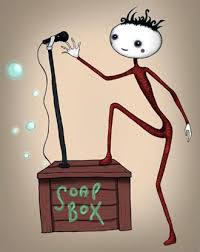Archive for the ‘Uncategorized’ Category
 Amateur Radio Weekly – Issue 178
Amateur Radio Weekly – Issue 178
New bands spring to life, some denied access
A few operators reported making contacts on 630 meters the first night, although noise levels were high, and a geomagnetic storm was in progress.
ARRL
Scouts’ Jamboree on the Air this weekend
Operating frequencies on HF, DMR, D-STAR, APRS, more…
Scouting.org
Meet the geek who tracks rogue satellites with coat hangers
He liked to catch the military’s secret space shuttle, which sounded like a video game monster in agony.
Wired
Bicycle race communications with N7RXE
200 miles, three states, multiple public safety jurisdictions, 4 net controls, 8 repeaters including mobile repeaters, APRS iGates, portable Digipeaters, 135 operators, and 40 vehicles beaconing APRS.
HamRadio360
Elecraft AX1 Antenna
The AX1 is a dual-band (20 and 17 meter) compact antenna system based on an optimized 2-piece whip.
VA2SS
Kansas City firefighter uses Ham Radio skills to help Puerto Rico
“We put this PVC, tape measure antenna up,” Dougherty explained. “Next thing you know, we were talking to somebody 100 miles away, passing traffic back to San Juan for people who needed to contact San Juan.”
WDAF
ADS-B Shootout: FlightAware vs rtl-sdr.com Antenna Kit vs Jetvision
Three antennas on windowsill, one week.
Radio for Everyone
Upcoming LF tests from WH2NXD / NI7J
One of Ron’s several experimental licences allows him to run as much as 10W ERP from 68-76 KHz.
AmateurRadio.com
Homemade data cable for Yaesu FT-2D
This piece of wire can be used as outlined in the manuals. I was able to read and write my FT-2D as expected.
Notizbl0g.
Video
NIMO Tube: Rarest and most dangerous digital display of all time
Rarer than a moon rock…. Deadlier than plutonium… It’s The NIMO digital display tube!
FranLab
How high should a dipole be?
A look at antenna modeling.
KE0OG
Portable Ham Radio tips & tricks
Tips & tricks on taking the radio out of the shack.
K5ACL
 More Autumn Antenna Adventures….
More Autumn Antenna Adventures….
…with Arduino.
Last time I showed you how easy it is to hook up a relay to an Arduino MCU. Without some human control, however, it is a pretty useless setup. It needs switches and the switches most used in the Arduino world are momentary push buttons. They are versatile as just by altering some code you can change a momentary switch into a toggle switch or a rotary switch. Nifty!  Hooking them up is not quite straightforward, though, because they need either a pull-up resistor or a pull-down resistor. The voltages on Arduinos I/O (input/output) pins alter between two states: 0 and +5 Volt. When an I/O pin is connected to either ground (pulled down, LOW) or +5V (pulled up, HIGH) by shorting a switch, this state is easily read by the Arduino. But when the switch is not shorted the I/O pin “floats” and its state is not certain due to electrical noise; it might be anywhere between 0 and +5V. It’s difficult to tell what the Arduino will read then: either HIGH or LOW, but this is anybody’s guess. To prevent this from happening both ground and +5V are connected to the switch to make sure the I/O pin will see two clear states. To prevent damage due to high currents a 10k resistor is added.
Hooking them up is not quite straightforward, though, because they need either a pull-up resistor or a pull-down resistor. The voltages on Arduinos I/O (input/output) pins alter between two states: 0 and +5 Volt. When an I/O pin is connected to either ground (pulled down, LOW) or +5V (pulled up, HIGH) by shorting a switch, this state is easily read by the Arduino. But when the switch is not shorted the I/O pin “floats” and its state is not certain due to electrical noise; it might be anywhere between 0 and +5V. It’s difficult to tell what the Arduino will read then: either HIGH or LOW, but this is anybody’s guess. To prevent this from happening both ground and +5V are connected to the switch to make sure the I/O pin will see two clear states. To prevent damage due to high currents a 10k resistor is added.
With that out of the way and everything hooked up the fun stuff can begin. 
Just like last time we first define what I/O pins we use. Apart from the relayPin we now also have a buttonPin, namely A0. In the setup we now declare that buttonPin is used for INPUT, as we already defined that the relayPin is used as an OUTPUT pin.
The part which the Arduino loops through (over and over) looks a bit more complex now. It features an “if” statement:
if (digitalRead(buttonPin) == HIGH) {
digitalWrite(relayPin, HIGH);
}
This is not so difficult as it looks. In plain English it reads: “if you read out the buttonPin and it is equal to HIGH, execute the commands that are sandwiched in between { and }“. And the single command is the same as last time: write to the relayPin and make it active, or HIGH.
But what in other cases? That is the next part, which begins with “else“.
else {
digitalWrite(relayPin, LOW);
}
In all other cases make the relayPin LOW or inactive.
The result of all this you can see in the following short video.
Better, but still not useful enough. Once we release the button our relay also deactivates. A toggle switch is what is needed in this case, so let’s change the code and make it into one.
And this is where I find joy in working with Arduinos. With just three lines of code I can change the behaviour of a push button. There are loads of examples on the web that use lots more code to achieve the same result, but by being clever it can be done far more efficiently. Discovering this gives me the same kick as working a new DXCC entity, or building a circuit which works the first time. Although it almost wrecks my brain sometimes, the reward makes it all worth it.
Let’s take a quick look at the code. If the Arduino finds that the switch is activated, the buttonPin read HIGH. Only then execute a single command…
digitalWrite(relayPin, !digitalRead(relayPin));
“Write to the relayPin and make it the opposite (!) of the state it is in when you read out the relayPin“. So when the relayPin is HIGH, make it LOW and vice versa. The exclamation mark is short for “not” or in this case “the opposite“. Even though we defined that the relayPin is used for OUTPUT, that doesn’t mean you can’t read the status of it. Genius, isn’t it?
To finish it off we add a little delay to prevent button bounce, because this will happen when you use momentary push buttons. (For Arduino purists: I know there are much better ways to combat button bounce – even hardware solutions – but for this article I’d like to keep things as simple as possible: KISS all over).
At the end of the day we now have one problem solved and our switchable loop antenna is one step closer to completion. The next problem: how to tune the loop?
 Going about it the hard way…..WHY??
Going about it the hard way…..WHY??
Last evening I finally had some time to get on the PC and check out what fellow ham radio bloggers were up too. For the past month I have been working every day and only having time to “fast read” a post and drop a short comment. While surfing the blog sphere last evening I came across KG3V’s blog, the subject of the blog caught my attention “Updating FTDX-3000 Firmware. Below is a link to what I only could call an “adventure”.
https://kg3v.com/2017/10/14/updating-ftdx-3000-firmware/
In the post Tom does a great job explaining how he went about the firmware upgrade and some issues he ran into. Tom also goes over the enhancements this firmware will forward to his FTDX-3000. It’s fantastic how far we have come in radio, in the past if you wanted the upgrades it meant selling what you had and purchasing the new and improved version. Today’s modern rigs can chat either over the internet or with pre-downloaded thumb drives and magic is worked within the rig to either over come an issue, enhance what is already there or add something new! Having said that I just can’t understand what the issue is with the process of the upgrade. It’s just not ham radio with our Nikon cameras to upgrade the firmware it’s…hold this while pushing that….make sure you don’t do this while doing that….and on and on and on. Resources are used writing the rigs new firmware upgrade, time and money is put into it and it’s to make the product better for the end user. If this is the case why the %&^* not make the process for the end user easy peasy!!
Having said the above and let me preface this with “I am not going to say what I am about to say just because I am a fan of Elecraft but if the shoe fits……” To upgrade my K3 or KX3 Elecraft has provided via their website a program that sits on your desktop, one of it’s functions is for firmware upgrades. The process is as follows:
1. Double click on desktop icon.
2. Click on Firmware tab.
3. Click on “Check versions now”
4. Below you will then see the firmware that is installed in your rig and new firmware that is available for your rig. You then click on “Send all new firmware to K3 or KX3.
Your rig will start to click, there will be “stuff” flashing on the rigs screen, sometimes even clicking noises from the rig and then your rig’s screen returns to normal and your done. I have owned Kenwood, Icom and Yeasu rigs and never has it been this easy and my question is WHY NOT!!! Now having said the above it is true I have not owned one of the above rigs for some time now so do comment if the process has changed…but is sure does not seem it has for the FTDX-3000 model rig!
OK I’m off my soapbox now….:))
 Amateur Radio Weekly – Issue 177
Amateur Radio Weekly – Issue 177
NYC school’s radio club relays messages to and from Puerto Rico
The amateur radio club at the Garden School in Queens started just last year.
The Week
$400,000 FCC fine for interference
A Queens, New York man has admitted to making unauthorized transmissions on NYPD radio frequencies.
ARRL
Volunteers needed for RAC Canada 150 Award
Volunteers are needed to activate the 14 RAC stations for the RAC Canada 150 Award.
Southgate
Homemade 6 GHz FMCW radar
Frequency Modulated Continuous Wave (FMCW) radar works by transmitting a chirp which frequency changes linearly with time. This chirp is then radiated with the antenna, reflected from the target and is received by the receiving antenna.
Henrik’s Blog
Sputnik transmitter replica
PA3CNO continues to report about building a replica of the original Sputnik 1 transmitter.
radio.cc
Icom IC-R8600 wideband reciever
The IC-R8600 is a super wideband communication receiver that covers the radio spectrum from 10 kHz to 3 GHz.
Icom
Accidental satellite hijacks can rebroadcast cell towers
Engineers show how they identified their interference as GSM by its timing frames, and then how they narrowed down its source to Nigeria.
Hack A Day
Video
The future of amateur radio: Views from YOTA 2017
Five young radio amateurs from different countries explain what they think the future of amateur radio should look like.
RSGB
USB Morse Keyboard
I turned a 1950s Morse key into a USB keyboard.
YouTube
 Amateur Radio Weekly – Issue 176
Amateur Radio Weekly – Issue 176
Hams in Puerto Rico install repeater, work with hospitals, reunification
The installation of a VHF Amateur Radio repeater on a mountain peak in El Yunque National Forest now gives radio coverage to approximately 60% of Puerto Rico.
ARRL
FCC grants temporary waiver to permit higher baud rates
The temporary waiver is limited to Amateur Radio operators in Puerto Rico using PACTOR 3 and PACTOR 4 emissions.
ARRL
New ham radio equipment for ISS
We will remove the 3 watt Ericsson handheld radio system, initially certified for flight in 1999, and the Packet module–both of which have recently had issues—and install a brand-new, specially modified 25 watt JVC Kenwood D710GA radio.
AMSAT UK
Autumn antenna adventures with Arduino
These guys from Italy took Atmel’s AVR chips and put them on a board with an easy to use USB interface and an integrated development environment, which uses a dialect of C. Weehee, could it get any better?
AmateurRadio.com
Discord for young Hams
Discord is a free voice and text chatting app well suited for gamers.
N0SSC
World’s largest telescope stopped by LED
Earlier this year a simple indicator LED brought the Keck 1 telescope, a 370 tons mass, to a halting stop. How exactly did an LED do this? Simple: it did nothing.
Hack A Day
Chicago Cubs special event
Members of the Metro DX Club will operate special event station W9C between October 2-8th, to celebrate the first anniversary of the Chicago Cubs winning the 2016 World Series.
Southgate
FCC chief tells Apple to turn on iPhone’s FM radio chip
Following the devastation from recent hurricanes, FCC Chairman Ajit Pai says Apple should “step up to the plate” and put Americans’ safety first.
CNET
Video
The lost art of tuning a radio
The BBC’s David Sillito asks young people to tune a radio.
BBC
 Autumn Antenna Adventures….
Autumn Antenna Adventures….
…with Arduino.
My relationship with computers is a love-hate one. They are too complex and fragile to be reliable and always let you down when you most need them. But there is a miniature computer I really love: the Micro Controller Unit (a.k.a. MCU). They are simple and reliable, because they do one thing and they do it well. For us hobbyist the two most well known are Microchip Technologies’ PIC and Atmel’s AVR. I dabbled with PICs before, but they are a pain to program and require special hardware to do so. Enter Arduino. These guys from Italy took Atmel’s AVR chips and put them on a board with an easy to use USB interface and an integrated development environment, which uses a dialect of C. Weehee, could it get any better?
MCUs are just like Legos: add some sensors and an LCD and you have made yourself a weather station. Add some wheels and a motor and you created a robot. The possibilities are endless. But just like Legos my Arduino projects have been build and then taken apart for the next project. This is about to change now. My loop antenna needed a way to switch between the 7, 14 and 28 loop turns and it had to do so remotely. “Well, use relays” you would rightly say and those happen to be one of the easiest things to hook up to an Arduino. Let me show you.

Two wires for power and one control line (here hooked up to the Arduino input/output “pin” number seven) so simple enough. But it won’t do a thing until you tell the Arduino to do something, using a program. For writing such programs there are computer languages, and they are just that: languages. Learn how to interpret a language into your own and you’re good to go. It might scare you off, but then isn’t electronics a kind of language as well? Remember, I honestly can’t call myself a programmer, but with a guide book and some advice from the experts I can go a long way in making something exciting. Don’t believe me? Let’s start with the basics.
Arduino programs are made up of three blocks of code:
1 – a block to declare and define the things you need later
2 – a block to set up those things
3 – a block that does stuff with those things over and over and over again
Can you spot the three blocks in this example?

The first block features only one line: “int relayPin = 7;“. Let’s put that in plain English: we use pin 7 of the Arduino to connect the relay to, and instead of “pin 7” we now call it “relayPin”. And because “7” is an integer we also declare that.
Every pin on the Arduino board can be used to either get signals in or out, so that’s what we define in the setup block: set the pinMode of the relayPin to OUTPUT.
Since we set the relayPin as an output pin we can activate it and that is what happens in the loop block. First we write to the relayPin and make it active, or HIGH. Then we have a slight delay of 1000 milliseconds, after which we write to relayPin and make it inactive, or LOW. After another 1000 millisecond delay the whole sequence in the loop block starts all over again. After compiling and uploading the program to the Arduino the result looks like this….
It might not seem very useful to have an oscillating relay, so we need other ways to control it. I’ll cover that next time.
In the mean time, Arduinos are pretty cheap and together with a breadboard, a bunch of wires and some LEDs you can already start playing around. At Banggood.com you can get a bare Arduino Uno for US$3.99. This is a knock-off version, but they work equally well. A whole starter kit is only a little more, so it won’t break your bank.
On the internet there are tons of tutorials, YouTube videos and forums to help you with your first Arduino/MCU steps. I’m sure that after the initial steps MCUs won’t be so intimidating anymore. So, try it and have fun.
 Amateur Radio Weekly – Issue 175
Amateur Radio Weekly – Issue 175
Hams are saving Puerto Rico one transmission at a time
Ham operators work shoulder to shoulder with public safety and utility officials to transmit information to other ham operators working with teams in the field.
CNN
Getting started on the new LF and MF bands
If you are thinking of getting on either of these new bands, particularly 630m, here is a short Q & A that may help you through the initial planning stage of how to get started.
VE7SL
Revised ARRL Frequency Chart available
The PDF chart has been updated to include our new bands at 2,200 and 630 meters.
ARRL
FalconSAT-3 now open for amateur radio use
The Air Force Academy satellite FalconSAT-3 is now open for amateur radio use as a digital store-and-forward system.
AMSAT UK
North Korea ‘aggressively’ jamming BBC’s radio service
Loud noise is deliberately broadcast over a foreign station to make it difficult or impossible to listen to.
The Telegraph
BITX40 QRP Transceiver overview
I made a few changes. I had a couple of 6mm shaft knobs that I wanted to use that did not fit the potentiometers that were supplied. I also wanted to implement a couple of the simplest and most useful mods.
High on Solder
Retrotechtacular: An oceanographic data station buoy for the 1960s
The film details the development through the early 1960s of one of the first automated remote ocean sensor buoys.
Hack A Day
View from above (antenna sunset photos)
As every amateur shutterbug has learned, it’s nigh on impossible to capture the true beauty of the setting sun. That is, unless of course you’re a ham radio antenna perched at the summit of a lofty tower, high in the heavens.
Delta Alfa
Video
N1MM Logger Spectrum Monitor Display
Logger Spectrum Monitor will not work unless the Icom 7300 Spectrum Scope is running. Change the Icom 7300 to CENTER and watch what you can do with the N1MM Logger Spectrum Monitor.
K0PIR
The SharkRF OpenSPOT review
This is the long version video of the QST review video (October 2017 edition).
YouTube