 Electronics Learning Lab
Electronics Learning Lab
I haven’t posted in a while because I’ve needed to get caught up since the antenna-project, and whatever time I have had for ham radio I’ve spent on the air! It’s been a blast, too — lately the DX has been like low-hanging fruit. I’ve especially enjoyed DX on 40m. But my son and I started something this week that is too good to keep to myself, so here I am blogging again.
My good friend and brother in Christ, Scott Paulson, spoke highly of Radio Shack’s “Electronics Learning Lab.” As a signalman for BNSF Railway he is constantly going off to school to learn about electronics, and the Electronics Learning Lab is required for his classes. (By the way, guess what one of their textbooks is? The ARRL Handbook!) So this week I dropped by Radio Shack, took a look, and promptly bought the thing to add to my son’s homeschool curriculum.
 My son and I both love the Electronics Learning Lab! I have to admit that I’m going to be learning right alongside him. All of this stuff I’ve studied, of course, or I wouldn’t have my ham radio license. But with this breadboard-work I’m applying the stuff I’ve learned, some of it for the first time. And there’s nothing like fiddling with a circuit on a breadboard, swapping out this resistor for that, this capacitor for that, etc. to get an intuitive grasp of this stuff. Flipping through the workbooks to see what’s in store for us, I began to think that maybe, just maybe, I might actually be able to design some basic circuits myself instead of just building them from kits. (For crying out loud, that’s a skill Amateur Extra’s are supposed to have!)
My son and I both love the Electronics Learning Lab! I have to admit that I’m going to be learning right alongside him. All of this stuff I’ve studied, of course, or I wouldn’t have my ham radio license. But with this breadboard-work I’m applying the stuff I’ve learned, some of it for the first time. And there’s nothing like fiddling with a circuit on a breadboard, swapping out this resistor for that, this capacitor for that, etc. to get an intuitive grasp of this stuff. Flipping through the workbooks to see what’s in store for us, I began to think that maybe, just maybe, I might actually be able to design some basic circuits myself instead of just building them from kits. (For crying out loud, that’s a skill Amateur Extra’s are supposed to have!)
The Electronics Learning Lab comes with two workbooks that guide you through over 200 projects:
Just as Scott told me, “It’s like painting by number.” We only started on it yesterday, yet this morning I found my son working on the next project all by himself, so comfortable was he with the directions in the workbook. I jumped in so I could learn, too. After he finished today’s project we wanted to keep going, but exercised self-control and put it away until next time.
As a homeschooling father and as an Elmer I’d pay double what Radio Shack is asking for this kit. And no, I don’t work for Radio Shack, nor do any of my friends or relatives, nor do I get one red cent from them for lauding one of their products. Whatever your age, if you want to graduate from kit-building to circuit-design, this seems like a good way to take a step in that direction.



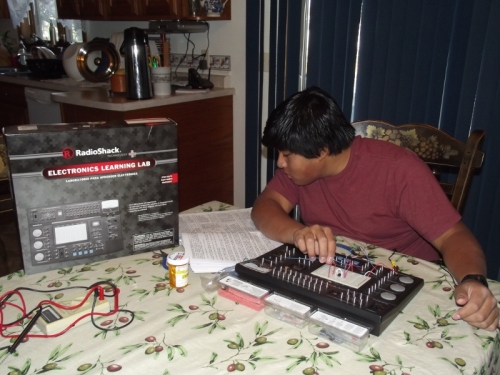














Cool.
I bought one of those exact sets when it was on sale a couple of years back to give to my older sons when they are old enough. I also homeschool and I am going to start my 9 and (less technical) 10 year old off with a Lego NXT set at Christmas, then do an Arduino project with them and then about April– the time of my older boys 10th and 11th birthday– they are getting that kit.
I’m hoping that they will at least respect what a EE like dad does for a living even if they decide to do something other than engineering as a career.
Maybe if I am really lucky I can get one to get a ham license. I failed for both in my first attempt.. but they are still young.
I grew up with those Radio Shack kits and probably that strongly influenced me eventually getting a EE degree and doing engineering for a living.
Fred W0FMS
Great post… the electronics lab is fun!
I bought one about a month ago with the same goal of perhaps learning enough to design a few simple circuits. I have been voraciously reading electronic books, but this has been helping me to apply what I’ve been reading about.
Also, I bought an Arduino microprocessor board and have been having a lot of fun with that. I started as an Electrical Engineer in college, but wound up with a Computer Science degree and was a programmer early in my career. So, the Arduino is the best of both worlds: hardware and software.
So, now I have purchased some robot parts and am building a small robot with the Arduino board. My goal is to build and program a robot that can follow lines and solve mazes.
Enjoy the journey, Todd! I know I am! 🙂
73, Tim – K6ACF
Don’t forget the Snap Circuits kits. Very cool as well!
http://www.snapcircuits.net/
Thanks for the comments, gentlemen.
I just noticed that if you look closely at one of those photos you can see wires hanging down in a jumble from the AM/FM radio mounted under the kitchen cabinet. Three guesses why! Answer: I was fiddling with snap-on ferrites on the power cord since I mess up that radio when I transmit. Unfortunately ferrites don’t help since the problem is in the front-end of this cheap little radio. My wife is a good sport. She says she’ll just listen to CD’s when I’m on the air! (I checked with the neighbor and he says he hasn’t had any trouble. Whew!)