 New WSPR transmitter.
New WSPR transmitter.
For some time I have been interested in the all-in-one type WSPR transmitter. A fellow blogger Paul PA0K posts his WSPR adventures using the SOTAbeams WSPRlite model. This unit is no longer available and when I did a web search I found very few units on the market. The unit I purchased was the Zachtek WSPR Desktop transmitter. The desktop transmitter has great reviews on Eham. The YouTube videos I watched about this product emphasized its compact size, works right out of the box, is easy to set up and can run independently without a PC.
The unit I ordered was the 80m to 10m WSPR desktop. The package came from Sweden and was at my door in under 6 days. Along with the Desktop device, you also get a USB to USB-micro cable and a GPS antenna with a 3m cord with an SMA connector. If you do plan to order one of these units be aware you will need an SMA to SO239 pigtail as it does not come with the unit. They can be ordered at Zachtek's website. Fortunately, I had one as it is used with my NANO VNA unit.
 |
| Needed cable |
Some of the selling points for me were:
- It's small size.
- Great reviews.
- Option to run it with or without a PC.
- Easy setup software available on Zachtek site.
- An LED light on the unit that indicates good or bad GPS lock, when transmitting and when idle.
- Automatic band switching.
- The unit is not affected by an extremely high SWR.
It was time to connect up the unit and I went to Zachtek and downloaded the operating software. I connected the unit to my PC via the USB to micro cable for the first time setup of the WSPR desktop, I connected the GPS antenna and connected my Hustler 4BTV to the antenna port via the SO-239 to SMA connector. I entered my call in the box provided and selected the bands I wanted the unit to work on. As a side note, there is also a download for USB to serial driver but I already had that and it was working with no problems with my NANO VNA. I then pressed the start button on the software. I was supposed to see GPS information and the device status. Instead, I saw absolutely nothing.
 |
| Nothing happened |
I tried changing the USB port I was using, I then downloaded and installed the USB to serial driver from Zachtek as maybe it was a more up-to-date driver. I tried again and nothing happened. I know my NANO VNA has no issues working on my PC and using the USB to serial port driver, maybe a Win10 update messed things up. I connected the NANO VNA via its USB cable and it came to life. I then plugged the VNA into the same port the WSPR desktop was plugged into and it worked fine. I plugged the NANO VNA into the cable that came from Zachtek and the NANO VNA refused to start! I plugged the WSPR desktop into the NANO VNA USB cable and the unit came to life. The device status came up and the GPS showed connection status. The issue was the USB-Micro cable from Zachtek it was defective right out of the box. I informed Zachtek of this a few days ago but as of yet, I have not heard back.
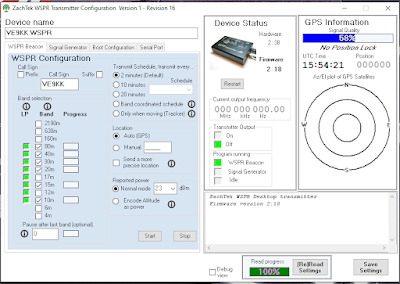 |
| The unit sprang to life |
Once the cable issue was solved the unit worked like a dream. In my next post the result of a 24-hour WSPR run with my Hustler 4BTV as well why the heck did I get this thing and how is it going to help my contesting adventures?

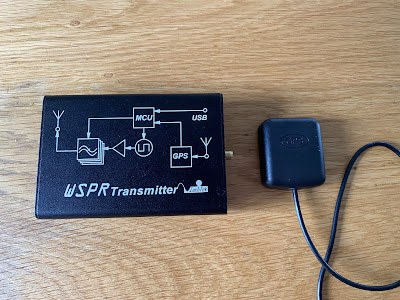













I have a zachtek desktop and it worked ,fairly a year ago.
I say fairly causes no one seems to copy my unit from here in the Philippines.
Last week i set it up and let it run for three days and WSPER network never
heard it ,on 20m, 15m, or 10m.
In fact sense I owed and operated it , it never gets any hits.
I can hear it on my radios but it is not hear anywhere on the bands.
None of my radios seen to get heard.
I do not really understand why.
Good morning Greg and very nice to hear from you. Well I just received my unit a few weeks ago so I am no expert on them yet. Having said that I was wondering if you had connected your unit to your PC? I would do that and go into the Zachtek desktop software and see if it show you are getting a good solid GPS lock. As you know if your time is off it can greatly affect the results. Also once the unit is connected to your antenna and is running what is the status of the small flashing light? The frequency of flashes indicate if there is a GPS lock, looking for a GPS lock and if the unit is transmitting or not. The light flash meanings can be found in his manual for the unit. Other than that I would contact Harry at Zachtek and get his input on the issue.
Let me know how things turn out and if you solve the issue.
73 and have a good weekend,
Mike
VE9KK
Dear All,
I recently purchased two items and am very pleased with them. I bought two so that I can compare several antennas simultaneously over a few hours from time to time. Additionally, before joining my daily DX group session, I gather personal information about what to expect on the different bands. The installation of the Zachtek transmitter was hassle-free.
I am extremely satisfied with this device.
73, Reinhard
ZachTek WSPR Desktop units thrown in the trash. Too many quirks and unstable.
Changed the settings… save… load… restart… everything looks good. Power cycle…. oops settings are wrong! This happened way too often.
GPS was temperamental. My GPSDO(s) and iPhone were happy with GPS and the ZachTek was temperamental and could not keep lock. Changed GPS antenna… restart… No good!!! moved antenna… restart… same problem!!! Try other unit… same problem!!!
Other unit sat on the shelf for a year or more. Tried it to see if any better and it also had temperamental GPS!!! TCXO was way way off frequency!!! How did that happen???
Disabled 30M operation… save & load… all good… power cycle… 30M still un-tagged… restarted… transmitting on 30M! Something is flakey!!!
Tried several USB cables… Same crap!!!
Prior to TX_Config1_16.exe the initialization was unstable and very cable sensitive. Then TX_Config1_16.exe seemed to fix it. Probably, covered up the problem and not fixed. That would explain why saves and loads don’t match???
I bet it’s because of ??? see below…
Unstable hobby code?
Had enough of ZachTek!!! Once, you get a proper save config and reboot, you are good to go until a change is needed??? they it’s headache time!!!!!!!!!!!!!!!!!!!!!!!!!!!!!!!!!!!!!!!!!!!!!!
All in the trash! Done with ZachTek!!!
Good morning Reinhard and thanks for taking the time to leave a comment. Yes I found the same it was very easy to use and to get results.
73,
Mike
VE9KK
Good morning Mark and thanks for the comment, all I can say is WOW! As I was reading your comment I too have the same issue with 30m as well. I would remove it from the cycle and when checked again it was back in the cycle. Not sure about that. At first, I did have some issues with the GPS but I moved the puck around the room a bit and found a sweet spot. I know you now have tossed the unit but I would have sent an email to Zachtec.
Have a good weekend,
73
Mike
VE9KK
My issue with the WSPR Desktop is that it worked great until one day, for some unknown reason, the bands stopped hearing it. I trouble shot every everything from USB cable, Voltage, GPS antenna, COAX, errors on device and operator error, not one change made a difference.
I reached out to Harry, he gave me some extended tips to test, and every tip resulted in a good result, still no bands can hear me. I performed much more on my tests than presented here, just too much to type. Bottom line, the green light was on when TX’ing, great sign, and I’m aware of the prefix/suffix bug, I worked around that, even adding a 2×3 call sign to test, no luck. When I use those same coax and dipoles connected to my HF radio, EU bands are 59+ both ways so I know the coax isn’t the main issue. Frustrated and hoping to find the issue but at one point it’s going to end up in the holler.
Good afternoon Ryan sorry to hear you are having issues with the unit. One thing comes to mind and not sure if you tried it or not….do you have a watt meter you can put inline and see if the unit is putting out power? I know it is a very small amount but if you have such a meter maybe give that a go?
Mike
VE9KK
Ryan I was thinking and has your SWR changed (gone up) on your antenna? If so because the power of the WSPR unit is so small the power there may be no wattage making it’s way to the antenna…just another thought.
Mike
VE9KK