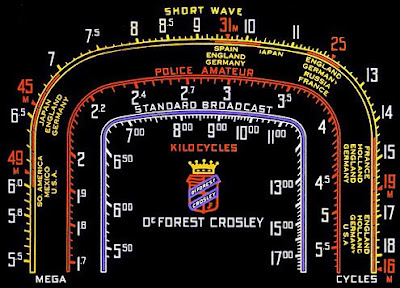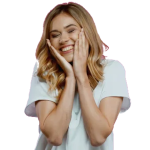DX Central’s MW Frequency Challenge
DX Central’s MW Frequency Challenge
If you like DXing the broadcast band, then the weekly ‘DX Central MW Frequency Challenge' may be of interest to you. It’s run and organized by Loyd Van Horn, W4LVH, a dedicated DXer and a big promoter of BCB DXing.
Basically, participants are asked to listen on the chosen frequency for a one week period and report what they have been able to identify. Results of course will be different throughout the continent but if you are near any other listeners, it’s always fun to compare your final results.
The new frequency (or frequencies) are announced Sunday evening around 0100Z on Loyd's regular live-feed Youtube channel as well as on his Twitter feed @dxcentral
Loggings are reported via a fill-in form which is updated weekly.
As well, information on most aspects of AM BCB DXing can be found on Loyd’s website.
Hopefully you can give it a shot during the week and see what you can catch.
This week’s frequency is 1450 kHz.
Steve McDonald, VE7SL, is a regular contributor to AmateurRadio.com and writes from British Columbia, Canada. Contact him at [email protected].
 LHS Episode #452: A Bit O’ Blarney
LHS Episode #452: A Bit O’ Blarney
Hello and welcome to the 452nd installment of Linux in the Ham Shack. In this short topics episode, the hosts discuss ARRL grants, FreeDV Activity Day, the demise of TenTec, new WINE, new Ubuntu, IMs via ham radio and much more. Thank you for listening and have a great week.
73 de The LHS Crew
Russ Woodman, K5TUX, co-hosts the Linux in the Ham Shack podcast which is available for download in both MP3 and OGG audio format. Contact him at [email protected].
 Ever have things go bonkers just at the wrong time?
Ever have things go bonkers just at the wrong time?
As I have blogged in the past I have been taking part in the CWops mini weekly contests. It gives me some nice practice for an hour. Things have been going very well using N1MM+ contest software. Until my last CWops contest. N1MM+ uses macros to send your call and the contest exchange, you just push the key for the designated macro and you are off to the races. Well up until my last contest this was how it was working....then not so much.
I pressed the key to send my exchange, the Icom 7610 went into transmit and N1MM+ sent "Mike NB" (my name and province) BUT this time the radio got locked in a transmit loop and sent the exchange over and over. The only way to stop it was to turn the power off on the radio. I was not sure if it was a software glitch with N1MM or what. I continued and the issue did not come back...well for a little while that is. This time I sent my call sign and it was locked in a transmit loop!
When these anomalies happen I always try to look back at what I had changed since the last time it was working just fine. The first thing that came to mind was just before the contest I updated N1MM, so I loaded a previous version. (always keep them in a desktop folder for the just in case moment) I then went back into the contest and within short time it happened again with a transmit loop.
There were no other changes that were made so instead of using the macros in N1MM I sent using my Key....old-style contesting. Doing this I had no issues at all so then I used my wireless keyboard. There was no issues using that so next, I used my old USB keyboard. and no issues with that.
Things are narrowing down to my Lenovo pro 2 keyboard as the issue. Since the issue only happens during transmit I am guessing it's an RF issue with the keyboard. I had some spare rf chokes and I placed them at the USB connector end of the keyboard and that did the trick. Funny thing I had been using this keyboard for over 2 weeks in contests without issue. But that is how RF works and I am glad that I am still able to use my Lenovo keyboard and have no more issues.
Mike Weir, VE9KK, is a regular contributor to AmateurRadio.com and writes from New Brunswick, Canada. Contact him at [email protected].
 Ever have things go bonkers just at the wrong time?
Ever have things go bonkers just at the wrong time?
As I have blogged in the past I have been taking part in the CWops mini weekly contests. It gives me some nice practice for an hour. Things have been going very well using N1MM+ contest software. Until my last CWops contest. N1MM+ uses macros to send your call and the contest exchange, you just push the key for the designated macro and you are off to the races. Well up until my last contest this was how it was working....then not so much.
I pressed the key to send my exchange, the Icom 7610 went into transmit and N1MM+ sent "Mike NB" (my name and province) BUT this time the radio got locked in a transmit loop and sent the exchange over and over. The only way to stop it was to turn the power off on the radio. I was not sure if it was a software glitch with N1MM or what. I continued and the issue did not come back...well for a little while that is. This time I sent my call sign and it was locked in a transmit loop!
When these anomalies happen I always try to look back at what I had changed since the last time it was working just fine. The first thing that came to mind was just before the contest I updated N1MM, so I loaded a previous version. (always keep them in a desktop folder for the just in case moment) I then went back into the contest and within short time it happened again with a transmit loop.
There were no other changes that were made so instead of using the macros in N1MM I sent using my Key....old-style contesting. Doing this I had no issues at all so then I used my wireless keyboard. There was no issues using that so next, I used my old USB keyboard. and no issues with that.
Things are narrowing down to my Lenovo pro 2 keyboard as the issue. Since the issue only happens during transmit I am guessing it's an RF issue with the keyboard. I had some spare rf chokes and I placed them at the USB connector end of the keyboard and that did the trick. Funny thing I had been using this keyboard for over 2 weeks in contests without issue. But that is how RF works and I am glad that I am still able to use my Lenovo keyboard and have no more issues.
Mike Weir, VE9KK, is a regular contributor to AmateurRadio.com and writes from New Brunswick, Canada. Contact him at [email protected].
 Get Your Ham Radio License, Colorado
Get Your Ham Radio License, Colorado
The Technician license is your gateway to the world-wide excitement of Amateur Radio, and the very best emergency communications capability available!
We are once again offering our highly-successful Technician License Class in Monument, Colorado.
- Earn your ham radio Technician class radio privileges

- Pass your FCC amateur radio license exam right in class on the last day
- Multiple-choice exam, No Morse Code Required
- Learn to operate on the ham bands, 10 meters and higher
- Learn to use the many VHF/UHF FM repeaters in Colorado
- Find out how to participate in emergency communications
Schedule
Online + In-Person in Monument, Colorado
Sat April 2 1 – 5 PM In Person
Sun April 3 1 – 4 PM Online
Tue April 5 6 – 8:30 PM Online
Sat April 9 1 – 5 PM In Person (includes Exam)
Online sessions will be held using Zoom.
The in-person sessions will be at Woodmoor Community Center (Woodmoor Barn) in Monument, CO.
Registration fee: $30 adults, $20 under age 18
Advance registration is required.
 Students must have the required study guide:
Students must have the required study guide:
HamRadioSchool.com Technician License Course
Third Edition, 2018 – 2022
Register
To register for the class, go to:
http://w0tlm.com/radio-classes/tech-registration
Any questions, contact Bob Witte KØNR [email protected]
Sponsored by the Tri-Lakes Monument Radio Association www.w0tlm.com
For more information on amateur (ham) radio visit www.arrl.org
The post Get Your Ham Radio License, Colorado appeared first on The KØNR Radio Site.
Bob Witte, KØNR, is a regular contributor to AmateurRadio.com and writes from Colorado, USA. Contact him at [email protected].
 Ham College 85
Ham College 85
Ham College episode 85 is now available for download.
Extra Class Exam Questions – Part 23
E5D AC and RF energy in real circuits: skin effect, electromagnetic fields, reactive power, power factor, electrical length of conductors at UHF and microwave frequencies, microstrip.
George Thomas, W5JDX, is co-host of AmateurLogic.TV, an original amateur radio video program hosted by George Thomas (W5JDX), Tommy Martin (N5ZNO), Peter Berrett (VK3PB), and Emile Diodene (KE5QKR). Contact him at [email protected].
 There was life on the CW portion of the bands from 19:00-20:00 UTC!
There was life on the CW portion of the bands from 19:00-20:00 UTC!
 | ||||
| 20m at 19:10 during the CWops 1 hour contest |
With the increase in sunspots and rising flux comes some solar flares and the Kp-index will have it's ups and downs. This afternoon the Kp index up was up to 5 and 6 and that does not my Mike the ham a happy person. Now having said that right in the middle of the high Kp index the bands at 19:00 UTC came alive! It was the weekly running of the CWops test, a one hour contest. Before the contest 20m was dead and at 1900 UTC life was brought to the band. Stations from Canada, U.S and Europe warmed up 20 meters to a nice glow. It's great mini contests like these happen as it shows some action on the bands.
Another great CW contest is the K1USN SST CW contest this contest happens on Fridays at 20:00-21:00 UTC and Monday 00:00-01:00 ( which for most of us is still Sunday evening) This contest is not one of speed but slower. You will find operators sending from 10 wpm to 20 wpm and if you are not sending at 10 wpm then speed is slowed to match your speed. These are nice contests that only asks for 1 hour a week and it can get your feet wet with contesting.
Mike Weir, VE9KK, is a regular contributor to AmateurRadio.com and writes from New Brunswick, Canada. Contact him at [email protected].