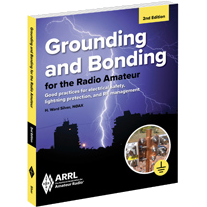LHS Episode #449: Insecurities Everywhere
LHS Episode #449: Insecurities Everywhere
Hello and welcome to the 449th installment of Linux in the Ham Shack. In this short-topics episode, the hosts discuss results from the 2021 QSO parties, the FCC tech advisory council, the proliferation of Linux malware, SDR++, programming in Python and much more. Thank you for listening and have a fantastic week.
73 de The LHS Crew
Russ Woodman, K5TUX, co-hosts the Linux in the Ham Shack podcast which is available for download in both MP3 and OGG audio format. Contact him at [email protected].
 What a mess.
What a mess.
Mike Weir, VE9KK, is a regular contributor to AmateurRadio.com and writes from New Brunswick, Canada. Contact him at [email protected].
 What a mess.
What a mess.
Mike Weir, VE9KK, is a regular contributor to AmateurRadio.com and writes from New Brunswick, Canada. Contact him at [email protected].
 How’s That North America Adventure Frequency Working?
How’s That North America Adventure Frequency Working?
 In January 2021, I wrote about the North America Adventure Frequency (NAAF) which originated in the North America SOTA community. About a year later, how is this working out? Is anyone actually using it?
In January 2021, I wrote about the North America Adventure Frequency (NAAF) which originated in the North America SOTA community. About a year later, how is this working out? Is anyone actually using it?
A few key points to remember:
- The NAAF is 146.58 MHz.
- This frequency is in addition to, not a replacement for, the National Simplex Calling Frequency 146.52 MHz.
- Local usage will likely vary depending on needs.
- Program 146.58 MHz as The Other Simplex Frequency in your radio.
I’ve noticed that quite a few SOTA activators are posting Alerts and Spots with 146.58 MHz. For example, K2CZH and KN6OUU posted these SOTA Alerts:
 Here N8FN and WJ7WJ are spotted on 146.58:
Here N8FN and WJ7WJ are spotted on 146.58:
Of course, the National 2m FM Calling Frequency (146.52 MHz) still gets a lot of use. I tend to use Five Two when I am activating in rural areas, some distance from the major cities. The frequency is usually quiet AND there are a number of folks that tend to monitor it. I use the NAAF when I’m near the big cities (Denver, Colorado Springs, Boulder, …). Putting out a Spot is usually important, to get the attention of the more dedicated SOTA chasers watching SOTAwatch. That is, I don’t think there are a lot of people monitoring the frequency (compared to 146.52), so a spot on SOTAwatch gets them on frequency.
Some of the Parks On The Air (POTA) activators are also using NAAF. Here’s an activation alert by KD7DTS from the POTA website:
 So I think the NAAF is working as intended. It is not a replacement for 146.52 MHz but a standard choice for portable operating when you want to stay off the calling frequency. Thanks to everyone that has given it a try.
So I think the NAAF is working as intended. It is not a replacement for 146.52 MHz but a standard choice for portable operating when you want to stay off the calling frequency. Thanks to everyone that has given it a try.
73 Bob K0NR
The post How’s That North America Adventure Frequency Working? appeared first on The KØNR Radio Site.
Bob Witte, KØNR, is a regular contributor to AmateurRadio.com and writes from Colorado, USA. Contact him at [email protected].
 LHS Episode #448: Grounding and Bonding Deep Dive
LHS Episode #448: Grounding and Bonding Deep Dive
Hello and welcome to the 448th installment of Linux in the Ham Shack. In this deep dive episode, the hosts invite guest Ward Silver, N0AX, who literally wrote the book on the subject to discuss every aspect of grounding and bonding. Topics range from household electrical safety to relative voltage, earth grounding, lighting mitigation and much more. Hope you find this episode interesting and informative as well as entertaining and also have a great week.
73 de The LHS Crew
Russ Woodman, K5TUX, co-hosts the Linux in the Ham Shack podcast which is available for download in both MP3 and OGG audio format. Contact him at [email protected].
 It’s part of modern ham radio!
It’s part of modern ham radio!
In today's modern radio shack, unlike in yesteryear, a PC is a connected part of the overall setup. It can simply be for sending and receiving QSL cards all the way to station automation and control. In my station, my PC is involved in QSLing, digital modes, logging, radio control and contesting. For this reason, it's important for the average ham to have more than a basic knowledge of computers. A few years ago while looking for some specific PC information I stumbled across a web page called "Askwoody"
This site has endless gems regarding computing. The site is a bit limited unless you register. A simple donation is asked for full access to a wealth of information on the site. One aspect I took advantage of right off the get-go was Windows patching or MS-Defcon as the site calls it. You are advised when to install Windows monthly patches, basically once Microsoft irons out the glitches. The site guided me to a program that stops Windows from automatically updating. I can update when I want to and when the Ask Woody site recommends it's safe to do so.
They have user forums on more topics than you can imagine. Here are some of the takeaways I found at Ask Woody.
- When upgrading my PC there was a wealth of information on how-to, recommendations on processors, hard drives and ram. Recommendations are not based on the fastest and newest but what overall was the wisest upgrade for your system requirements?
- The importance of backing up and recommended (free) very easy-to-use backup programs.
- Recommended maintenance that you should be doing to your PC. With very easy-to-follow advice, links, free programs and user forums for advice.
- becoming knowledgeable regarding your router, internet connection and firewall.
These are just very few of the gems I have found on the site. PCs have become a part of our hobby and I don't want to become a computer wiz but not PC illiterate either. This is one of the sites that can make my PC adventure a bit more comfortable and gain some knowledge.
I encourage you to take the site for a spin and see what you think?
Mike Weir, VE9KK, is a regular contributor to AmateurRadio.com and writes from New Brunswick, Canada. Contact him at [email protected].
 It’s part of modern ham radio!
It’s part of modern ham radio!
In today's modern radio shack, unlike in yesteryear, a PC is a connected part of the overall setup. It can simply be for sending and receiving QSL cards all the way to station automation and control. In my station, my PC is involved in QSLing, digital modes, logging, radio control and contesting. For this reason, it's important for the average ham to have more than a basic knowledge of computers. A few years ago while looking for some specific PC information I stumbled across a web page called "Askwoody"
This site has endless gems regarding computing. The site is a bit limited unless you register. A simple donation is asked for full access to a wealth of information on the site. One aspect I took advantage of right off the get-go was Windows patching or MS-Defcon as the site calls it. You are advised when to install Windows monthly patches, basically once Microsoft irons out the glitches. The site guided me to a program that stops Windows from automatically updating. I can update when I want to and when the Ask Woody site recommends it's safe to do so.
They have user forums on more topics than you can imagine. Here are some of the takeaways I found at Ask Woody.
- When upgrading my PC there was a wealth of information on how-to, recommendations on processors, hard drives and ram. Recommendations are not based on the fastest and newest but what overall was the wisest upgrade for your system requirements?
- The importance of backing up and recommended (free) very easy-to-use backup programs.
- Recommended maintenance that you should be doing to your PC. With very easy-to-follow advice, links, free programs and user forums for advice.
- becoming knowledgeable regarding your router, internet connection and firewall.
These are just very few of the gems I have found on the site. PCs have become a part of our hobby and I don't want to become a computer wiz but not PC illiterate either. This is one of the sites that can make my PC adventure a bit more comfortable and gain some knowledge.
I encourage you to take the site for a spin and see what you think?
Mike Weir, VE9KK, is a regular contributor to AmateurRadio.com and writes from New Brunswick, Canada. Contact him at [email protected].