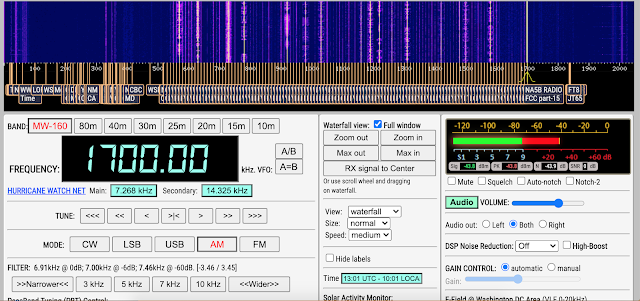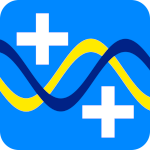For your listening fun.
For your listening fun.
Web SDRs are nothing new to shortwave listeners or amateur radios op's alike. Internet SDR's provide a portal for many to access a wide variety of listening pleasures. No longer does one need a shortwave receiver to access the air waves. I was shocked to learn how many countries are still broadcasting on shortwave. If Shortwave is not your cup of tea, many Web SDR's offer a very wide frequency spectrum for most, if not all, interests. As for me, I like to tune into the ham bands to see what action is on the airwaves. Also, while reading blogs, writing a post or just surfing the net I tune in some nice jazz piano tunes via Web SDR's. A few months ago I stumbled across a Web SDR that for me is a real gem! NA5B WebSDR receiver system Among the great shortwave and amateur bands offered NA5B also has a 100 mW medium wave radio station (FCC part 15 permits this). I found GREAT jazz piano listening, so it's my go-to place when I am doing what I am doing right now, writing a post. (1700 kHz) Last evening I shared this gem with my wife Julie, and she had a listen. (she too is a big fan of jazz piano) Right away she told me of some now and then static and hiss and asking why I just don't look up jazz piano music on the web, and it would be without the static and hiss. I informed her it adds to the shortwave listening experience.
There are many Web SDR's on the internet, but my go-to place is websdr.org. The site has a vast bibliography of Web SDR's, and it offers band and region filters. The listed SDR site offers location, antenna and frequency information, and you have a handy link to their SDR site. One thing I have tried calling up a WebSDR in a certain country from there venture over to a ham band in the CW portion, I then transmit and find out if I can hear my signal. There is a bit of a delay, but it's cool when you hear your own signal.
If you haven't already discovered the world of WebSDR give it a go and if you are a veteran please share what you do and where you listen.
Having enjoyable music in the background helps me concentrate and feel relaxed, thank you NA5B for your great 100mW jazz broadcast.
Mike Weir, VE9KK, is a regular contributor to AmateurRadio.com and writes from New Brunswick, Canada. Contact him at [email protected].
 The ‘Blue-Collar Scholars,’ Ferrite Sleeve Loop Antennas, and Antennas for the ELF and VLF Bands
The ‘Blue-Collar Scholars,’ Ferrite Sleeve Loop Antennas, and Antennas for the ELF and VLF Bands

Stories you’ll find in our October, 2021 issue:
Amateur Radio’s Lost Tribe: The ‘Blue-Collar Scholars’ Who Started It All
By Frank M. Howell PhD K4FMH
We all know the history of US amateur radio: Hiram Percy Maxim founded the American Radio Relay League, and the rest is history, right? Not quite, says Frank Howell, who takes a closer look at the origins of what he calls amateur radio’s ‘lost tribe of blue-collar scholars,’ the thousands of unlicensed wireless experimenters who learned radio science through the pages of Hugo Gernsback’s prolific wireless publications years before there was an ARRL or QST magazine.
AM Band DXing Today
By David Yocis
With over one hundred years of listening to the AM band, you might think there’s nothing new to learn, but David shows that Twenty-first Century technology has brought new life to the oldest radio hobby. From software defined radios to remote-controlled receivers to advances in antenna technology, there is almost no limit to what an average listener can hear today.
Ultralight MW DXing with Ferrite Sleeve Loop Antennas
By Jock Elliot KB2GOM
Taking small, inexpensive portable radios outdoors and turning them into DX machines is what ultralight medium wave DXing is all about. And, thanks to DIY ferrite sleeve loop antennas, you can try your hand at the action. But it will be tough to top those already in the game who have logged medium wattage stations at 8,000 miles. Jock explains how it’s done and who’s doing it.
Feeling the Geomagnetic Pulse: Antennas for the ELF and VLF Bands
By Georg Wiessala
There was a time when listening to Extremely Low Frequencies (3-30 Hz) and Very Low Frequencies (30 Hz to 30 kHz) required expensive laboratory equipment and acres of antenna installations. Georg reports that’s no longer the case as he dives deep into the receivers, antennas, and software you’ll need to explore this radio territory.
CB Radio: Six Decades of Utility and Fun
By Cory GB Sickles WA3UVV
Citizens Band radio has the distinction of once being the leader as an American popular culture icon in its first three decades. From Top 40 records to network TV shows to feature films, millions of everyday Americans were ‘ratchet-jawing’ on their CB sets. But never count CB as dead—Cory reports that it’s still alive and now with FM modulation!
Scanning America
By Dan Veeneman
A Tale of Two Counties: Branch and Hillsdale (MI)
Federal Wavelengths
By Chris Parris
TSA UHF Update
Milcom
By Larry Van Horn N5FPW
More Government Master File Diving
Utility Planet
By Hugh Stegman
KiwiSDR Ale Scanner Goes Live Online
Shortwave Utility Logs
By Mike Chace-Ortiz and Hugh Stegman
VHF and Above
By Joe Lynch N6CL
ARISS Space Station Contact Opportunity
Digitally Speaking
By Cory GB Sickles WA3UVV
VHF AM: The Rediscovered Country
Amateur Radio Insights
By Kirk Kleinschmidt NT0Z
Shack Screens: Big is Beautiful!
Radio 101
By Ken Reitz KS4ZR
OTA-TV and FTA-TV Update
The World of Shortwave Listening
By Andrew Yoder
HF Pirates Sail on the Shortwaves
The Shortwave Listener
By Fred Waterer
Fall Shortwave Programming
Adventures in Radio Restorations
By Rich Post KB8TAD
That Jukebox Sound: Wurlitzer 530 Audio Amp
Antenna Connections
By Robert Gulley K4PKM
An Ounce of Prevention
The Spectrum Monitor is available in PDF format which can be read on any desktop, laptop, iPad®, Kindle® Fire, or other device capable of opening a PDF file. Annual subscription is $24. Individual monthly issues are available for $3 each.
Ken Reitz, KS4ZR, is publisher and managing editor of The Spectrum Monitor. Contact him at [email protected].
 Tips and Tools for Managing Logs
Tips and Tools for Managing Logs
Lately, the majority of my radio activity has been SOTA and POTA activations, sometimes simultaneously. The logging requirements for the two programs are different so I often need to adjust the log file before submitting it. Even more common, I need to double-check and fix errors in my SOTA and POTA logs. Some of this comes from the idiosyncrasies of the logging software but often the errors are introduced by the operator. (That would be me.)
Here are a few tools and tips to assist with your portable logging.
SOTA and POTA Logging Tools
For SOTA, Joyce/K0JJW and I normally just use a paper log. If the number of QSOs is small, the paper method is easy and reliable. Later, I use the SOTA CSV Log Editor by G0LGS to enter the information into a CSV (Comma Separated Variable) file. This program is reliable and easy to use. This Windows program uses CSV for the log files but it can also export the log in ADIF (Amateur Data Interchange Format).

For POTA activations, we tend to have a larger number of QSOs so I try to log them in real-time on a computing device. The HAMRS logger is a relatively new logging program by Jarrett/KB0ICT. It runs on multiple platforms, including Windows, Linux, Mac, iOS and Android. I’ve been using it on Windows, an iPad, and my iPhone. The user interface is tuned for portable operating with just enough features and not a lot of fluff. There are some bugs here and there but Jarrett continues to release bug fixes and new features at a steady rate. I have not encountered any serious issues and I really like the implementation. HAMRS exports files in ADIF format.
CSV Files
A CSV file just has the variables of interest separated by commas, usually one QSO on each line. These files are a bit cryptic but can be read by humans with just a little effort. Below is a CSV file generated for a SOTA activation. Note that the first line contains the header information that defines the variables in the subsequent lines.

Sometimes it is very helpful to just be able to edit a CSV file directly. For example, if Joyce/K0JJW and I worked the same set of chasers from a summit, I can create a new log file by doing a find/replace of my callsign with her callsign. For this, I use a simple text editor such as Windows Notepad. Its native file format is plain text so it won’t inadvertently add in additional formatting or characters. Excel (or another spreadsheet) will handle this format but make sure you output a clean CSV file.
ADIF Files
ADIF is the most flexible and portable file format for ham radio logging. It can be uploaded to Logbook of The World and imported into most comprehensive logging programs. ADIF files are a bit more complex, using Data Types, Enumerations, and Fields to produce a flexible file format that is also human-readable.

Again, a simple text editor (Notepad) is useful for making edits to an ADIF file. The particular file shown above was exported from the SOTA CSV Editor with each field on its own line. This makes each QSO easier to read but the file has a lot more lines in it.
The program ADIF Master is very good at viewing ADIF files and making changes to them. I often use it to do a final check of the log before submitting it.

When ADIF Master saves an ADIF file, it puts each QSO on one line. The fields and variables remain the same, but the spacing changes. This reduces the overall length of the file (number of lines) but it can be more difficult to read.

Sometimes you might need to convert between CSV and ADIF file formats. There are online tools to do this but I have not used them enough to comment.
I am not going to try to explain the various fields and labels used in these file formats. For the ADIF format, take a look at the detailed specification here: https://adif.org/. A few times, I have needed to find a specific field that was missing and add it to an ADIF file. ADIF Master can do this for you, but you must know the exact name of the field.
These are a few things I’ve learned along the way playing around with SOTA and POTA logs. I hope this is helpful.
73 Bob K0NR
The post Tips and Tools for Managing Logs appeared first on The KØNR Radio Site.
Bob Witte, KØNR, is a regular contributor to AmateurRadio.com and writes from Colorado, USA. Contact him at [email protected].
 The Lost Tribe, the Pied Piper and The Executive.
The Lost Tribe, the Pied Piper and The Executive.
Think that the ARRL was the first amateur radio association in the United States? Or that the famous and brilliant inventor also “invented” amateur radio? If so, you are not alone. But pesky historical documents and the facts they contain tell a deeper and more accurate story. It’s in the October issue of The Spectrum Monitor. Smartly edited by Ken Reitz KS4ZR, TSM is a wonderful read in my household. I go back as a subscriber to TSM’s predecessor, the Monitoring Times, launched by Bob Groves, years ago. It’s a real honor for me to get the cover feature in the TSM this month. Thank you, Ken and Thomas K4SWL, for the encouragement on this revealing story!
Frank Howell, K4FMH, is a regular contributor to AmateurRadio.com and writes from Mississippi, USA. Contact him at [email protected].
 Seems the IARU has been busy……
Seems the IARU has been busy……
Below is a cut and paste from the QRZNOW.COM site which by the way is a great site for news and reviews in the ham radio world.
Over the past 18 months, a proposal for an IARU HF Digital Mode reorganization has been undertaken by representatives of all three IARU Regions
IARU-R1 reports:
The objective was to review the data modes usage of the Amateur Radio HF spectrum and propose changes that:
• Reduce inter-mode conflict between dissimilar operating modes; and
• Facilitate the expansion of new technologies.
In conducting the review, it was realized that it was necessary to update the manner in which the IARU creates its band plans. Accordingly, the IARU’s band planning definition toolkit has been redefined, and additional data mode definition characteristics have been added to help separate activities that are fundamentally incompatible within the data mode family.
With the band planning process updated, the proposal then revised the band plans of all three IARU Regions, focusing on the data sub-bands and taking into consideration:
• Popularity and capacity requirements; and
• Existing band users and inter-mode compatibility assessments.
The team also took the opportunity to harmonize the band plans of all three IARU Regions to the greatest extent possible, of course.
The proposal is now being discussed with the relevant committees.
As I read the piece, I was excited to see their purpose:
• Reduce inter-mode conflict between dissimilar operating modes; and
• Facilitate the expansion of new technologies.
Whether we like it or not (I like it) the digital modes are getting the IARU's attention and their proposal is to give them more room on the bands. For me, it's great news for Amateur radio op's whether you are a supporter of data modes or not because as a whole it's a win for the community for the IARU to recognize the need for expansion! I like reading this as opposed to our community is aging, and it's going to die off along with the hobby.
In the proposal, some in the community are not going to like giving up some bandwidth for the Date modes. Both CW and Phone segments are mentioned. For a full run down of all 3 IARU regions and the proposed bandwidth changes, here is a link Once on the page click the "X"'s to remove the congratulations notifications. Then, from the list, click on the "input" file folder. Scroll down the presented list to the PDF document 4th from the bottom of the list and this will give you information regarding the band plan proposal.
The proposal is now being discussed with the relevant committees, and the translation I got from this is:
1. Nothing is going to happen anytime soon.
2. Don't get your feathers ruffled as things in the proposal can change.
Mike Weir, VE9KK, is a regular contributor to AmateurRadio.com and writes from New Brunswick, Canada. Contact him at [email protected].
 My ham radio adventure continues.
My ham radio adventure continues.
Around this time last year, I registered for the CWops intermediate CW course. The CWops is a worldwide group of radio ops that support the operation of CW. On top of this, they want to help up-and-coming CW ops as well as those (like me) who want to improve their speed. As for me, I wanted to improve my speed and learn how to head copy morse code. For me, I found when receiving around 20wpm and up it's very hard to write things down and keep up with the conversation.
So as I was saying last year around this time I applied to join the CWops intermediate CW class. With joining they ask for a commitment to 1 hour a day of practice time and once a week taking part in an online zoom style class time. I was accepted and as the time came near to begin the class COVID had my wife working from home. This meant our hobby room was also doubling as her office. This was a huge problem as she is always doing video conferencing as well as Webex phone calls. Her office hours were all over the map as she works with counterparts in many world time zones. I ended up cancelling my placement in the CWops class as I wanted to leave it open for someone who was sure they could dedicate the time needed.
Well here we are a year later and my wife is now basically retired and I have lots around the house on the go but I still wanted to get my CW speed up and nail down this head copy biz. I ended up going to the CWops website and downloading the study material and I made a commitment to set aside time each day and go through the drills, studies and practice..... but on my own. I am happy to say that I have been going full tilt for the last 18 days and things are coming along.
I am now starting to get the head copy gig, not a hundred percent yet but I am on my way. My other goal is to get to the point that in a CW contest I can start calling CQ contest and not have to search and pounce for contacts. My issue with not calling CQ contest at this point is I feel my CW speed is not up to par. I feel that I will just be a frustration to other operators in the contest who are trying to complete a contact with me.
Here is a link to the CWops website. Pay them a visit and look around at the links even if your not interested in moving up the CW speed ladder. You can learn CW with them or pick up some great links to other CW-related information.
Well, I press on in my continual CW adventure!
Mike Weir, VE9KK, is a regular contributor to AmateurRadio.com and writes from New Brunswick, Canada. Contact him at [email protected].
 LHS Episode #431: SDR++ Deep Dive
LHS Episode #431: SDR++ Deep Dive
Hello and welcome to Episode 431 of Linux in the Ham Shack. In this episode, the hosts take an in-depth look at the SDR++ client program for SDR receivers and transceivers. Topics include where to find the software, it's origins, code base and license and more. Further discussion includes installing from the package repos or building the software, running the code, configuring the basic features as well as navigating the interface and controlling your SDR. We hope you enjoy this content and tune in for the next episodes as well. Have a great week.
73 de The LHS Crew
Russ Woodman, K5TUX, co-hosts the Linux in the Ham Shack podcast which is available for download in both MP3 and OGG audio format. Contact him at [email protected].