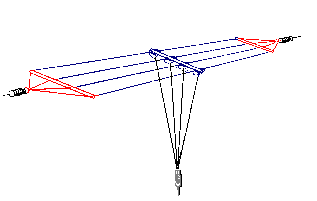More On SOTA and POTA
More On SOTA and POTA
 Recently, I commented on participating in the Parks On The Air (POTA) program: How About Parks On The Air? Since then Joyce/K0JJW and I have done a few POTA activations, including a few combination SOTA (Summits On The Air) + POTA activations. We are starting to sort out how SOTA and POTA work for us. I am sure this will evolve over time as there are many operating options with both programs. But here is what we’ve done so far.
Recently, I commented on participating in the Parks On The Air (POTA) program: How About Parks On The Air? Since then Joyce/K0JJW and I have done a few POTA activations, including a few combination SOTA (Summits On The Air) + POTA activations. We are starting to sort out how SOTA and POTA work for us. I am sure this will evolve over time as there are many operating options with both programs. But here is what we’ve done so far.
Recall that we’ve been focusing on VHF/UHF operating for SOTA, although I did break down and actually made some HF contacts from a SOTA summit recently. VHF/UHF is a good match for SOTA (Height Above Average Terrain). However, for some remote summits, it can be a challenge to get enough radio contacts (4) to qualify for the SOTA points. Using HF can be a big help in generating contacts. POTA can also be done with VHF, some parks have high elevation, but many of them are not attractive VHF locations. POTA requires 10 radio contacts to qualify for points, so that raises the bar a bit, too.

Yesterday, we decided to hike up Mt Herman (W0C/FR-063) for a short afternoon VHF/UHF activation. I posted both a SOTA alert and a POTA alert. We made plenty of radio contacts (40 total) and submitted logs to both the SOTA and POTA websites. I know there were SOTA chasers out there but I’m not sure if anyone worked us specifically for POTA. As usual, a lot of hams give us a call just because it is fun to work someone on a summit (without any SOTA or POTA interest).
The majority of our SOTA activations in Colorado are in national forests, which count as “parks” for POTA. So it is easy to tack on a POTA activation when doing SOTA.
Vehicle-Based POTA
Joyce and I also did some POTA activations from a vehicle. It is pretty easy for us to get to Pike National Forest (K-4404) or San Isabel National Forest (K-4407) and set up a portable station.

We used a Yaesu FT-991 and endfed halfwave antennas for 20m and 15m, supported by a SOTAbeams pole. This is the same configuration I’ve used for portable operating from many locations, including some Caribbean islands. I recently purchased a 20 Ah LFP battery from Bioenno Power to use as a power source so that we don’t rely on the vehicle battery.
We focused on HF for these POTA activations and were pleased to have decent pileups of stations calling us on the 20m and 15m bands. Fifty watts to a halfwave antenna works just fine. We also made it a point to call on 2m FM and usually picked up a handle of contacts on that band, too.
What’s Next?
At this point, our outdoorsy portable operating is looking like this:
- SOTA Summits – if the summit is in a park, we will probably go ahead and submit a POTA log along with the SOTA log. Many of the W0C SOTA summits are in national forests, national parks or state parks. VHF-only activations will probably have less impact on POTA…those chasers/hunters tend to be on HF.
- POTA Parks (day trip) – another option is for us to just stop by one of the national forests or a state park and get on the air. (Pike National Forest is about 2 miles from our home.) This will be focused on the HF bands but we can always make a call or two on VHF.
- POTA (RV camping) – we’ve been RV camping in state parks and national forests this past year. An obvious additional activity is to set up on HF for a POTA activation. We haven’t done this yet.
I’ve already done a combination VHF Contest and SOTA activation, so this could be extended to include POTA. Three Things In One. In fact, some locations qualify for more than one POTA park, so maybe it is time for a Four-In-One.
73 Bob K0NR
The post More On SOTA and POTA appeared first on The KØNR Radio Site.
Bob Witte, KØNR, is a regular contributor to AmateurRadio.com and writes from Colorado, USA. Contact him at [email protected].
 Free QRP Book
Free QRP Book
Minimalist QRP Book V5.3 from IZ3AYQ
It's a free download:
https://drive.google.com/file/d/1dw61-PQ-4JA9feh93H_KrldD4RpN1zZT/view
There should be enough ideas contained in it's 77 pages, for you all to get building something over Christmas..
Steve, G1KQH, is a regular contributor to AmateurRadio.com and writes from England. Contact him at [email protected].
 ICQ Podcast Episode 340 – Get on the Air to Care at Christmas
ICQ Podcast Episode 340 – Get on the Air to Care at Christmas
In this episode, Martin M1MRB is joined by Chris Howard (M0TCH), Martin Rothwell (M0SGL), Ed Durrant (DD5LP), Frank Howell (K4FMH) and Bill Barnes (WC3B) to discuss the latest Amateur / Ham Radio news. Colin M6BOY rounds up the news in brief and this episode’s features is RSGB/NHS Christmas update of their Get on the Air to Care Campaign. This feature also includes details of a charity auction of a morse key supporting the NHS and construction contest.
ICQ AMATEUR/HAM RADIO PODCAST DONORS
We would like to thank Bill Seward (W4EXT), Stephen Wardley (G6JEF) and our monthly and annual subscription donors for keeping the podcast advert free. To donate, please visit - http://www.icqpodcast.com/donate
- UK Amateur Radio Full Licence Study Group - Ham Radio Operator Certificate in Bank Card Format - 99th anniversary of Transatlantic Tests - Free 50 MHz ham radio band ebook - EI YOTA Success - Ham Radio Exams in Germany Stopped - Jersey Based GB7JI Joins the D-STAR Repeater Network - Antarctica Operation RI01ANT
Colin Butler, M6BOY, is the host of the ICQ Podcast, a weekly radio show about Amateur Radio. Contact him at [email protected].
 AmateurLogic 150: Christmas 2020
AmateurLogic 150: Christmas 2020
AmateurLogic.TV Episode 50 is now available for download.
Tommy shows us the neat Doozy for D-Star application. Emile celebrates 12 Days of Elmers. George remembers the Radio Shack TRS-80 Model 100 and discusses all digital AM changes. Emile shows how to completely update Pi-Star. Mike’s got the 2020 AmateurLogic Crazy Cheap Christmas Gift Guide.
1:34
George Thomas, W5JDX, is co-host of AmateurLogic.TV, an original amateur radio video program hosted by George Thomas (W5JDX), Tommy Martin (N5ZNO), Peter Berrett (VK3PB), and Emile Diodene (KE5QKR). Contact him at [email protected].
 Hunting NDBs In CLE 263
Hunting NDBs In CLE 263
It's CLE time again!
'CLE's are 'Co-ordinated Listening Events, and NDB DXers around the world focus their listening time on one small slice of the NDB spectrum.
Propagation on MF has been excellent this past month and hopefully will continue to be good.
When tuning for NDBs, put your receiver in the CW mode and listen for the NDB's CW identifier, repeated every few seconds. Listen for U.S. NDB identifiers approximately 1 kHz higher or lower than the published transmitted frequency since these beacons are modulated with a 1020 Hz tone approximately.
For example, 'AA' near Fargo, ND, transmits on 365 kHz and its upper sideband CW identifier is tuned at 366.025 kHz while its lower sideband CW ident can be tuned at 363.946 kHz. Its USB tone is actually 1025 Hz while its LSB tone is 1054 Hz.
Often, one sideband will be much stronger than the other so if you don't hear the first one, try listening on the other sideband.
Canadian NDBs normally have an USB tone only, usually very close to 400 Hz. They also have a long dash (keydown) following the CW identifier.
All NDBs heard in North America will be listed in the RNA database (updated daily) while those heard in Europe may be found in the REU database. Beacons heard outside of these regions will be found in the RWW database. These databases have recently been re-vamped and are slicker than ever before!
From CLE coordinator Brian Keyte (G3SIA), comes the following CLE info:
Hello All
It is time to confirm the details of our special Holiday Listening Event for you.
Between local midday on 25th December and local midday on 3rd January you are invited to ‘make a flight of your choice’ by logging NDBs along the way (as many pilots would have done in the old days!).
The main challenge is that you will be using your own receiver, probably from your home, for ALL your loggings. (Or you could use one Remote receiver if you prefer that).
Your log format can look just the same as usual for normal CLEs, but, very important, you must log your chosen NDBs in the correct time sequence for your journey. Your time between making two consecutive NDB loggings for your log could be minutes, hours - or even days! However, you won’t be able to go back and fill in a missed NDB earlier in your flight unless you re-log the NDBs from that one. It means that a bit of pre-planning will be very useful - and fun.
At the end of this email we have added a HELP SECTION of ‘Extras’ which include advice on how you can use the RWW database for your planning, with the help of its maps that show all of the known NDBs Worldwide.
You could choose a flight to your favourite holiday destination, or make a ‘round trip’ with interesting places along the way, or go a L O N G way, finishing far away, as NDB reception allows. You could choose to start – and/or to finish – at ANY active NDB that you can log. There is plenty of scope for you to choose something unusual and we hope that a lot of interesting and varied flights will be made.
In the Extras Section below there is also the log of an imaginary ‘flight’ using the real, active NDBs on a round trip between Rio de Janeiro and Buenos Aires in South America - and the flight map that was made from it.
In the CLE Combined Results we hope to include all of the separate flight maps, each of them made from our CLE flight logs. Each reporter’s map will probably sit nicely in a separate Excel Sheet of the results. (E.g. in Europe’s results, ‘CZE my’ in extra Sheet1, ‘DEU hw’ in extra Sheet2.. . and in Rest of the World’s results, ‘AUS SA rw’ in extra Sheet1, etc. .. )
Here are a few things to think about:
You could choose to start your flight from any NDB of your choice
- or from your local NDB.
- or from your ‘Home’ (your usual QTH) – just add the word HOME on the line immediately above your first NDB logging.
- or from your chosen Remote receiver - just add the word REMOTE on the line immediately above your first NDB logging. That remote receiver is your temporary ‘home’ for this CLE and ALL your loggings must be made using it.
The same NDB must NOT be logged more than once because your map would no longer be able to show your route – we would have to delete any same-NDB loggings after the first one.
However if you choose to start and end your flight at the same NDB (e.g. your nearest) that WILL be OK.
In normal CLEs we sometimes get the same log time for consecutive loggings. If this happens in your flight log PLEASE show the first one as 1 minute earlier (or the second one 1 minute later). If you don’t do that your flight map may go to the wrong NDB first and so have a strange zig-zag there.
PSKOV users - this applies to you too, after you have found your actual logging times (please see the Extras Section 3 below)
We don’t want to set a limit to anyone’s total count of NDBs (= loggings = flight ‘legs’). However, please bear in mind that the further away you go and/or the more NDBs you visit, your map will quickly become complex and hard to appreciate. Flights with a lot of zig-zagging and very long legs between loggings should also be avoided if you can.
Our thanks to those who have contacted us since the ‘Extra Early Advice’. There are already some good ideas and ‘themes’ for flights. We could mention what their ideas are, but that would ‘Steal their Thunder’!
Please look out for our Final Details about the Event on about 22nd December. It will have a little more quite important advice on log making, etc.
Good planning!
Brian and Joachim
HELP SECTION ‘EXTRAS’
-----------------------------------------------------
1. USING RWW TO PLAN YOUR FLIGHT:
You will find the amazing (Worldwide) database RWW very helpful.
Go to https://rxx.classaxe.com/rww/signals
Select New (top right) then Signals (left) and √NDB (in the lower box).
Then select your chosen RWW Focus (Region) and, if needed, States, Countries or Grid Squares.
Finally choose Status: Active and, in the bottom line, Map
And – you’re away!
---------------------------------------------
2. A SAMPLE ‘FLIGHT’:
Here is our ‘dummy run’ – an inland flight from Rio de Janeiro in Brazil, via Paraguay and Uruguay, to Buenos Aires in Argentina and back along the Atlantic coast. That would be practicable if you live in the south of Brazil or if you could find a good Remote receiver there (It would be a near miracle for any of us listening in Europe - and maybe from North America as well!)
The flight started and ended at NDB 330 YLA in Rio.
Test Log for a CLE263 ‘Flight’:
(any of the usual log formats will be OK)
Dec.
dd UTC kHz Ident Location Cou.
-----------------------------------------------------------------------
26 2205 330 YLA ILHA (RJ) BRA
26 2236 285 BBC Barbacena (MG) BRA
26 2341 325 VGH Varginha (MG) BRA
27 0013 310 PSN Piracununga(SP) BRA
27 0255 380 BRU Bauru (SP) BRA
28 2317 320 MRN Maringa (PR) BRA
29 0024 200 CDE Cascavel BRA
29 0259 307 P Posdas ARG
29 1947 275 URG Uruguaiana BRA
29 2020 260 TBO Tacuarembo URG
29 2129 280 P PALMERO B.Aires ARG
31 1915 239 LS Capitan Corbeta URG
31 1945 312 UI Chui (RS) BRA
31 1951 290 RG Canal BRA
31 2048 300 FB Tramandai (RS) BRA
31 2209 280 JGN Jaguaruna BRA
31 2211 235 NVG Naveagantes(SC) BRA
31 2219 320 NX Domel (PR) BRA
31 2307 330 PP Metro (SP) BRA
31 2323 430 TBE Taubate (SP) BRA
31 2344 330 YLA ILHA (RJ) BRA
Flight Map, made from the above log:
(We may choose a different program to make the flight maps)
---------------------------------------------------------------
3. GUIDANCE FOR PSKOV USERS:
It seems that the rules for this CLE (log-times in sequence with NDB stop-overs, no two logs having the same minute) collide with the way the PSKOV Log Feature works.
PSKOV always automatically uses the start-time of a particular recording as the time logged for reception of the beacons on the recording.
However, PSKOV users will know that the log-time issue can be solved by either using short recordings in Skimmer mode or, for longer recordings, finding the exact time of reception in Viewing Mode.
The users have told us that the use of short recordings for this CLE is highly recommended.
Once a beacon has been found using Skimmer mode, it can be logged with the built-in Log Feature, then transferred by copy/paste to a CLE master log (e.g. in EXCEL or text editor) and changed to show the actual time of reception.
------------------------------------------------------
If you are interested in some remote listening - maybe
due to local difficulties - you could use any one remote
receiver for your loggings, stating its location and with
the owner's permission if required.
( e.g. see kiwisdr.com )
A remote listener may NOT also use another receiver,
local or remote, to make more loggings for the same CLE.
These listening events serve several purposes. They
• determine, worldwide, which beacons are out-of-service or have gone silent since the last CLE covering this range
• will indicate the state of propagation conditions at the various participant locations
• will give you an indication of how well your LF/MF receiving system is working
• give participants a fun yet challenging activity to keep their listening skills honed
Final details can be found at the NDB List website, and worldwide results, for every participant, will be posted there a few days after the event.
The NDB List Group is a great place to learn more about the 'Art of NDB DXing' or to meet other DXers in your region. There is a lot of good information available there and new members are always very welcome. As well, you can follow the results of other CLE participants from night to night as propagation is always an active topic of discussion.
You need not be an NDB List member to participate in the CLEs and all reports, no matter how small, are of much value to the organizers.
Remember - 'First-time' logs are always VERY welcome!
Reports may be sent to the NDB List Group or e-mailed to CLE co-ordinator, Brian Keyte (G3SIA), whose address appears above. If you are a member of the group, all final results will also be e-mailed and posted there.
Please ... give the CLE a try ... then let us know what NDB's can be heard from your location! Your report can then be added to the worldwide database to help keep it up-to-date.
Have fun and good hunting!
Steve McDonald, VE7SL, is a regular contributor to AmateurRadio.com and writes from British Columbia, Canada. Contact him at [email protected].
 Links & Kinks update
Links & Kinks update
You can now Search the web when you are now viewing inside the Blog. I have added a Search engine widget to the top right hand corner.. SEARCH INTERNET
My friend Andy (G0FTD) accidentlly deleted his website recently, so he has now totally rewritten and organised a new one:
https://sites.google.com/view/andy-g0ftd/home
Also ZL2CTM has a good technical Blog, well worth a mention and I will add that to My Blog List
http://zl2ctm.blogspot.com/
This should be used in conjuction with his excellent Youtube channel:
https://www.youtube.com/channel/UCSNPW3_gzuMJcX_ErBZTv2g
I will update the links at the side of the Blog panel ..
Steve, G1KQH, is a regular contributor to AmateurRadio.com and writes from England. Contact him at [email protected].
 A decent case for the IC-705
A decent case for the IC-705
Quite a few different stands for the IC-705, have quickly reached the market from third party manufacturers.
Some good, but some that look like they would fall over at the first blow of a wind.

This one I spotted recently seems to tick all boxes from BD-7 MAPLE.
Said to be made of iron, of which I would class as steel with all around grilled protection? A front mounted SO239, two fold out sturdy feet, makes the radio look the part and fit for real purpose, either on the shack desk, or out in the field in action. Along with a protective transparent front cover makes it all look a total professional job.
Link here: BD-7-Maple
Steve, G1KQH, is a regular contributor to AmateurRadio.com and writes from England. Contact him at [email protected].