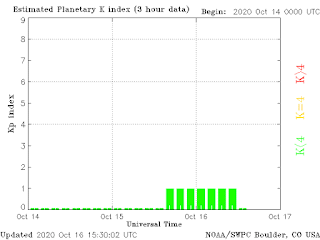HF SOTA on Threemile Mountain
HF SOTA on Threemile Mountain
For Summits On The Air activations, I have been exclusively using the VHF/UHF spectrum. I like the HF bands but for SOTA, I just think that Height Above Average Terrain (HAAT) of a summit is an ideal match for frequencies above 50 MHz. See Summits On The Air VHF Mountain Goat.

After much nagging peer pressure encouragement from my fellow W0C SOTA activators, I decided to give HF a try. (The solar index had markedly increased in the past week, so the timing seemed right.) I chose an easy summit to hike (Threemile Mountain), so I could just focus on the radio operating. Plus, Joyce/K0JJW and I were carrying a bit more radio gear, the usual VHF station plus my Yaesu FT-817 for the HF bands. For HF antennas, I dug two single-band EndFedz halfwave antennas for 20m and 15m out of the basement.
We quickly made four contacts on 2m FM and then set up the HF station. I used a telescoping fishing pole as the antenna support, strapped to a conveniently-located pine tree. The halfwave antennas were mostly horizontal and not that far off the ground (maybe 15 feet at the highest point).

A quick check of the SWR using the internal FT-817 meter showed that the transmitter was happy. Then, I called Bob/W0BV on 14.346 MHz to see if I was radiating anything. I was not real strong at his location but we made the contact. As soon as he spotted me on SOTAwatch, I had a nice pileup of stations calling. In the meantime, Joyce kept working stations on 2m FM.

I quickly made 12 QSOs on 20m, including F4WBN in France (best DX for the day). Before I left 20m, Bob/W0BV met me on 14.061 for a CW contact. Just because. Then, I took the 20m antenna down and hoisted the 15m halfwave, the same configuration but a bit shorter in length. The 15m band was not quite as good and had more fading but I made 7 QSOs there.

I was very pleased with the results, especially being able to use the 15 meters, my favorite HF band. I could have brought along additional antennas to try 17m, 12m and 10m, but there’s always next time. I had a great time working the SOTA chasers on HF, so I will surely do it again.
73 Bob K0NR
The post HF SOTA on Threemile Mountain appeared first on The KØNR Radio Site.
Bob Witte, KØNR, is a regular contributor to AmateurRadio.com and writes from Colorado, USA. Contact him at [email protected].
 Ham College 70
Ham College 70
Ham College episode 70 is now available for download.
Extra Class Exam Questions – Part 8.
E2B Television practices: fast scan television standards and techniques, slow scan television standards and techniques.
1:05:59
George Thomas, W5JDX, is co-host of AmateurLogic.TV, an original amateur radio video program hosted by George Thomas (W5JDX), Tommy Martin (N5ZNO), Peter Berrett (VK3PB), and Emile Diodene (KE5QKR). Contact him at [email protected].
 Ham College 69
Ham College 69
Ham College episode 69 is now available for download.
Extra Class Exam Questions – Part 7.
E2A Amateur radio in space: amateur satellites, orbital mechanics, frequencies and modes, satellite hardware, satellite operations.
1:02:05
George Thomas, W5JDX, is co-host of AmateurLogic.TV, an original amateur radio video program hosted by George Thomas (W5JDX), Tommy Martin (N5ZNO), Peter Berrett (VK3PB), and Emile Diodene (KE5QKR). Contact him at [email protected].
 BCB DX + A (Possibly) Quieter Receive Antenna
BCB DX + A (Possibly) Quieter Receive Antenna
The earlier very quiet geomagnetic field has produced some amazing propagation on the AM Broadcast Band for west coast DXers. Where local blowtorches don't splatter the band, the past few nights have produced audible signals from several European countries while the mornings are filled with Asians and signals from Alaska ... yes, on the AM Broadcast Band!
The morning of October 11th was particularly good here, with 9 different stations in Alaska heard. Listen and see if you can hear the identification at the top of the hour (7 AM my time):
780 KNOM Nome https://qsl.net/ve7sl/knom.mp3
670 KDLG Dillingham https://qsl.net/ve7sl/kdlg.mp3
700 KBYR Anchorage https://qsl.net/ve7sl/kbyr.mp3
680 KBRW Barrow https://qsl.net/ve7sl/kbrw.mp3
890 KBBI Homer https://qsl.net/ve7sl/kbbi.mp3
This is a short clip from HLAZ, Far East Broadcasting Company, with their 'Radio Liangyou' program in Japanese. HLAZ is located in Jeju, South Korea. They will also respond to reception reports with a nice card ... sadly a growing rarity with AM broadcasters nowadays.
These were received using my Perseus SDR and 10' x 20' active loop pointed to the NW.
Hopefully these nice conditions will continue for some time but on the other hand, I'd like to see the Sun ramp-up its sunspot production as fast as it can, which would likely put a damper on these quiet conditions. (post edit: and that's exactly what happened!)
An interesting antenna that may help overcome their noise issues is described by KK5JY on his website here.
It looks simple enough to deploy and try to see if it overcomes your local noise issues. Those with underground utilities however, may find that it makes the noise worse.
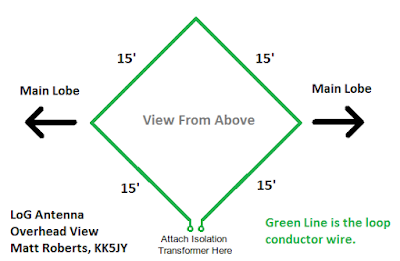 |
| courtesy: kk5jy.net |
Steve McDonald, VE7SL, is a regular contributor to AmateurRadio.com and writes from British Columbia, Canada. Contact him at [email protected].
 Followup on computer issue.
Followup on computer issue.
A few days ago I posted regarding a computer issue I was having and asked for some input regarding it. On my blog, Amateur radio.com and a computer geek site I subscribe too I received lots of great feedback. The consensus seemed to be I was having graphic card issues or maybe RAM issues.........or both! Yesterday I decided to haul the PC tower out from within my roll top desk. It's a real pain to do as I have to get in behind the desk and remove off the cabling........but it is what it is. The plan was to take the most common advice I received and look at the graphics card and the RAM. I also updated the graphics card software as it was out of date.
Right off the but I noticed the graphics card was seated but one clip that snaps the card in place was not engaged and the card seemed loose. I ended up removing both the 2 RAM cards and the video card, cleaned them off and replace them. The inside of the PC was dust bunny free as it was just a short time ago I had it open and cleaned it with compressed air. Once everything was back in place with the side covers still off I started the PC just to make sure the 3 cooling fans, CPU fan and graphics card fan were all running and they were.
Everything is back together now and it's a wait and see game to see if the issue happens again. Some of the advice I received was that it was about time to purchase a new PC. I agree that mine is not lightning-fast and by no means do I need a gaming computer so it was off to the internet for input. I came across WA7EWC post regarding this very subject. He has great information in his post and one tidbit was regarding the benchmark of your processor. He suggested anything between 3000-8000 and you should be good to go. I bench-marked my processor and it came back with a score of 5340. It seems I am middle of the road and I am happy with that.
For me to upgrade and with what I want to spend I am just moving up the ladder a tiny bit regarding processor speed and so on. To tell you the truth sometimes you can get lost in the PC specs and speed and the reality is I may not even notice a difference in the speed. To move up to something where I notice a difference means spending close to or over 1,000.00 and I am not prepared to do that. I may end up getting a solid-state hard drive as an upgrade but first I want to make sure the graphics card or whatever the issue is has been solved. I also can overclock or as AMD calls it "turbo speed" the PC to 4 GHz from 3.5 but again that would mean spending money on a new CPU fan as the stock one I have won't cut the cooling required............and will I notice a difference between 3.5 and 4.0 GHz?
This PC was built by me and I like doing it that way as I get what I want and can tinker with it. I have noticed brand name PC's on the market now there is little room for expanding and I am not too keen on that.
Mike Weir, VE9KK, is a regular contributor to AmateurRadio.com and writes from New Brunswick, Canada. Contact him at [email protected].
 LHS Episode #375: No Deliveries
LHS Episode #375: No Deliveries

Welcome to the 375th installment of Linux in the Ham Shack. In this short-topics episode, the hosts discuss the FCC relocating its offices, Logbook of the World, the new FST4 mode, Peertube, Hashicorp, RustyLinux, Ubuntu DragonOS, QRadioLink and much more. Thank you for tuning in and we hope you have a wonderful week.
73 de The LHS Crew
Russ Woodman, K5TUX, co-hosts the Linux in the Ham Shack podcast which is available for download in both MP3 and OGG audio format. Contact him at [email protected].
 ICQ Podcast Episode 336 – HF-PRO-2-PLUS-T Antenna Review
ICQ Podcast Episode 336 – HF-PRO-2-PLUS-T Antenna Review
In this episode, Martin M1MRB is joined by Chris Howard M0TCH, Martin Rothwell M0SGL, Ed Durrant DD5LP, Frank Howell K4FMH and Bill Barnes WC3B to discuss the latest Amateur / Ham Radio news. Colin M6BOY rounds up the news in brief and this episode’s features is HF-PRO-2-PLUS-T Antenna Review by Ed Durrant DD5LP.
ICQ AMATEUR/HAM RADIO PODCAST DONORS
We would like to thank David Reid (W6KL) and our monthly and annual subscription donors for keeping the podcast advert free. To donate, please visit - http://www.icqpodcast.com/donate
- Mass Amateur Radio Balloon Launch by USA Schools - Sale of Amateur Radio AMPRnet TCP/IP Addresses Raised $108M - ARRL Comments in Orbital Debris Mitigation Proceeding - Radio Ham Attacked in UK - Orlando HamCation Postponed - New Zealand 5 MHz Amateur Band Usage Ceases - Malta added to CEPT Radio Amateur Licence
Colin Butler, M6BOY, is the host of the ICQ Podcast, a weekly radio show about Amateur Radio. Contact him at [email protected].