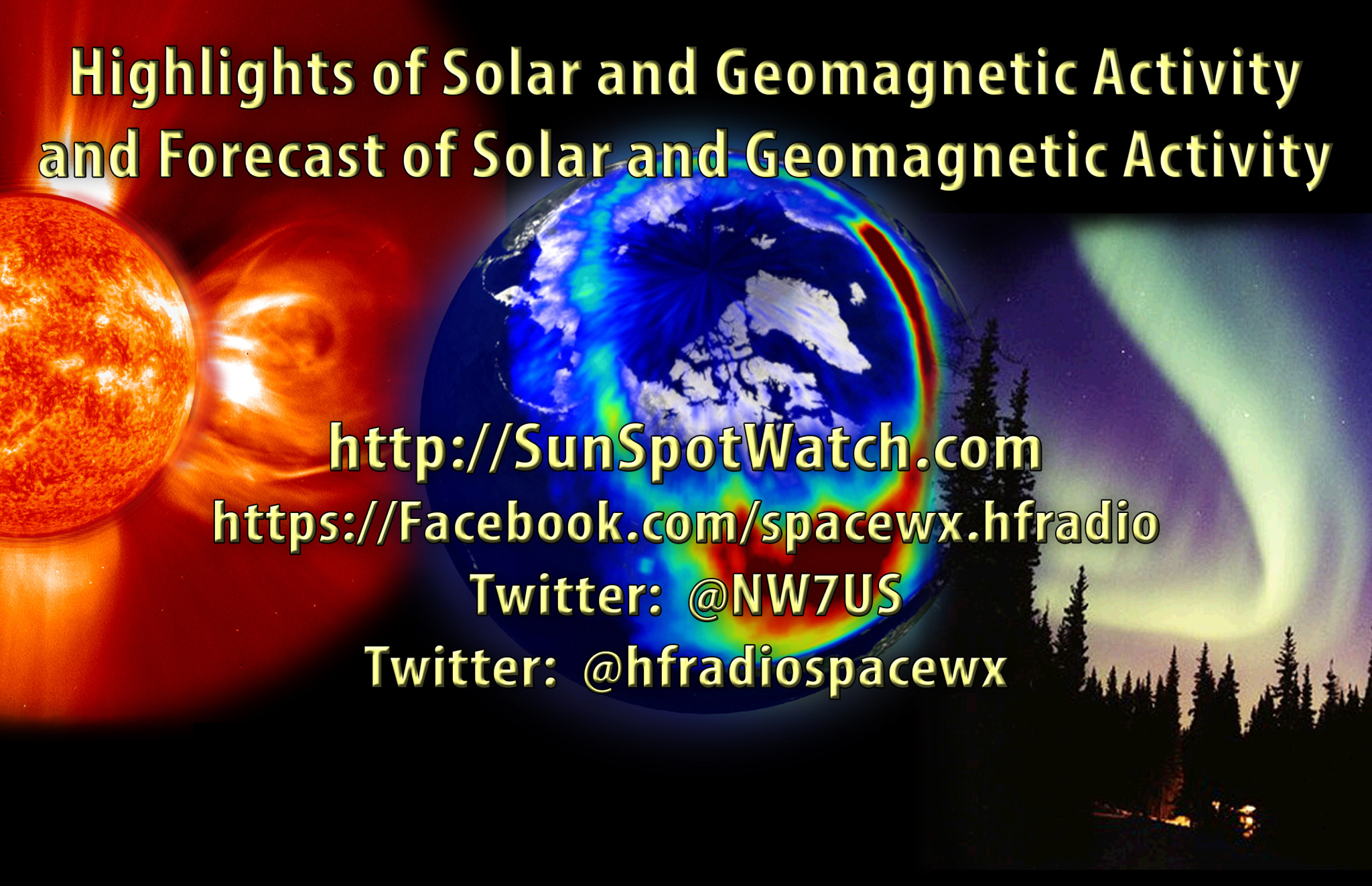Next Generation of Heroes Arrives…
Next Generation of Heroes Arrives…
News from QRP-Labs….
Homebrew Hero 2019 Hans Summers has been very busy and not from handling sales and QSX design efforts! The next generation of Homebrew Heroes has arrived in the form of Baby Atlas, another son in the Summers household. Hans writes:
Yes, new baby in the house! Born 30-Jun-2020, baby “Atlas”, his weight 3.7kg. My XYL is doing fine too thanks…Hope you enjoy the attached pics! I cuddled my son just a few minutes after he was born and as you see, wearing the homebrew hero T-shirt. The other occasions were when my XYL found a local photographer to do a photoshoot, she did two – one a couple of weeks before the birth and one a couple of weeks after. I was wearing my hero T-shirt in both because the photographer requested white
Hans Summers Hero 2019
After suffering a back injury last December, Hans has been slowed in the QSX development cycle what with continuing sales of current products being a strategic business revenue source and, ahem, a few family matters to stay attuned to! But progress is being made as he updates the marketplace via his QRP-Labs.com website.
The impact of the donated prizes by our sponsors has been significant:
Yes thanks the Benchduino PCBs did get here but I have not had much chance to think about what to do about them yet. The sponsor prizes that get absolutely DAILY use are the Siglent ‘scope and the Heil headphones which sound great on my QCX kits. I have also made good use of the MFJ antenna analyzer and the Analog Discovery2 pack, though less frequently as of this writing.
Hans Summers Hero 2019
It’s been a very fast-paced year for our 2019 Homebrew Hero. Next month in October, we will announce the Hero for 2020. Stay tuned!
Frank Howell, K4FMH, is a regular contributor to AmateurRadio.com and writes from Mississippi, USA. Contact him at [email protected].
 LHS Episode #365: XLX Reflector Deep Dive
LHS Episode #365: XLX Reflector Deep Dive

You have discovered the 365th installment of Linux in the Ham Shack. Due to new experiences with the D-STAR digital voice system, Russ has decided he wanted to set up a D-STAR reflector. XLX is a multi-protocol, open-source reflector system for D-STAR (and DMR and YSF) that anyone can run on a Pi, in a virtual machine or what have you. Tune in as we have an in depth discussion on downloading, building and running your own XLX reflector plus basic communication using D-STAR. We hope you have a wonderful and digital voice filled week.
73 de The LHS Crew
Russ Woodman, K5TUX, co-hosts the Linux in the Ham Shack podcast which is available for download in both MP3 and OGG audio format. Contact him at [email protected].
 Perfect Straight-Key Morse Code? Can It Be Made Without Machines?
Perfect Straight-Key Morse Code? Can It Be Made Without Machines?
Visit, subscribe: NW7US Radio Communications and Propagation YouTube Channel
 My first digi contest was very frustrating!
My first digi contest was very frustrating!
Last week while making some FT8 contacts I received a message from one of the contacts I had made and he asked if I was going to be taking part in the upcoming WW Digi contest? He told me if I used WSJT-X software it was a simple matter of a few mouse clicks and I was good to good for the contest. I do have WSJT-X on my desktop but I am a user of JTDX for my digital operation. I had to update my WSJT-X software to 2.2.2 and as I was advised it was just a few simple clicks to set the software up for the contest. As I began the contest and started to send my CQ WW on the waterfall I was met with frustrations. Here are some of the issues I had:
- At first, the auto sequence was not working and as stations that were answering my CQ were going unanswered unless I did it manually. I don't have an issue with that but the auto sequence was turned on but not working.
- In the frequency drop-down menu, WSJT-X did not offer the contest frequency which was 14090 to 14092.8. When I tuned my radio manually to this frequency the software had the frequency in red and not the normal green.
- For some unknown reason and it was very random my rig would tune back to 14074. This had me calling CQ WW outside the contest frequency.
Mike Weir, VE9KK, is a regular contributor to AmateurRadio.com and writes from New Brunswick, Canada. Contact him at [email protected].
 Weekly Propagation Summary – 2020 Aug 31 16:10 UTC
Weekly Propagation Summary – 2020 Aug 31 16:10 UTC
Here is this week’s space weather and geophysical report, issued 2020 Aug 31 0137 UTC.
Highlights of Solar and Geomagnetic Activity 24 – 30 August 2020
Solar activity was very low for the highlight period. No spotted regions were present on the visible disk. There were no Earth-directed CMEs observed during the period.
No proton events were observed at geosynchronous orbit.
The greater than 2 MeV electron flux at geosynchronous orbit was at normal to moderate levels on 24-29 Aug. High levels were observed on 30 Aug with a peak flux of 2,800 pfu observed at 30/1845 UTC.
Geomagnetic field activity was at quiet levels on 24-26 Aug under a nominal solar wind environment. Activity levels increased to unsettled on 27 Aug as a positive polarity CH HSS moved into a geoeffective position. G1 (minor) storm levels were observed on 28 Aug with unsettled to active conditions observed on 29-30 Aug, all due to positive polarity CH HSS influences. During this period of activity, solar wind speeds reached a peak of 530 km/s at 29/0631 UTC, total field reached a maximum of 11nt on mid to late 28 Aug while the Bz component reached a maximum southward extent of -8 nT during that same time frame. Phi angle was in a mostly negative solar sector through about midday on 25 Aug when it switched to a predominately positive orientation through the remainder of the period.
Forecast of Solar and Geomagnetic Activity 31 August – 26 September 2020
Solar activity is expected to be very low for the outlook period.
No proton events are expected at geosynchronous orbit.
The greater than 2 MeV electron flux at geosynchronous orbit is expected to be at moderate to high levels on 31 Aug – 07 Sep and again on 26 Sep due to recurrent CH HSS influences. The remainder of the period is expected to be at normal to moderate levels.
Geomagnetic field activity is expected to be at unsettled to active levels on 31 Aug – 02 Sep, unsettled levels on 18-19 Sep and unsettled to active levels on 23-26 Sep, all due to recurrent CH HSS influences. The remainder of the outlook period is expected to be at quiet levels.
Don’t forget to visit our live space weather and radio propagation web site, at: http://SunSpotWatch.com/
Live Aurora mapping is at http://aurora.sunspotwatch.com/
If you are on Twitter, please follow these two users: 1. https://Twitter.com/NW7US 2. https://Twitter.com/hfradiospacewx
– – – – – – – – – – – – –
Be sure to subscribe to our space weather and propagation email group, on Groups.io
https://groups.io/g/propagation-and-space-weather
Spread the word!
– – – – – – – – – – – – –
Links of interest:
+ Amazon space weather books: http://g.nw7us.us/fbssw-aSWSC
+ https://Twitter.com/NW7US
+ https://Twitter.com/hfradiospacewx
Space Weather and Ham Radio YouTube Channel News:
I am working on launching a YouTube channel overhaul, that includes series of videos about space weather, radio signal propagation, and more.
Additionally, I am working on improving the educational efforts via the email, Facebook, YouTube, Tumblr, and other activities.
You can help!
Please consider becoming a Patron of these space weather and radio communications services, beginning with the YouTube channel:
https://www.patreon.com/NW7US
The YouTube channel:
https://YouTube.com/NW7US
..
Visit, subscribe: NW7US Radio Communications and Propagation YouTube Channel
 Why I signed with Google Adsense.
Why I signed with Google Adsense.
During last week I had some spare time available (very rare at the moment) so I applied again, this time I was accepted and the Adsense account was opened. Nothing different had changed on my part or had the blog been altered in anyway?
If folk don't understand what Adsense is, it is a system that places adverts around the blog's spare unused space. Down the sides, along the top or bottom, or sometimes within the content. It can either be setup manually, or auto. The latter is how I have set it up, because I have little spare time to mess around, adverts will be automatically placed in the areas it thinks best.
Yes I get paid a small amount in return, mainly if someone clicks on the advert and goes off and views it.
I have tried to set it up that it will show advertising from things that will be of interest to you the person that comes here and that reads the blog. Although this cannot be guaranteed the adverts will be applicable to its content?
How will this help me?
I don't expect I will be riding around in a Ferrari! But it may help fund the purchase of small items, which may be of interest to the hobby to test out and review in the future and make the blog more exciting with content.
So it is a win win situation for us all, get clicking!
Steve, G1KQH, is a regular contributor to AmateurRadio.com and writes from England. Contact him at [email protected].
 RFI on SOTA Summits
RFI on SOTA Summits
One thing to watch out for when doing SOTA activations is the presence of strong Radio Frequency Interference (RFI) on some peaks. The typical scenario is that the summit is also an established radio site with transmitters that interfere with your ham radio operations.

I use the VHF/UHF bands for SOTA, so I am writing from that perspective. My impression is that HF interference is much less likely because these radio sites don’t usually have any HF transmitters. However, they may have broadband noise sources such as networking equipment, power line arcing or switching power supplies that can create problems on HF. Anyway, this post is focused on 2 meters and higher bands.
In my experience, the transmitters at radio sites may include land mobile repeaters (VHF or UHF), NOAA Weather (162.xx MHz), TV/FM broadcast stations and mobile wireless (cellular) systems. The TV/FM broad stations are really bad news because they run a crapton of RF power.
The worst summit I have encountered is Sandia Crest (W5N/SI-001) near Albuquerque, NM. See trip report here. They even have a sign in the parking lot to warn you that the RFI may wipe out your car’s keyless remote.

Some other notable RFI-heavy SOTA summits are Monarch Ridge South (W0C/SP-058), Squaw Mountain (W0C/PR-082), Terry Peak (W0D/NW-002), and Greentop (W4T/SU-076).
In a high RFI environment, your radio receiver gets overloaded such that you can’t hear stations calling you but they can hear you just fine. This results in the SOTA activator calling and calling while the chasers get frustrated that the activator never hears their call. Not good. It may not be obvious that this is happening. This blocking of the receiver may come and go, depending on which transmitters happen to be active.
Mitigation Strategies
There are a few things that you can do to deal with the RFI:
Move Away From The Source
Probably the first thing to try is just moving away from the source of interference. This may mean moving away from the highest point on the summit but it may be better overall to give up a few feet of elevation to not have the interference. You’ll need to stay in the activation zone to be a legitimate SOTA activation.
Use A Better Radio
Some radios are better than others when it comes to receiver performance including the ability to reject unwanted signals. The low cost radios from China (Baofeng or similar) generally have lousy receivers so they are a poor choice for operating from an RFI-intense summit. Many people report better results with the Yaesu FT-60, a solid performer. Commerical radios from Motorola are even more robust. I’ve been using a small mobile radio for SOTA (Yaesu FT-90) which outperforms most handheld radios.
Change Your Antenna
Using a directional antenna can help…just point it away from the source of the interference. Oddly enough, using a worse performing antenna can help improve your ability to communicate. For example, a rubber duck antenna on a handheld radio will allow less of the interfering signal to get into your receiver which may improve your ability to receive. As long as the antenna is “good enough” to complete the radio contact, it may be the way to go. One trick I’ve used is to deploy two radios, one for receive with a crummy antenna and the other for transmit with a better antenna. That way, you still radiate a stronger signal while reducing the interference into the receiver.
Use A Bandpass Filter
You can insert a filter into your antenna feedline to reduce the interfering signal. The best approach is to use a bandpass filter that passes the frequency you are operating on but attenuates other signals. SOTABeams offers a compact bandpass filter for the 2m band. (Note that it has a 5W power rating which is fine for handheld radios but not more powerful transceivers.) DCI Digital Communications offers higher power filters but they are much larger in size.
Change Frequency
Sometimes a small change in frequency might help a bit if the interference is limited to certain frequencies. Another tip is to try another band. That is, if you are getting interference on 2 meters, you may find that the 70 cm band is better. Or vice versa. It all depends on the transmitters at the site.
73 Bob K0NR
The post RFI on SOTA Summits appeared first on The KØNR Radio Site.
Bob Witte, KØNR, is a regular contributor to AmateurRadio.com and writes from Colorado, USA. Contact him at [email protected].