 Skunked in the 2020 NJQRP Skeeter Hunt!
Skunked in the 2020 NJQRP Skeeter Hunt!
 |
| The setup |
 |
| Just in case it rained |
The weather report was correct and the skies cleared and things looked just great for operating outdoor. For my set up I was going to use my Elecraft KX3 that I put together from a kit, battery power, Palm mini paddle and finally the antenna was a mag loop. I was on checking out 20m to see how it was sounding before the contest. It was not all that great but I was coping some station so the only thing to do now was to wait for the contest to start.
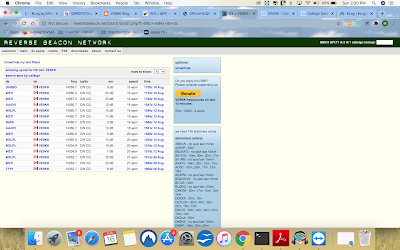 |
| My QRP signal was being heard. |
To make a long story short I was on for over 21/2 hours and I did hear some skeeter station but only at the noise floor and they were soon gone. I had my Mac laptop with me and I was checking and found some spots but I was just not able to hear ANYTHING! I did check the Reverse Beacon Network to see if my QRP CQ was being heard and it was all the way in Finland as OH6GB heard my signal.
My score for the contest was a big fat ZERO but I did get out, had my KX3 running and had a nice time outside.
Mike Weir, VE9KK, is a regular contributor to AmateurRadio.com and writes from New Brunswick, Canada. Contact him at [email protected].
 Software-Defined Radio: Try Before You Buy? You Might Like It!
Software-Defined Radio: Try Before You Buy? You Might Like It!
Sure! You don’t need to have a software-defined radio (SDR) before you start learning how to use the technology; there are a few different paths you can take, exploring and learning about SDR.
One way to gain some experience with SDR without spending a dime is to install a free software package for the very popular, non-Linux, operating system (that starts with ‘W’), and give SDR a test drive. If you like it, you might consider getting your own hardware (like the SDRplay RSPdx, for instance), and connecting it up to your computer and running this software, too.
Why I Dived Into SDR
I have always loved radio, ever since the early 1970s, when I discovered shortwave radio. In the last couple of years, I’ve had an increasing interest in the world of SDR. When I am working, but away from home (remember those days, before Covid?), I want to sample news and programming from around the world, but through shortwave. The way to do that, I found, is by using the various SDR options which allow a person to tune a remote receiver, and listen.
I also find working with the waterfall of a typical SDR-software user interface rewarding because, instead of blindly searching for signals in a subband, I can see all of the received signals on the scrolling time representation of a slice of frequency. Simply select that signal on the waterfall, and the radio tunes right to it.
I often connect to different SDR radios around the world, to catch all manner of shortwave signals, from maritime, military air, trans-oceanic air, or coast guard radio traffic, or other interesting HF communications including amateur radio CW and SSB signals. Occasionally, I also check out VHF and UHF signals from around the world. All of that, while instead an office building that is not suited for shortwave radio reception.
I’ve now decided to give back to the community; I’ve added my SDR receiver to the collection of receivers located around the world on the SDRSpace network of SDR radios.
My new SDRplay RSPdx software-defined radio receiver is live, via http://www.sdrspace.com/Version-3, using the SDR Console software (Version 3).
The receivers are online whenever I am not transmitting and when there are no local thunderstorms.
Antenna Port A is connected to a wire antenna (a horizontal 100-foot wire that runs out from my house’s chimney to a tall tree; about 10 feet of that wire is oriented vertically, where the wire passes through a pulley and then is weighted down so it can move with wind-driven tree movement), while Antenna Port B is connected up to a VHF/UHF discone.
Both antenna systems have an AM Broadcast band notch (reject) filter reducing local AM Broadcast-Band radio station signals by about 30 to 40 dB. I need to use these because the very close KLIN transmitting tower is just miles away and those signals overwhelm the receiver. When I use the signal filters, the local AM Broadcasting signals no longer overwhelm the receiver.
In the following video, I first explain my SDR setup, and in the second half of the video, I tune around the radio spectrum, using the software to control my SDR receiver.
A Couple of Questions
After watching this video, WO9B wrote an email to me. Michael asked of me two questions, summed up as:
1. Your SDR window has the IF screen on top. How is that accomplished?
2. Your AM Broadcast filters; more info, please. I live in the area of mucho broadcast stations and that looks like something I could use.
In the following video, I demonstrate how I changed my layout of the SDR Console software. And, I mention the AM Broadcast Filter for SDR Receivers (the hardware filter is found here: https://g.nw7us.us/3kU5SJN).
To Use My Receiver
Download the latest version of SDR-Console from https://www.sdr-radio.com/download – there is a 32-bit and a 64-bit Windows installation package.
The 64-bit installation package may be downloaded from one of these three sources:
1. Google: https://g.nw7us.us/3auBq44
2. DropBox: https://g.nw7us.us/310ooIG
3. Microsoft: https://1drv.ms/u/s!AovWaZDu7Hrd3U-yqK1bs3wuaFw2?e=o4nKeh
The 32-bit installation package can be downloaded from one of these three sources:
1. Google: https://g.nw7us.us/3iLasrZ
2. DropBox: https://g.nw7us.us/3g4VcVc
3. Microsoft: https://1drv.ms/u/s!AovWaZDu7Hrd3U4mJiiRtI9lm70s?e=HDG4ZX
Install the SDR Console package according to the directions given. Once you have the software installed, you will want to add my server. It takes some work to get familiar with the software, but there are online FAQs on how to begin.
One guide on how to add a server to the list from which you can pick may be found, here:
https://www.sdrplay.com/wp-content/uploads/2018/02/SDRConsoleV3-ServerGuide1-1.pdf
I worked on getting all of the bugs worked out of my installation before making the video. It did take some work, and reading up on things. But, the software is solid and a good contender against SDRuno, and HDSDR, and, this way I can share it online with you.
My server is known as, ‘0 NW7US‘ — it will be online when I am not using my antenna systems for transmitting. It will be offline during thunderstorms, or during times when I must use the systems for transmitting.

Software-defined radio is a great way to hear all sorts of communications, from local AM broadcast stations, FM stations, VHF Air Traffic, to shortwave radio stations including amateur radio HF communications.
Thank you for watching, commenting, and most of all, for subscribing; please subscribe to my YouTube Channel: https://YouTube.com/NW7US Also, please click on the bell, to enable alerts so that when I post a new video, you will be notified. By subscribing, you will be kept in the loop for new videos and more.
73 de NW7US
.. (yes, this is an expansion of an earlier post… forgive the redundancy… thank you) ..
Visit, subscribe: NW7US Radio Communications and Propagation YouTube Channel
 LHS Episode #362: Pi-Star Deep Dive Part 2
LHS Episode #362: Pi-Star Deep Dive Part 2

Welcome to Episode 362 of Linux in the Ham Shack. In this episode, the hosts have a second in-depth talk with Andy Taylor, MW0MWZ, the author and maintainer of the Pi-Star project. Pi-Star is a Linux operating system and application suite for single-board computers which creates a hotspot for digital VHF and UHF operation. We knew this topic would require more than one deep dive so here is the second in the series. You can find the first deep dive in Episode 301. Thank you for listening!
73 de The LHS Crew
Russ Woodman, K5TUX, co-hosts the Linux in the Ham Shack podcast which is available for download in both MP3 and OGG audio format. Contact him at [email protected].
 Weekly Propagation Summary – 2020 Aug 17 16:10 UTC
Weekly Propagation Summary – 2020 Aug 17 16:10 UTC
Here is this week’s space weather and geophysical report, issued 2020 Aug 17 0158 UTC.
Highlights of Solar and Geomagnetic Activity 10 – 16 August 2020
Solar activity was at very low levels on 10-14 and 16 Aug. Low levels were observed on 15 Aug due to a C2 flare from Region 2770 (N23, L=24, class/area Cso/70 on 07 Aug.
Coronal dimming near S30E30 was observed in GOES-16 SUVI 195 imagery around 16/1700 UTC. An associated CME signature was observed in LASCO C2 imagery at 16/1812 UTC and in STEREO-A COR2 coronagraph imagery beginning at 16/1824 UTC. Analysis of this event remains underway at the time of this writing. No other Earth-directed CME activity was detected during the period.
No proton events were observed at geosynchronous orbit.
The greater than 2 MeV electron flux at geosynchronous orbit was at high levels on 10-11 Aug due to coronal hole high speed stream influence. The maximum flux of the period was 2,950 pfu observed at 10/1550 UTC. Normal to moderate levels were observed on 12-16 Aug.
Geomagnetic field activity was at quiet levels throughout the period.
Forecast of Solar and Geomagnetic Activity 17 August – 12 September 2020
Solar activity is expected to be at very low levels throughout the period.
No proton events are expected at geosynchronous orbit.
The greater than 2 MeV electron flux at geosynchronous orbit is expected to reach high levels on 01-07 Sep due to recurrent coronal hole high speed stream influence. Normal to moderate levels are expected for the remainder of the outlook period.
Geomagnetic field activity is expected to be unsettled to active on 30 Aug, unsettled on 19-20 Aug and 29, 31 Aug-all due to recurrent coronal hole high speed stream influence. Quiet levels are expected for the remainder of the outlook period.
Don’t forget to visit our live space weather and radio propagation web site, at: http://SunSpotWatch.com/
Live Aurora mapping is at http://aurora.sunspotwatch.com/
If you are on Twitter, please follow these two users: 1. https://Twitter.com/NW7US 2. https://Twitter.com/hfradiospacewx
– – – – – – – – – – – – –
Be sure to subscribe to our space weather and propagation email group, on Groups.io
https://groups.io/g/propagation-and-space-weather
Spread the word!
– – – – – – – – – – – – –
Links of interest:
+ Amazon space weather books: http://g.nw7us.us/fbssw-aSWSC
+ https://Twitter.com/NW7US
+ https://Twitter.com/hfradiospacewx
Space Weather and Ham Radio YouTube Channel News:
I am working on launching a YouTube channel overhaul, that includes series of videos about space weather, radio signal propagation, and more.
Additionally, I am working on improving the educational efforts via the email, Facebook, YouTube, Tumblr, and other activities.
You can help!
Please consider becoming a Patron of these space weather and radio communications services, beginning with the YouTube channel:
https://www.patreon.com/NW7US
The YouTube channel:
https://YouTube.com/NW7US
..
Visit, subscribe: NW7US Radio Communications and Propagation YouTube Channel
 Check Out My New SDRplay RSPdx Software-Defined Radio Receiver – Live!
Check Out My New SDRplay RSPdx Software-Defined Radio Receiver – Live!
My new SDRplay RSPdx software-defined radio receiver is live, via http://www.sdrspace.com/Version-3, using the SDR Console software (Version 3).
The receivers are online whenever I am not transmitting and when there are no local thunderstorms.
Antenna Port A is a wire antenna (100′), while Antenna Port B is a VHF/UHF discone. Both have an AM Broadcast band reject filter, reducing local AM Broadcast signals by about 30 to 40 dB. I need to use these because the very close KLIN transmitting tower is just miles away and those signals overwhelm the receiver. When I use the signal filters, the local AM Broadcasting signals no longer overwhelm the receiver.
Let me know what you think. Enjoy!
To use my receiver:
Install the latest version of SDR-Console which can be downloaded from https://www.sdr-radio.com/download
Install SDR Console according to the directions given. Once you have the software installed, you will want to add my server.
It takes a little to get familiar with the software, but there are online FAQs on how to begin.
My server is known as, ‘0 NW7US‘ — it will be online when I am not using my antenna systems for transmitting. It will be offline during thunderstorms, or during times when I must use the systems for transmitting.
Software-defined radio is a great way to hear all sorts of communications, from local AM broadcast stations, FM stations, VHF Air Traffic, to shortwave radio stations including amateur radio HF communications.
Thank you for watching, commenting, and most of all, for subscribing; please subscribe to my YouTube Channel: https://YouTube.com/NW7US Also, please click on the bell, to enable alerts so that when I post a new video, you will be notified. By subscribing, you will be kept in the loop for new videos and more.
Video:
73!
Visit, subscribe: NW7US Radio Communications and Propagation YouTube Channel
 ICQ Podcast Episode 331 – Launch of Portable Operations Challenge
ICQ Podcast Episode 331 – Launch of Portable Operations Challenge
In this episode, Martin M1MRB is joined by Leslie Butterfield G0CIB, Dan Romanchik KB6NU and Edmund Spicer M0MNG to discuss the latest Amateur / Ham Radio news. Colin M6BOY rounds up the news in brief and this episode’s feature is Launch Portable Operations Challenge
ICQ AMATEUR/HAM RADIO PODCAST DONORS
We would like to thank Charles Riley (G4JQX) along with our monthly and annual subscription donors for keeping the podcast advert free. To donate, please visit - http://www.icqpodcast.com/donate
- FT8 Experiment on 40 MHz - 1st to 15th August 2020
- Why Hobby Electronics is a great thing to take up?
- Broken Cable Damages Arecibo Observatory
- Portable RF Hacking Tool with a Sub 1GHz RF Transceiver, BLE and USB
- ARRL HF Band Plan Committee submits final recommendation
- Chain Home Radar - Battle of Britain Anniversary Special Event Station
- Canadian Amateur Radio Hall of Fame
- GQRP Club Releases Agenda for its Online Convention 2020
Colin Butler, M6BOY, is the host of the ICQ Podcast, a weekly radio show about Amateur Radio. Contact him at [email protected].
 AmateurLogic 15th Anniversary Contest
AmateurLogic 15th Anniversary Contest
Announcing the AmateurLogic 15th Anniversary Contest!
Get all the details here: amateurlogic.tv/contest

• Icom IC-705 Transceiver (Icom)
• Icom LC-192 Utility Backpack (Icom)
• MFJ-2289PKG Big Ear Antenna Package (MFJ)
(MFJ-2289 Antenna, 1918EX Tripod, 6204 Carry Bag)
• MFJ-4115 Portable 12 volt Power Supply (MFJ)
• Heil BM-17 Headset (Heil Sound)
• RG-8X Coax (MFJ)
George Thomas, W5JDX, is co-host of AmateurLogic.TV, an original amateur radio video program hosted by George Thomas (W5JDX), Tommy Martin (N5ZNO), Peter Berrett (VK3PB), and Emile Diodene (KE5QKR). Contact him at [email protected].














