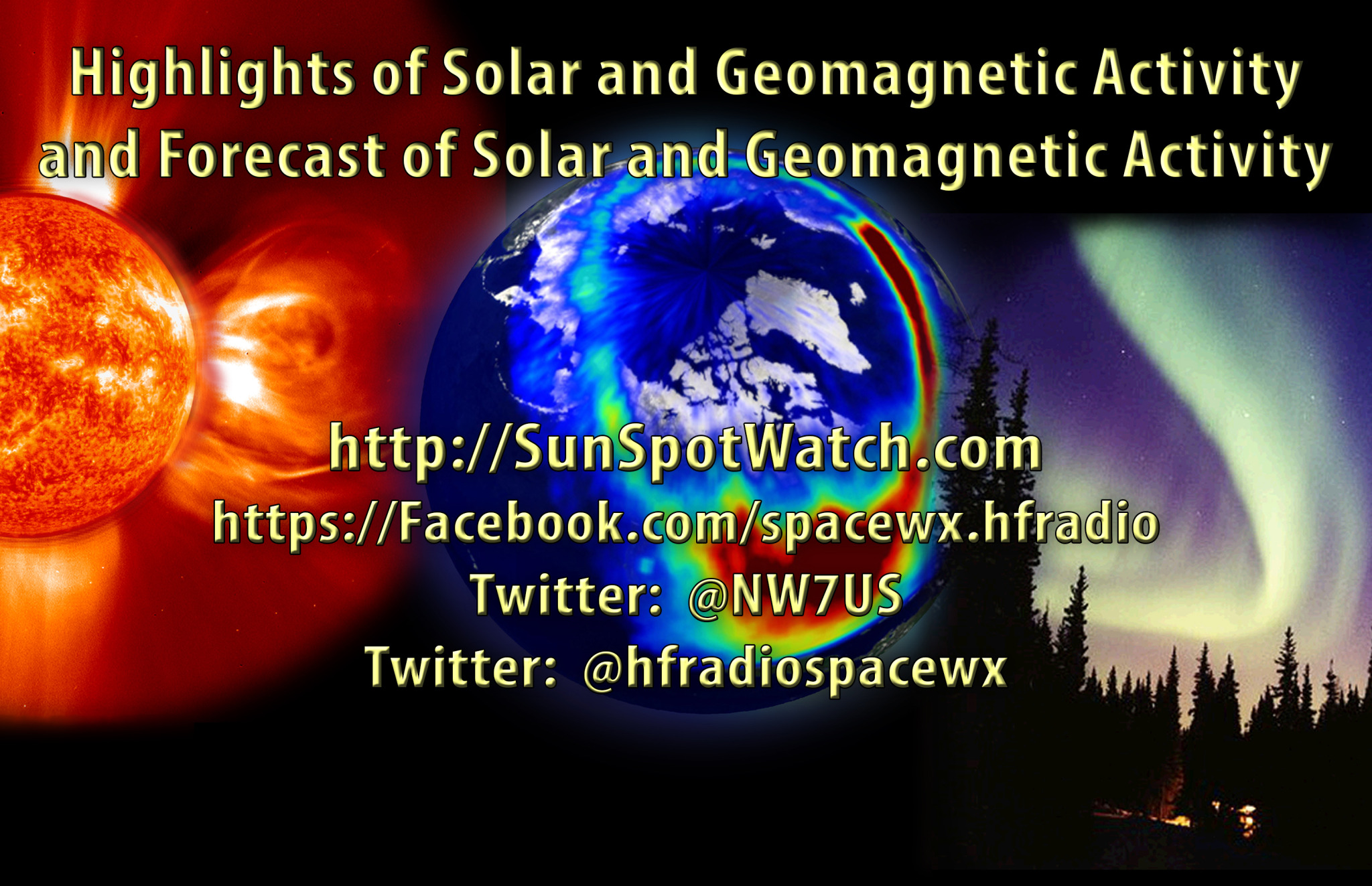ICQ Podcast Episode 323 – Radio Communication Museum
ICQ Podcast Episode 323 – Radio Communication Museum
In this episode, Martin M1MRB is joined by Leslie Butterfield G0CIB, Edmund Spicer M0MNG and Dan Romanchik KB6NU to discuss the latest Amateur / Ham Radio news. Colin M6BOY rounds up the news in brief and this episode’s feature is the National Communication Museum.
ICQ AMATEUR/HAM RADIO PODCAST DONORS
We would like to thank our Ben Harrison (AJ6NH) and monthly and annual subscription donors for keeping the podcast advert free. To donate, please visit - http://www.icqpodcast.com/donate
- Centenarian Radio Amateur on BBC Radio Solent - Historic First Trans-Atlantic Contact Made on 432 MHz - Tweet with Morse code - Amateur Radio on BBC Three Counties Radio - Morse Code App - RSGB Launches National Mental Health Campaign in Partnership with the NHS - Essex Ham Foundation Online Training Breaks Records - Japan’s Radio Amateurs Gain Expanded Access to 160 and 80 Metres
Colin Butler, M6BOY, is the host of the ICQ Podcast, a weekly radio show about Amateur Radio. Contact him at [email protected].
 Icom 7610 heat sink issue
Icom 7610 heat sink issue
 |
| Bottom cover removed |
 |
| No issues with heat sinks. |
Mike Weir, VE9KK, is a regular contributor to AmateurRadio.com and writes from New Brunswick, Canada. Contact him at [email protected].
 Hunting For NDBs In CLE255
Hunting For NDBs In CLE255
It's another CLE weekend!
During these stressful times, the CLE might hopefully provide some peaceful relief for you.
'CLE's are 'Co-ordinated Listening Events, and NDB DXers around the world focus their listening time on one small slice of the NDB spectrum.
This time the hunting ground is the 15kHz slice from 385.0 - 399.9 kHz. kHz
A good target for this one is little 'OO' (391kHz) in Oshawa, Ontario, shown above. 'OO-391' has a measured output of just over 7 watts yet is heard consistently all over North America including the west coast as well as in Europe! Hearing 'OO' is a very good test for your receiving system!
Listen for 'OO's' upper sideband on 391.402kHz with your receiver in the CW mode.
From CLE coordinator Brian Keyte (G3SIA), comes the following CLE info:
Hello all,
Have you tried one of our Co-ordinated Listening Events yet?
Whether short logs or long ones, making them is enjoyed by
beginners and experts alike - and reading them is enjoyed by all.
Our 255th Coordinated Listening Event starts this Friday. We
should have plenty of NDBs to find in this 15 kHz frequency range.
Even the Pacific region (Oceania) is quite well supplied this time.
Days: Friday 24 April - Monday 27 April 2020
Times: Start and end at midday your LOCAL time
Range: 385 - 399.9 kHz
Please log all the NDBs that you can identify with nominal (listed)
frequencies in the range - it includes 385 kHz, but not 400 kHz
- plus any UNIDs that you come across there.
Send your final log to the List (no attachments please and ideally
in a plain text email) with 'FINAL CLE255' in its title (important).
Show on each line:
# The Date (e.g. '2020-04-24', etc., or just '24' )
# The Time in UTC (the day changes at 00:00 UTC).
# kHz - the nominal published frequency, if known.
# The Call Ident.
Please show those main items FIRST. Other optional details
such as Location and Distance go LATER in the same line.
As always, of course, tell us your own location and give brief
details of the equipment that you were using during the Event.
We will send the usual 'Any More Logs?' email at about
19:00 UTC on Tuesday so you can check that your log has
been found OK.
Do make sure that your log has arrived on the List by
08:00 UTC on Wednesday 29 April at the very latest.
We hope to complete making the combined results within
a day or two.
You can find full details about current and past CLEs from the
CLE page http://www.ndblist.info/cle.htm It includes access
to the CLE255 seeklists for your part of the World, prepared
from all the previous loggings in Rxx.
Good listening
- enjoy the CLE and take care.
Brian and Joachim
------------------------------------------------------------------
From: Brian Keyte G3SIA ndbcle'at'gmail.com
Location: Surrey, SE England (CLE coordinator)
------------------------------------------------------------------
(If you would like to listen remotely you could use any one remote
receiver for your loggings, stating its location and owner and with
their permission if required. A remote listener may NOT also use
another receiver, local or remote, to make further loggings for the
same CLE)
These listening events serve several purposes. They:
- determine, worldwide, which beacons are actually in service and on-the-air so the online database can be kept up-to-date
- determine, worldwide, which beacons are out-of-service or have gone silent since the last CLE covering this range
- will indicate the state of propagation conditions at the various participant locations
- will give you an indication of how well your LF/MF receiving system is working
- give participants a fun yet challenging activity to keep their listening skills honed
The NDB List Group is a great place to learn more about the 'Art of NDB DXing' or to meet other listeners in your region. There is a lot of good information available there and new members are always very welcome. As well, you can follow the results of other CLE participants from night to night as propagation is always an active topic of discussion.
You need not be an NDB List member to participate in the CLEs and all reports, no matter how small, are of much value to the organizers.
Remember - 'First-time' logs are always VERY welcome!
Reports may be sent to the NDB List Group or e-mailed to CLE co-ordinator, Brian Keyte (G3SIA), whose address appears above. If you are a member of the group, all final results will also be e-mailed and posted there.
Please ... give the CLE a try ... then let us know what NDB's can be heard from your location! Your report can then be added to the worldwide database to help keep it up-to-date.
Have fun and good hunting!
Steve McDonald, VE7SL, is a regular contributor to AmateurRadio.com and writes from British Columbia, Canada. Contact him at [email protected].
 Rebuilding the Shack PC
Rebuilding the Shack PC
My ham shack PC is an older Dell desktop PC. It’s not fancy, but it does the job I need it to do. I’m pretty sure this PC and its present Windows installation date back to 2011 or 2012. Initially it was built with Windows 7 and then I applied the free Windows 10 upgrade whenever that came out. With exception to just general sluggishness which one can expect from a machine of this age…the machine still works fine. It’s just slower than molasses on a cold winter day. This slow/sluggishness can be eliminated by reformatting the HDD and reloading the OS and all the software.
Sticking with Windows
While I’ve certainly dabbled in Linux, I’m a Windows guy by profession. Plus my main ham radio software is Ham Radio Deluxe. I’ve been running HRD since I was first licensed back in 2007. It’s what I like, it’s what I’m used to and it does everything I need it to do. I use HRD for all my general logging and use DM-780 for PSK, RTTY etc. and it seamlessly works well with WSJT apps for all things JT/FT. For contesting, I generally stick with either N1MM Logger or the N3FJP logging software. While I realize there are Linux solutions available, I’m just not interested in taking the plunge.
Taking Backups
The first order of business for this project is backup. Backup everything. Of course the most important thing to backup is my HRD Logbook. It is automagically backed up each time I exit the logbook to my Dropbox folder. But I wanted to make sure I had a good backup. Done!
Ham Radio Deluxe also has a feature to archive/export all HRD settings. I’ve never actually tried this feature, so this will be the first attempt. Hopefully this works and will help speed up the process of getting HRD running again after the rebuild.
The next important item to backup is my TQSL file. You can easily export your TQSL file by launching the TQSL app and exporting your station data. this makes getting this app set back up a breeze. Again…Dropbox comes to the rescue.
As I’m running a few USB to Serial dongles, I wanted to make sure I had the driver software stored safely somewhere I could find it. Once again Dropbox is the answer. I also verified I had a few other misc. files that I may or may not need readily available and saved on my Dropbox (Just in Case).
Finally, I’ve backed up all the other files/folders of the machine just to make sure I have everything I might need. I don’t anticipate I’ll need anything other than the items I’ve moved over to Dropbox, but you never know.
Reset Windows
Windows 10 has option to perform a full reset of the OS which removes all applications, settings, configurations and files/folders on the machine. Essentially this is a fresh install of the OS and is the option I opted to go with. I could have performed a partial reset which keeps the files/folders…but as this machine had 8-9 years of clutter on it…I wanted to completely start over.
The process of resetting Windows 10 took about 30 minutes or so. I was doing a few other things in my office at the time. But in the end, I was left with a fresh install of Windows 10 and a much faster performing PC.
After reconnecting Dropbox, I proceeded to reinstall Ham Radio Deluxe, WSJT etc. The HRD settings saved me a lot of time and by mid-morning, I had the PC connected to both my Yaesu FT-897 which I use for digital modes and my FTDX 1200. I made a few FT-8 QSO’s on 20 meters and tested to make sure I could upload both to ARRL LoTW and eQSL. My callsign lookup is functional with QRZ and my QSO’s get updated to HRDLOG.net so they are visible on my blog site. I still need to reinstall a few additional items such as N1MM Logger and N3FJP Logging Software. I’ll get these done before the next contest.
For now, I feel this old Dell will last me at least another year or perhaps more. I really don’t need it to do anything other than serve as my ham shack PC and it works very well in this function. Even better now.
I certainly hope all who are reading this are safe, healthy and weathering the quarantine as well as can be expected. Of course our hobby is perfect for times like this and I hope you are getting some quality on-air time.
Until next time…
73 de KDØBIK (Jerry)
Jerry Taylor, KD0BIK, is a regular contributor to AmateurRadio.com and writes from Colorado, USA. He is the host of the Practical Amateur Radio Podcast. Contact him at [email protected].
 Rebuilding the Shack PC
Rebuilding the Shack PC
My ham shack PC is an older Dell desktop PC. It’s not fancy, but it does the job I need it to do. I’m pretty sure this PC and its present Windows installation date back to 2011 or 2012. Initially it was built with Windows 7 and then I applied the free Windows 10 upgrade whenever that came out. With exception to just general sluggishness which one can expect from a machine of this age…the machine still works fine. It’s just slower than molasses on a cold winter day. This slow/sluggishness can be eliminated by reformatting the HDD and reloading the OS and all the software.
Sticking with Windows
While I’ve certainly dabbled in Linux, I’m a Windows guy by profession. Plus my main ham radio software is Ham Radio Deluxe. I’ve been running HRD since I was first licensed back in 2007. It’s what I like, it’s what I’m used to and it does everything I need it to do. I use HRD for all my general logging and use DM-780 for PSK, RTTY etc. and it seamlessly works well with WSJT apps for all things JT/FT. For contesting, I generally stick with either N1MM Logger or the N3FJP logging software. While I realize there are Linux solutions available, I’m just not interested in taking the plunge.
Taking Backups
The first order of business for this project is backup. Backup everything. Of course the most important thing to backup is my HRD Logbook. It is automagically backed up each time I exit the logbook to my Dropbox folder. But I wanted to make sure I had a good backup. Done!
Ham Radio Deluxe also has a feature to archive/export all HRD settings. I’ve never actually tried this feature, so this will be the first attempt. Hopefully this works and will help speed up the process of getting HRD running again after the rebuild.
The next important item to backup is my TQSL file. You can easily export your TQSL file by launching the TQSL app and exporting your station data. this makes getting this app set back up a breeze. Again…Dropbox comes to the rescue.
As I’m running a few USB to Serial dongles, I wanted to make sure I had the driver software stored safely somewhere I could find it. Once again Dropbox is the answer. I also verified I had a few other misc. files that I may or may not need readily available and saved on my Dropbox (Just in Case).
Finally, I’ve backed up all the other files/folders of the machine just to make sure I have everything I might need. I don’t anticipate I’ll need anything other than the items I’ve moved over to Dropbox, but you never know.
Reset Windows
Windows 10 has option to perform a full reset of the OS which removes all applications, settings, configurations and files/folders on the machine. Essentially this is a fresh install of the OS and is the option I opted to go with. I could have performed a partial reset which keeps the files/folders…but as this machine had 8-9 years of clutter on it…I wanted to completely start over.
The process of resetting Windows 10 took about 30 minutes or so. I was doing a few other things in my office at the time. But in the end, I was left with a fresh install of Windows 10 and a much faster performing PC.
After reconnecting Dropbox, I proceeded to reinstall Ham Radio Deluxe, WSJT etc. The HRD settings saved me a lot of time and by mid-morning, I had the PC connected to both my Yaesu FT-897 which I use for digital modes and my FTDX 1200. I made a few FT-8 QSO’s on 20 meters and tested to make sure I could upload both to ARRL LoTW and eQSL. My callsign lookup is functional with QRZ and my QSO’s get updated to HRDLOG.net so they are visible on my blog site. I still need to reinstall a few additional items such as N1MM Logger and N3FJP Logging Software. I’ll get these done before the next contest.
For now, I feel this old Dell will last me at least another year or perhaps more. I really don’t need it to do anything other than serve as my ham shack PC and it works very well in this function. Even better now.
I certainly hope all who are reading this are safe, healthy and weathering the quarantine as well as can be expected. Of course our hobby is perfect for times like this and I hope you are getting some quality on-air time.
Until next time…
73 de KDØBIK (Jerry)
Jerry Taylor, KD0BIK, is a regular contributor to AmateurRadio.com and writes from Colorado, USA. He is the host of the Practical Amateur Radio Podcast. Contact him at [email protected].
 LHS Episode #340: Hamlib Deep Dive Redux
LHS Episode #340: Hamlib Deep Dive Redux
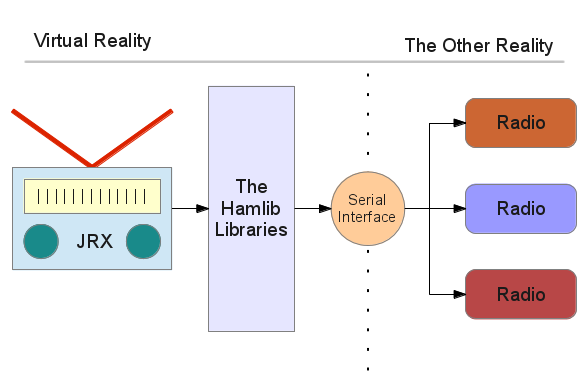
Welcome to the 340th installment of Linux in the Ham Shack. In this episode, the hosts revisit Hamlib, the rig-, rotor-, amplifier- and tuner-control library that is at the heart of many applications' intregration with your ham radio gear. Our guest tonight is Michael Black, W9MDB, the maintainer and lead developer of the Hamlib project. We explore every aspect of the software from where to get it to how to use it and even some esoteric use cases with remote serial devices and more. Thank you for listening and we hope you have a wonderful week.
73 de The LHS Crew
Russ Woodman, K5TUX, co-hosts the Linux in the Ham Shack podcast which is available for download in both MP3 and OGG audio format. Contact him at [email protected].
 Weekly Propagation Summary – 2020 Apr 20 16:10 UTC
Weekly Propagation Summary – 2020 Apr 20 16:10 UTC
Here is this week’s space weather and geophysical report, issued 2020 Apr 20 0123 UTC.
Highlights of Solar and Geomagnetic Activity 13 – 19 April 2020
Solar activity was very low throughout the reporting period. No sunspots were obseved on the visible disk and no Earth-directed CMEs were observed in available coronagraph imagery.
No proton events were observed at geosynchronous orbit.
The greater than 2 MeV electron flux at geosynchronous orbit was at normal to moderate levels throughout the reporting period.
Geomagnetic field activity ranged from quiet to unsettled. Unsettled levels were observed on 14-15 Apr in response to several periods of prolonged southward Bz. The remainder of the reporting period observed quiet conditions.
Forecast of Solar and Geomagnetic Activity 20 April – 16 May 2020
Solar activity is expected to be very low throughout the outlook period.
No proton events are expected at geosynchronous orbit.
The greater than 2 MeV electron flux at geosynchronous orbit is expected to be at mostly normal to moderate levels. 29-30 April will likely observed high levels in response to coronal hole influence.
Geomagnetic field activity is expected to be at quiet to active levels. Active levels are likely on 20 Apr, 27 Apr and 05 May; unsettled levels are likely on 21-23 Apr and 30 Apr. All enhancements in geomagnetic active are in response to multiple, recurrent CH HSSs. The remainder of the outlook period is expected to observed quiet conditions.
Don’t forget to visit our live space weather and radio propagation web site, at: http://SunSpotWatch.com/
Live Aurora mapping is at http://aurora.sunspotwatch.com/
If you are on Twitter, please follow these two users: 1. https://Twitter.com/NW7US 2. https://Twitter.com/hfradiospacewx
– – – – – – – – – – – – –
Be sure to subscribe to our space weather and propagation email group, on Groups.io
https://groups.io/g/propagation-and-space-weather
Spread the word!
– – – – – – – – – – – – –
Links of interest:
+ Amazon space weather books: http://g.nw7us.us/fbssw-aSWSC
+ https://Twitter.com/NW7US
+ https://Twitter.com/hfradiospacewx
Space Weather and Ham Radio YouTube Channel News:
I am working on launching a YouTube channel overhaul, that includes series of videos about space weather, radio signal propagation, and more.
Additionally, I am working on improving the educational efforts via the email, Facebook, YouTube, Tumblr, and other activities.
You can help!
Please consider becoming a Patron of these space weather and radio communications services, beginning with the YouTube channel:
https://www.patreon.com/NW7US
The YouTube channel:
https://YouTube.com/NW7US
..
Visit, subscribe: NW7US Radio Communications and Propagation YouTube Channel