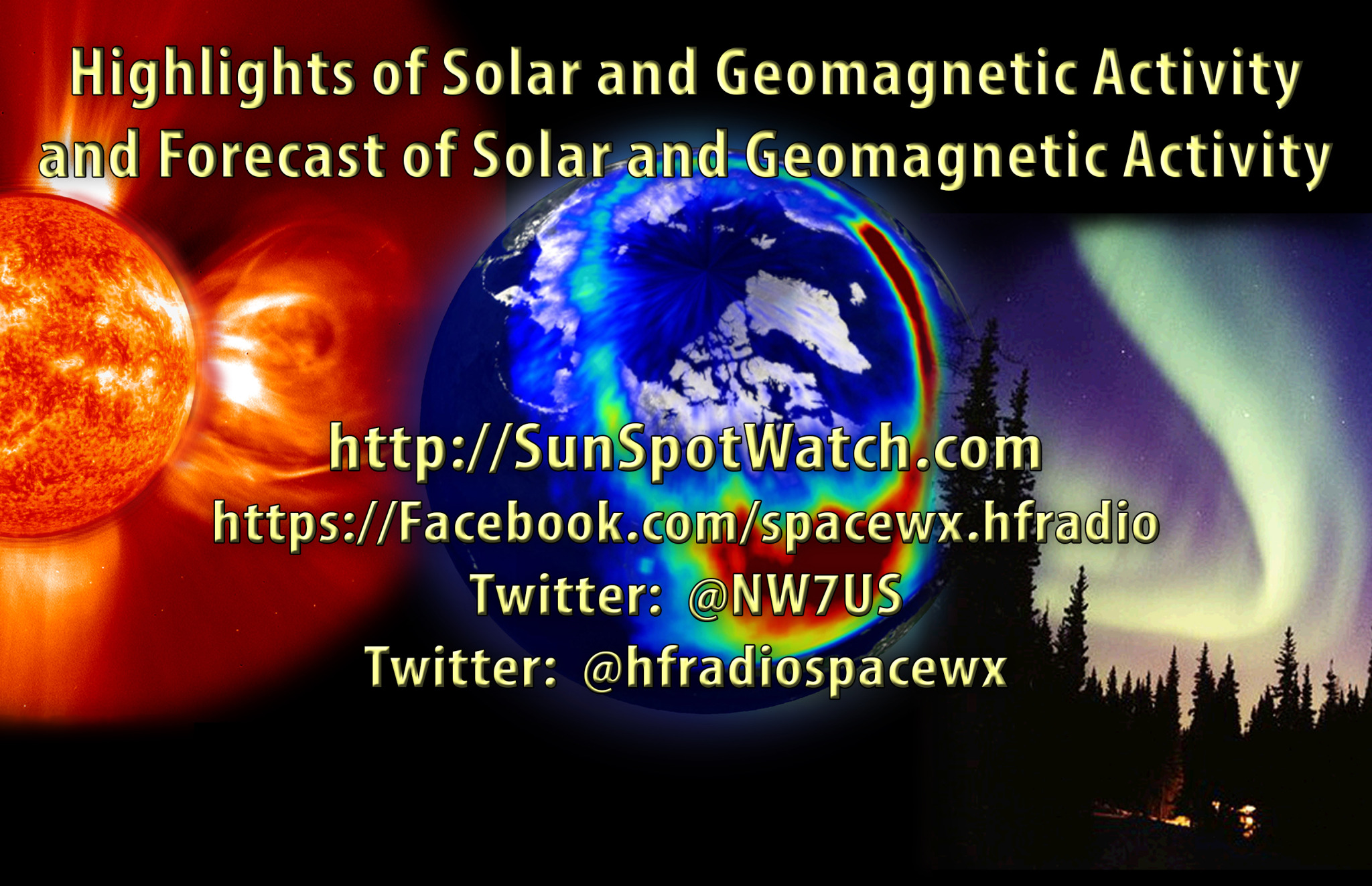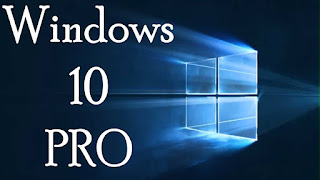Weekly Propagation Summary – 2020 Jan 20 16:10 UTC
Weekly Propagation Summary – 2020 Jan 20 16:10 UTC
Here is this week’s space weather and geophysical report, issued 2020 Jan 20 0748 UTC.
Highlights of Solar and Geomagnetic Activity 13 – 19 January 2020
Solar activity was very low. The solar disk was spotless. No Earth-directed CMEs were observed.
No proton events were observed at geosynchronous orbit.
The greater than 2 MeV electron flux at geosynchronous orbit was at moderate levels throughout the reporting period.
Geomagnetic field activity was quiet with an isolated period of unsettled conditions on 16 Jan under a nominal solar wind regime.
Forecast of Solar and Geomagnetic Activity 20 January – 15 February 2020
Solar activity is expected to remain at very low levels.
No proton events are expected at geosynchronous orbit.
The greater than 2 MeV electron flux at geosynchronous orbit is expected to reach high levels on 21-22 Jan due to recurrent CH HSS influence. Moderate levels are anticipated for the remainder of the outlook period.
Geomagnetic field activity is expected to reach active levels on 20-21 Jan with unsettled conditions forecasted on 22 Jan and 01-05 Feb due to recurrent CH HSS activity.
Don’t forget to visit our live space weather and radio propagation web site, at: http://SunSpotWatch.com/
Live Aurora mapping is at http://aurora.sunspotwatch.com/
If you are on Twitter, please follow these two users: 1. https://Twitter.com/NW7US 2. https://Twitter.com/hfradiospacewx
– – – – – – – – – – – – –
Be sure to subscribe to our space weather and propagation email group, on Groups.io
https://groups.io/g/propagation-and-space-weather
Spread the word!
– – – – – – – – – – – – –
Links of interest:
+ Amazon space weather books: http://g.nw7us.us/fbssw-aSWSC
+ https://Twitter.com/NW7US
+ https://Twitter.com/hfradiospacewx
Space Weather and Ham Radio YouTube Channel News:
I am working on launching a YouTube channel overhaul, that includes series of videos about space weather, radio signal propagation, and more.
Additionally, I am working on improving the educational efforts via the email, Facebook, YouTube, Tumblr, and other activities.
You can help!
Please consider becoming a Patron of these space weather and radio communications services, beginning with the YouTube channel:
https://www.patreon.com/NW7US
The YouTube channel:
https://YouTube.com/NW7US
..
Visit, subscribe: NW7US Radio Communications and Propagation YouTube Channel
 ICQ Podcast Episode 316 – Questions Answered and Tips
ICQ Podcast Episode 316 – Questions Answered and Tips
In this episode, Martin M1MRB is joined by Chris Howard M0TCH, Martin Rothwell M0SGL, Frank Howell K4FMH, Ed Durrant DD5LP and Bill Barnes N3JIX to discuss the latest Amateur / Ham Radio news. Colin M6BOY rounds up the news in brief and this episode’s feature is - Questions Answered and Tips.
ICQ AMATEUR/HAM RADIO PODCAST DONORS
We would like to thank Constantine Papas (KL0S), Leslie Boddington (G4JDC) and our monthly and annual subscription donors for keeping the podcast advert free. To donate, please visit - http://www.icqpodcast.com/donate
- G4KUX extends 432 MHz tropo record to 4,644kms - DARC 70 Years - Going Ham at Green Bank Elementary-Middle School - Tunisia Issues Personal Licenses to Operate - YOTA Month a Success in the Americas - Leadership Elections Highlight ARRL Annual Board Meeting - ARRL On the Air Podcast Premieres - Canvey Radio & Electronics Rally - Special Certificate to Celebrate 30 Years of LUSAT - Swiss Special Event Station
Colin Butler, M6BOY, is the host of the ICQ Podcast, a weekly radio show about Amateur Radio. Contact him at [email protected].
 AmateurLogic 139: Now With 2020 Vision
AmateurLogic 139: Now With 2020 Vision
AmateurLogic.TV Episode 139 is now available for download.
Just how much faster is the Raspberry Pi 4? Tommy finds out. George has a free remote desktop solution with some unique features. Emile tries Vara Winlink. And Mike ventures into the “Box of Incomplete Dreams” for a QRP Labs WSPR kit.
1:21:07 to start 2020 out logically.
George Thomas, W5JDX, is co-host of AmateurLogic.TV, an original amateur radio video program hosted by George Thomas (W5JDX), Tommy Martin (N5ZNO), Peter Berrett (VK3PB), and Emile Diodene (KE5QKR). Contact him at [email protected].
 LHS Episode #321: The Weekender XL
LHS Episode #321: The Weekender XL

It's time once again for The Weekender. This is our bi-weekly departure into the world of amateur radio contests, open source conventions, special events, listener challenges, hedonism and just plain fun. Thanks for listening and, if you happen to get a chance, feel free to call us or e-mail and send us some feedback. Tell us how we're doing. We'd love to hear from you.
73 de The LHS Crew
Russ Woodman, K5TUX, co-hosts the Linux in the Ham Shack podcast which is available for download in both MP3 and OGG audio format. Contact him at [email protected].
 George W5JDX Sets Rig on Fire!
George W5JDX Sets Rig on Fire!
Channeling his inner Jerry Lee Lewis, George Thomas W5JDX set his dual-band rig on fire at the Central Mississippi Amateur Radio Association on Tuesday evening. All for demonstrating DIY Projects with Arduino and Raspberry Pi. Not everyone is aware that W5JDX is an accomplished musician. George brought the house down, to say the least, with this Arduino Grand Finale. But let me explain.
The only fire involved was W5JDX using a lighter to dramatically raise the temperature of a heat sensor attached to an Arduino. But, the voice chip in an Arduino “hat” very audibly announced: “Your rig is on fire!“. All done in the fine instructional style that led the Dayton Amateur Radio Association to give him a Special Achievement Award in 2013 for his tutorials on AmateurLogic.TV and the Smoke & Solder segment on Ham Nation.
The presentation was exceptionally well received. We were fortunate to snag George for a talk since he’s very, very busy. Not only with AmateurLogic.TV, the very first video podcast in the world of any genre, but the highly popular Smoke & Solder segment on Ham Nation, but as an RF Engineer for a chain of radio stations in Central Mississippi. This talk was streamed via Facebook Live at the club’s page there. For followers of AmateurLogic.TV, one may recall a mishap that a former podcast member, Jim Burrell (N5SPE), had with a propane torch. Jim has taken much grief over that episode for years. Hmm. I guess that Jim now has good company, with George’s rig “on fire!”
Here’s my produced version of George’s talk, shown below. The brightness of the projection screen’s reflection made my HD camera go darker than I’d have liked. I’ll remember that and move it to the side to avoid that next time. The Facebook Live stream was just to my right and didn’t suffer this situation.
Frank Howell, K4FMH, is a regular contributor to AmateurRadio.com and writes from Mississippi, USA. Contact him at [email protected].
 Upgrading to Windows 10…..for a short time anyway.
Upgrading to Windows 10…..for a short time anyway.
After the update was done I check my virus software, OpenOffice documents, ham radio programs and the virtual com port program. All seemed to be fine so next, I started my radio programs Win4Icom, N3FJP logging and finally JTDX digital program. The radio and software had no issues with communication and in no time I was up and running with FT8 making contacts. Now it's time for the "BUT" I noticed my JTDX waterfall started moving very slow, I was not getting any decodes and finally on the waterfall you normally get a horizontal line containing the band and time. These lines show up once you finish transmitting and go back to receive. I was getting these lines one after the other and very closely spaced. I checked PSK reporter and my signal was being decoded by other stations but I had no decodes.
I shut down the program and restarted it and all was good for about 10 minutes and then it started to happen again. I then tried WSJT-X and it did the same thing within about 10 minutes again. This time
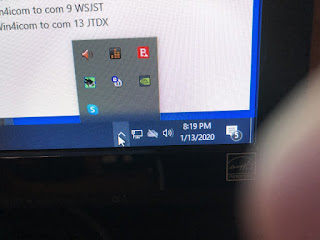 |
| Missing Microphone icon. |
Here is what I did:
After my fresh install of Windows 10, what did I add to the PC?
1. I added a USB 3 cable to an external hard drive for backup purposes.
2. I updated my video driver.
I removed the USB 3 cable and this made no difference. The thought was it had no toroids on it thus a good RF antenna. This did not fix the issue.
I could not see the video driver being the issue but for &%*# and giggles I downgraded the driver and as I suspected it made no difference.
Next, I wanted to check possible sources of RF:
1. Check all my connections on the radio (Icom 7610) and the accessories.
2. I removed the Endfed from the picture and transmitted into a dummy load.
3 I lowered the wattage output to zero.
Here is what I found:
All the connections were good and tight.
When I transmitted into a dummy load I had the same issue with both JTDX and WSJT-X.
With the wattage on the 7610 at zero, I once again found the same issue with both programs.
This led me away from RF from my radio setup being the issue and I looked at other options.
While I was surfing the internet I found numerous posts about Windows 10 has a mind of its own by changing or deleting sound settings. I began to investigate the sound settings specifically the settings that would have anything to with digital modes. The Icom 7610 (when software has been installed) has one I/Q port and 2 USB ports for digital programs. I went into device manager and all ports were there. I then opened the properties' menu for the 2 Icom USB ports (sound and mic properties) to make a long story short I spent a huge amount of time adjusting, reinstalling, turning off and on again each of these 2 devices. Toward the end of my fiddling, I did notice the microphone icon in the overflow tray started to act up just like before!
This was my confirmation that it was not an RF issue but in fact, a software issue and it was a software issue I NEVER had with Windows 7 pro. At this point, I could have done more investigating but I had just about enough of Windows 10! There is an option to downgrade back to Windows 7 but it has to be done within 10 days of the Windows 10 upgrade.......hmmm 10 days for Windows 10.......was it 7 days for Windows 7 to downgrade back to XP..... I digress.
I chose to downgrade back to Windows 7 pro and later I will find the answer as I am still able to upgrade back to Windows 10 pro.
 |
| Windows 7 error message |
Has anyone out there using Windows 10 had this similar issue and if so what did you do to overcome it? As for me now that things are working again I am going to take my time and see if I can sort this issue out.
Mike Weir, VE9KK, is a regular contributor to AmateurRadio.com and writes from New Brunswick, Canada. Contact him at [email protected].
 LHS Episode #320: The Fire Down Below
LHS Episode #320: The Fire Down Below
Welcome to the 320th installment of Linux in the Ham Shack. In this episode, the hosts cover amateur radio and the recent earthquake in Puerto Rico and fires in Australia, Bitcoin, ARRL awards, Huawei, TensorFlow, Tucnak, Gridtracker and a whole lot more. Thank you for listening to our program and we hope you have a fantastic week.
73 de The LHS Crew
Russ Woodman, K5TUX, co-hosts the Linux in the Ham Shack podcast which is available for download in both MP3 and OGG audio format. Contact him at [email protected].