 Amateur Radio Weekly – Issue 328
Amateur Radio Weekly – Issue 328
April 8, 2024 Solar Eclipse QSO Party first results
Over 52.7 million radio communications were observed over the continental United States.
HamSCI
The solar eclipse shifted time signals in the USA
On April 8, 2024, the frequency of WWV shifted.
spaceweather.com
We need better, more flexible user interfaces
Poorly documented user interfaces are a stumbling block to new Amateur Radio Operators.
Zero Retries
The art of articulation
The IC-705 has a two channel parametric equaliser built into the radio.
M0AWS
N1BSD: My Path to Amateur Extra as a DL Ham
The CEPT agreement only applies if you are there in person.
DK1MI
Getting started with HF digital modes (without breaking the bank)
What follows is a QRP digital modes kit that I’ve experimented with over the last year.
QRPer
This Apollo-era antenna still talks to Voyager 2
DSS-43 is the only antenna that can communicate with the probe.
IEEE Spectrum
AM radio gets House hearing
Draft Legislation to Preserve Americans’ Access to AM Radio.
RadioWorld
Going the extra mile
The Radio Operators who connect all 26.2 miles of the Boston Marathon.
The Huntington News
Amateur Radio saves family in Death Valley National Park
Without access to a cell network, the Ham called for help on the 10-meter band.
ARRL
Video
CW without Morse Code
T9 method for continuous wave communication. Easier than learning Morse Code.
Ham Radio University
Paperclip CW paddles
Demonstrating my paddles made from three jumbo paperclips, a block of wood, a 3.5mm stereo patch cable and four screws.
N1JI
Get Amateur Radio Weekly in your inbox.
Sign-up here
Amateur Radio Weekly is curated by Cale Mooth K4HCK. Sign up free to receive ham radio's most relevant news, projects, technology and events by e-mail each week at http://www.hamweekly.com.
 LHS Episode #540: LHS Ubuntu 24.04 Deep Dive
LHS Episode #540: LHS Ubuntu 24.04 Deep Dive
Hello and welcome to the 540th installment of Linux in the Ham Shack. In this episode, the hosts discuss the future release of the Linux in the Ham Shack version of Ubuntu 24.04. With the imminent release of the latest Ubuntu LTS, LHS is updating its re-spin in two versions: Gnome and XFCE. We discuss what's included and what's to come and the hopes to have it released for Hamvention in a month. Thanks for listening and have a great week.
73 de The LHS Crew
Russ Woodman, K5TUX, co-hosts the Linux in the Ham Shack podcast which is available for download in both MP3 and OGG audio format. Contact him at [email protected].
 Common Ham Shack Radio Configurations
Common Ham Shack Radio Configurations
Amateur radio transceivers have improved dramatically over the decades and they pack a lot of capability into relatively compact radios. In this post, we will take a look at the typical configurations and how they may impact setting up a flexible amateur radio station today. This discussion is focused on currently available new gear, with 50 to 100 watts of RF power.

The most common HF radio configuration used to be a 5-band model that offered CW, AM, and SSB on 80 meters, 40 meters, 20 meters, 15 meters, and 10 meters. In the early 1980s, the WARC bands were added (named for the World Administrative Radio Conference of 1979) that authorized these new bands. The WARC bands are 30 meters, 17 meters, and 12 meters. These attractive new bands were soon added to the standard HF rig. Most HF radios include 160 meters (actually a Medium Frequency or MF band) on the low end and a general coverage receiver for 150 kHz to 30 MHz. So these days, the typical HF transceiver handles 9 bands and many different modes. (Actually, most of these rigs now include 6 meters, more on that later.)
Dominant Design
In the world of product development, the concept of a dominant design often emerges. This generally accepted approach dominates a particular market and is considered the standard way of doing things in a particular product category.
From Wikipedia:
Dominant design is a technology management concept introduced by James M. Utterback and William J. Abernathy in 1975, identifying key technological features that become a de facto standard. A dominant design is the one that wins the allegiance of the marketplace, the one to which competitors and innovators must adhere if they hope to command significant market following.
We will see that most ham radio gear conforms to the concept of a dominant design. That is, certain product configurations become standard, especially in terms of frequency bands and modes. Manufacturers still innovate by adding new features in an attempt to differentiate and obtain competitive advantage but the basic capabilities are standard. The dominant design for HF transceivers is the 100-watt radio that covers 160m through 6m.
VHF/UHF Radios
For VHF/UHF, the situation is a bit more scattered. 2-meter FM is the most popular band and back in the olden days, it was common to just have a single-band 2m FM rig in the shack. To cover 70 cm FM, a radio ham needed a second radio but later dual-band radios showed up that covered 2m and 70 cm. Today, the dominant design for VHF/UHF is the dual-band FM transceiver (typically 50 watts of output power) and there are so many of these available I won’t attempt to list them.

VHF FM is the utility mode for amateur radio and many hams are just fine using FM (or one of the digital voice modes) on VHF/UHF. Those who want to stretch the limits of VHF/UHF operating usually go for all-mode rigs that offer CW, SSB, FM and various WSJT digital modes. Again, back in the olden days, a VHF+ enthusiast would acquire single-band all-mode radios for the bands of interest. A ham really into VHF/UHF might have single-band radios for 6m, 2m, 1.25m, and 70 cm stacked up in the ham shack. The 1.25-meter band has always been a bit neglected in terms of equipment availability because that band is not available worldwide. Transverters are another option to get all-mode capability on these bands using an HF transceiver to transvert to a single VHF or UHF band.
HF Plus 6 Meters
One important addition to the standard HF rig is that the 6m band is often included. Now this may not sound quite right because we all know that 6 meters is a VHF band, so what is it doing in an HF radio? It actually makes a lot of sense because a lot of 6-meter operating is similar to HF. (6 meters is the VHF band that often emulates HF.) There is FM activity on 6 meters but most of the action is on SSB, CW, and, yes, FT8. In fact, FT8 is seeing a lot of action on the band, so if you want to participate on 6m, you should consider that mode. Anyway, this all means you probably need an all-mode radio for 6 meters, and having it as a bonus band on an HF radio without a huge increase in cost is a good approach. (These radios usually support FM for the 10m and 6m bands.)

All-Band All-Mode Rigs
Another common transceiver configuration is the All-Band All-Mode radio available from several manufacturers. A great example of this type of radio is the Yaesu FT-991A, which includes 160m through 10m plus 6m, 2m, and 70cm. Once again, 1.25m is passed over. This radio configuration has a lot of appeal because it covers pretty much everything with all-mode capability. (It also has a built-in sound card and USB connection which is handy for the WSJT digital modes.)

The FT-991A is a good choice for the ham shack or operating portable but it is a bit large for a mobile installation. Icom offers the IC-7100 in a mobile form factor, with a novel sloping detachable front panel. Yaesu used to offer mobile products in this space such as the very popular FT-857D transceiver. However, the FT-857D is no longer made and its apparent replacement is the FT-981 which has only the HF + 6m bands.

The main disadvantage of this type of radio is that it can only do one frequency at a time. Often, I want to be able to work HF while still monitoring the local 2m FM repeater and simplex channels. Or maybe I’d like to keep listening for 6 meter activity while working 2m SSB, especially during a contest. However, this type of radio is my first choice for portable operating for Parks On The Air because it covers all the bands and modes. This article is focused on 100-watt radios but note that there are all-mode all-band QRP radios such as the IC-705.
All Mode VHF/UHF Radios
One interesting and disappointing trend that has emerged is the distinct lack of VHF/UHF all-mode transceivers. There is only one such radio on the market today, the Icom IC-9700 which does all modes on 2m, 70cm, and 23 cm (1.2 GHz). It seems that Icom decided that if they are going to offer a VHF/UHF radio, they would go full-featured and include 23 cm. Note that if you pair this radio with an HF plus 6m radio, you can cover all the popular bands with all modes using two radios. This radio is not inexpensive, currently selling new for about $1800.

I suppose we can declare this the dominant design for VHF/UHF but it is a lone product in this space. I have written previously about an all-mode dual-band portable radio for 2m/70cm that I desire. I own an IC-9700 and like it a lot but I would give up the 23 cm band to have a radio that is more portable and less expensive. I suspect that Icom is happily making good profit margins on the IC-9700 given that they have essentially no competition in this space. Yaesu has the technology to do something here but has been content to let the FT-991A cover the all-mode 2m/70cm space for them.
Common Ham Shack Setups
Now let’s take a look at some common ham shack configurations that consider these different radio configurations. When I say “ham shack” that may include your mobile or portable station, too.
Setup 1: FM VHF/UHF Only A Technician might decide they want to focus on 2m and 70cm, with FM being just fine for working simplex and repeaters on those bands. A basic dual-band FM transceiver will handle this nicely, see A VHF FM Station at Home. For some hams, their dual-band handheld radio serves this purpose.
Setup 2: All-Band All-Mode Transceiver As mentioned earlier, All-Band All-Mode radios cover the most popular ham bands and modes with one rig. They are a good way to get one radio that does everything. The disadvantage is not being able to monitor VHF/UHF at the same time as working HF.
Setup 3: HF/6m radio plus 2m/70cm FM radio This is a very common configuration for a ham shack because it separates the HF bands (and 6m) from the 2m/70cm FM operating. The FM rig can be left monitoring your favorite repeater or simplex frequency while you chase DX on 15 meters. If your 2m/70cm needs are basic, the FM radio might even be a handheld transceiver.
Setup 4: HF/6m radio plus all-mode VHF/UHF radio This is the setup for the ham that wants to cover all the bands and be able to do all modes on VHF/UHF. The band/mode coverage is similar to Setup 2 but we have two radios available which provides the monitoring flexibility associated with Setup 3. This configuration allows for having a really good HF/6m radio and a really good VHF/UHF radio.
Conclusions
The ham radio transceivers being offered tend to follow certain patterns consistent with the dominant design theory. If you buy a modern HF transceiver, you will get all of the HF bands plus the 6m bonus band. These radios vary in features and performance but they all have good band/mode coverage. The VHF/UHF situation is perhaps not quite as simple. The standard 2m/70cm FM rig is a popular option but is limited to FM only. The VHF/UHF weak-signal enthusiast does not have many choices beyond the IC-9700, which may represent an opportunity for another manufacturer to jump in with a more cost-effective 2m/70cm all-mode radio. The 1.25m band continues to be neglected and may be a good additional band to add to 2m/70cm radios.
That’s my analysis. What do you think?
73 Bob K0NR
The post Common Ham Shack Radio Configurations appeared first on The KØNR Radio Site.
Bob Witte, KØNR, is a regular contributor to AmateurRadio.com and writes from Colorado, USA. Contact him at [email protected].
 AmateurLogic 192: AM Broadcast Eclipse DXing
AmateurLogic 192: AM Broadcast Eclipse DXing
AmateurLogic.TV Episode 192 is now available for download.
DXing the entire AM Broadcast Band during the 2024 solar eclipse.
Rattlegram, a new digital text messaging mode for HF/VHF/UHF recreational and emergency communications.
Smith charts with the NanoVNA.
George Thomas, W5JDX, is co-host of AmateurLogic.TV, an original amateur radio video program hosted by George Thomas (W5JDX), Tommy Martin (N5ZNO), Peter Berrett (VK3PB), and Emile Diodene (KE5QKR). Contact him at [email protected].
 Stepping thing up a notch.
Stepping thing up a notch.
I do a lot of things on my desktop PC and for that reason, I try to keep it at a reasonable speed and try to have decent quality hardware in it. My annual clean the PC day was coming and I was thinking of upgrading my solid-state hard drive in the PC. I decided on an M.2 SSD I have a few slots in my MSI motherboard for this type of drive. The drive I decided on was the Western Digital Black SN770 1TB and when it did come in I was shocked at how small the drive was. I gave my motherboard manual a good read-over while the drive was on its way from Amazon. I am glad I did as it indicated that when I installed the M.2 drive and it came online my hard drive SATA 2 port would stop functioning. It was good I read that as my operating system, C drive is connected to that port. I have 6 SATA drive ports so it was a matter of swapping it to another port. But that could have given me a big headache for sure.
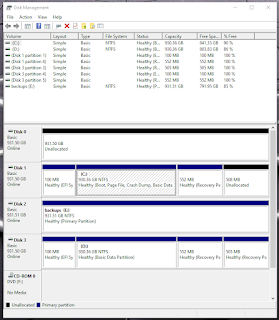 |
| M.2 drive as Unallocated. |
After doing a cleaning to the inside of the PC it was time to install the M.2 card and move one hard drive from the SATA 2 position to an unused one. The M.2 drive was very easy to install and as it turned out the hard stuff was yet to come.
Once the PC was all back together I hit the power button and hoped for the best....well the PC started and Win10 loaded without issue as I expected. At this point, it was just another drive added to the PC but I did swap out the SATA position for the C drive but all was good. I then looked at the drive status for all the drives in my PC and the new drive was there but was shown as unallocated but that is not a big deal as it is a simple right mouse click and select "new simple volume". I did that and I was good to go and it was now called Drive G.
 |
| M.2 SSD as Drive G |
I used Macrium Reflect (free version) to clone my new M.2 SSD with a copy of my Boot drive C. I then restarted my PC and went into the BIOS and to the Boot menu. I wanted to do a test boot from the newly cloned Drive G to make sure it worked. I tested it and all went well so then I used Disk Genious (free version) to swap around my Drive C and Drive G with each other. I then crossed my fingers and restarted the PC to see what happened. All was good but I wanted to double-check as computers can do funny things. I wanted to be sure that it was booting from my new M.2 drive (new Drive C) and not somehow from the old Seagate SSD drive. So it was back to the BIOS to view the boot drive menu again. It confirmed that my Boot drive was the Western Digital SN770 drive.
 |
| New M2 SSD now cloned |
I did make all this sound easy and that it went without a hitch but there were "what the"moments, "are you kidding me" situations and "I better sleep on this one" times but in the end, all worked out.
Below is the speed comparison from old Drive to new M.2 drive
 |
| Old SSD what is now my clone storage drive |
New M.2 WD Black drive New boot drive
Mike Weir, VE9KK, is a regular contributor to AmateurRadio.com and writes from New Brunswick, Canada. Contact him at [email protected].
 Amateur Radio Weekly – Issue 327
Amateur Radio Weekly – Issue 327
Utah students use Ham Radio to connect with astronaut during eclipse
A Utah school district participated in an international program that helps students connect with astronauts using Amateur Radio.
Desert News
The Zombie Apocalypse
Exploring the feasibility for radio communication during an actual SHTF situation.
KE9V
USB-C charger for the MD-(UV)380/RT3(S)/GD-77
Using a 2S 2A USB-C charger PCB.
DK1MI
Simple guide to meteor scatter MSK144 contacts
If you are using FT-8 you are already half way there.
AB4BA
International Ham Radio events calendar
Add your event.
QSO Today
Lightning scatter at 144 MHz
Making use of the short scatter signals from lightning strikes.
TA1D
Building HamClock on an old Raspberry Pi
This is a great addition to any Ham shack.
M0AWS
Comparing prices of two 20AH LiFePO4 batteries: $60 vs. $265
The $60 battery delivers the goods.
AE5X
Crystal substitute using si5351
An inexpensive substitute for the 1647kHz LSB crystal.
Owen Duffy
Video
A novice’s guide to radio astronomy
SDR all the way.
Society of Amateur Radio Astronomers
DIY spark gap transmitter
Assembly and analysis of a DIY spark gap transmitter.
Baltic Lab
Get Amateur Radio Weekly in your inbox.
Sign-up here
Amateur Radio Weekly is curated by Cale Mooth K4HCK. Sign up free to receive ham radio's most relevant news, projects, technology and events by e-mail each week at http://www.hamweekly.com.
 ICQ Podcast Episode 427 – Dover Rally with SDRPlay
ICQ Podcast Episode 427 – Dover Rally with SDRPlay
In this episode, we join Martin Butler M1MRB, Chris Howard (M0TCH), Martin Rothwell (M0SGL), Frank Howell (K4FMH), Bill Barnes (WC3B) and Leslie Butterfields (G0CIB) to discuss the latest Amateur / Ham Radio news. Colin Butler (M6BOY) rounds up the news in brief and the episode's feature is Dover Rally with SDRPlay.
We would like to thank our monthly and annual subscription donors for keeping the podcast advert free. To donate, please visit - http://www.icqpodcast.com/donate
- World Amateur Radio Day 2024
- International Marconi Day 2024
- POTA Begins Park Prefix Updates
- FCC Implements Two-Factor Authentication For Registration System
- BBC Radio 4 Dropping AM/Medium-Wave in April 2024
- Chris Whitmarsh, G0FDZ receives RSGB Lifetime Achievement Award
- RSGB AGM – Vote and ask a Question
- HamTV Returns to International Space Station
- New Training Course Offered by the ARRL Puerto Rico Section
Colin Butler, M6BOY, is the host of the ICQ Podcast, a weekly radio show about Amateur Radio. Contact him at [email protected].

















