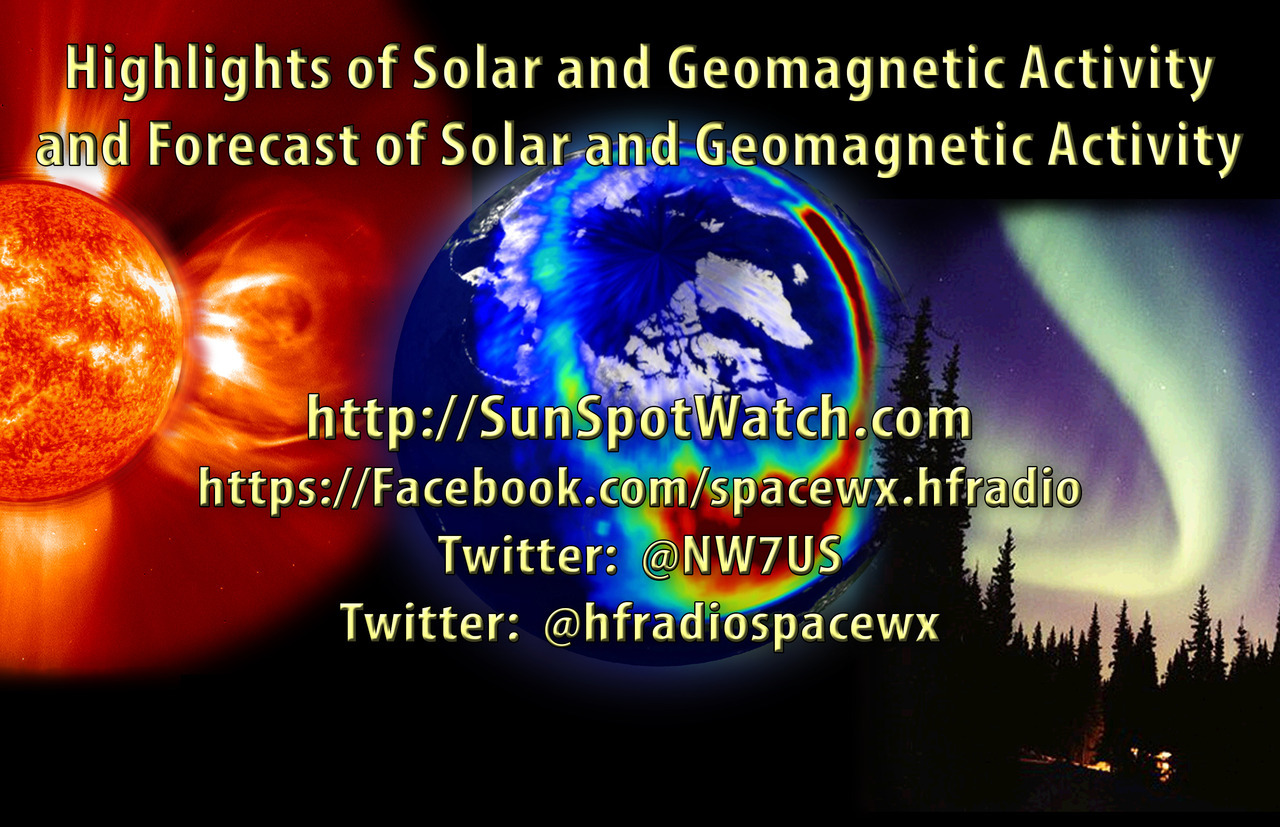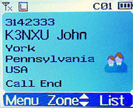Weekly Propagation Summary – 2019 Apr 01 12:35 UTC
Weekly Propagation Summary – 2019 Apr 01 12:35 UTC
Here is this week’s space weather and geophysical report, issued 2019 Mar 25 0105 UTC.
Highlights of Solar and Geomagnetic Activity 18 – 24 March 2019
Solar activity was low throughout the period. Region 2736 (N08, L=284, class/area-Eki/420 on 22 Mar) produced multiple C-class events including a C5 flare at 21/0312 UTC. Region 2735 (N03, L=259, class/area-Cro/20 on 19 Mar) provided multiple, low-level, B-class events early in the period before decaying to plage on 22 Mar. An asymmetrical, full-halo CME was observed in SOHO/LASCO coronagraph imagery starting at 20/1100 UTC and was determined to have an earth-directed component. No additional earth-directed CMEs were observed.
No proton events were observed at geosynchronous orbit.
The greater than 2 MeV electron flux at geosynchronous orbit reached high levels on 19 and 24 Mar with moderate levels observed throughout the remainder of the reporting period.
Geomagnetic field activity was at quiet to unsettled levels on 19 Mar with quiet conditions observed throughout the remainder of the period, under a nominal solar wind environment. A sudden impulse summary was issued at 24/2151 UTC for what is believed to be the arrival of the 20 Mar CME mentioned above. A 17 nT deviation was recorded at the Boulder, Colorado magnetometer.
Forecast of Solar and Geomagnetic Activity 25 March – 20 April 2019
Solar activity is expected to be very low between 25 Mar-07 Apr. Low levels are expected between 08-20 Apr due to the return of Region 2736.
No proton events are expected at geosynchronous orbit.
The greater than 2 MeV electron flux at geosynchronous orbit is expected to reach high levels on 27 Mar-07 Apr with normal to moderate levels expected throughout the remainder of the outlook period.
Geomagnetic field activity is expected to reach active levels on 27-28 Mar and 12 Apr due to influence from multiple, recurrent CH HSSs. Quiet to unsettled levels are expected throughout the remainder of the outlook period.
Don’t forget to visit our live space weather and radio propagation web site, at: http://SunSpotWatch.com/
Live Aurora mapping is at http://aurora.sunspotwatch.com/
If you are on Twitter, please follow these two users: 1. https://Twitter.com/NW7US 2. https://Twitter.com/hfradiospacewx
– – – – – – – – – – – – –
Be sure to subscribe to our space weather and propagation email group, on Groups.io
https://groups.io/g/propagation-and-space-weather
Spread the word!
– – – – – – – – – – – – –
Links of interest:
+ Amazon space weather books: http://g.nw7us.us/fbssw-aSWSC
+ https://Twitter.com/NW7US
+ https://Twitter.com/hfradiospacewx
Space Weather and Ham Radio YouTube Channel News:
I am working on launching a YouTube channel overhaul, that includes series of videos about space weather, radio signal propagation, and more.
Additionally, I am working on improving the educational efforts via the email, Facebook, YouTube, Tumblr, and other activities.
You can help!
Please consider becoming a Patron of these space weather and radio communications services, beginning with the YouTube channel:
https://www.patreon.com/NW7US
The YouTube channel:
https://YouTube.com/NW7US
..
Visit, subscribe: NW7US Radio Communications and Propagation YouTube Channel
 ICQ Podcast Episode 290 – ARRL CEO Howard Michael (WB2ITX)
ICQ Podcast Episode 290 – ARRL CEO Howard Michael (WB2ITX)
In this episode, Martin M1MRB is joined by Leslie Butterfield G0CIB, Edmund Spicer M0MNG and Ed Durrant DD5LP to discuss the latest Amateur / Ham Radio news. Colin M6BOY rounds up the news in brief and this episode’s feature is an interview with Howard Michel, WB2ITX, CEO of the ARRL, discusses his vision for the organisation.
ICQ AMATEUR/HAM RADIO PODCAST DONORS
We would like to thank Andy Cowley and our monthly and annual subscription donors for keeping the podcast advert free. To donate, please visit - http://www.icqpodcast.com/donate
- FCC Invites Comments on ARRL Technician Enhancement Proposal
- New 47 GHz and 122 GHz Records Set
- Modified Digital QST App Now Available for Apple iOS Users
- Ham Radio Geostationary Satellite Transponders
- AMSAT’s 50th Anniversary
- Czech Amateur Radio Team to Activate Jersey
- Greece Makes 60m Available to Amateur Radio
ICQPodcast Event : Work ARRL CEO Howard Michel - https://www.icqpodcast.com/news/2019/3/18/icqpodcast-event-work-arrl-ceo-howard-michel
Colin Butler, M6BOY, is the host of the ICQ Podcast, a weekly radio show about Amateur Radio. Contact him at [email protected].
 Ham College 51
Ham College 51
Ham College episode 51 is now available for download.
General Amateur Radio Exam part 22. Simple Decibel power calculations. Receivers
1:11:07
George Thomas, W5JDX, is co-host of AmateurLogic.TV, an original amateur radio video program hosted by George Thomas (W5JDX), Tommy Martin (N5ZNO), Peter Berrett (VK3PB), and Emile Diodene (KE5QKR). Contact him at [email protected].
 Review – BTech DMR-6X2
Review – BTech DMR-6X2
Several Dual Band DMR handhelds have been introduced into the market in the past few months. Having owned most of them, I would have to place this one toward the very top of the list. The DMR-6X2 is both VHF and UHF, Tier II DMR digital as well as FM analog with most features geared strictly toward ham radio use.
Important Note: The BTech DMR-6X2 is Not made by Baofeng. (see note below). That being said, let’s see what’s…
In the Box
Included with the radio are the:
– Two (2) Li-Ion Batteries (2100 and 3100 mAh)
– Two (2) Belt clips
– Hand Strap
– 37 page User Guide – English
– Charger base & AC adapter
– Antenna – 6.25″ (16cm)
– Programming Cable
– Earphone / Microphone
General Description
– DMR / FM
– VHF / UHF Dual Band
– Size: 5.1 x 2.4 x 1.5″ (129 x 61 x 39mm)
– Weight: 9.9oz (282g) w/ant & 2100 mAh battery
– Weight: 10.8oz (306g) w/ant & 3100 mAh battery
– 136-174 400-480 MHz
– CTCSS/DCS DTMF/2TONE/5TONE
– Digital Simplex Repeater
– <1.0w / 6.0w transmit
– 4000 channel
– 250 Zones (up to 250 channels per zone)
– 10,000 contacts
– 150,000 DMR Database Contacts
– Part 90 compliant – 2AGND-DMR6X2
– N0GSG Contact Manager Compatible
Basic Description (additional features)
The heart of the 6X2 is the proven Anytone D868. Under contract with Anytone, BTech had several addition features exclusively added to the 6X2.
Some of the additional features exclusive to the 6X2 include:
– Multiple Scan Groups
– Priority Scan
– Change TG via Keypad (Adhoc) with Unlimited Hold Timer
– Display Color Options
– Digital Simplex Repeater
– Analog Squelch Level Adjustment
– Start Up Code Plug Compatibility
– Display Hold
– Multiple Scan Groups in Same Channel
The 6X2 allows multiple scan lists to be entered per channel. You are no longer limited to one scan group entry per channel. The scan groups can include and mix of DMR or analog channels.
– Priority Scan
When developing a scan list, up to 2 channels can be assigned as priority. This allows the priority channels to be interwoven in the scan list. As an example:
– Channel 1
– Priority Channel 1
– Channel 2
– Priority Channel 1
– Channel 3
– Priority Channel 1
– Change Group via Keypad (“Unlimited” hold timer)
This is specially nice when using a hot spot. By setting a key function to “Dial” or “Long Press 0”, and the Group Call Hold time to “Unlimited”, you can enter a Talk Group using the number pad and it will remain permanently or until the channel is changed. No longer is the hold time set in seconds or minutes.
– Display Color Options
There are two display color options available. They are White on Black background, and Black on a Powder Blue background. (shown below). They are selectable by either software or keypad menu.
– Analog Squelch Level Adjust
The analog squelch level can now be adjusted using one of the programmable keys.
– Start up Code Plug
To assist with start up, the software was written to initially accept an Anytone D868 code plug. I’ve had a 868 since they first came out, and this was a huge time saver. Everything transferred and I was ready to play radio in minutes.
Note: Due to the extra features in the code plug, a 6X2 CP cannot be transferred back to a D868.
– Digital Simplex Repeater
Not to be confused with a standard repeater, this feature allows the DMR-6X2 to function as a Store and Forward Simplex Repeater. The 6X2 records a transmission and stores it in memory. Immediately after the incoming signal is dropped, the transmitter keys and re-transmits the recorded audio. The re-transmission can be either on the same or different frequency (not necessarily on the same band).
This feature allows the 6X2 to be used as a relay point during events such as marathons, races, etc. where a central relay method is needed and there is no local repeater.
– Display Hold
When a signal is received, the data image (name, call, location, etc) remains on the screen until the next signal is received rather than drop back to a standby screen. There is a Call End indicator at the bottom, but the data remains.
The Technical Side of the 6X2
The Transmitter
The frequency range of the DMR-6X2 is both VHF 136-174 and UHF 400-480 MHz. Along with DMR, the radio also supports analog FM (Wideband and Narrowband)
The power levels hold pretty close to the specifications. There are four power levels with a high of 5.0W and a Turbo mode of 6.5W. I personally run mine in 5W mode. Turbo isn’t going to Make or Break the signal, but it helps the battery.
What I do like is the low power mode is less than 1W. I run a hotspot here and if the power was only 0.3W I would be happy.
My audio reports have been excellent both through a DMR hotspot and the local repeaters. There is a five level microphone gain parameter that allows you to select the microphone gain level that best suited for your voice. I use level 3 (mid-level) for a full smooth audio response. I tried level 5 and found the audio was way too hot.
Power levels are listed below and were taken using a calibrated Bird Termaline wattmeter.
Enclosure
The DMR-6X2 case has a good solid feel and weight, and fits the hand well. It weighs in at 9.9oz (282g) with the standard battery attached and 10.8oz (306g) with the high capacity battery. Battery removal requires a simple push of the release slide located at the top of the battery. No battery sliding or pushing is required.
I found the keypad buttons a bit larger than most with a lighted keypad layout of three across and four down. This puts the zero (0) at the bottom of the keypad where I believe it belongs. The PTT button requires only a light pressure that doesn’t tire the finger to press.

Antenna
The included dual band antenna is 6.25″ which is a fairly common size for a handheld. I found that there was a slight improvement of about 2db by using an NA-771. The 771 is 10″ longer, so a difference would be expected, but I’ll probably stay with the stock antenna.
Receiver and Audio
The receiver sensitivity is very good on both digital and analog. I found the receive audio is amazing with wide and smooth frequency range.
The volume control range is adjustable with the software. Level 1 sets the full range of the volume control to a soft level, even at full volume. Level 8 sets the volume range to very loud at the top end. My preference is level 3 to 5 which is plenty loud, even for mobile operation.
Display
The radio has a two multi-color display options. The high contrast White on Black, and the softer is a Powder Blue with multi-color icons. The color is selectable via software or as a keypad menu option. The screen size is 1.1″ x 1.4″ with excellent resolution .
There are multiple sites where the current DMR User Database can be downloaded. There are various formats available allowing you to view name, call, location, user ID, license class, etc.
.
Software
Along with entering data in the conventional manner, the software allows you to import and export data to ‘csv’ files. Loading in a contact (TG) list, channel list, database, etc. is relatively simple.
I found being able to export to a ‘csv’ file has several advantages. I like having my channel list in sequence. With most software, you can only add new channels to the bottom of the list. Now I can sequence the list so it’s easy to view then load it back into the code plug.
Adding a new repeater can be done in minutes. I just cut and paste a copy of an existing repeater, change the frequencies, and load it back.
Note: The BTECH 6X2 can import a code plug (.rdt) from an Anytone D868UV directly. This is a great way to get your 6X2 on the air. Once loaded, however, due to the expanded parameters, the D868 is not capable of reading a 6X2 code plug.
CSV transfer Caution
Adding large amounts of data, updating and re-sequencing via CSV files is a major plus, but should always be done with Caution. For instance, Talk Group data must always be loaded before or at the same time as the Channel data. If not, improper data attachment may not occur.
Always backup your current code plug before modification.
Firmware
As additional features and future enhancements are developed, the radio can be updated to latest model. A firmware upgrades can be done with a Windows computer in about 5 minutes.
Note: The DMR-6X2 firmware is specific to this radio. It cannot be uploaded to a different model in hopes of adding new features.
Programming Cable
The DMR-6X2 comes with the necessary programming cable. The UART chip inside the radio, so the cable itself is straight through. There is no circuitry inside the cable itself. The driver will load automatically when the cable is attached.
For reference, although the cable appears to be the same as some that have the chip in the cable, those cables are not compatible.
The charger base requires a standard 12vdc wall wart (included). The LED on the front of the charger base is Red when charging, and Green when either fully charged or no radio in the cradle. The battery easily charges to full capacity with an overnight charge.
Battery and Charger
There are two batteries included with the 6X2, a 2100mAh and a high capacity 3100mAh. With battery save on, I can get 2 to 3 days out of the 3100mAh battery before needing a charge.
There are also USB charging cables available with output of 12V. These can also be used in place of the included Wall Wart.
Conclusion
If you think the BTECH DMR-6X2 very closely resembles a D868UV, you are correct, but as shown above, it is definitely not simply a rebadged Anytone. There are features and enhancements that set these two radios apart. I think BTECH was wise to wait for the bugs to be ironed out before introducing the 6X2 to the market.
If you’re waiting for this radio to drop in price, don’t hold your breath. Its features and performance make it well worth the price.
The obvious pros are the following:
– True Tier II DMR
– Same Band and Cross Band digital simplex repeater
– Dual Band VHF/UHF operation
– Multiple Scan Groups per Channel
– Priority Scan
– On the Fly Talk Group Entry
– Built-in Voice Recorder
– 2TONE and 5TONE decoding
– 150K user database capacity
– FCC Part 90 certified for commercial use
– N0GSG Contact Manager Compatible
There are plenty of options geared more for hams than commercial use. It performs well and makes a nice addition to the ham shack.
Available from:  and Amazon
and Amazon

For Clarification
BTech (BaofengTech) is not a division of Baofeng. They are an ODM that partners with OEM manufacturers to spec and build to their own requirements, whether from scratch (UV-5X3) or from an existing product. This 6X2 is an Anytone at heart with additional unique features found only in that model.
Here’s a comparison chart showing the major differences.
Click to enlarge.

Hans, PD0AC, is a regular contributor to AmateurRadio.com and writes from Almere, The Netherlands. Contact him at [email protected].
 Part 5 modes for ham radio and the condo life
Part 5 modes for ham radio and the condo life
 |
| Multi-tasking |
Years ago when I was in a townhouse and decided to spend more time with my radio hobby. It just so happens the upcoming weekend was the Canada day SSB contest. I had a nice Yaesu FT 1000 MP radio and I was all set to dive right in. My antenna was out on my car a far distance way with coax running out to it. The first day of the contest ended and I was having a blast until my fellow neighbor asked me "did you hear "CQ contest CQ contest" from my speakers! I said no (which was the true I didn't) but knowing full well what was going on the Canada day contest came to an end and the thinking cap went on.
I could go and see them and explain it could be the poor electronics they have that is picking up my signal............not a good idea I thought as this can just open a HUGE can of worms! The plan I came up with to keep me on the air was to become a QRP (low power) operator. I very much looked forward to this and as I looked into things I also came to the understanding that you get more bang for your watt with CW than you do with SSB. My first but not only mode for ham radio in a condo is CW. Now there may be readers who are thinking "nice idea but I am morseless" funny thing so was I. Some time ago did have a basic understand but far from proficient. I set out to learn CW and it did take time and remember I did say earlier I really liked contesting so the goal was to get my CW up to contest speed in around 25-35 WPM.
Years ago I was introduced to the digital modes but found it very frustrating to get the PC to play nice with the radio and digital program. It would seem all was working fine until I turned the the rig and the PC on and for some reason something else was wrong. I found it took more time to hunt the issue down than I was operating digital. So for some time I just stuck with CW and put the digital modes off to the side.
The next radio for me was the Elecraft K3 and the Elecraft reflector was booming with posts about getting your K3 up and running on the digital modes. Back then the popular modes were PSK31 and WSPR. I did still have some issues with the PC and rig talking to each other and did get frustrated at times. At present my condo modes are CW and FT8 and at the present time FT8 is very popular. While writing this post I had FT8 running in the background and was able to make 12 contacts. Having said that I do find CW more interactive but today with the SSB contest going on CW contacts were far and few to be had. The rig I have now is the Icom 7610 and it is a breeze to get working with digital.
Do give me your feedback with modes you are using in your condo. The next topic for ham radio and the condo life is dealing with close neighbors and most likely being in a city or built up urban areas is electronics causing you grief with there noise.
Mike Weir, VE9KK, is a regular contributor to AmateurRadio.com and writes from New Brunswick, Canada. Contact him at [email protected].
 Radcom didn’t show?
Radcom didn’t show?
Over the last few years I have started to lose magazines I subscribe to that are delivered by Royal Mail.
This month it was Radcom's turn, the April edition didn't show it's face. At least a week had gone by after despatch to the membership. One has to be on the ball, it would be easy for the month to pass and the next month to roll in and the copy might not be missed if I was busy. I seem to remember it was about this time last year that Radcom had gone missing, the year before that it was QST, do I have someone snaffling my post?
Anyway a quick call to the RSGB office and there was one sent out in a plain brown envelope very quick! But I had missed the window of opportunity for persusing members ads, which you have to be quick if one is on the lookout for a bargain.
Steve, G1KQH, is a regular contributor to AmateurRadio.com and writes from England. Contact him at [email protected].
 Amateur Radio Weekly – Issue 235
Amateur Radio Weekly – Issue 235

Last chance: 2019 State of the Hobby Survey
This benchmark can help us determine what is working and what is not in the ham radio community. This can involve participation, recruitment, mentoring and licensing. It can also help identify new and emerging trends in amateur radio. Please take a few minutes to complete the survey and share with others in the hobby.
N8RMA
ISS SSTV transmissions April 1-2
Cosmonauts on the International Space Station will again be transmitting SSTV images, April 1-2, on 145.800 MHz FM as part of the Inter-MAI-75 experiment.
AMSAT UK
FCC considers changes to Amateur Radio Licensing
The FCC has invited public comments on two proposals to change the licensing requirements for amateur radio operators.
K0NR
Bryan Broadcasting Asks FCC to Allow All-Digital AM
Permitting such modernization would “give AM broadcasters a needed innovative tool with which to compete” without harming others in the spectrum ecosystem.
Radio World
6 meter amplifier — testing and setup
I’ve added a TE Systems 0510G 6 meter amplifier set up for 10 watts in and 170 watts out.
K5ND
ARES helps Iowa water utility resolve RFI issue
After a process of elimination, the ARES volunteers pinpointed the interfering signal.
ARRL
How to get into DMR without a radio
It begins by acquiring a special USB Dongle that contains an analog to digital and digital to analog IC chip.
Southgate
Making a 1940s radio digital with nixies
The rest of the build consists of fixing up an old radio and gluing the veneer down again with modern glues that will last another seventy years.
Hack A Day
Video
Volunteer first responders use CB Radio
Volunteers at Imperial Dam Long Term Visitor Area in California use CB Radio as communications method.
YouTube
Get Amateur Radio Weekly in your inbox.
Sign-up here
Amateur Radio Weekly is curated by Cale Mooth K4HCK. Sign up free to receive ham radio's most relevant news, projects, technology and events by e-mail each week at http://www.hamweekly.com.