 AmateurLogic 192: AM Broadcast Eclipse DXing
AmateurLogic 192: AM Broadcast Eclipse DXing
AmateurLogic.TV Episode 192 is now available for download.
DXing the entire AM Broadcast Band during the 2024 solar eclipse.
Rattlegram, a new digital text messaging mode for HF/VHF/UHF recreational and emergency communications.
Smith charts with the NanoVNA.
George Thomas, W5JDX, is co-host of AmateurLogic.TV, an original amateur radio video program hosted by George Thomas (W5JDX), Tommy Martin (N5ZNO), Peter Berrett (VK3PB), and Emile Diodene (KE5QKR). Contact him at [email protected].
 Stepping thing up a notch.
Stepping thing up a notch.
I do a lot of things on my desktop PC and for that reason, I try to keep it at a reasonable speed and try to have decent quality hardware in it. My annual clean the PC day was coming and I was thinking of upgrading my solid-state hard drive in the PC. I decided on an M.2 SSD I have a few slots in my MSI motherboard for this type of drive. The drive I decided on was the Western Digital Black SN770 1TB and when it did come in I was shocked at how small the drive was. I gave my motherboard manual a good read-over while the drive was on its way from Amazon. I am glad I did as it indicated that when I installed the M.2 drive and it came online my hard drive SATA 2 port would stop functioning. It was good I read that as my operating system, C drive is connected to that port. I have 6 SATA drive ports so it was a matter of swapping it to another port. But that could have given me a big headache for sure.
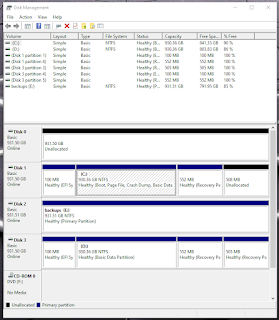 |
| M.2 drive as Unallocated. |
After doing a cleaning to the inside of the PC it was time to install the M.2 card and move one hard drive from the SATA 2 position to an unused one. The M.2 drive was very easy to install and as it turned out the hard stuff was yet to come.
Once the PC was all back together I hit the power button and hoped for the best....well the PC started and Win10 loaded without issue as I expected. At this point, it was just another drive added to the PC but I did swap out the SATA position for the C drive but all was good. I then looked at the drive status for all the drives in my PC and the new drive was there but was shown as unallocated but that is not a big deal as it is a simple right mouse click and select "new simple volume". I did that and I was good to go and it was now called Drive G.
 |
| M.2 SSD as Drive G |
I used Macrium Reflect (free version) to clone my new M.2 SSD with a copy of my Boot drive C. I then restarted my PC and went into the BIOS and to the Boot menu. I wanted to do a test boot from the newly cloned Drive G to make sure it worked. I tested it and all went well so then I used Disk Genious (free version) to swap around my Drive C and Drive G with each other. I then crossed my fingers and restarted the PC to see what happened. All was good but I wanted to double-check as computers can do funny things. I wanted to be sure that it was booting from my new M.2 drive (new Drive C) and not somehow from the old Seagate SSD drive. So it was back to the BIOS to view the boot drive menu again. It confirmed that my Boot drive was the Western Digital SN770 drive.
 |
| New M2 SSD now cloned |
I did make all this sound easy and that it went without a hitch but there were "what the"moments, "are you kidding me" situations and "I better sleep on this one" times but in the end, all worked out.
Below is the speed comparison from old Drive to new M.2 drive
 |
| Old SSD what is now my clone storage drive |
New M.2 WD Black drive New boot drive
Mike Weir, VE9KK, is a regular contributor to AmateurRadio.com and writes from New Brunswick, Canada. Contact him at [email protected].
 Amateur Radio Weekly – Issue 327
Amateur Radio Weekly – Issue 327
Utah students use Ham Radio to connect with astronaut during eclipse
A Utah school district participated in an international program that helps students connect with astronauts using Amateur Radio.
Desert News
The Zombie Apocalypse
Exploring the feasibility for radio communication during an actual SHTF situation.
KE9V
USB-C charger for the MD-(UV)380/RT3(S)/GD-77
Using a 2S 2A USB-C charger PCB.
DK1MI
Simple guide to meteor scatter MSK144 contacts
If you are using FT-8 you are already half way there.
AB4BA
International Ham Radio events calendar
Add your event.
QSO Today
Lightning scatter at 144 MHz
Making use of the short scatter signals from lightning strikes.
TA1D
Building HamClock on an old Raspberry Pi
This is a great addition to any Ham shack.
M0AWS
Comparing prices of two 20AH LiFePO4 batteries: $60 vs. $265
The $60 battery delivers the goods.
AE5X
Crystal substitute using si5351
An inexpensive substitute for the 1647kHz LSB crystal.
Owen Duffy
Video
A novice’s guide to radio astronomy
SDR all the way.
Society of Amateur Radio Astronomers
DIY spark gap transmitter
Assembly and analysis of a DIY spark gap transmitter.
Baltic Lab
Get Amateur Radio Weekly in your inbox.
Sign-up here
Amateur Radio Weekly is curated by Cale Mooth K4HCK. Sign up free to receive ham radio's most relevant news, projects, technology and events by e-mail each week at http://www.hamweekly.com.
 ICQ Podcast Episode 427 – Dover Rally with SDRPlay
ICQ Podcast Episode 427 – Dover Rally with SDRPlay
In this episode, we join Martin Butler M1MRB, Chris Howard (M0TCH), Martin Rothwell (M0SGL), Frank Howell (K4FMH), Bill Barnes (WC3B) and Leslie Butterfields (G0CIB) to discuss the latest Amateur / Ham Radio news. Colin Butler (M6BOY) rounds up the news in brief and the episode's feature is Dover Rally with SDRPlay.
We would like to thank our monthly and annual subscription donors for keeping the podcast advert free. To donate, please visit - http://www.icqpodcast.com/donate
- World Amateur Radio Day 2024
- International Marconi Day 2024
- POTA Begins Park Prefix Updates
- FCC Implements Two-Factor Authentication For Registration System
- BBC Radio 4 Dropping AM/Medium-Wave in April 2024
- Chris Whitmarsh, G0FDZ receives RSGB Lifetime Achievement Award
- RSGB AGM – Vote and ask a Question
- HamTV Returns to International Space Station
- New Training Course Offered by the ARRL Puerto Rico Section
Colin Butler, M6BOY, is the host of the ICQ Podcast, a weekly radio show about Amateur Radio. Contact him at [email protected].
 Amateur Radio Weekly – Issue 326
Amateur Radio Weekly – Issue 326
HamSCI solar eclipse events
Monday: Solar Eclipse QSO Party and Gladstone Signal Spotting Challenge.
HamSCI
ROC-HAM Solar Eclipse QSO Party
Monday: W2E special event takes place over HF.
ROC-HAM
How to DX the 2024 solar eclipse
DXing the mediumwaves promises to be an exciting event on April 8.
SWLing Post
LoRa APRS
Get involved using LoRa APRS on 433 MHz.
W0RMT
Performance of trees as radio antennas
Conventional whip antennas compared with the performance of Hybrid Electromagnetic Antenna Couplers (HEMAC) in conjunction with jungle trees as antennas.
United States Army Electronics Command
Ham mobile install–A few suggestions for dealing with noise issues
RF signals can emanate from your vehicle ignition system, fuel pump, fans, electric motors, onboard computers, and many other sources.
OnAllBands
Spain opens up the 40 MHz (8m) Amateur Radio band
Spain is the first big country to allow Radio Amateurs access to the 8m band.
EI7GL
Eavesdropping on security camera via unintentional RF emissions
Eavesdrop and wirelessly recover images from security cameras via RF unintentionally leaking from the camera electronics.
RTL-SDR
Video
Icom IC-7300 twins for DX hunting
The poor man’s 7610.
N5YIZ
What is the bandwidth of a CW signal?
Morse code signal is primarily dependent upon the keying speed (Words per minute) and the rise/fall time of the RF envelope.
W2AEW
Activating five new POTA parks in a day
Joe and I hit the road to activate five newly added Parks on the Air entities in Central Wisconsin.
KB8VBR
Get Amateur Radio Weekly in your inbox.
Sign-up here
Amateur Radio Weekly is curated by Cale Mooth K4HCK. Sign up free to receive ham radio's most relevant news, projects, technology and events by e-mail each week at http://www.hamweekly.com.
 Ham College 111
Ham College 111
Ham College episode 111 is now available for download.
Extra Class Exam Questions – Part 49
E9G The Smith chart
George Thomas, W5JDX, is co-host of AmateurLogic.TV, an original amateur radio video program hosted by George Thomas (W5JDX), Tommy Martin (N5ZNO), Peter Berrett (VK3PB), and Emile Diodene (KE5QKR). Contact him at [email protected].
 LHS Episode #538: Blinded by the Light
LHS Episode #538: Blinded by the Light
Hello and welcome to the 538th episode of Linux in the Ham Shack. In this short-topics episode, the hosts discuss higher security for CORES users, amateur radio during the upcoming solar eclipse, more legislation on HOA restrictions, Gnome 46 and much more. Thanks for listening and have a great week.
73 de The LHS Crew
Russ Woodman, K5TUX, co-hosts the Linux in the Ham Shack podcast which is available for download in both MP3 and OGG audio format. Contact him at [email protected].

















