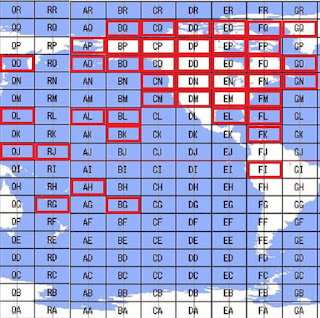LHS Episode #256: Live Q&A
LHS Episode #256: Live Q&A
 Welcome to Episode 256 of Linux in the Ham Shack. In this episode, we take a slight departure from our normal topics and episode style to try out the features of our Discord server. We invited listeners to log in and participate in the program, bring up topics of discussion and ask questions of the hosts and other guests. We feel this experiment went rather well, generated a lot of good information, and was entertaining to boot. That said, we hope to try more of these in the future. Thank you to everyone who participated and many thanks to everyone who listens.
Welcome to Episode 256 of Linux in the Ham Shack. In this episode, we take a slight departure from our normal topics and episode style to try out the features of our Discord server. We invited listeners to log in and participate in the program, bring up topics of discussion and ask questions of the hosts and other guests. We feel this experiment went rather well, generated a lot of good information, and was entertaining to boot. That said, we hope to try more of these in the future. Thank you to everyone who participated and many thanks to everyone who listens.
73 de The LHS Crew
Russ Woodman, K5TUX, co-hosts the Linux in the Ham Shack podcast which is available for download in both MP3 and OGG audio format. Contact him at [email protected].
 CLE237 Results
CLE237 Results
 Last weekend's CLE237 was truly a workout. Not only was the format challenging, hunting for different grid square fields, but propagation was superb ... a vast departure from the normal CLE propagation-curse!
Last weekend's CLE237 was truly a workout. Not only was the format challenging, hunting for different grid square fields, but propagation was superb ... a vast departure from the normal CLE propagation-curse!All told, 118 NDBs in 41 different grid fields were logged. Of these 118 stations, 12 were 'new catches'. After DXing NDBs since 1985, new catches are getting harder and harder to find but last week's great conditions were the best heard here in several years.
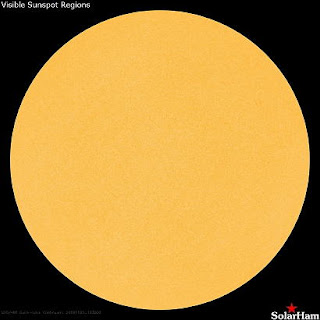 |
| Today's quiet Sun! |
With a very quiet Sun for a couple of weeks now, these great MF conditions are what many have been waiting for since the last solar low many years ago ... propagation below the broadcast band can be truly remarkable when these quiet conditions continue for many weeks at a time.
Here are a few interesting CLE catches as recorded on the Perseus SDR.
NDBs QY (Sydney, Nova Scotia), YBB (Pelly Bay, Nunavut)and 3Z (Russell, Manitoba) all sharing 263kHz within a few Hz of each other.
My full CLE237 log is shown below. As usual, a Perseus SDR and an 'inverted-L' (resonated to 300kHz) was used for the activity.
AH
28 13:30 403 TUT Pago Pago, SMA
AL
28 13:30 400 MDY Midway, MDW
AO
27 12:30 283 DUT Dutch Harbor, ALS
27 12:30 341 ELF Cold Bay, ALS
27 12:30 385 EHM Cape Newenham, ALS
27 12:30 390 HBT Borland, ALS
AP
27 06:00 263 OAY Norton Bay, ALS
27 13:30 275 CZF Cape Romanzof, ALS
27 13:00 325 BVK Buckland, ALS
27 13:30 347 TNC Tin City, ALS
27 13:00 356 HHM Kotzebue, ALS
BG
27 13:30 352 RG Rarotonga, CKS
BK
27 13:30 332 POA Pahoa, HWA
BL
27 14:00 353 LLD Lanai, HWA
BO
27 12:00 277 ACE Kachemak, ALS
27 12:00 355 AUB King Salmon, ALS
27 12:00 394 RWO Kodiak, ALS
27 12:00 411 ILI Iliamna, ALS
27 12:00 429 BTS Dillingham, ALS
BP
27 12:00 212 CGL Juneau, ALS
27 13:00 257 CUN Fairbanks, ALS
27 12:00 346 OLT Soldotna, ALS
27 12:30 347 DJN Delta Junction, ALS
27 12:00 350 VTR McGrath, ALS
BQ
27 13:00 376 PVQ Deadhorse, ALS
CN
27 06:00 378 AP Mayne Island, BC, CAN (MY NEAREST)
27 12:00 266 SLE Salem, OR, USA
27 07:00 356 PND Portland, OR, USA
27 06:00 356 MEF Medford, OR, USA
27 06:00 404 MOG Montegue, CA, USA
CM
27 07:00 203 TCY Tracy, CA, USA
29 04:00 385 MR Pacific Grove, CA, USA
CO
27 12:00 266 ICK Annette Island, ALS
27 12:00 414 IME Sitka, ALS
27 12:00 529 SQM Sumner Strait, ALS
CP
27 13:30 222 WY Wrigley, NT, CAN
27 08:00 380 YUB Tuktoyaktuk, NT, CAN
27 12:00 392 ZFN Tulita, NT, CAN
CQ
29 06:00 321 YSY Sachs Harbour, NT, CAN
DM
27 08:30 242 EL El Paso, TX, USA
27 10:00 278 CEP Ruidoso, NM, USA
27 13:00 341 OIN Oberlin, KS, USA
DN
27 09:00 233 BR Brandon, MB, CAN
27 09:00 275 HIN Chadron, NE, USA
27 09:00 383 CNP Chappell, NE, USA
27 09:00 400 FN Fort Collins, CO, USA
27 09:00 414 GRN Gordon, NE, USA
DP
27 08:00 207 PY Fort Chipewyan, AB, CAN
27 08:00 212 BY Beechy, SK, CAN
27 08:00 219 ZRS Regina, SK, CAN
27 08:00 221 QU Grande Prairie, AB, CAN
27 08:00 230 VG Vermilion, AB, CAN
DQ
27 08:30 361 HI Holman, NT, CAN
EL
27 06:00 260 MTH Marathon, FL, USA
27 10:00 269 AR New Iberia, LA, USA
27 10:00 329 HMA Hondo, TX, USA
27 06:00 332 FIS Key West, FL, USA
27 07:00 332 IC Wichita, KS, USA
27 07:00 335 BV Batesville, AR, USA
27 07:00 338 UMP Indianapolis, IN, USA
27 07:00 349 GW Greenwood, MS, USA
EN
27 12:00 257 JYR York, NE, USA
27 06:00 329 PMV Plattsmouth, NE, USA
27 06:00 360 SW Warroad, MN, USA
27 08:00 368 VIQ Neillsville, WI, USA
27 09:00 368 PNM Princeton, MN, USA
EO
27 07:00 212 YGX Gillam, MB, CAN
27 08:00 216 YFA Fort Albany, ON, CAN
27 08:00 218 RL Red Lake, ON, CAN
27 08:00 224 MO Moosonee, ON, CAN
27 08:00 258 ZSJ Sandy Lake, ON, CAN
EP
27 06:00 224 BK Baker Lake, NU, CAN
27 09:00 241 YGT Igloolik, NU, CAN
27 08:00 263 YBB Kugaaruk, NU, CAN
27 10:00 329 YEK Arviat, NU, CAN
27 10:00 335 YUT Repulse Bay, NU, CAN
EQ
27 04:00 365 YGZ Grise Fiord, NU, CAN
FI
27 05:00 365 PAL Palma, EQA
FK
28 05:00 369 ZDX Saint Johns, ATG
27 06:00 391 DDP Vega Baja, PTR
27 05:00 415 CBC Cayman Brac, CYM
FM
29 05:00 198 DIW Dixon, NC, USA
FN
27 08:00 289 YLQ La Tuque, QC, CAN
27 05:00 407 ZHU Montreal, QC, CAN
27 07:00 516 YWA Petawawa, ON, CAN
FO
27 10:00 208 YSK Sanikiluaq, NU, CAN
27 18:37 323 KR Schefferville, QC, CAN
27 10:00 351 YKQ Waskaganish, QC, CAN
27 10:00 390 VP Kuujjuaq, QC, CAN
27 08:00 396 YPH Inukjuak, QC, CAN
FP
27 09:00 277 YLC Kimmirut, NU, CAN
27 10:00 338 YPX Puvirnituq, QC, CAN
28 10:00 358 YKG Kangiqsujuaq, QC, CAN
FQ
29 07:00 256 YCY Clyde River, NU, CAN
GN
27 10:00 263 QY Sydney, NS, CAN
27 08:00 280 QX Gander, NL, CAN
27 08:00 350 DF Deer Lake, NL, CAN
GO
28 08:00 220 BX Lourdes de Blanc, QC, CAN
28 08:30 281 CA Cartwright, NL, CAN
28 10:00 396 JC Rigolet, NL, CAN
GQ
28 06:00 399 UP Upernavik, GRL
QJ
27 12:00 366 PNI Pohnpei Island, FSM
QL
27 13:00 343 ML Minami Tori Shima, MTS
27 12:00 360 OX Iwo Jima, VOI
QO
28 13:30 437 OG Okha, RSE
RG
27 12:30 260 NF Norfolk Island, NFK
RJ
27 12:00 316 MAJ Majuro Atoll, MHL
27 12:00 393 UKS Kosrae, FSM
As always, complete CLE results (worldwide) can be viewed in detail here.
All-in-all, an exhausting but delightful weekend of listening and great propagation ... so many signals to hear ... welcome to solar-low!
Steve McDonald, VE7SL, is a regular contributor to AmateurRadio.com and writes from British Columbia, Canada. Contact him at [email protected].
 Amateur Radio Weekly – Issue 223
Amateur Radio Weekly – Issue 223
FT8 – Tipping Point for Ham Radio?
What will kill amateur radio is if we we cease to innovate, become old and grumpy, and no longer bring new blood into the hobby.
K5SDR
JS8Call QSO Party
Whether you like a quick exchange or a long rag-chew, this event is for you.
JS8Call
Ham fined $25,000 for operating unlicensed FM station
Following up on February 2015 complaints regarding pirate radio operations in Paterson, FCC agents spotted a signal on 90.9 MHz that “appeared to be an unauthorized radio station.”
ARRL
Pass Recorder
Pass Recorder will sit in the background waiting for a satellite pass to be above 0 degrees and record the audio to a wav file. (Windows Only)
2M0QSL
Build a 433MHz radio chat device
Add a cheap 433MHz radio to your Raspberry Pi to send wireless messages without WiFi and operate remote-control main sockets.
The MagPi
Early Amateur Radio In The Canadian Arctic
In the 1930s people working in Canada’s Arctic often brought their amateur radio skills and equipment north with them so that they could relieve the isolation by contacting other radio operators around the world.
VE7SAR
New amateur satellite forum aims to help newcomers
This is a forum where everyone can report on experiences and knowledge from operating satellites and thereby help other newly interested radio amateurs to become active and a member of our satellite community.
AMSAT UK
History of white LEDs
Infrared, red, and even green LEDs were “easy,” but blue LEDs require a much larger bandgap, and therefore required more exotic materials.
Hack A Day
Video
ISS SSTV Passes Oct 28, 2018
Here are many International Space Station Slow Scan TV photos that I captured on October 28 & 29.
K7AGE
Review of Geochron 4K World Clock
For 50 years, Geochron made a classic, mechanical clock showing the time across the world as well as areas of light and dark. Well, they’ve now gone electronic with the new Geochron 4K.
David Casler
Get Amateur Radio Weekly in your inbox.
Sign-up here
Amateur Radio Weekly is curated by Cale Mooth K4HCK. Sign up free to receive ham radio's most relevant news, projects, technology and events by e-mail each week at http://www.hamweekly.com.
 LHS Episode #255: The Weekender XVIII
LHS Episode #255: The Weekender XVIII
 This is Episode 255 of Linux in the Ham Shack. It's our 18th edition of The Weekender. In this episode, we talk about upcoming amateur radio contests, special event stations, Open Source conferences, new and interesting Linux distributions, liquor, food, movies, music and more. Thank you for listening and hope you have a great couple of weeks.
This is Episode 255 of Linux in the Ham Shack. It's our 18th edition of The Weekender. In this episode, we talk about upcoming amateur radio contests, special event stations, Open Source conferences, new and interesting Linux distributions, liquor, food, movies, music and more. Thank you for listening and hope you have a great couple of weeks.
73 de The LHS Crew
Russ Woodman, K5TUX, co-hosts the Linux in the Ham Shack podcast which is available for download in both MP3 and OGG audio format. Contact him at [email protected].
 LHS Episode #254: Fright Night
LHS Episode #254: Fright Night
 Hello! Thank you for tuning into the latest episode of Linux in the Ham Shack, Episode 254. In this episode, we discuss several topics including 6-meter operation, NASA's Deep Space Gateway, LEDs and RF interference, IBM, Red Hat, System76 and so much more. Thank you for being a listener of our show. We appreciate you!
Hello! Thank you for tuning into the latest episode of Linux in the Ham Shack, Episode 254. In this episode, we discuss several topics including 6-meter operation, NASA's Deep Space Gateway, LEDs and RF interference, IBM, Red Hat, System76 and so much more. Thank you for being a listener of our show. We appreciate you!
73 de The LHS Crew
Russ Woodman, K5TUX, co-hosts the Linux in the Ham Shack podcast which is available for download in both MP3 and OGG audio format. Contact him at [email protected].
 Evaluating 9 of the Best Single Board Computers for Modern SDR Systems
Evaluating 9 of the Best Single Board Computers for Modern SDR Systems
This past August I had the privilege of attending and video-recording the TAPR Digital Communications Conference in Albuquerque, NM. For several years past, this conference was recorded by Gary Pearce from HamRadioNow, but Gary has since retired from making Ham Radio videos (the series was handed off to David Goldenberg, W0DHG, who is doing a great job with new episodes). In lieu of this fact, I spoke with Gary and with Steven Bible, the administrator of the DCC, and was permitted to take up the mantle of recording all of the forums and putting them on YouTube.
With this first forum, Scotty Cowling, WA2DFI, presents his findings for 9 of the best Single Board computers for modern SDR systems. Among these boards are, of course, the Raspberry Pi, but several others are also discussed. I thought this information was valuable and useful to those of us who want to do Amateur Radio projects. This applies not only to SDR Receivers and Transceivers, but also for dozens of other projects in our hobby.
As Scotty states in the video, lots of time and research was put into this presentation because the information he gathered isn’t readily available in one place. He spent quite a bit of time digging for the information about SBCs to present in this forum.
I hope that you enjoy watching this forum as much as I did.
Jason Johnston, KC5HWB, is a regular contributor to AmateurRadio.com and writes from Texas, USA. Contact him at [email protected].
 FOT: Frequency, Offset and Tone
FOT: Frequency, Offset and Tone
 One question we often hear from new hams (and maybe some not-so-new hams) is “why can’t I get into the repeater?” They get their hands on a new radio, set it up to use one of the local repeaters and it’s not working. Now what?
One question we often hear from new hams (and maybe some not-so-new hams) is “why can’t I get into the repeater?” They get their hands on a new radio, set it up to use one of the local repeaters and it’s not working. Now what?
There can be a whole bunch of reasons why you can’t get into a repeater so it is difficult to come up with a quick fix for all situations. However, in this article we’ll talk about some basic troubleshooting steps to help diagnose the problem. For this article, I am assuming that your first rig is a handheld vhf/uhf transceiver but the general approach will work with mobile or base transceivers, too.
FOT
Many times the problem is due to not having the transceiver programmed correctly. The key things we have to pay attention to are: Frequency, Offset and Tone (FOT). To access a repeater you need to have its Frequency entered into your radio, have its transmit Offset set correctly and have the right CTCSS Tone turned on. You might not need to check all of these things in that exact order but it is a good way to approach the problem. Using the programming software (and suitable cable) for your radio can be a big help.
Frequency –First you need to program in the frequency of the repeater you want to access. The actual key strokes or knob turns will depend on the particular model of radio so consult your operating manual. The frequency you enter is the repeater transmit frequency which will be your receive frequency. Repeaters are always referred to by their transmit frequency, which can be found in an online or printed repeater directory.
Offset – Next, we need to make sure the proper transmit offset is programmed into the radio. This is the difference in frequency between the repeater transmit frequency and its receive frequency. Your transceiver will automatically shift your frequency when you transmit, if you have the right offset programmed. In most parts of the US, the standard offset is 600 kHz on the 2m band and 5 MHz on the 70cm band, and can be either in the positive (+) or negative (-) direction. Your repeater directory will list the offset and direction. Most radios will default to the standard offset but you may have to select + or – offset. Usually a + or – symbol will appear in the display to indicate the offset selected.
As an example, my repeater is on 447.725 MHz with a – 5 MHz offset. So you would enter 447.725 MHz into your radio, make sure the offset is set to 5 MHz and select – as the offset direction. You can verify that your radio is programmed correctly if you see 447.725 MHz displayed during receive, which should change to 442.725 MHz when you push the transmit button.
Tone – For most repeaters, you will need to transmit a CTCSS tone to access the repeater. (CTCSS is Continuous Tone Coded Squelch System.) Repeaters with carrier access do not require a tone, so you can skip this step. This is normally a two-step process: set the tone frequency and then enable the tone. Sometimes this is done with one selection (with “Off” being an option for the tone frequency). Some radios have separate settings for the transmit tone and receive tone. For now, just leave the receive tone off, since it can be a source of confusion. The tone that you need to set is your transmit tone. Most radios display a “T” somewhere on the display when the tone is enabled. Again, check your operating manual.
Kerchunk
At this point, you should be ready to try accessing the repeater. After listening on frequency for a minute, transmit and identify using your callsign. On most repeaters, you will hear a short transmission coming back from the repeater along with a courtesy beep. A courtesy beep is just a short audio tone or tone sequence that occurs after someone finishes transmitting. If you hear the beep, then you accessed the repeater. Congratulations! Go ahead and make a call and see if someone will come back to you.
Troubleshooting
What if you don’t hear the repeater coming back to you? Then we need to go into troubleshooting mode. If the radio is new, you might wonder if it is even working properly. The quality level of today’s equipment is quite good, so most likely your radio is just fine. Still, you may want to check it out.
First, you can check to make sure your radio is receiving properly. In the US, a good way to do this is to tune into your local NOAA weather transmitter.These transmitters are on the air continuously, operating on 162.400, 162.425, 162.450, 162.475, 162.500, 162.525 or 162.550 MHz. These frequencies are outside of the 2m ham band but most ham transceivers are able to listen to these frequencies. You’ll want to set this frequency as simply as possible…use the keypad or VFO mode to enter it directly. In most cases, you can just try the short list of frequencies until you hear the transmitter in your area.
Next, you might want to know that your radio is able to transmit a signal. The best way to do this is find a local ham nearby that can run a simplex check with you. By nearby, I mean within 5 miles or so, because we want someone so close that there is no question about whether they should be able to contact us. Program your radio to a 2m simplex frequency such as 146.52 MHz (the National 2m FM Simplex Frequency). For this test, we do NOT want the transmit offset turned on…the radio needs to be set to simplex. You can double check this by looking at the display when transmitting—it should show 146.52 MHz (transmit frequency is the same as the receive frequency). For this test, we don’t care about the transmit tone…it can be on or off. Have the other ham give you a call and see if you can contact him. If you happen to have a second transceiver, you can try this test yourself – just see if each radio can hear the other one. One warning: do this on a simplex frequency. Trying to go through a repeater can really confused things because you may not have the offset and tone set properly. Even more confusing is that one radio can “desense” the other radio, which means that the other radio’s receiver will be overloaded and not able to receive the repeater’s signal. Using simplex keeps things simple.
The final thing to check is whether your signal is able to reach the repeater. Well, that is a bit of a challenge! For starters, are you sure you are within range of the repeater? Have you ever heard a signal from this repeater, and was it full scale on your S meter? You may want to ask local hams about whether you should be able to hit the repeater from your location with the radio you are using. For that matter, you might want to check if the repeater is actually on the air – they do go down from time to time.
This brings us to an important point about the use of handheld transceivers. They are really, really handy. How else can you carry a complete ham radio station in your hand? Well, the tradeoff is that an HT operates with relatively low power (5 watts or less) and has a compromised antenna. (The standard rubber duck antenna on an HT is a very convenient crummy antenna.) You may need to add some extra umph to your signal by improving the antenna. Some good dualband choices are a longer whip such as the Diamond RH77CA, SRH77CA, or SRJ77CA or a magnetic-mount mobile antenna placed on a vehicle or on other metal object.
Summary
In this article, I’ve tried to provide some assistance in figuring out why you aren’t hitting the repeater. The most common problem for newly acquired radios is getting them programmed (remember FOT: Frequency Offset and Tone). Once you have that right, it is usually just making sure that you have enough signal to make it to the repeater.
73, Bob K0NR
Note: this article is adapted from Hey, Why Can’t I Access the Repeater? on hamradioschool.com
The post FOT: Frequency, Offset and Tone appeared first on The KØNR Radio Site.
Bob Witte, KØNR, is a regular contributor to AmateurRadio.com and writes from Colorado, USA. Contact him at [email protected].