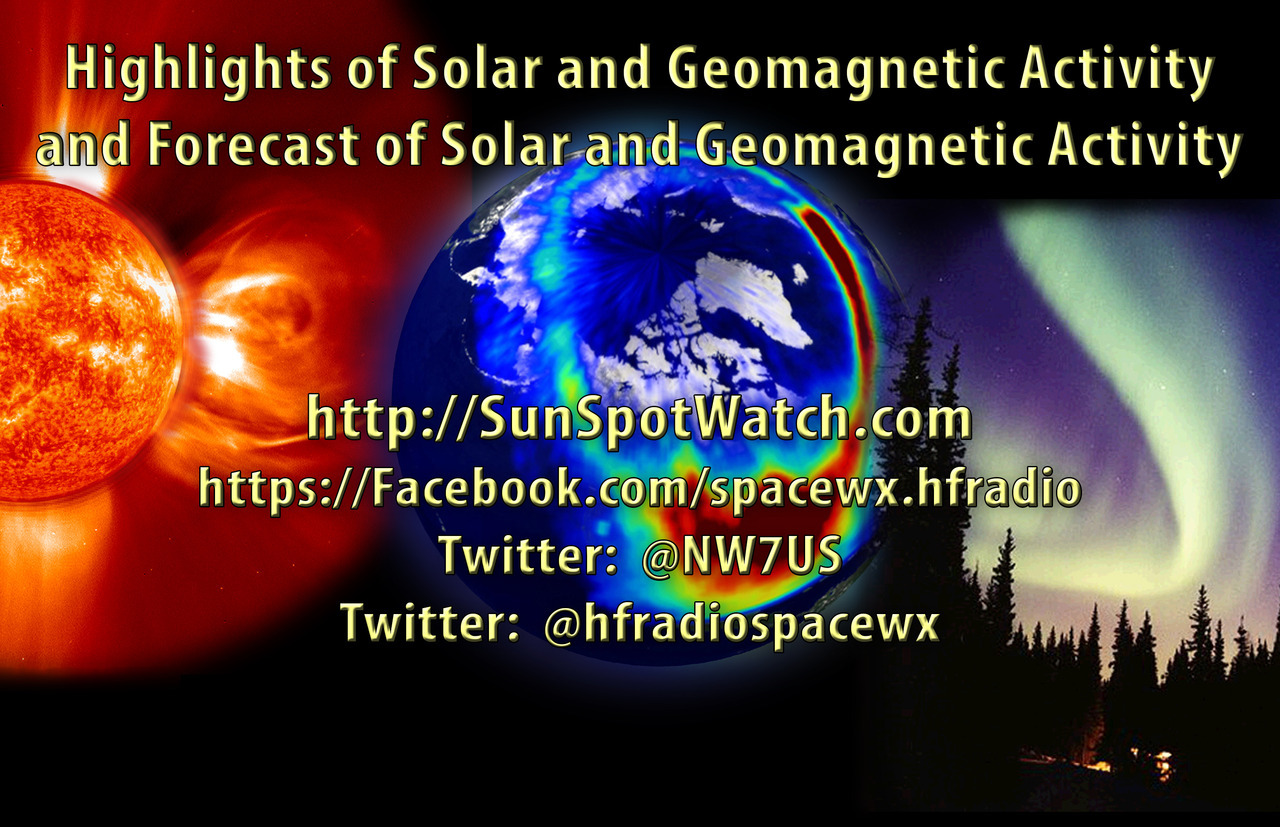LHS Episode #244: Cubic and BitTorrent Deep Dive
LHS Episode #244: Cubic and BitTorrent Deep Dive
 Hello and welcome to Episode 244 of Linux in the Ham Shack. In this episode, the hosts take a deep dive into the LHS Linux distribution, based on Ubuntu. The distribution was created using Cubic and will be distributed, among other methods, by BitTorrent. We take a look at these two technologies and how they can benefit everyone in the Open Source community. Thanks, as always, for listening.
Hello and welcome to Episode 244 of Linux in the Ham Shack. In this episode, the hosts take a deep dive into the LHS Linux distribution, based on Ubuntu. The distribution was created using Cubic and will be distributed, among other methods, by BitTorrent. We take a look at these two technologies and how they can benefit everyone in the Open Source community. Thanks, as always, for listening.
73 de The LHS Crew
Russ Woodman, K5TUX, co-hosts the Linux in the Ham Shack podcast which is available for download in both MP3 and OGG audio format. Contact him at [email protected].
 Weekly Propagation Summary – 2018 Sep 03 16:10 UTC
Weekly Propagation Summary – 2018 Sep 03 16:10 UTC
Here is this week’s space weather and geophysical report, issued 2018 Sep 03 0229 UTC.
Highlights of Solar and Geomagnetic Activity 27 August – 02 September 2018
Solar activity was at very low levels. Both Regions 2719 (S07, L=131 class/area Cro/040 on 23 Aug) and 2720 (N08, L=136 class/area Dao/100 on 25 Aug) quietly rotated off the disk on 29 Aug as areas of plage. Region 2720 resided on the disk as a low latitude, reverse polarity group. No Earth-directed CMEs were observed.
No proton events were observed at geosynchronous orbit.
The greater than 2 MeV electron flux at geosynchronous orbit was at very high levels on 28-29 Aug and at high levels on 27 Aug, 30-31 Aug and 01-02 Sep). A peak flux of 97,630 pfu was observed at 28/2145 UTC.
Geomagnetic field activity ranged from unsettled to G1 (Minor) and G2 (Moderate) storm levels on 27 Aug followed by unsettled to active levels on 28 Aug. Quiet levels persisted on 29 Aug – 02 Sep. The period began under the continued, but waning, effects from the 19 and 20 Aug CMEs. This was coupled with influence from a positive polarity CH HSS. Solar wind speeds began the period near 550 km/s and gradually increased to a peak speed of 666 km/s observed at 17/1730 UTC. Total IMF reached 7 nT at 27/1607 UTC while the Bz component reached a maximum southward extent of -6 nT at 27/1627 UTC.
By midday on 28 Aug, field activity declined to quiet levels and remained so through the end of the summary period. The IMF was at nominal levels while solar wind speed gradually decreased to near 340 km/s by the end of the period.
Forecast of Solar and Geomagnetic Activity 03 September – 29 September 2018
Solar activity is expected to be at very low levels through the outlook period. A slight chance for low levels is possible from 05-24 Sep with the return of old Regions 2718 (S07, L=191), 2719 (S07, L=131) and 2720 (N08, L=136).
No proton events are expected at geosynchronous orbit.
The greater than 2 MeV electron flux at geosynchronous orbit is expected to be at high levels on 03-04 Sep, 13-20 Sep and 23-26 Sep due to recurrent CH HSS influence. Normal to moderate levels are expected on 05-12 Sep, 21-22 Sep and 27-29 Sep.
Geomagnetic field activity is expected to be at unsettled levels on 03 Sep due to effects from a SSBC. Unsettled to active levels are anticipated on 07-09 Sep, 11-17 Sep and 22-23 Sep with G1 (Minor) geomagnetic storm levels possible on 11 Sep, all due to CH HSS activity.
Don’t forget to visit our live space weather and radio propagation web site, at: http://SunSpotWatch.com/
Live Aurora mapping is at http://aurora.sunspotwatch.com/
If you are on Twitter, please follow these two users: 1. https://Twitter.com/NW7US 2. https://Twitter.com/hfradiospacewx
– – – – – – – – – – – – –
Be sure to subscribe to our space weather and propagation email group, on Groups.io
https://groups.io/g/propagation-and-space-weather
Spread the word!
– – – – – – – – – – – – –
Links of interest:
+ Amazon space weather books: http://g.nw7us.us/fbssw-aSWSC
+ https://Twitter.com/NW7US
+ https://Twitter.com/hfradiospacewx
Space Weather and Ham Radio YouTube Channel News:
I am working on launching a YouTube channel overhaul, that includes series of videos about space weather, radio signal propagation, and more.
Additionally, I am working on improving the educational efforts via the email, Facebook, YouTube, Tumblr, and other activities.
You can help!
Please consider becoming a Patron of these space weather and radio communications services, beginning with the YouTube channel:
https://www.patreon.com/NW7US
The YouTube channel:
https://YouTube.com/NW7US
..
Visit, subscribe: NW7US Radio Communications and Propagation YouTube Channel
 Times are a changing
Times are a changing
See you soon once all the unpacking is done.
Mike Weir, VE9KK, is a regular contributor to AmateurRadio.com and writes from New Brunswick, Canada. Contact him at [email protected].
 ICQ Podcast Episode 275 – Loudspeakers for Ham Radio
ICQ Podcast Episode 275 – Loudspeakers for Ham Radio
In this episode, Martin M1MRB is joined by Chris Howard M0TCH, Dan Romanchik KB6NU, Martin Rothwell M0SGL, and Frank Howell K4FMH to discuss the latest Amateur / Ham Radio news. Colin M6BOY rounds up the news in brief, and this episode’s feature is - Loudspeakers for Ham Radio.
ICQ AMATEUR/HAM RADIO PODCAST DONORS
We would like to thank John Peterson and our monthly and annual subscription donors for keeping the podcast advert free. To donate, please visit - http://www.icqpodcast.com/donate
- New ARRL Chief Executive Officer Elected by Board of Directors
- FCC Publish New Part 95 Rules in Federal Register
- FT8CALL - FT8 with Chat
- Zello Network linked to the Southern Ireland Repeater Network
- Austrians Object to Amateur Radio Being Classed as a “Toy”!
- Young Alabama Radio Hams Earn Awards
- National Frequency Coordinators Council Defunct
- Needed - National Radio Centre Volunteers
- Captain Cook Special Event
- New Amateur Radio Regulations Proposed for Malta
Colin Butler, M6BOY, is the host of the ICQ Podcast, a weekly radio show about Amateur Radio. Contact him at [email protected].
 Amateur Radio Weekly – Issue 217
Amateur Radio Weekly – Issue 217
SharkRF announces OpenSPOT 2
DMR, D-STAR, Fusion, NXDN, P25, and POCSAG capable hotspot now has Wi-Fi support.
SharkRF
Petition Drive to Save WWV/WWVH
Two petitions have been started on the White House’s “We the People” petition site calling for restoration of funding for these two essential radio stations.
CQ Newsroom
μWWVB: A Tiny WWVB Station
Build your own GPS sourced atomic clock sync.
cat /var/log/life
SatMatch
Enter two grid squares to learn when contact via satellite is possible between those two locations.
K5EM
FCC Podcast: More than Seven Dirty Words
The Official FCC Podcast will bring you interviews with FCC staff and others in the communications space.
FCC
The Rebirth of Radio Astronomy
“Radio waves heard from remote space,” announced The New York Times in May 1933. “Sound like steam from a radiator after traveling 30,000 light-years.”
Wired
Catch some shortwave pirate radio action this Labor Day weekend
Shortwave pirates love to operate on long holiday weekends.
The SWLing Post
New NOAA APT Image Decoder
A new NOAA APT image decoder that can run on both Linux and Windows.
GitHub
Video
Icom 7610 HDSDR Installation and Settings
An overview installing HDSDR, installing Icom 7610 I/Q package and settings in HDSDR for the Icom 7610.
K0PIR
N4KGL EM28/EM29 Gridline AO-92 Kansas
AO-92 pass 1615 UTC on levee next to Riverfront Park near Lawrence Kansas.
YouTube
Get Amateur Radio Weekly in your inbox.
Sign-up here
Amateur Radio Weekly is curated by Cale Mooth K4HCK. Sign up free to receive ham radio's most relevant news, projects, technology and events by e-mail each week at http://www.hamweekly.com.
 Ham College 44
Ham College 44
Ham College episode 44 is now available for download.
General Amateur Radio Exam part 15. Skywaves, MUF, more HF Antennas.
01:07:35
Download
YouTube
George Thomas, W5JDX, is co-host of AmateurLogic.TV, an original amateur radio video program hosted by George Thomas (W5JDX), Tommy Martin (N5ZNO), Peter Berrett (VK3PB), and Emile Diodene (KE5QKR). Contact him at [email protected].
 All keyers are not equal
All keyers are not equal
iCW is a system of CW using the internet. I’ve mentioned it before so won’t go into the edtail here, but, I like it and I’m sure others won’t, probably because it uses no RF. My counter to that is Morse didn’t always use RF so what’s the deal? Regardless of your feeling it is easy nowadays to pay little attention to tone as modern rigs have a user definable tone and they are generally a well formed sine wave. This, as I found out, isn’t the case when using external keyers.
I bought a K16 keyer kit from Kanga Kits for next to nothing in today’s terms with the anticipation of connecting it to iCW through the internal soundcard. perhaps using the computer as a kind of filter to keep some of the rough edges away. What resulted in iCW was the ‘sound of sanitation’ as we dubbed it. Basically it is a brilliant keyer and I’d recommend it to anyone but sounded like $hit when on its own. It probably isn’t meant to be used like that though so don’t pay too much attention to that.
Next up was a filter using the Sotabeams DSP audio filter, let’s not assume that I am using this as its intended purpose but there could be some mileage in having a play and seeing what happed. There was an improvement but not as much as the audio output from a rig. So to continue the sewage based analogy the attempt at polishing the turd succeeded only in rolling it in glitter.
Last up was the more elegant solution. A handy filter called the Hi-Per Mite. For the lazy it makes the squarish wave that comes out to the K16 a little more sine like. For the intrigued a greater explanation is available at the place where you can buy these, the 4 States QRP Club.
The audio samples and graphs go to show that with a relatively small interaction a filter is all you need to prevent your calls be ignored for any number of reasons except for perfect tone. I would be pleased if the two components could be easily integrated as not only an exceptionally competent keyer but also practice oscillator.

Zoiks!
I wasn’t ure what I was seeing here. Apart from the fact that the tone is enough to make you want to turn it off!

Ah thats better…Just one signal and pleasureable to listen to as well
So, what have I learnt this time?
The K16 Keyer is excellent but needs some help to make it sound nice. The Hi-Per Mite filter is just the companion it needs.
Alex Hill, G7KSE, is a regular contributor to AmateurRadio.com and writes from Cumbria, UK. Contact him at [email protected].