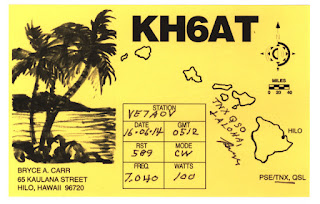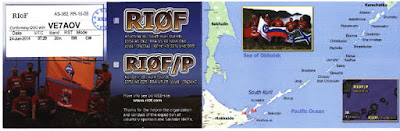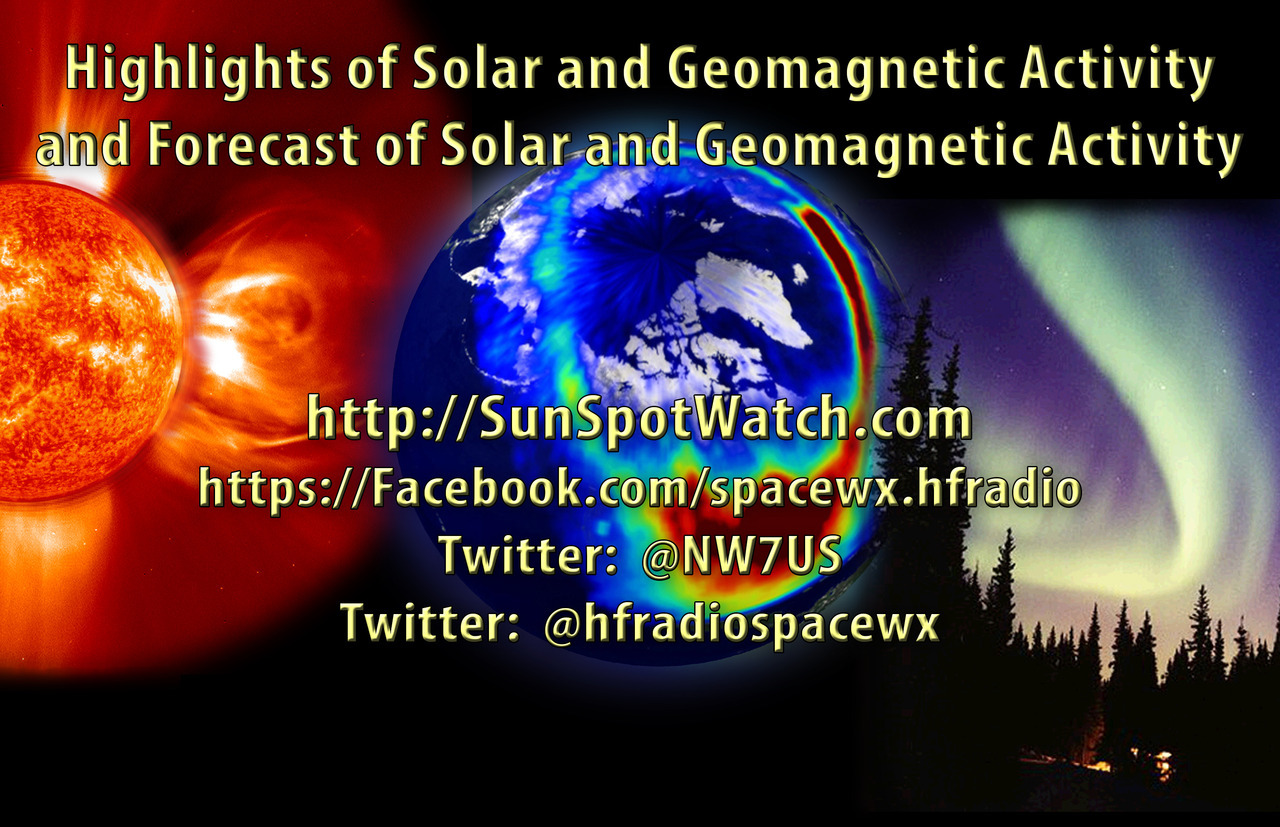Amateur Radio Weekly – Issue 206
Amateur Radio Weekly – Issue 206
FT8 Adoption: The New Cool Thing
Making QSOs is king.
K0NR
Trouble Free HF Antenna For The Apartment Dwelling Ham
One enterprising local amateur has combined early established antenna fundamentals along with sound engineering to arrive at an elegant and highly successful solution.
VE7SL
FCC proposes $2.8 million fine against manufacturer
The FCC proposed a $2.8 million penalty against HobbyKing, a provider of audio/video transmitters that are intended to relay video to unmanned aircraft systems and other devices.
Southgate
Tom’s Backpack Shack
The goal is to make a field-deployable DX kit that isn’t cumbersome or time-consuming to set up on site.
The SWLing Post
Raspberry Pi Vintage Radio
Converted 2 vintage radios by replacing the analog electronics with a Raspberry Pi and python software to emulate the tuning of vintage radio content from the golden age of radio.
Maker Share
Student grilled for carrying VHF radio
A 19-year-old ham was detained at Nagole Metro Station and questioned for almost one hour.
Telangana Today
Classifying crystals with an SDR dongle
That’s generally a job for an oscilloscope, but if you’re clever, an SDR dongle can make a dandy crystal checker too.
Hack A Day
How to tell if you have a fake Nagoya antenna
A number of ways to tell if your NA-771 is a fake.
KB6NU
When antenna tilt matters
Ever wonder how sensitive our mobile antennas are to antenna tilt? Data from a previous test of antennas on my small SUV show a pattern tilt correlating to an approximate 5 degree antenna tilt towards the centerline.
Ham Radio . Magnum Experimentum
Video
Altair 8800 as AM SDR transmitter
Sending radio wave interference to a nearby AM radio.
YouTube
Getting ready for the VHF/SOTA Contest
The ARRL VHF contest is this weekend, so I am heading out to the George Washington National Forest to activate some 10 point SOTA summits and finish it up with the VHF contest. All these sites qualify for the Parks on the Air as well.
KB1HQS
Get Amateur Radio Weekly in your inbox.
Sign-up here
Amateur Radio Weekly is curated by Cale Mooth K4HCK. Sign up free to receive ham radio's most relevant news, projects, technology and events by e-mail each week at http://www.hamweekly.com.
 FT8 Adoption: The New Cool Thing
FT8 Adoption: The New Cool Thing
 The new cool digital mode for amateur radio is FT8, made possible by Joe Taylor/K1JT and the WSJT software. At first, FT8 seemed like just the next digital mode to try but it is turning out to have a bigger impact than that. Jeff/KE9V recently posted about the popularity of FT8 here:
The new cool digital mode for amateur radio is FT8, made possible by Joe Taylor/K1JT and the WSJT software. At first, FT8 seemed like just the next digital mode to try but it is turning out to have a bigger impact than that. Jeff/KE9V recently posted about the popularity of FT8 here:
FT8 is so far out in front that other digital modes are a foregone conclusion. CW only remains relevant because of its popularity in contests. Even phone, the Holy Grail of wannabe HF operators everywhere, is a nearly forgotten mode compared to FT8.
This reminded me of some of the classic research on adoption of new innovations. What are the factors that cause a new thing to really take off versus languish on the shelf? How do these apply to the quick adoption of FT8?
Diffusion of Innovations
In Diffusion of Innovations, E. M. Rogers lists five factors will influence how quickly a new innovation gets adopted:
Relative Advantage: The degree to which the innovation is superior to ideas it supersedes.
If an innovation is clearly superior to the present way of doing things, people will be more likely to adopt it without too much concern about its usefulness. If it’s not clearly better, people will tend to question whether it is worth the trouble of changing.
Compatibility: The degree to which the innovation is consistent with existing values, past experiences, and the needs of the user.
If an innovation is similar to existing practice and blends in well with user needs and expectations it is more likely to be adopted. If it requires change on the part of the user or represents an inconsistency with the user’s past experience, it may be rejected.
Complexity: The degree to which the innovation is relatively difficult to understand and use.
The more complex something is, the more likely people will reject it because “it’s just too much trouble.” Understandable ideas will tend to be considered more carefully and are more likely to be adopted.
Trialability: The degree to which an innovation may be tried on a limited basis (in other words, without committing to full-scale, total operational change.)
The easier it is for an individual or organization to try something out without being fully committed, the more likely they will give a new innovation a try. If the innovation can only be tried with full-scale change and great expense, it will tend to get rejected.
Observability: The degree to which the results from the use of an innovation are visible and easily communicated to users and other decision-makers.
If the results of an innovation are difficult to measure or see, rejection is more likely. If the results are clearly visible, then the adopting individual or organization can more easily correlate the results to the innovation. Generally, a decision-maker wants to be sure that the intended results can be measured, otherwise how can the innovation be evaluated?
Adoption of FT8
It is very clear that FT8 has a strong relative advantage to other modes. Just listen to the many comments from hams like “the band conditions are really bad but I’m still making contacts.” One could argue that FT8 is not that compatible with existing operating habits (think CW or SSB) but the mega-trend of using “sound card modes” is a huge enabler. For some time now, hams have been using the PC platform as a digital signal processing engine, using the sound card to handle the analog-to-digital conversion (and back). Perhaps this traces back to PSK31 as one of the major forces that caused hams to connect their transceivers to their computer. In that sense, FT8 is very compatible with existing sound-card-enabled stations, making it strong on compatibility and trialability. Just load up the WSJT-X software and give it a try. Of course, observability is strong too…now I’m making QSOs when I wasn’t before.
There is a bit of a learning curve with FT8, which could be a barrier to adoption. You need to learn the software and fiddle around with the settings to make it work. But for many hams, this is not a barrier but a fun challenge to take on. Most of us like to try new things, as long as they aren’t too frustrating.
The final point I’ll make is that the popularity of FT8 reinforces my contention that Ham Radio Is Not For Talking. FT8 is all about making a radio contact and does not enable conversations. Sure, most hams like to talk (usually about radios) but when the bands are poor they like making radio contacts via FT8. Making QSOs is king.
Those are my thoughts. What do you think?
73, Bob K0NR
The post FT8 Adoption: The New Cool Thing appeared first on The KØNR Radio Site.
Bob Witte, KØNR, is a regular contributor to AmateurRadio.com and writes from Colorado, USA. Contact him at [email protected].
 LHS Episode #232: The Weekender XI
LHS Episode #232: The Weekender XI
 It's the weekend and here comes the Weekender! In the eleventh installment, the hosts discuss upcoming open source conferences, amateur radio special events and contests, wine, whiskey, food and song. It's a perfect recipe (see what we did there?) for a great time in the next fortnight. Thanks for listening!
It's the weekend and here comes the Weekender! In the eleventh installment, the hosts discuss upcoming open source conferences, amateur radio special events and contests, wine, whiskey, food and song. It's a perfect recipe (see what we did there?) for a great time in the next fortnight. Thanks for listening!
73 de The LHS Crew
Russ Woodman, K5TUX, co-hosts the Linux in the Ham Shack podcast which is available for download in both MP3 and OGG audio format. Contact him at [email protected].
 Trouble Free HF Antenna For The Apartment Dwelling Ham
Trouble Free HF Antenna For The Apartment Dwelling Ham
 Unfortunately we all know of or hear about hams that have given up all hope of getting on the air, once moving into an apartment or condo, where antennas are normally prohibited. One enterprising local amateur has combined early established antenna fundamentals along with sound engineering, to arrive at an elegant and highly successful solution. If you are also a 'location challenged' amateur, it may just be the thing that will help you, and others, take back your hobby and get on the air!
Unfortunately we all know of or hear about hams that have given up all hope of getting on the air, once moving into an apartment or condo, where antennas are normally prohibited. One enterprising local amateur has combined early established antenna fundamentals along with sound engineering, to arrive at an elegant and highly successful solution. If you are also a 'location challenged' amateur, it may just be the thing that will help you, and others, take back your hobby and get on the air!John, VE7AOV, has been operating from his apartment, in the heart of the very large and noisy greater Vancouver, for several years now ... not simply 'operating', but thriving, from his cozy fourth-floor apartment radio station. The wallpaper shown below would not usually be expected to grace the shack walls where antennas are not permitted!
It's soon apparent that John has also overcome the usual problem of noise ingression, from every appliance and random RFI generator in the complex. This is no lucky fluke but all by design, and delivered via an all but invisible classic antenna system made of #26 wire and a few Starbuck's stir-sticks!
 |
| 600 ohm #26 balanced line |
I'll let John tell you a bit more before sending you to his fascinating website, Intuitive Electronics, where you can learn more about his system and the engineering behind his successful, low-noise installation.
When it comes to a high frequency ham station, the antenna alternative chosen by most apartment dwellers is no antenna at all. The design here is a wisp of an antenna that bothers no one and which can work Japan, Australia, France, European and Asian Russia, the Caribbean, Central America, Polynesia and South America from the Pacific coast of Canada. It is a simple solution for apartment dwellers, it is a cheap solution and it causes no t.v.i. or other r.f. problems. It is far preferable to the alternative selected by so many fellow apartment dwellers: no antenna at all.
An implication that it seems to be impossible to rid from the minds of fellows using a Marconi antenna is that they are not just pumping 100 watts of r.f. into their antenna but that they are also pumping that same 100 watts of r.f. into their ground, that is to say the building’s wiring, the safety ground wiring. R.f. in the safety ground is well coupled into the power and neutral conductors of a residence and, in North American code, is even hard connected to the neutral line at the service entrance. The house wiring becomes part of the antenna system.
The ground wiring and everything connected to it is every bit as much a part of the antenna as is the live element. Both radiate just the same amount of r.f. power, fellows. The ground wiring along with every electrical power consumer in the building is worked against the live element. Thinking of what is connected to ground in your house is thinking about one side of your antenna. It’s not just appliances that get the “benefit” of r.f. The land line telephone system, the cable television system, the garage door opener, the security lights and…you name it. They are all “feeling” that 100W of r.f. With regard to r.f., there is no distinction whatsoever to be made between “hot” and “ground”.
You know the reason why vertical antennas have gained a reputation for being noisy on receive now, too. Most verticals are Marconi antennas. Both the safety ground and the neutral serve all the houses in the neighbourhood. The receiver is wired into the electrical appliances of the entire neighbourhood.
This radio station, located four stories above grade and in a wooden building full of apartments would be a worst case for r.f. in “ground”. This station has no r.f. in the station. It has no r.f. in “ground”.
The station has no interference issues. The Building Manager, the Building Superintendent and the administrator for this building’s cablevision have been aware of the station from the beginning. There has not been a single complaint of t.v.i. or any other complaint about the station. That’s a clean record extending back to 2006. There are no red faced, spluttering tenants hammering on the door of this station! At this station, all the r.f. produced by the transmitter makes its appearance out on the antenna. The radio station’s r.f. is not referenced to station ground. Station ground “knows nothing” about the r.f. being generated.
In the present case, that is to say a station to be operated in an apartment building, it is required to have an antenna that is “invisible”. Now it’s not possible to achieve that literally but at least the antenna should be so inconsiderable that there will be no complaints from neighbours about having to look at it. The antenna here is made of #26 A.W.G. wire. That’s wire that is 0.40mm, 0.016 of an inch, in diameter. Four stories up, it’s difficult to see the antenna and that’s even when knowing where to look for it. Part of the antenna’s run is through trees and in among the tree branches it pretty much is invisible. It does not annoy neighbours by casting a shadow; there is no shadow.
In spite if the naysayers, John's small gauge antenna has survived years of winter storms, regular occurrences here on Canada's western edge ... simply because it presents such a low cross-section compared to most conventional antenna wires.
To read more about enjoying your hobby again from your new 'restricted' location and more than likely, learn something new about old fundamentals, give John's website a very close inspection ... there is much wisdom and many gems to be found, even if you don't live in an apartment!
Steve McDonald, VE7SL, is a regular contributor to AmateurRadio.com and writes from British Columbia, Canada. Contact him at [email protected].
 LHS Episode #231: Securitas ad Novissimum
LHS Episode #231: Securitas ad Novissimum
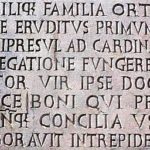 Welcome to Episode 231 of the most terrific podcast on the Internet. In this edition, the hosts discuss the latest edition of FreeDV and its new mode, advancements with the uBitX, the latest kernel release, the GDPR and much more. Thank you for tuning in!
Welcome to Episode 231 of the most terrific podcast on the Internet. In this edition, the hosts discuss the latest edition of FreeDV and its new mode, advancements with the uBitX, the latest kernel release, the GDPR and much more. Thank you for tuning in!
73 de The LHS Crew
Russ Woodman, K5TUX, co-hosts the Linux in the Ham Shack podcast which is available for download in both MP3 and OGG audio format. Contact him at [email protected].
 Weekly Propagation Summary – 2018 Jun 04 16:10 UTC
Weekly Propagation Summary – 2018 Jun 04 16:10 UTC
Here is this week’s space weather and geophysical report, issued 2018 Jun 04 0252 UTC.
Highlights of Solar and Geomagnetic Activity 28 May – 03 June 2018
Solar activity reached low levels during the period due to an isolated C-class event, a C2/Sf flare from Region 2712 (N15, L=176, class/area Csi/80 on 28 May). No Earth-directed CMEs were observed.
No proton events were observed at geosynchronous orbit.
The greater than 2 MeV electron flux at geosynchronous orbit reached moderate levels on 28-31 May and high levels on 01-03 June due to influence from a negative polarity coronal hole high-speed stream (CH HSS). The peak flux observed was 28,659 pfu at 02/1900 UTC.
Geomagnetic field activity reached G1 (Minor) storm levels on 01 June and active levels on 31 May and 02 June due to influence from a negative polarity CH HSS. Quiet to unsettled conditions were observed throughout the remainder of the week.
Forecast of Solar and Geomagnetic Activity 04 June – 30 June 2018
Solar activity is expected to be very low throughout the period, with a slight chance for isolated C-class events on 04-05 and 18-30 June, due to flare potential from Region 2712.
No proton events are expected at geosynchronous orbit.
The greater than 2 MeV electron flux at geosynchronous orbit is expected to reach very high levels on 05-07 June with high levels expected on 04, 08-13, and 28-30 June. Moderate flux levels are expected for the remainder of the outlook period.
Geomagnetic field activity is expected to reach G1 (Minor) geomagnetic storm levels on 28 June, with active levels on 27 and 29 June, due to influence from a recurrent, negative polarity CH HSS. Unsettled levels are expected on 04-05, 13, 19, and 30 June. Quiet conditions are expected during the remainder of the outlook period.
Don’t forget to visit our live space weather and radio propagation web site, at: http://SunSpotWatch.com/
Live Aurora mapping is at http://aurora.sunspotwatch.com/
If you are on Twitter, please follow these two users: 1. https://Twitter.com/NW7US 2. https://Twitter.com/hfradiospacewx
Check out the stunning view of our Sun in action, as seen during the last five years with the Solar Dynamics Observatory (SDO): https://www.youtube.com/watch?v=zXN-MdoGM9g
= = = = =
BOOK SALE: Space Weather and Sun Science – get these from Amazon, and help us stay online!
NOTICE: When you buy this (or any item after starting with this link), you are helping us keep our SunSpotWatch.com and other resources “on the air” (up and running!). In other words, you are helping the entire community. So, check out this book:
Here is the link to Amazon: http://g.nw7us.us/fbssw-aSWSC
We’re on Facebook: http://NW7US.us/swhfr
Be sure to subscribe to our space weather and propagation email group, on Groups.io
https://groups.io/g/propagation-and-space-weather
Spread the word!
= = = =
BOOK SALE: Space Weather and Sun Science – get these books from Amazon, and help this service stay online!
NOTICE: When you buy this (or any item after starting with this link), you are helping keep SunSpotWatch.com and other resources “on the air” (up and running!). In other words, you are helping the entire community. So, check out these books:
Here is the link to Amazon: http://g.nw7us.us/fbssw-aSWSC
= = = =
If you are on Twitter, please follow these two users:
2) https://Twitter.com/hfradiospacewx
= = = =
HOW CAN YOU HELP?
I am working on launching a YouTube channel overhaul, that includes series of videos about space weather, radio signal propagation, and more.
Additionally, I am working on improving the educational efforts via the email, Facebook, YouTube, Tumblr, and other activities.
You can help!
Please consider becoming a Patron of these space weather and radio communications services, beginning with the YouTube channel:
https://www.patreon.com/NW7US
The YouTube channel:
https://YouTube.com/NW7US
..
Visit, subscribe: NW7US Radio Communications and Propagation YouTube Channel
 The Spectrum Monitor — June, 2018
The Spectrum Monitor — June, 2018
 Stories you’ll find in our June, 2018 issue:
Stories you’ll find in our June, 2018 issue:
SDR Primer Part 1: Introduction to SDRs and SDR applications
By Thomas Witherspoon K4SWL
Whereas your grandpa’s radio was all hardware––in the form of filters, mixers, amplifiers, and the like––Software Defined Radios are a mix of hardware and software, which typically gives them a “black box” appearance. SDRs typically afford access to a dizzying array of customizable filters, gain controls, noise blankers, digital signal processing (DSP), audio controls, and more. Being able to customize the SDR’s performance and listening experience is simply unsurpassed. In the first part of this series, Thomas focuses on the basic components of an SDR system—multiple virtual receivers; recording tools and Web-based upgrades.
Radio Evolution: From Wooden Boxes to Plug-in Dongles
By Bob Grove W8JHD
In this companion piece to Thomas’ SDR Primer, Bob Grove traces the technological history of radio from tube-based wooden-box radios to solid-state radios employing Large-Scale Integration of components into compact packages. The Software Defined Radio concept was the natural next step in this evolution, affording not just economy of scale in production and superior reception parameters, but affording manufacturers the ability to change those parameters with a software upgrade. Specifically, Bob looks at the WR-DRD-171 digital decoder dongle for the high-end WiNRADiO WR-G39DDC receiver that could make it the ultimate all-band, all-mode receiver.
Uniden BCD436HP vs. Whistler TRX-1 – A TSM Side-by-Side Review
By Larry Van Horn N5FPW
We first reviewed the Uniden BCD536 in the April 2014 issue with an update six months later. As a point of reference, for all practical purposes the BCD536HP and BCD436HP are RF identical which makes the initial review worth reading. Larry’s initial review of the Whistler TRX-1 appeared in the January issue this year, in the same issue Bob Grove wrote the TRX-2 base/mobile review. RF-wise, these radios are very similar. So, after six months of intensive testing side by side and field usage, it is time to look at a comparison of the two companies top-end handhelds.
2018 Hamvention Report
By Cory GB Sickles WA3UVV
Hamvention 2018 has come and gone. It would be easy to sum it up in one word as “Wow!” But that would not do justice to an event that is built upon so much planning, volunteer effort, cooperation from state, county and local law enforcement as well as EMS personnel, Greene County (Ohio) Convention and Visitors Bureau, City of Xenia (Ohio) officials, and countless others. Cory takes us on a tour of this year’s Hamvention, with comments about those who were there and those who weren’t.
Echos of Today: A World of Shortwave and BCB listening from ‘Alexa’
By Richard Fisher KI6SN
Imagine listening to your favorite shortwave or AM-FM broadcast band station on a receiver about the size and shape of a hockey puck. It has no dials. You have an SWLing assistant whose name is “Alexa: and she is virtual. This is an example of advancing Internet-connected technology known as the “smart speaker,” with capability to please the shortwave and broadcast band listener. Richard gives Alexa his commands and enters a new no-knobs, no-dial world of global radio listening.
Scanning America
By Dan Veeneman
Scanning Miami-Dade County, Florida
Federal Wavelengths
By Chris Parris
Dallas Federal Monitoring
Milcom
By Larry Van Horn N5FPW
Monitor the 380-399.9 MHz Radio Spectrum
Utility Planet
By Hugh Stegman NV6H
It’s COTHEN Time Again!
Shortwave Utility Logs
Compiled by Hugh Stegman and Mike Chace-Ortiz
VHF and Above
By Joe Lynch N6CL
A Busy Month; DX Engineering TW Antenna Center Box Cover
Digitally Speaking
By Cory GB Sickles WA3UVV
A Midsummer’s Potpourri
Amateur Radio Insights
By Kirk Kleinschmidt NT0Z
The Siren Song of Small Antennas
Radio 101
By Ken Reitz KS4ZR
Korean Summit via FTA Satellite; The Future of C-Band; Armed Forces Day Crossband Test
Radio Propagation
By Tomas Hood NW7US
Field Day Fun, Again!
The World of Shortwave Listening
By Andrew Yoder
Remembering WWII-era Clandestine Shortwave Radio Stations
The Shortwave Listener
By Fred Waterer
Proms, DW and BBC Radio Highlights
Amateur Radio Satellites
By Keith Baker KB1SF/VA3KSF
Golf-TEE and Golf-1 Get Rides to Space
The Longwave Zone
By Kevin O’Hern Carey WB2QMY
Travelogue & Radio Ties
Adventures in Radio Restoration
By Rich Post KB8TAD
The Transition: a Tale of Two Philcos
The Spectrum Monitor is available in PDF format which can be read on any desktop, laptop, iPad®, Kindle® Fire, or other device capable of opening a PDF file. Annual subscription is $24. Individual monthly issues are available for $3 each.
Ken Reitz, KS4ZR, is publisher and managing editor of The Spectrum Monitor. Contact him at [email protected].