 AmateurLogic 111: Some Fella with Blue Teeth
AmateurLogic 111: Some Fella with Blue Teeth
AmateurLogic.TV Episode 111 is now available for download.
Tommy builds a dummy load with a scope sample port. Peter controls an Arduino from his phone with Bluetooth. George experiments with LED current draw. Emile’s got a new tuner.
1:15:01
George Thomas, W5JDX, is co-host of AmateurLogic.TV, an original amateur radio video program hosted by George Thomas (W5JDX), Tommy Martin (N5ZNO), Peter Berrett (VK3PB), and Emile Diodene (KE5QKR). Contact him at [email protected].
 Amateur Radio Weekly – Issue 180
Amateur Radio Weekly – Issue 180
The ARRL International Grid Chase
The year-long event hopes to build on the success of the highly successful 2016 National Parks on the Air. The objective is to work stations on any band in as many different Maidenhead grid squares as possible.
ARRL
160m FT8 – The end of an era?
If you follow any of the numerous ham radio-related discussion groups then you know that every once in awhile a thread pops up that triggers some extended and often heated chat.
AmateurRadio.com
Become an APRS Weather Alert Station
noaacap uses the NOAA CAP (Common Alerting) protocol and the Atom feeds published by the National Weather Service. Installation is quick and simple if you have a running aprx system.
K2DLS
Flying with lithium batteries
As I made my way through the security line, the battery was naturally flagged for further inspection. Eventually the security folks cleared it, pending approval from the airline.
WB4RFQ
6m J-Pole antenna
The antenna is manufactured from square aluminium tube, welded and with a perspex spacer at the top of the J.
marxy’s musing on technology
Encounters with the dead
All this has gotten me to thinking about how I’d like my websites to be handled once I become an SK.
KB6NU
FA-VA4 antenna analyzer kit
The case is a brushed aluminum with attention to detail such as counter sunk screws for securing case, the LCD and buttons lined up perfectly and a nice touch was not having stick on rubber feet.
VE3WDM
Build a lightning detector
Basic lightning detector schematic.
AWSH.ORG
The Spirit of Knoxville
The Spirit of Knoxville is a high-altitude balloon project run by amateur scientists and University of Tennessee students, with the ultimate goal of successfully sending an unmanned balloon across the Atlantic Ocean.
Wikipedia
How the integrated circuit came to be
It may surprise you that the microchip that we all know and love today was far from an obvious idea.
Hack A Day
Cape San Blas Florida Lighthouse activation
Saturday, Nov. 11, 1500 UTC to 1900 UTC.
Southgate
Video
First look: New Ailunce HD1 dual band DMR radio
This brand new high power dual band DMR radio made specifically for amateurs is about to be released.
YouTube
DX Monster antenna
Even with the current solar cycle as it is, I am making more DX contacts now than I ever have over 25 years. Part of my luck must be given to the new digital mode called FT8, but I am also of the mind that my antenna is doing a fine job.
Radio Hobbyist
Amateur Radio Weekly is curated by Cale Mooth K4HCK. Sign up free to receive ham radio's most relevant news, projects, technology and events by e-mail each week at http://www.hamweekly.com.
 Colorado (W0C) SOTA Activators
Colorado (W0C) SOTA Activators
Here’s the SOTA activator scores for Colorado (W0C). I have to admit that I like checking this to see how everyone is doing. Some of it is friendly competition but mostly its enjoying the accomplishments of my fellow SOTA enthusiasts.
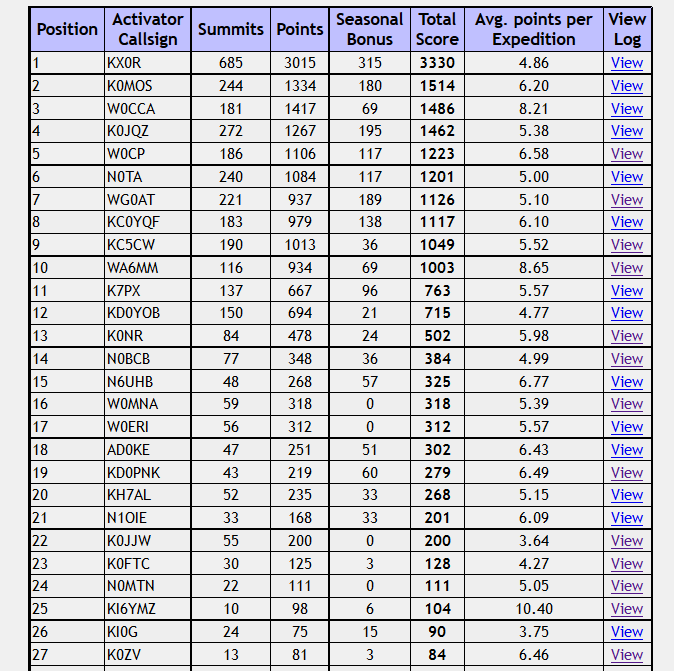 We’ve got 10 “Mountain Goats” in Colorado now, with 1000 or more points. Carey, KX0R just never stops activating. It seems like he is out there on a summit every day. My friend Brad WA6MM just made “Mountain Goat,” by activating only Colorado summits, never repeating any, with many difficult climbs. Note that his average points per expedition is 8.65, higher than any of the other MGs. (W0CCA comes close at 8.21) Congratulations, Brad!
We’ve got 10 “Mountain Goats” in Colorado now, with 1000 or more points. Carey, KX0R just never stops activating. It seems like he is out there on a summit every day. My friend Brad WA6MM just made “Mountain Goat,” by activating only Colorado summits, never repeating any, with many difficult climbs. Note that his average points per expedition is 8.65, higher than any of the other MGs. (W0CCA comes close at 8.21) Congratulations, Brad!
 It looks like K7PX and KD0YOB are next in line for Mountain Goat, while I am still a ways back. My hiking partner Joyce/K0JJW is coming on strong, having accumulated 200 points. I just cleared “half a Mountain Goat” at 500 points, so I requested a certificate for that accomplishment. At my current rate of progress, I am about 2 years away from Mountain Goat. I keep telling myself to be patient, keep at it and (most of all) enjoy the journey.
It looks like K7PX and KD0YOB are next in line for Mountain Goat, while I am still a ways back. My hiking partner Joyce/K0JJW is coming on strong, having accumulated 200 points. I just cleared “half a Mountain Goat” at 500 points, so I requested a certificate for that accomplishment. At my current rate of progress, I am about 2 years away from Mountain Goat. I keep telling myself to be patient, keep at it and (most of all) enjoy the journey.
73, Bob K0NR
The post Colorado (W0C) SOTA Activators appeared first on The KØNR Radio Site.
Bob Witte, KØNR, is a regular contributor to AmateurRadio.com and writes from Colorado, USA. Contact him at [email protected].
 Complete Version: On How NCIS Maligned the Amateur Radio Service
Complete Version: On How NCIS Maligned the Amateur Radio Service
Some of you wanted to see the complete version, uncut, of this video in which I discuss the differences between CB and the Amateur Radio Service. This is in response to the recent episode in which the NCIS writers missed a great opportunity to discover the vibrant reality of the current amateur radio service in the United States of America.
The previous version of the video was prematurely cut short by just over three minutes. This version includes that ending. I also remove some of the low-end rumblings from the vehicle. This version should sound a little bit less annoying. Hopefully, the quality of the video is sharper, as well. This version was edited by Adobe Premiere CC 2017.
I appreciate the many comments, views, and shares. Please subscribe, too!
73 from Omaha!
Visit, subscribe: NW7US Radio Communications and Propagation YouTube Channel
 The latest 1/4W 1% resistor deals
The latest 1/4W 1% resistor deals
Resistor deals just get better!
Last time I looked over selling websites it was a 2000 deal, but I have now found a couple of 2500 1/4W 1% metal film Res bargains.
First one is the Chinese site Banggood @ £7.42 (US $9.51) plus a 12% voucher popped up, which you have to bop in at the time of placing the order, taking the price down to a penny pinching £6.53
https://www.banggood.com/2500Pcs-1-14W-0_25W-Metal-Film-Resistor-50-Values-Assortment-Kit-110M-Range-p-1079638.html?rmmds=category&cur_warehouse=CN
I then run the details through ebay and a similar package came out at £6.99 ($9.18):
https://www.ebay.co.uk/itm/2500-Pcs-1-4w-1-Metal-Film-Resistor-Kit-50-Values-Assortment-Pack-Mix-Selection/382146134127?hash=item58f9af406f:g:OT8AAOSwyWZZVqNd
* Please note I have no connection with either company, I just do this for service for you Hams and constructors. £ to $ conversion is done at the time, and can change with currency fluctuations.
Good luck!
Steve, G1KQH, is a regular contributor to AmateurRadio.com and writes from England. Contact him at [email protected].
 On How NCIS Maligned the Amateur Radio Service
On How NCIS Maligned the Amateur Radio Service
EDIT: Please view the NEW article, in which the FULL VERSION of this video exists.
I’ve been reading some of the chatter regarding the NCIS episode in which they incorrectly portray the amateur radio service. I thought I would make a video (vlog) and express my thoughts.
I use my new headset mic to make the video. If you have a few moments, please check it out, and let me know how the mic sounds.
Of course, share your thoughts on the NCIS thing… thanks!
https://www.youtube.com/watch?v=rv5TsoE0AZQ
Yes, the video gets prematurely cut off. The editing software on my cell phone chopped off the ending, and I did not realize it until after it posted the video. I’ll record a follow-up video that includes the ending thoughts, but in a new vlog edition.
Cheers and 73 de NW7US
..
Visit, subscribe: NW7US Radio Communications and Propagation YouTube Channel
 An Old Friend Found
An Old Friend Found
Several years ago, like many other hams, I was stricken with 'Tuna Tin fever' and purchased a Tuna Tin II kit from the Norcal QRP group.
Escaping the summer heat a few months later, I put it together over one weekend in July. As it turned out, it was probably the best $13 I ever spent on my hobby.
I fired it up the next morning and put out my first 250mW 'CQ' on the 7040 KHz 40m QRP calling frequency. Back then, 7040 was ground-zero for forty meter QRP fanatics and there always seemed to be folks monitoring while working at the bench on their latest project. Given the time of day and the mid-summer propagation, I really didn't have high hopes but I was immediately answered by KJ7AN in Dallas, Oregon who gave me a 579 report!
Over the next three days I worked several more stations in Oregon, Washington, Idaho and even California. I was truly delighted with the little rig's performance but assumed that my pint-sized signal would probably not go much farther than the nearby western states and maybe, if I was very lucky, a few more Californians.
All that changed early on the morning of August 6th! About an hour after sunrise, my tentative hand-keyed 'CQ' was answered by Steve, NØTU in Colorado!! Steve had been enjoying his morning coffee while the quiet hiss of 7040 in the background was broken with my very weak 'CQ'. We had a good solid QSO and after it was over, I realized that the little Tin had a lot more potential than I had realized. It seemed to me that if my little signal could skip all the way to Colorado in August, then it should go a LOT further during the winter DX season ... perhaps far enough to work all fifty states? It was at that point that I decided to give it a try.
I re-pruned my 40m half-sloper as well as adding 35 buried radials and as the fall DX season approached, I watched 7040 every weekend ... the new states soon began piling up.
To shorten the story, in early December of that winter, I worked WG7Y in Wyoming for state #50 to claim the first-ever Tuna Tin 'Worked All States' ... all on 7040 KHz. Unfortunately the ARRL does not have any special endorsements for Tuna Tins but they did stamp my 'WAS' certificate with a 'QRP' notation!
At some point in the intervening years, the little Tin's final amplifier, the ubiquitous 2N2222, went south. As I removed and examined the tiny old battle-scarred soldier, I remembered so many hours of late-night pleasure it had brought me, along with some memorable sessions ... one being a snowy late Friday night opening to the east coast that put the last three needed New England states into my log in less than thirty-minutes.
I carefully placed the little transistor in a piece of anti-static foam, not that it needed protection, but as a keepsake and a reminder of its noble past. Possibly I would mount it on a nice hardwood base in the future.
Earlier this year I noticed, when cleaning the shack, that the little black keepsake could not be located ... I figured that it must have got sucked-up in the shop-vac during one of my rare shop clean-up days.
I always empty the shop-vac, which consists mostly of fine sawdust or wood shavings, onto my large pile of lawn-mower clippings, which seems to stay about three-feet high no matter how much I keep adding.
Emptying the grass catcher last week, during the final mowing of the season, a small black object sticking out from mid-pile caught my eye. It was indeed my old friend and, after reaching out to 50 states, she still had enough left for one last call to me! I'll take much better care of her now and keep her in a safe place, away from the nasty shop-vac.
I eventually went on to build a 20m Tuna Tin, also crystal-controlled on which, at last check, had brought 46 states and a DXCC total of 21 countries. This inspired a 'mini-tuna', built into a small cat-food tin and using just a barebones 2N2222 crystal oscillator. This one has brought 33 states over the years.
I have more Tuna Tin info, along with circuit information on my main web site here ... but be warned -- 'Tuna Tin fever' can strike anywhere at anytime.
Steve McDonald, VE7SL, is a regular contributor to AmateurRadio.com and writes from British Columbia, Canada. Contact him at [email protected].



















