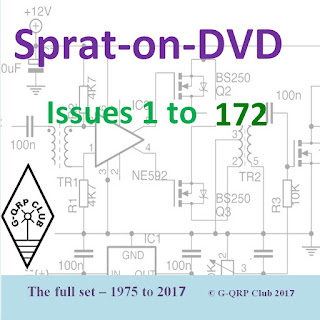Sprat on DVD 2017
Sprat on DVD 2017
I have just been in touch with G3MFJ G-QRP club sales and he confirms
A new Sprat DVD is now available.
As I have explained before but for those that don't read things.
SPRAT is the journal of the G-QRP club and is well worth reading for all it's circuits
and QRP designs sent it via it's membership from around the world.
Price for "members only" is £5 (6.5 Euro, USA $8.0, AU$9.5, and NZ$10.5) plus p&p
non members price is £12 plus postage £1.20 (UK), £3.50 (EU), £5.00 (DX)
What they normally say to non members is join and you get a membership UK price for £6 which includes 4 Sprats per year, and then you can purchase the DVD at the membership price.
More details from the G-QRP Website http://www.gqrp.com/sales.htm
Join G-QRP club here http://www.gqrp.com/join.htm
Steve, G1KQH, is a regular contributor to AmateurRadio.com and writes from England. Contact him at [email protected].
 Amateur Radio Weekly – Issue 177
Amateur Radio Weekly – Issue 177
NYC school’s radio club relays messages to and from Puerto Rico
The amateur radio club at the Garden School in Queens started just last year.
The Week
$400,000 FCC fine for interference
A Queens, New York man has admitted to making unauthorized transmissions on NYPD radio frequencies.
ARRL
Volunteers needed for RAC Canada 150 Award
Volunteers are needed to activate the 14 RAC stations for the RAC Canada 150 Award.
Southgate
Homemade 6 GHz FMCW radar
Frequency Modulated Continuous Wave (FMCW) radar works by transmitting a chirp which frequency changes linearly with time. This chirp is then radiated with the antenna, reflected from the target and is received by the receiving antenna.
Henrik’s Blog
Sputnik transmitter replica
PA3CNO continues to report about building a replica of the original Sputnik 1 transmitter.
radio.cc
Icom IC-R8600 wideband reciever
The IC-R8600 is a super wideband communication receiver that covers the radio spectrum from 10 kHz to 3 GHz.
Icom
Accidental satellite hijacks can rebroadcast cell towers
Engineers show how they identified their interference as GSM by its timing frames, and then how they narrowed down its source to Nigeria.
Hack A Day
Video
The future of amateur radio: Views from YOTA 2017
Five young radio amateurs from different countries explain what they think the future of amateur radio should look like.
RSGB
USB Morse Keyboard
I turned a 1950s Morse key into a USB keyboard.
YouTube
Amateur Radio Weekly is curated by Cale Mooth K4HCK. Sign up free to receive ham radio's most relevant news, projects, technology and events by e-mail each week at http://www.hamweekly.com.
 The KiwiSDR Online Network
The KiwiSDR Online Network
 Online SDRs (Software Defined Radio) continue to grow in numbers and popularity.
Online SDRs (Software Defined Radio) continue to grow in numbers and popularity.Listening on a receiver that is running in another state, province or country can fulfill a number of functions for you, depending on your particular interest.
The network that I have explored several times and one that works nicely with most web browsers (no software to download or 'extras' required) is the SDR.HU network of Kiwi SDRs ... just choose your receiver and away you go in a matter of seconds. It's all very slick and if you have never played with an SDR before, it affords a nice introduction to this amazing technology. Although it won't work with my ancient version of Internet Explorer running on Vista, it did fine with Firefox and even worked very well on my old I-Pad! Here is a 30-second YouTube video to give you an idea of what it looks like.
There are a huge number of choices from all over the world available on the Kiwi network. As I write this, there are presently 199 receivers online! Any particular receiver can support a maximum of four users at a time so if the one you want is full, simply check back later or go to your second choice.
Although all receivers have the same appearance online, not all will offer the same performance. Although most seem to cover 0-30MHz, I see at least one that is limited to the VHF range and several that don't go all the way to the bottom of the VLF band. The antennas used seem to favor wideband loops, both large wire styles and smaller active versions as well as active e-probes.
The best way to determine any particular receiver's operating performance is to try it out using test target signals that might indicate good performance from that location. If you're interested in BCB capability, test some of the European ones to see if they can hear any TA signals around sunrise in Europe. Many SWLs will use these receivers to compare what they are hearing at home with a receiver located closer to the suspected DX target signal. I myself found the network particularly handy for listening to my Tri-Tet-Ten transmitter on 10m CW a couple of years ago when the muf was much higher than it is nowadays. I'll be trying a few of them out this winter, listening for my 630m CW signal, at various locations.
Some of the receivers appear to offer good, low noise reception on LF, MF and the BCB but the vast majority are not DX machines oriented for this part of the spectrum ... this was the opinion of one notable BCB DXer who checked many of those in eastern NA as well as western EU. The jury is still out on the westerern NA receivers and those in the Pacific / Far East ... a worthwhile listening project when there is some spare time. Even though the receivers used on these lower frequencies did not usually offer stellar performance, they may be real workhorses within the ham bands or on the international shortwave bands.
It would be worthwhile to see some form of 'performance rating' or feedback page for each individual receiver. Although there is a 'vote' tally associated with each receiver it's not clear what this actually represents as receivers that have been online for longer periods would naturally have a higher tally.
A lot of additional information about the KiwiSDR network can be found here.
No doubt you can think of your own good reason to have a remote listen to some of the network's growing list of online receivers and put them to the test ... there may be some real treasures to be found.
Steve McDonald, VE7SL, is a regular contributor to AmateurRadio.com and writes from British Columbia, Canada. Contact him at [email protected].
 LHS Episode #200: We Made It
LHS Episode #200: We Made It
 Welcome to Episode #200 of Linux in the Ham Shack. We've come a long way in the last nine years but thanks to all of our listeners and supporters, we have made it to this milestone episode. We talk about a variety of Linux- and ham radio-related topics as well as chat with some old friends and new. Please be aware this episode is being released unedited. We don't believe there's anything in it you need to protect your children from; it's just rambling and unstructured--mostly. Thank you to everyone for all of your support throughout the years and we look forward to bringing you fresh new content in 2018.
Welcome to Episode #200 of Linux in the Ham Shack. We've come a long way in the last nine years but thanks to all of our listeners and supporters, we have made it to this milestone episode. We talk about a variety of Linux- and ham radio-related topics as well as chat with some old friends and new. Please be aware this episode is being released unedited. We don't believe there's anything in it you need to protect your children from; it's just rambling and unstructured--mostly. Thank you to everyone for all of your support throughout the years and we look forward to bringing you fresh new content in 2018.
73 de The LHS Crew
Russ Woodman, K5TUX, co-hosts the Linux in the Ham Shack podcast which is available for download in both MP3 and OGG audio format. Contact him at [email protected].
 Amateur Radio Weekly – Issue 176
Amateur Radio Weekly – Issue 176
Hams in Puerto Rico install repeater, work with hospitals, reunification
The installation of a VHF Amateur Radio repeater on a mountain peak in El Yunque National Forest now gives radio coverage to approximately 60% of Puerto Rico.
ARRL
FCC grants temporary waiver to permit higher baud rates
The temporary waiver is limited to Amateur Radio operators in Puerto Rico using PACTOR 3 and PACTOR 4 emissions.
ARRL
New ham radio equipment for ISS
We will remove the 3 watt Ericsson handheld radio system, initially certified for flight in 1999, and the Packet module–both of which have recently had issues—and install a brand-new, specially modified 25 watt JVC Kenwood D710GA radio.
AMSAT UK
Autumn antenna adventures with Arduino
These guys from Italy took Atmel’s AVR chips and put them on a board with an easy to use USB interface and an integrated development environment, which uses a dialect of C. Weehee, could it get any better?
AmateurRadio.com
Discord for young Hams
Discord is a free voice and text chatting app well suited for gamers.
N0SSC
World’s largest telescope stopped by LED
Earlier this year a simple indicator LED brought the Keck 1 telescope, a 370 tons mass, to a halting stop. How exactly did an LED do this? Simple: it did nothing.
Hack A Day
Chicago Cubs special event
Members of the Metro DX Club will operate special event station W9C between October 2-8th, to celebrate the first anniversary of the Chicago Cubs winning the 2016 World Series.
Southgate
FCC chief tells Apple to turn on iPhone’s FM radio chip
Following the devastation from recent hurricanes, FCC Chairman Ajit Pai says Apple should “step up to the plate” and put Americans’ safety first.
CNET
Video
The lost art of tuning a radio
The BBC’s David Sillito asks young people to tune a radio.
BBC
Amateur Radio Weekly is curated by Cale Mooth K4HCK. Sign up free to receive ham radio's most relevant news, projects, technology and events by e-mail each week at http://www.hamweekly.com.
 Autumn Antenna Adventures….
Autumn Antenna Adventures….
…with Arduino.
My relationship with computers is a love-hate one. They are too complex and fragile to be reliable and always let you down when you most need them. But there is a miniature computer I really love: the Micro Controller Unit (a.k.a. MCU). They are simple and reliable, because they do one thing and they do it well. For us hobbyist the two most well known are Microchip Technologies’ PIC and Atmel’s AVR. I dabbled with PICs before, but they are a pain to program and require special hardware to do so. Enter Arduino. These guys from Italy took Atmel’s AVR chips and put them on a board with an easy to use USB interface and an integrated development environment, which uses a dialect of C. Weehee, could it get any better?
MCUs are just like Legos: add some sensors and an LCD and you have made yourself a weather station. Add some wheels and a motor and you created a robot. The possibilities are endless. But just like Legos my Arduino projects have been build and then taken apart for the next project. This is about to change now. My loop antenna needed a way to switch between the 7, 14 and 28 loop turns and it had to do so remotely. “Well, use relays” you would rightly say and those happen to be one of the easiest things to hook up to an Arduino. Let me show you.

Two wires for power and one control line (here hooked up to the Arduino input/output “pin” number seven) so simple enough. But it won’t do a thing until you tell the Arduino to do something, using a program. For writing such programs there are computer languages, and they are just that: languages. Learn how to interpret a language into your own and you’re good to go. It might scare you off, but then isn’t electronics a kind of language as well? Remember, I honestly can’t call myself a programmer, but with a guide book and some advice from the experts I can go a long way in making something exciting. Don’t believe me? Let’s start with the basics.
Arduino programs are made up of three blocks of code:
1 – a block to declare and define the things you need later
2 – a block to set up those things
3 – a block that does stuff with those things over and over and over again
Can you spot the three blocks in this example?

The first block features only one line: “int relayPin = 7;“. Let’s put that in plain English: we use pin 7 of the Arduino to connect the relay to, and instead of “pin 7” we now call it “relayPin”. And because “7” is an integer we also declare that.
Every pin on the Arduino board can be used to either get signals in or out, so that’s what we define in the setup block: set the pinMode of the relayPin to OUTPUT.
Since we set the relayPin as an output pin we can activate it and that is what happens in the loop block. First we write to the relayPin and make it active, or HIGH. Then we have a slight delay of 1000 milliseconds, after which we write to relayPin and make it inactive, or LOW. After another 1000 millisecond delay the whole sequence in the loop block starts all over again. After compiling and uploading the program to the Arduino the result looks like this….
It might not seem very useful to have an oscillating relay, so we need other ways to control it. I’ll cover that next time.
In the mean time, Arduinos are pretty cheap and together with a breadboard, a bunch of wires and some LEDs you can already start playing around. At Banggood.com you can get a bare Arduino Uno for US$3.99. This is a knock-off version, but they work equally well. A whole starter kit is only a little more, so it won’t break your bank.
On the internet there are tons of tutorials, YouTube videos and forums to help you with your first Arduino/MCU steps. I’m sure that after the initial steps MCUs won’t be so intimidating anymore. So, try it and have fun.
Hans "Fong" van den Boogert, BX2ABT, is a regular contributor to AmateurRadio.com and writes from Taiwan. Contact him at [email protected].
 A Weekend ’29 Transmitter Project
A Weekend ’29 Transmitter Project
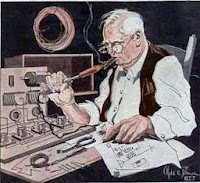 A recent posting to the Yahoo AWAGroup, reminded me of a wonderfully simple transmitter that would easily get anyone on-the-air for the Bruce Kelley '29 QSO Party coming up in December. The AWAGroup is largely composed of '29 builders and operators and is often the source of much good discussion related to these activities.
A recent posting to the Yahoo AWAGroup, reminded me of a wonderfully simple transmitter that would easily get anyone on-the-air for the Bruce Kelley '29 QSO Party coming up in December. The AWAGroup is largely composed of '29 builders and operators and is often the source of much good discussion related to these activities. When builders first tackle a '29 style rig, eligible for the BK Party, the first thought is often about finding an affordable tube that might make the transmitter a 'legal' entry. A suggestion of tubes and their relative availability can be found here in one of my earlier blogs. Although some of the tubes may not be typical junk-box items, one that is often very readily available and inexpensive is the '27' or the '227' / UX-227.
The '27 was a popular audio tube used in receivers back in the 20's and can easily be pressed into service as a self-excited oscillator on HF. When properly adjusted, the '27 can produce up to 4W of RF, more than enough for you to join the '29 fun a make plenty of contacts over the dual-weekend event.
Scott, WA9WFA, has produced a great article describing the construction of a 1929 Hartley oscillator using the 27. There is no need to utilize period-appropriate parts, other than the vacuum tube itself. If you are pressed for building time or just want to get something on the air, there's no need to be overly concerned about construction aesthetics ... there's plenty of time for that later, and besides, the uglier ones often work and sound the best!
 |
| WA9WFA's 27-Tubed Hartley |
Power supply requirements for the transmitter are pretty minimal and could even be an old receiver supply ... something that delivers 250-300 VDC at 35ma. An effective way to easily double the power of this transmitter is to add a second tube in parallel with the original one, providing your power supply can supply the extra current (~35ma) required. Although Scott's information describes an 80m Hartley, there is no reason why you could not wind a coil for 40 or for 160 and take advantage of any activity on those bands as well. Like most of these link-coupled outputs, you'll probably squeeze a little better efficiency from the circuit by adding a variable capacitor (~365pf) in series with the pick-up link and the hot-side of the coaxial feedline.
Nick, WA5BDU, wrote his description of building the 27 Hartley which can be found here. He also includes information on running the 2.5V filament from a 5V transformer.
 | |||||||
| WA5BDU's 27-Tubed Hartley |
 | ||
| ABØCW's Parallel 27s |
 |
| WB2QMY's 80m 2W TNT |
Steve McDonald, VE7SL, is a regular contributor to AmateurRadio.com and writes from British Columbia, Canada. Contact him at [email protected].