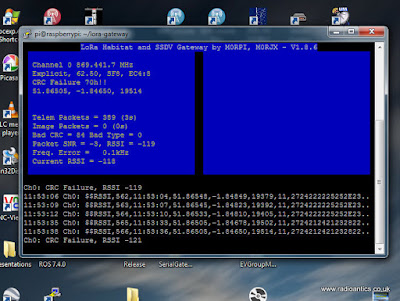868MHz LoRa HAB Tracking Success
868MHz LoRa HAB Tracking Success
868MHz ISM devices are available but are not as widely used. Back in December I posted about trying to track a flight by HAB Enthusiast Dave Akerman who is experimenting using LoRa devices on this band. I had limited success receiving that flight and another ones so when I saw that Dave was planning another flight today using 868MHz LoRa I had a rethink on how to approach tracking it.
The antenna I used was a collinear one built from cheap satellite coax, similar to that I built for ADB-S however rather than having a long coax run to the LoRa gateway I opted to put the Raspberry Pi up on the pole at the base of the antenna to limit any loss.
The antenna can be seen connected to the Raspberry Pi and LoRa add on board, the Pi has a WiFi dongle.
The antenna was inserted into a piece of conduit to keep it upright and it and the Pi were strapped to a 5m painters pole (using a plastic lid as an insulator)
A USB power pack was also strapped to the pole to keep the Pi powered, hopefully you can see it in the photo below.
The pole was put up and was about the same height as my normal dual band collinear
Well it all worked extremely well, and got a lot of decodes as can be seen by the pie-chart generated by the habitat.habhub.org system, the third best receiver only bettered by Dave himself (M0RPI) and a station nearer to the flight path.
You can see my geographical position relative to the flight below (I am the station NNE with the green line, about 160km away) and received a lot of telemetry strings even when the height of the balloon meant I was outside the 5 degree above the horizon circle (shown in green).
The Pi was connected to my network via WiFi and controlled by a Putty console on my shack PC
It was a useful experiment and I am thinking of installing a dedicated mast mounted LoRa receiver with 868 and 434MHz antennas (and possibly pre-amps and filters) following this result.
Andrew Garratt, MØNRD, is a regular contributor to AmateurRadio.com and writes from East Midlands, England. Contact him at [email protected].
 Ham College 32
Ham College 32
Ham College episode 32 is now available for download.
General Amateur Radio Exam part 3. More on the band plans. Series and parallel capacitors.
01:14:17
George Thomas, W5JDX, is co-host of AmateurLogic.TV, an original amateur radio video program hosted by George Thomas (W5JDX), Tommy Martin (N5ZNO), Peter Berrett (VK3PB), and Emile Diodene (KE5QKR). Contact him at [email protected].
 Amateur Radio Weekly – Issue 170
Amateur Radio Weekly – Issue 170
Hurricane Harvey: How to monitor Watch Net via shortwave radio
The Hurricane Watch Net is a group of amateur radio operators who are trained and organized “to provide essential communications support to the National Hurricane Center during times of Hurricane emergencies.”
SWLing Post
Solar Eclipse QSO Party a hit, science conclusions await analysis
While logs are still coming in, the preliminary participation numbers look good.
ARRL
Ham operator rescues epileptic girl on remote campsite
Ham was able to direct paramedics to the area after one of the camping party used a radio set to call for help as there was no mobile phone signal.
BBC News
N9EWO Review : Icom IC-R8600
In our view this is the best receiver Icom has produced to date.
N9EWO
The future of Amateur Radio is not in the numbers
Stop hawking EMCOMM. Forget about Morse Code.
Off Grid Ham
RAC Canada 150 Award
Celebrating Canada’s 150th Birthday.
RAC
Make great circle maps from any location in the world
Good looking maps in the azimuthal equidistant projection
SM3GSJ
A great way to make quick and easy knobs
All you need is some casting resin, a silicone mold intended for candy, and some socket head bolts.
Hack A Day
Video
Digital mode FT-8 with light bulb antenna
750 Miles.
W6LG
Amateur Radio Weekly is curated by Cale Mooth K4HCK. Sign up free to receive ham radio's most relevant news, projects, technology and events by e-mail each week at http://www.hamweekly.com.
 Remote Operations – ETH083
Remote Operations – ETH083
In this episode we talk with Ria Jairam, N2RJ, again. I had Ria on my podcast back in episode 76 where we talked about Software Defined Radios. This time around, we talk about Remote Operations.
Remote operations has come a long way in the past 20 years or so. I have heard about people having a remote site 10-15 years ago, but their setups is a lot harder to make. Now, you can do it with just a Radio and an internet connection. Well you might need some wires and stuff too but…

Ria was kind enough to let me use her station last week remotely. Ria lives in New Jersy and I live in Texas. While I was using it I made my first HF contact in probably 15 years to a gentleman in TN and another one from IL. So basically I was talking from Texas to New Jersey to Tennessee and Illinois.
Technology has advanced so far and makes working remotely a lot easier. I recently listened to an episode of the Hamradio 360: Workbench podcast where George was talking with Michael VA3MW about his setup. The reason that he did remote operations was because he lived in the city and his noise floor was way up, but he had another piece of property, a family cabin if I’m not mistaken, that he setup his station at and was able to connect remotely to it from his home.
The reasons for operating a station remotely are vast.
- You live in an HOA or another antenna restricted location.
- You live in a retirement home but you still want to make those DX contacts.
- You live somewhere that has a high noise floor and you couldn’t make a contact even if you had an awesome setup
- Maybe you can’t afford a $1000+ HF setup, you can RENT the use of a remote station.
Listen to the episode and check out the show notes
Curtis Mohr, K5CLM, is the author/owner of Everything Ham Radio Blog and Youtube channel. Contact him at [email protected].
 Hunting For NDBs In CLE 222
Hunting For NDBs In CLE 222
 |
| HM - 221 kHz Hamilton, Ontario |
This coming weekend will see another CLE challenge. This time the hunting grounds will be all inclusive: 190-1740 kHz. As well, there are two options, HOME and DX as explained below.
For those unfamiliar with this monthly activity, a 'CLE' is a 'Co-ordinated Listening Event', as NDB DXers around the world focus their listening time (usually) on one small slice of the NDB spectrum.
Summertime CLEs can often be challenging, not because of poor propagation but more likely, summer lightning storms ... hopefully it will be quiet for your location.
When tuning for NDBs, put your receiver in the CW mode and listen for the NDB's CW identifier, repeated every few seconds. Listen for U.S. NDB identifiers approximately 1 kHz higher or lower than the published transmitted frequency since these beacons are modulated with a 1020 Hz tone approximately.
For example, 'AA' (Fargo - ND) transmits on 365 kHz and its upper sideband CW identifier is tuned at 366.025 kHz while its lower sideband CW ident can be tuned at 363.946 kHz. Its USB tone is actually 1025 Hz while its LSB tone is 1054 Hz.
Often, one sideband will be much stronger than the other so if you don't hear the first one, try listening on the other sideband.
Canadian NDBs normally have an USB tone only, usually very close to 400 Hz. They also have a long dash (keydown) following the CW identifier.
All NDBs heard in North America will be listed in the RNA database (updated daily) while those heard in Europe may be found in the REU database. Beacons heard outside of these regions will be found in the RWW database.
From CLE organizer Brian Keyte, G3SIA, comes the usual 'heads-up':
Hi all
Our 222nd Co-ordinated Listening Event, 'DX and HOME', starts on Friday
and runs for an extra day. First-time CLE logs will also be very welcome
of course.
Days: Friday 25th August - TUESDAY 29th August
Times: Midday on Friday to Midday on Tuesday, your LOCAL time
QRG: Normal LF/MF frequencies (190 - 1740 kHz)
NDBs: Normal DX and 'HOME' ones (not DGPS, Navtex or Amateur)
There are two parts (you can listen for either or both of them):
DX:
Please try to log NDBs that are over 2,000 km / 1,250 miles from you.
(If you don't have details of the distances of NDBs from you, please see
the end of this email)
HOME:
If you have any, please log the NDBs in YOUR OWN radio country.
For listeners in AUS, CAN and USA, that means your State or Province.
Our full list of radio countries can be found at:
http://www.ndblist.info/ndbinfo/countrylist.pdf
(If you also mention any of your home regulars NOT heard, it will help
others to know about NDBs, maybe DX to them, that may not be active)
Please post your CLE log to the List in a plain text email if possible,
with 'CLE222' at the start of its title and showing on each log line:
The full Date ( e.g. 2017-08-25 or just the day number 25 )
UTC (the day changes at 00:00 UTC).
kHz - the nominal published frequency
The Call Ident.
Please put those four main log items FIRST, with any other optional
details such as location and distance LATER in the same line.
Your log will be more interesting if you keep the two parts, DX and HOME,
separate in it. Any UNIDs that you come across will also be of interest -
in a separate, third, part of your log please.
If you send interim logs, please make sure that you also send a 'Final' log
showing ALL your loggings for the CLE.
I will send the usual 'Any More Logs?' email at about 17:00 UTC on
WEDNESDAY so you can check that your log has been found OK.
Do make sure that your Final log has arrived on the list by 08:00 UTC
on Friday 1st September at the very latest.
Joachim hopes to complete the combined results on the Saturday.
Good listening
Brian
----------------------------------------------------------
From: Brian Keyte G3SIA ndbcle'at'gmail.com
Location: Surrey, SE England (CLE coordinator)
----------------------------------------------------------
(If you wish you could use a remote receiver for your loggings,
stating its location and owner - with permission if required.
A remote listener may NOT also use another receiver, whether
local or remote, to obtain further loggings for the same CLE.
The HOME radio country and the distances would be based on
where the receiving equipment is located)
DISTANCES TO NDBs FROM YOUR LOCATION
The Great Circle program GcmWin by SM3GSJ can produce a nice great circle
map centred on your location - see http://www.qsl.net/sm3gsj/
Users of Michael's NDB Handbooks will already have their distances and
bearings to the NDBs.
Alex's WWSU program has a facility to create a map showing the areas
inside the 2000 km circle.
To create this,
click on 'Tools'
click on 'Station Radar'
select Range from “2000” to “10000” km
select “show NDB stations”
click on “Generate Image”
click on “Save To File”
That will create a text-file containing information on the selected NDBs.
The REU/RNA/RWW Database provides a powerful way of finding which
NDBs to search for:
1) Go to the signals screen using -
http://www.classaxe.com/dx/ndb/reu?mode=signals
If you are in North America, replace the reu above with rna
If you are not in Europe or North America, replace the reu with rww
2) On the Range line, put your *Locator in the 'From GSQ' box (e.g. mine
is IO91tg) The DX fields become enabled when a GSQ is entered.
3) Enter 2000 in the first DX field, leave the second blank and leave the
units as 'km' (or use 1250 and 'miles', if you prefer)
4) Select 'Only Active' and press 'Go'.
Now you only see NDBs that are over 2000 km from you.
Change 'Show' in the top line to 'All Results'.
The other fields are also active - e.g. you could enter specific States or
Countries in the Location line to limit the search to the NDBs there.
And/or you could click on 'Map', then on 'Go' and uncheck 'Clustering'
*If you do not know your Locator you can quickly find it from your
Latitude/Longitude (and vice versa) by using:
wingrid.exe V4.1 - freeware from W4SM
These listening events serve several purposes. They:
- determine, worldwide, which beacons are actually in service and on-the-air so the online database can be kept up-to-date
- determine, worldwide, which beacons are out-of-service or have gone silent since the last CLE covering this range
- will indicate the state of propagation conditions at the various participant locations
- will give you an indication of how well your LF/MF receiving system is working
- give participants a fun yet challenging activity to keep their listening skills honed
Final details can be found at the NDB List website, and worldwide results, for every participant, will be posted there a few days after the event. If you are a member of the ndblist Group, results will also be e-mailed and posted there.
The very active Yahoo ndblist Group is a great place to learn more about the 'Art of NDB DXing' or to meet other listeners in your region. There is a lot of good information available there and new members are always very welcome. As well, you can follow the results of other CLE participants from night to night as propagation is always an active topic of discussion.
If you are contemplating getting started on 630m, listening for NDBs is an excellent way to test out your receive capabilities as there are several NDBs located near this part of the spectrum.
You need not be an ndblist member to participate in the CLEs and all reports, no matter how small, are of much value to the organizers.
'First-time' logs are always VERY welcome!
Reports may be sent to the ndblist or e-mailed to either myself or CLE co-ordinator, Brian Keyte (G3SIA), whose address appears above.
Please ... give the CLE a try ... then let us know what NDB's can be heard from your location! Your report can then be added to the worldwide database to help keep it up-to-date.
Good hunting!
Steve McDonald, VE7SL, is a regular contributor to AmateurRadio.com and writes from British Columbia, Canada. Contact him at [email protected].
 FT817 and FT817ND
FT817 and FT817ND

These little rigs from Yaesu have basically remained unchanged since 2000. They cover all bands from 160m-70cm (not 4m or 1.25m), all modes, 5W. With transverters, mine have been used from VLF upwards on all available bands. They work well, but I was surprised Yaesu did not do an upgrade in time for the last sunspot peak. Also, I was surprised they had no real competitors. These days there are a few SDR radios around, but the FT817 reigns supreme.
With mine I have worked the world including some great handheld DX. For base station use I recommend the Z817 auto-ATU.
I tried the Elecraft auto ATU but prefer the Z817. I am very happy with the FT817, although the early ones had PA failures with low voltage. This was fixed (I think) in the FT817ND.
See https://sites.google.com/site/g3xbmqrp3/hf/ft817
Roger Lapthorn, G3XBM, is a regular contributor to AmateurRadio.com and writes from Cambridge, England.
 ICQ Podcast Episode 246 – FT8 and Essex Hams
ICQ Podcast Episode 246 – FT8 and Essex Hams
In this episode, Martin M1MRB/W9ICQ is joined by Leslie Butterfield G0CIB, Matthew Nassau M0NJX and Chris Howard M0TCH to discuss the latest Amateur/Ham Radio news. Colin M6BOY rounds up the news in brief, and this episode’s feature is Essex Hams and FT8.
We would like to thank Ian Tickle (G4ZJH), Anonymous Donor and our monthly and annual subscription donors for keeping the podcast advert free. To donate, please visit - http://www.icqpodcast.com/donate
Colin Butler, M6BOY, is the host of the ICQ Podcast, a weekly radio show about Amateur Radio. Contact him at [email protected].