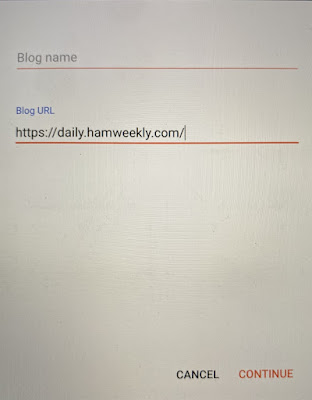Question for those who use Blogger.
Question for those who use Blogger.
Good afternoon fellow Bloggers, I have been having an issue for some time now and have just ignored it. The time has come to see if something is up at my end or if others using Blogger have this same issue. I have searched the internet and the Blogger site regarding the issue. There has been advice but nothing has worked.
The issue is I want to add a blog to my blog list and I attempt this as follows:
1. I visit the home page of the blog I want to follow and copy the URL.
2. In my blog I go to (Blogger blog) and click on Layout.
3. In the layout I have a gadget called "Blogs I follow" and I click on edit.
4. This shows me all the blogs I follow and when I scroll to the end of the list I am given an option to "add a new item"
5. I click on "add new item" paste the blog URL on the line called "blog URL" and click continue.
In the past when I did this the name of the blog I want to follow would populate in the line above the blog URL and then ask me again if I wanted to save it. I clicked yes and it was done. For some time now I add the URL of the blog I want to follow and click save and the message I get is "Could not detect a feed" I do have the option to click ok but I am informed that I can still click "ok" but if I do the time and date will not be shown....whatever that is. So I click anyway the complete URL is shown but now the only option I have is to cancel it and I am not given the option to save it. Not sure why this is happening.
Mike Weir, VE9KK, is a regular contributor to AmateurRadio.com and writes from New Brunswick, Canada. Contact him at [email protected].
 www.southgatearc.org now redirects to Amateur Radio Daily news
www.southgatearc.org now redirects to Amateur Radio Daily news
If you still have the old Southgate Amateur Radio News URL in your bookmarks. You will now find it redirects you to ARD Amateur Radio Daily..
Click on the link above for more detail.
Steve, G1KQH, is a regular contributor to AmateurRadio.com and writes from England. Contact him at [email protected].
 ICQ Podcast Episode 410 – Types of Coax Connectors
ICQ Podcast Episode 410 – Types of Coax Connectors
In this episode, we join Martin Butler (M1MRB), Caryn Eve Murray KD2GUT, Edmund Spicer M0MNG, Ed Durrant DD5LP and Ruth Willet KM4LAO to discuss the latest Amateur / Ham Radio news. Colin Butler (M6BOY) rounds up the news in brief and in the episode's feature is Types of Coax Connectors.
We would like to thank Nigel Wells (2W0CGM) and our monthly and annual subscription donors for keeping the podcast advert free. To donate, please visit - http://www.icqpodcast.com/donate
- Satellite Returns via Guided Re-Entry
- Pakistan Launches DRM Radio with Transmitter Project
- ARRL and NASA Team Up to Help Teachers
- Landmark PACT for African Amateur Radio Response
- International Lighthouse and Lightship Weekend
- GB2RS in Morse code
- When QRP is a Big Deal
- Successful Orbit for CubeSATS Built in the Philippines
- ARRL Files Comments Against “Seriously Flawed” HF Rules Petition
Colin Butler, M6BOY, is the host of the ICQ Podcast, a weekly radio show about Amateur Radio. Contact him at [email protected].
 1st Ever: August Olivia Digital Mode QSO Party Weekend – Aug 11-14 2023
1st Ever: August Olivia Digital Mode QSO Party Weekend – Aug 11-14 2023
Announcement:
OLIVIA DIGITAL MODE AUGUST 2023 QSO PARTY
Dates: August 11, 12, 13, 14 UTC
These are UTC dates,
starting at 00:00 UTC on first date, and,
ending at 23:59:59 UTC on last date

Our August Olivia QSO Party Weekend is published in QST!

On Facebook, the event link is: https://www.facebook.com/events/1332228534167891/
For full information about using Olivia, please visit our Groups dot io Olivia Group:
What is unique about THIS particular QSO party?
Olivia is the digital (HF) protocol developed at the end of 2003 by Pawel Jalocha. This is the 20th Year Anniversary QSO party by the Olivia Digital DXers Club (we’re on Clublog).
Using UTC (GMT), starting at 00:00 UTC, August 11, through 23:59:59 UTC, August 14, 2023 – Olivia on the HF bands. Chat is encouraged, not the number of contacts, but the quality…
We will issue PDF certificates, after you send your ADIF log to NW7US (see QRZ dot com for email address for NW7US).
Those of you interested in the Olivia Digital Mode on HF (Amateur Radio Chat mode), we have a live Discord server for live spotting, etc. Here is the Discord chat: https://discord.gg/yktw8vC3HX
Our email reflector is: http://OliviaDigitalMode.org
ABOUT OLIVIA DIGITAL MODE ON HF
Below are suggested frequencies on which can be found Olivia signals (note: Olivia is a weak-signal mode, NOT a low-power mode). While it is easy to spot a STRONG Olivia signal anywhere on the waterfall, by using these suggested calling frequencies at least once and a while, you will enable us to find your signal when the signal is too weak to hear and too faint to see on the waterfall.
Olivia can do well with weak signals. Yes, our suggested 8 tone with 250 Hz bandwidth results in slow transmissions. But it is one of the better settings when attempting to decode very weak signals. Once you make contact, you can move up or down a bit, away from the calling frequency, and then change to 16/500 to make the conversation go faster. But, on a calling frequency, it is advisable to configure operations in such a way as to increase the likelihood that you will find and decode that weak signal.
In the following list, CENTER is where you place the center of the software’s cursor, and click to select that center frequency on the waterfall. If you use the DIAL frequency from this list, then click 1500 Hz offset up the waterfall (1500 Hz to the RIGHT of the LEFT side of the waterfall, if your waterfall is oriented horizontally with the lowest frequency on the left). This results in the software and transceiver being correctly tuned for the CENTER frequency.
The listing shows CENTER, then DIAL, then the number of tones and the bandwidth.
CENTER DIAL Tones/Bandwidth (Notes) 1.8390 MHz 1.8375 MHz 8/250 (ITU Region 1, etc.; Primary International) 1.8270 MHz 1.8255 MHz 8/250 (ITU Region 2; Secondary) 3.5830 MHz 3.5815 MHz 8/250 7.0400 MHz 7.0385 MHz 8/250 (ITU Region 2, etc., Primary International) 7.0730 MHz 7.0715 MHz 8/250 (Secondary) 10.1430 MHz 10.1415 MHz 8/250 10.1440 MHz 10.1425 MHz 16/1000 (Potential - be mindful of other stations) 14.0730 MHz 14.0715 MHz 8/250 14.1075 MHz 14.1060 MHz 32/1000 18.0990 MHz 18.0975 MHz 8/250 21.0730 MHz 21.0715 MHz 8/250 24.9230 MHz 24.9215 MHz 8/250 28.1230 MHz 28.1215 MHz 8/250
REMEMBER THAT IF YOU USE THE DIAL FREQUENCY (THE SECOND FREQUENCY PER ROW), SET YOUR WATERFALL CENTER AT 1500 Hz)
Join us on Facebook at https://www.Facebook.com/groups/olivia.hf
Join us on Groups.io via http://OliviaDigitalMode.net
ALSO: If your software is able to decode/encode the Reed-Solomon Identification signals (RSID), please turn on both received and transmit RSID. An example is shown in the following video, which demonstrates enabling RSID in a popular software suite: https://www.youtube.com/watch?v=lBIacwD9nNM
Please share this everywhere possible, as part of our effort to rekindle the love for our conversational mode, Olivia.
73 de NW7US
..
Visit, subscribe: NW7US Radio Communications and Propagation YouTube Channel
 Four Days of SOTA Fun
Four Days of SOTA Fun
For the Colorado 14er Event, Joyce/K0JJW and I decided to do one activation per day during the four-day event. We focused on 2m and 70 cm FM but also took along handheld radios for 1.25m and 23 cm. Our standard 2m/70cm portable station is a Yaesu FT-90, powered by a Bioenno battery, driving a small handheld Yagi (either a single band 2m or 70cm antenna).
Castle Rock (W0C/SP-112)

On Friday, we activated Castle Rock, a short but challenging climb with plenty of nasty brush to scar your arms and legs. This is a summit that we’ve done before but not in the last few years. It is relatively close to our cabin so we decided to give it a return visit. Frankly, it is a lot of work for only 4 SOTA points, but it definitely gives you the feeling of a real climb. We each made about 14 QSOs, mostly 2m FM, including 2 Summit-to-Summit (S2S) contacts.
Mount Antero (W0C/SR-003)
On Saturday, we returned to Mount Antero at 14,269 feet. I did the first SOTA activation of this summit in 2011 and this latest one is my fifth activation. Dennis/WA2USA, W9 Mountain Goat from Indiana, joined us for this effort. Dennis worked CW on the HF bands while Joyce and I worked VHF/UHF.

We drove the Jeep to 13,800 feet and hiked up from there. This turned out to be the most fun summit of the weekend, because 1) it was a 14er with an excellent radio horizon 2) the weather was perfect 3) we had WA2USA along for the ride and 4) we took our time on the summit and just enjoyed the experience. Overall, I made 28 QSOs, 10 of them S2S. I caught Jon/KM4PEH on South Monarch Ridge on all four bands: 2m, 1.25m, 70cm, and 23 cm. It was a pleasure to work Terry/WB0RBA as he did the first activation of Mount Sopris (W0C/SR-039).

Wander Ridge (W0C/SP-042)
On Sunday, we headed to one of our favorite summits, W0C/SP-042, known as Wander Ridge. See my previous trip report for more detail. This activation starts with a hike on the Continental Divide Trail (and Colorado Trail) from Cottonwood Pass. It really is walking on top of the world.

The weather was sunny and warm but the wind was a bit of a challenge. We made good use of the rock shelter at the summit, sitting in comfort while we made radio contacts. When we stood up to leave, we were almost knocked over by the high winds.

I made 19 QSOs, including 4 S2S. Steve/WB5CTS showed up on 2 meters from Slumgullion Pass, but also had 1.2 GHz gear along, so we made a contact on that band (about 63 miles). I was not expecting 1.2 GHz activity but I did have the Alinco HT, so I used it with just a rubber duck antenna. Hey, it worked!
The Pulverizer (W0C/SP-092)
Finally, on Monday we activated The Pulverizer, near Wilkerson Pass, which is a new summit for us. See my trip report for more info: Activating the Pulverizer.

The first three summits are in San Isabel National Forest and The Pulverizer is in Pike National Forest, so we also submitted our logs as Parks On The Air activations.
We had a great time doing these summits. I enjoyed hearing the other stations having a good time making VHF contacts. It warms my heart when someone makes a VHF contact that they did not think was possible. That is exactly the point…you never know where the signal will go so give it a try and prepare to be surprised!
73 Bob K0NR
The post Four Days of SOTA Fun appeared first on The KØNR Radio Site.
Bob Witte, KØNR, is a regular contributor to AmateurRadio.com and writes from Colorado, USA. Contact him at [email protected].
 Activating The Pulverizer (W0C/SP-092)
Activating The Pulverizer (W0C/SP-092)
There is a SOTA summit next to Wilkerson Pass called The Pulverizer (W0C/SP-092). With such an inviting name, of course, we had to activate it.

According to its Summit Post page, this summit was named by well-known mountaineer and author Gerry Roach. Apparently, this name is an adaptation of the name of a nearby summit, Pulver Mountain. The Pulverizer does not have a trail to the summit and is known for having a lot of downed timber in the way. I found a trip report that said,
Overall, this is the kind of “hike” you only do if you really, really want to get these summits. It’s the kind of hike that you take someone on if you never want them to go with you on a hike ever again. Miserable downfall for pretty much the entire hike.
Having climbed the summit, I think this is an exaggeration but we did encounter plenty of downed timber. Many of our SOTA activations involve off-trail hiking, so we have been conditioned to expect the all-too-common dead trees on the ground.
Wilkerson Pass
Joyce/K0JJW and I followed the route identified by Walt/W0CP that starts at the Wilkerson Pass Visitor Center. (This summit can also be accessed from the east, via County Road 90.) We parked the Jeep on the east end of the parking lot and walked the trail (actually a sidewalk) to the south. At the “trailhead” waypoint, we left the sidewalk and headed south on a trail that quickly faded away.

Most of this area is in the Pike National Forest but there is a large piece of private property as shown on the map. The route to the summit is not critical but you need to avoid the private property, well marked with No Trespassing signs. The northeast corner of the property is shown on the map below as Fence Corner #1 (39.03252, -105.52364). We aimed for that corner, then followed the fence line heading south to Fence Corner #2 (39.02911, -105.52373). After that, you pretty much head to the summit, adjusting your route to avoid the worst sections of downfall.

The hike is 1.5 miles one way, with about 950 feet of elevation gain. There is a bit of up and down so the accumulated elevation gain may be higher than this. It starts out downhill, then flattens out but then provides a steep uphill section at the end. On the return trip, head for Fence Corner #2 and then follow the fence line north.
On the summit, we had good luck with making VHF & UHF radio contacts. This was during the Colorado 14er Event, so we had other summits on the air for S2S contacts. Sitting right above Wilkerson Pass, it has an excellent radio horizon in all directions. Here’s the view from the top, looking east:

Final Impression
So the real question is did we like the summit and will we do it again? We are glad that we did it, kind of a check-the-box item for SOTA activations in the South Park area. This is not our favorite SOTA summit but we might do it again sometime. You might say “We Have Been Pulverized” and we are not in a hurry to do it again.
73 Bob K0NR
The post Activating The Pulverizer (W0C/SP-092) appeared first on The KØNR Radio Site.
Bob Witte, KØNR, is a regular contributor to AmateurRadio.com and writes from Colorado, USA. Contact him at [email protected].
 Part 3 Try and try again….
Part 3 Try and try again….
In this final segment of antenna challenges, I want to take a look at some of the successes and failures. One antenna I tried was a screwdriver antenna ( High Sierra Sidekick) mounted in the attic with ground radials but for some reason, I was never able to get a good SWR.
I then moved it outside at the side of our deck steps as I did not want the condo police to see it. With this setup I needed to setup and take down the antenna each time it was used. To speed things up I buried the coax to the mounting location and I had a piece of 90-degree conduit attached to the deck step and it would swing out when I wanted to mount the antenna.Sidekick outside.
The mount I used was called a Jawmount this allow fast install and take down. I also buried the radials in the ground around the deck and out into the yard. This setup also meant I had to keep the snow cleared on the deck steps and around the antenna mounting position. In the end I wanted to have something more stealth and had better results as well as less trips out doors.
My next idea was the gutter and what I did here was used the center conductor from the coax and the braid was attached to the radials I used for the screwdriver antenna. The Elecraft K3 tuner was able to tune the gutter but I had a lot of noise and issues getting out. So it was back to the ground-mounted screwdriver antenna for now.
I also tried just plain old portable operation from home as well but that would be limited to summer time only. I set up on my deck using the Elecraft KX1 with the miracle whip antenna and also a portable mag loop. This was a nice setup with decent results but was limited to summers with nice days.
The next idea I just can't believe I even did but I did and it worked very well. In the townhouse complex we lived in our cars were parked in a common parking lot we had no garage or driveway. Our home backed onto a large green space that connected to this parking lot. The gears in my head started turning..if I could get coax from the back of the house through the field to the car parked in the parking lot I then could put an HF antenna on the car and I would be good to go! Now that I look back I just can't believe I did this but I did. I purchased a large HF mobile multi-band vertical the Valor ProAm AB-5. Now it gets really good...I was able to get free from work 3/4 inch poly pipe. I rolled it out and bury about 60 feet of it in the green space almost to the car. Now that was a lot of work and done in such a way that it did not attract attention....don't ask.....Anyway fed LMR 400 in the pipe that I purchased cheaply at a flea market. The poly pipe was connected to a plastic waterproof box and the LMR 400 was terminated to an SO-239. When I wanted to get on the air I place the antenna on the car via a trunk lip mount and ran some RG8X from the antenna to the box where the LMR was terminated. This worked great for years and I was very fast at putting it up and down.Portable deck ops
Well as they say all good things come to an end...I came home from work one day to find the city decided to put a walking path in the green space and in the process dug up my poly pipe and LMR 400. I am guessing they had no idea what it was. They had already left for the day as I arrived home so it was time to move fast! I pulled out all the LMR 400 coax and removed from the ground about 15 feet of poly pipe that was close to the townhouse. Well, it was good while it lasted but now it was time to start thinking again.
This was when I came up with the idea of the Alpha Delta in the attic (See part 1 in this series) Well that is it for my restricted antenna adventures and I hope you enjoyed and possibly came away with some ideas.
Side note: Not sure what is going on with some of the text sizing in the post I tried to fix it and just ended up with more issues. Sorry for the sections of smaller print.
Mike Weir, VE9KK, is a regular contributor to AmateurRadio.com and writes from New Brunswick, Canada. Contact him at [email protected].