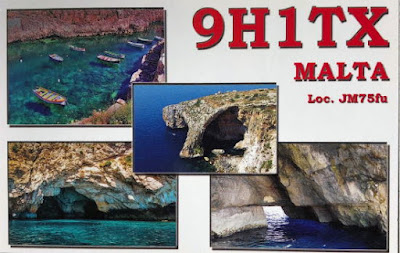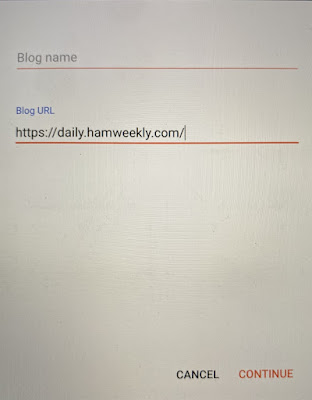Amateur Radio Weekly – Issue 295
Amateur Radio Weekly – Issue 295
RFBitBanger: Off-the-grid QRP radio
Designed to be assembled and maintained off-the-grid.
RFBitBanger
KiwiSDR 2 pre-release announcement
KiwiSDR 2 prototypes are now under construction.
KiwiSDR
As Canadian wildfires rage, Facebook’s news ban reveals importance of radio
AM and FM radio still play an essential role.
The Conversation
Can just 1 radial really be better than 8 or more?
A field expedient temporary antenna follows a different rulebook.
Ham Radio Outside the Box
Parachute mobile Ham sets QSO record
Ranae Six (KR5SIX) unites community with daring jump.
W0MET
FEMA and FCC plan nationwide emergency alert test
Test messages will be sent to all US TVs, radios and cell phones.
FEMA
2023 Huntsville Hamfest from the view of a vendor
I can tell already it is going to be a good show.
WK4DS
DCC papers now online
41st ARRL and TAPR Digital Communications Conference.
TAPR
How ARES is Structured: Ham Radio 101
The ARRL governance structure divides the United States into 15 ARRL Divisions.
OnAllBands
Video
Homebrew transistors
Building a 1200°C tube furnace.
ProjectsInFlight
Resonant dipoles
A look at the finer details of dipole antennas.
FesZ Electronics
Get Amateur Radio Weekly in your inbox.
Sign-up here
Amateur Radio Weekly is curated by Cale Mooth K4HCK. Sign up free to receive ham radio's most relevant news, projects, technology and events by e-mail each week at http://www.hamweekly.com.
 Blogger issue solved I can now add followers.
Blogger issue solved I can now add followers.
 |
| Here are the steps I followed |
Way back on August 15, I asked my readers a question regarding my blog not being able to add new blogs to follow. From the comments, some had the same issue as well when trying to add a new blog to follow. My blog is also re-posted on Amateurradio.com and on this site, Rick KE6LL wondered if somehow the blog was limited to how my blogs I could follow. I have seen other Blogger blogs that did have more followed blogs than me and it got me thinking about his question.
To make a long story short I was able to fix the issue and here is what I did:
1. I signed into my blog and on the sidebar I clicked on "Theme"
2. I clicked on customize and selected "Edit HTML"
3. In the top left corner I selected the first icon with 3 squares and a diamond. Put your mouse over it and it reads "Jump to Widget" and click on it.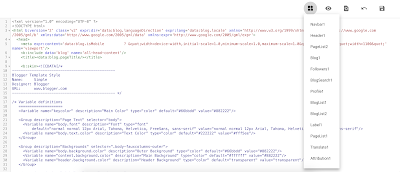
Jump to widget icon
4. In the list you have "blog list 1" and "blog list 2" You may just have blog list one but I have one and two.
5. I clicked on blog list one and the HTML came to life for that widget. Now look for "<b:widget-setting name='numItemsToShow'>10</b:widget-setting>" It should be very close to the top. Notice the number shown in on this line. If it is 5 change it to 10 which I did not have to do as it was already 10. If you do have to change it then click on the floppy disk icon in the top right corner to save the changes.
6. Now click the Jump widget again and go to blog list two and in the HTML look for the same HTML code. In my case, this read 5 and not 10. I changed it to 15. "<b:widget-setting name='numItemsToShow'>15</b:widget-setting>" Then click the same floppy icon and sign out of your blog and sign back in again.
I then tried to add a new blog to my blog roll and I had no issues in doing so. I did at first change it to 10 and tried it and things worked so I went back in and tried 15 and all was still good so I stayed with 15.
Now a word of caution...BEFORE YOU BEGIN SAVE A BACKUP COPY OF YOUR PRESENT BLOG. As we all know if things can go wrong they will play things on the safe side.
Rick KE6LL thanks very much for getting me thinking in the right direction.
 |
| HTML changed to 15 |
Mike Weir, VE9KK, is a regular contributor to AmateurRadio.com and writes from New Brunswick, Canada. Contact him at [email protected].
 LHS Episode #513: DragonOS Deep Dive
LHS Episode #513: DragonOS Deep Dive
Russ Woodman, K5TUX, co-hosts the Linux in the Ham Shack podcast which is available for download in both MP3 and OGG audio format. Contact him at [email protected].
 Amateur Radio Weekly – Issue 294
Amateur Radio Weekly – Issue 294
RTL-SDR V4 dongle initial release
The HF design consists of a SA612 double-balanced mixer circuit with front end filtering.
RTL-SDR
A 200ft wire antenna up zero feet
How does it perform?
Ham Radio Outside the Box
Hack the ARRL
Creatively overcoming the limitations of the ARRL.
KB6NU
APSPOT: APRS spotting tool
APSPOT is a new APRS system designed to provide a one-stop shop for self spotting activations via APRS.
APSPOT
A declaration of love to Amateur Radio
Since the spring of 2019, practically not a day has gone by that I have not engaged in some form of Amateur Radio.
DK1MI.radio
Python Telegram bot for QRZ.com lookups
The code is available on GitLab.
K8VSY
SolarPi experiment 2: Finally something that works
It finally works, but there are still some challenges I need to solve in the long term.
Bystroushaak
Activating a park on the side of the road
I had a great time doing it even with the traffic on the other side of the truck.
WK4DS
Dos and don’ts on Greencube IO-117
IO-117 is a medium earth orbit satellite meaning it is moving rather slow compared to low earth orbit satellites.
Notizbl0g
Video
Inside the EPMAK transceiver
A look at the EPMAK SDR HF transceiver.
UR6EA
Vertical half wave antenna – QRP portable
Working Australia from a beach in North Carolina 10 watts SSB QRP.
Coastal Waves and Wires
Get Amateur Radio Weekly in your inbox.
Sign-up here
Amateur Radio Weekly is curated by Cale Mooth K4HCK. Sign up free to receive ham radio's most relevant news, projects, technology and events by e-mail each week at http://www.hamweekly.com.
 Reverse Beacon Network surprises
Reverse Beacon Network surprises
Last weekend I took part in the WAE DX CW contest and most of the time when I calling "CQ contest" on my second monitor I have the RBN or reverse beacon network up and running. The main reason for doing this to see where my signal is reaching and if it is targeting in the case of the WAE contest Europe. Now and then I see my signal has been spotted in both interesting places and far away places. This contest was no different, on Sunday morning I was spotted in New Zealand by ZL3X multiple times from 4dB to 11dB, VY0ERC in Eureka in Nunavut at 7dB and finally 5W1SA in Samoa at 8dB. Nice to know my 100 watts are getting out there!
Mike Weir, VE9KK, is a regular contributor to AmateurRadio.com and writes from New Brunswick, Canada. Contact him at [email protected].
 Magic Band Summer Season
Magic Band Summer Season
This summer’s Sporadic-E season has pretty much wound-down once again. As E seasons go, this one ranked right up there with the worst of them but this comes with some provisos.
Over the past several years, my only interest has focused on Europe and Asia, looking for any DXCC entities that I have not yet worked and I tend to ignore most domestic openings unless the MUF appears to be climbing into the range of 2m.
Steve McDonald, VE7SL, is a regular contributor to AmateurRadio.com and writes from British Columbia, Canada. Contact him at [email protected].
 Question for those who use Blogger.
Question for those who use Blogger.
Good afternoon fellow Bloggers, I have been having an issue for some time now and have just ignored it. The time has come to see if something is up at my end or if others using Blogger have this same issue. I have searched the internet and the Blogger site regarding the issue. There has been advice but nothing has worked.
The issue is I want to add a blog to my blog list and I attempt this as follows:
1. I visit the home page of the blog I want to follow and copy the URL.
2. In my blog I go to (Blogger blog) and click on Layout.
3. In the layout I have a gadget called "Blogs I follow" and I click on edit.
4. This shows me all the blogs I follow and when I scroll to the end of the list I am given an option to "add a new item"
5. I click on "add new item" paste the blog URL on the line called "blog URL" and click continue.
In the past when I did this the name of the blog I want to follow would populate in the line above the blog URL and then ask me again if I wanted to save it. I clicked yes and it was done. For some time now I add the URL of the blog I want to follow and click save and the message I get is "Could not detect a feed" I do have the option to click ok but I am informed that I can still click "ok" but if I do the time and date will not be shown....whatever that is. So I click anyway the complete URL is shown but now the only option I have is to cancel it and I am not given the option to save it. Not sure why this is happening.
Mike Weir, VE9KK, is a regular contributor to AmateurRadio.com and writes from New Brunswick, Canada. Contact him at [email protected].