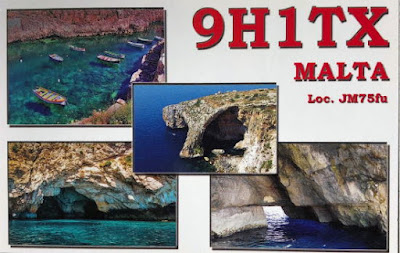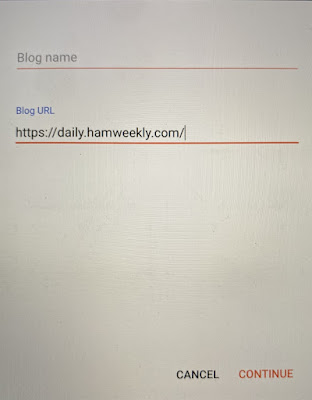Amateur Radio Weekly – Issue 294
Amateur Radio Weekly – Issue 294
RTL-SDR V4 dongle initial release
The HF design consists of a SA612 double-balanced mixer circuit with front end filtering.
RTL-SDR
A 200ft wire antenna up zero feet
How does it perform?
Ham Radio Outside the Box
Hack the ARRL
Creatively overcoming the limitations of the ARRL.
KB6NU
APSPOT: APRS spotting tool
APSPOT is a new APRS system designed to provide a one-stop shop for self spotting activations via APRS.
APSPOT
A declaration of love to Amateur Radio
Since the spring of 2019, practically not a day has gone by that I have not engaged in some form of Amateur Radio.
DK1MI.radio
Python Telegram bot for QRZ.com lookups
The code is available on GitLab.
K8VSY
SolarPi experiment 2: Finally something that works
It finally works, but there are still some challenges I need to solve in the long term.
Bystroushaak
Activating a park on the side of the road
I had a great time doing it even with the traffic on the other side of the truck.
WK4DS
Dos and don’ts on Greencube IO-117
IO-117 is a medium earth orbit satellite meaning it is moving rather slow compared to low earth orbit satellites.
Notizbl0g
Video
Inside the EPMAK transceiver
A look at the EPMAK SDR HF transceiver.
UR6EA
Vertical half wave antenna – QRP portable
Working Australia from a beach in North Carolina 10 watts SSB QRP.
Coastal Waves and Wires
Get Amateur Radio Weekly in your inbox.
Sign-up here
Amateur Radio Weekly is curated by Cale Mooth K4HCK. Sign up free to receive ham radio's most relevant news, projects, technology and events by e-mail each week at http://www.hamweekly.com.
 Reverse Beacon Network surprises
Reverse Beacon Network surprises
Last weekend I took part in the WAE DX CW contest and most of the time when I calling "CQ contest" on my second monitor I have the RBN or reverse beacon network up and running. The main reason for doing this to see where my signal is reaching and if it is targeting in the case of the WAE contest Europe. Now and then I see my signal has been spotted in both interesting places and far away places. This contest was no different, on Sunday morning I was spotted in New Zealand by ZL3X multiple times from 4dB to 11dB, VY0ERC in Eureka in Nunavut at 7dB and finally 5W1SA in Samoa at 8dB. Nice to know my 100 watts are getting out there!
Mike Weir, VE9KK, is a regular contributor to AmateurRadio.com and writes from New Brunswick, Canada. Contact him at [email protected].
 Magic Band Summer Season
Magic Band Summer Season
This summer’s Sporadic-E season has pretty much wound-down once again. As E seasons go, this one ranked right up there with the worst of them but this comes with some provisos.
Over the past several years, my only interest has focused on Europe and Asia, looking for any DXCC entities that I have not yet worked and I tend to ignore most domestic openings unless the MUF appears to be climbing into the range of 2m.
Steve McDonald, VE7SL, is a regular contributor to AmateurRadio.com and writes from British Columbia, Canada. Contact him at [email protected].
 Question for those who use Blogger.
Question for those who use Blogger.
Good afternoon fellow Bloggers, I have been having an issue for some time now and have just ignored it. The time has come to see if something is up at my end or if others using Blogger have this same issue. I have searched the internet and the Blogger site regarding the issue. There has been advice but nothing has worked.
The issue is I want to add a blog to my blog list and I attempt this as follows:
1. I visit the home page of the blog I want to follow and copy the URL.
2. In my blog I go to (Blogger blog) and click on Layout.
3. In the layout I have a gadget called "Blogs I follow" and I click on edit.
4. This shows me all the blogs I follow and when I scroll to the end of the list I am given an option to "add a new item"
5. I click on "add new item" paste the blog URL on the line called "blog URL" and click continue.
In the past when I did this the name of the blog I want to follow would populate in the line above the blog URL and then ask me again if I wanted to save it. I clicked yes and it was done. For some time now I add the URL of the blog I want to follow and click save and the message I get is "Could not detect a feed" I do have the option to click ok but I am informed that I can still click "ok" but if I do the time and date will not be shown....whatever that is. So I click anyway the complete URL is shown but now the only option I have is to cancel it and I am not given the option to save it. Not sure why this is happening.
Mike Weir, VE9KK, is a regular contributor to AmateurRadio.com and writes from New Brunswick, Canada. Contact him at [email protected].
 www.southgatearc.org now redirects to Amateur Radio Daily news
www.southgatearc.org now redirects to Amateur Radio Daily news
If you still have the old Southgate Amateur Radio News URL in your bookmarks. You will now find it redirects you to ARD Amateur Radio Daily..
Click on the link above for more detail.
Steve, G1KQH, is a regular contributor to AmateurRadio.com and writes from England. Contact him at [email protected].
 ICQ Podcast Episode 410 – Types of Coax Connectors
ICQ Podcast Episode 410 – Types of Coax Connectors
In this episode, we join Martin Butler (M1MRB), Caryn Eve Murray KD2GUT, Edmund Spicer M0MNG, Ed Durrant DD5LP and Ruth Willet KM4LAO to discuss the latest Amateur / Ham Radio news. Colin Butler (M6BOY) rounds up the news in brief and in the episode's feature is Types of Coax Connectors.
We would like to thank Nigel Wells (2W0CGM) and our monthly and annual subscription donors for keeping the podcast advert free. To donate, please visit - http://www.icqpodcast.com/donate
- Satellite Returns via Guided Re-Entry
- Pakistan Launches DRM Radio with Transmitter Project
- ARRL and NASA Team Up to Help Teachers
- Landmark PACT for African Amateur Radio Response
- International Lighthouse and Lightship Weekend
- GB2RS in Morse code
- When QRP is a Big Deal
- Successful Orbit for CubeSATS Built in the Philippines
- ARRL Files Comments Against “Seriously Flawed” HF Rules Petition
Colin Butler, M6BOY, is the host of the ICQ Podcast, a weekly radio show about Amateur Radio. Contact him at [email protected].
 1st Ever: August Olivia Digital Mode QSO Party Weekend – Aug 11-14 2023
1st Ever: August Olivia Digital Mode QSO Party Weekend – Aug 11-14 2023
Announcement:
OLIVIA DIGITAL MODE AUGUST 2023 QSO PARTY
Dates: August 11, 12, 13, 14 UTC
These are UTC dates,
starting at 00:00 UTC on first date, and,
ending at 23:59:59 UTC on last date

Our August Olivia QSO Party Weekend is published in QST!

On Facebook, the event link is: https://www.facebook.com/events/1332228534167891/
For full information about using Olivia, please visit our Groups dot io Olivia Group:
What is unique about THIS particular QSO party?
Olivia is the digital (HF) protocol developed at the end of 2003 by Pawel Jalocha. This is the 20th Year Anniversary QSO party by the Olivia Digital DXers Club (we’re on Clublog).
Using UTC (GMT), starting at 00:00 UTC, August 11, through 23:59:59 UTC, August 14, 2023 – Olivia on the HF bands. Chat is encouraged, not the number of contacts, but the quality…
We will issue PDF certificates, after you send your ADIF log to NW7US (see QRZ dot com for email address for NW7US).
Those of you interested in the Olivia Digital Mode on HF (Amateur Radio Chat mode), we have a live Discord server for live spotting, etc. Here is the Discord chat: https://discord.gg/yktw8vC3HX
Our email reflector is: http://OliviaDigitalMode.org
ABOUT OLIVIA DIGITAL MODE ON HF
Below are suggested frequencies on which can be found Olivia signals (note: Olivia is a weak-signal mode, NOT a low-power mode). While it is easy to spot a STRONG Olivia signal anywhere on the waterfall, by using these suggested calling frequencies at least once and a while, you will enable us to find your signal when the signal is too weak to hear and too faint to see on the waterfall.
Olivia can do well with weak signals. Yes, our suggested 8 tone with 250 Hz bandwidth results in slow transmissions. But it is one of the better settings when attempting to decode very weak signals. Once you make contact, you can move up or down a bit, away from the calling frequency, and then change to 16/500 to make the conversation go faster. But, on a calling frequency, it is advisable to configure operations in such a way as to increase the likelihood that you will find and decode that weak signal.
In the following list, CENTER is where you place the center of the software’s cursor, and click to select that center frequency on the waterfall. If you use the DIAL frequency from this list, then click 1500 Hz offset up the waterfall (1500 Hz to the RIGHT of the LEFT side of the waterfall, if your waterfall is oriented horizontally with the lowest frequency on the left). This results in the software and transceiver being correctly tuned for the CENTER frequency.
The listing shows CENTER, then DIAL, then the number of tones and the bandwidth.
CENTER DIAL Tones/Bandwidth (Notes) 1.8390 MHz 1.8375 MHz 8/250 (ITU Region 1, etc.; Primary International) 1.8270 MHz 1.8255 MHz 8/250 (ITU Region 2; Secondary) 3.5830 MHz 3.5815 MHz 8/250 7.0400 MHz 7.0385 MHz 8/250 (ITU Region 2, etc., Primary International) 7.0730 MHz 7.0715 MHz 8/250 (Secondary) 10.1430 MHz 10.1415 MHz 8/250 10.1440 MHz 10.1425 MHz 16/1000 (Potential - be mindful of other stations) 14.0730 MHz 14.0715 MHz 8/250 14.1075 MHz 14.1060 MHz 32/1000 18.0990 MHz 18.0975 MHz 8/250 21.0730 MHz 21.0715 MHz 8/250 24.9230 MHz 24.9215 MHz 8/250 28.1230 MHz 28.1215 MHz 8/250
REMEMBER THAT IF YOU USE THE DIAL FREQUENCY (THE SECOND FREQUENCY PER ROW), SET YOUR WATERFALL CENTER AT 1500 Hz)
Join us on Facebook at https://www.Facebook.com/groups/olivia.hf
Join us on Groups.io via http://OliviaDigitalMode.net
ALSO: If your software is able to decode/encode the Reed-Solomon Identification signals (RSID), please turn on both received and transmit RSID. An example is shown in the following video, which demonstrates enabling RSID in a popular software suite: https://www.youtube.com/watch?v=lBIacwD9nNM
Please share this everywhere possible, as part of our effort to rekindle the love for our conversational mode, Olivia.
73 de NW7US
..
Visit, subscribe: NW7US Radio Communications and Propagation YouTube Channel