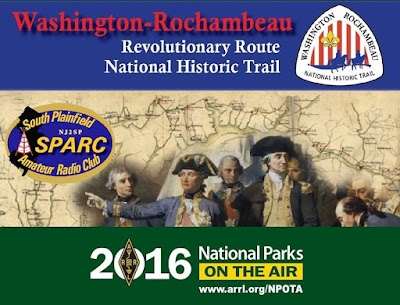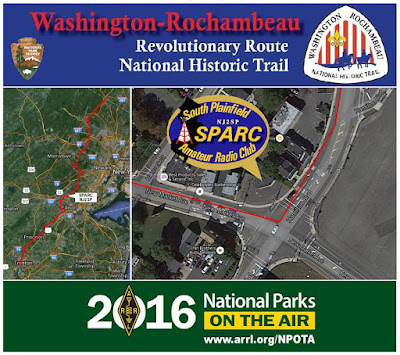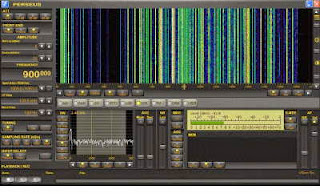How-To: Send Perfect Morse Code by Hand (Vintage Video)
How-To: Send Perfect Morse Code by Hand (Vintage Video)
What is the proper (and most efficient) technique for creating Morse code by hand, using a manual Morse code key? Ham radio operators find Morse code (and the ‘CW’ mode, or ‘Continuous Wave’ keying mode) very useful, even though Morse code is no longer required as part of the licensing process. Morse code is highly effective in weak-signal radio work. And, preppers love Morse code because it is the most efficient way to communicate when there is a major disaster that could wipe out the communications infrastructure.
While this military film is antique, the vintage information is timeless, as the material is applicable to Morse code, even today.
More about Morse code, at my website: http://cw.hfradio.org
Thank you for watching, commenting, and most of all, for subscribing. By subscribing, you will be kept in the loop for new videos and more… my YouTube Channel: https://YouTube.com/NW7US
See my Video Playlist for related Morse code vidoes:
Visit, subscribe: NW7US Radio Communications and Propagation YouTube Channel
 Ham Talk LIVE! Episode 3 – Gary Pearce, KN4AQ
Ham Talk LIVE! Episode 3 – Gary Pearce, KN4AQ

It’s a call-in talk show about ham radio! Ham Talk LIVE! Episode 3
Ham Talk LIVE! Episode 3
w/ Gary Pearce, KN4AQ
Ham Radio Now
Thursday, 3 March 2016
9:00 PM Eastern Time (02:00 UTC)
Listen to this episode LIVE (and to all previous episodes) in the player below:
[spreaker type=standard width=620px autoplay=false show_id=1607081]
Matt Thomas, W1MST, is the managing editor of AmateurRadio.com. Contact him at editor@amateurradio.com.
 A very special evening
A very special evening
Designed by Dave Hackett KD2FSI
The first Wednesday of each month is our informal "Operating Night" meeting. This tradition was instituted by our founding and current Club President, Marv K2VHW. His idea was to have an evening set aside where the older members of the club could meet with the newer Amateur Radio ops and engage with them about some radio or operating related topic.
Marv has been down and out with some back troubles, so at our February meeting, Ron N2LCZ. our Recording Secretary, suggested that for the March operating night, that we should do an NPOTA activation. The Washington-Rochambeau National Historical Trail (TR23) runs right in front of our meeting place, the South Plainfield CERT Building, which is on the corner of Hamilton Boulevard and New Market Avenue - Hamilton Boulevard is part of the trail.
We are, quite literally, only about 25 feet or so from the roadway, and the Trail. Our meeting place was originally a gasoline filling station that was converted by the South Plainfield Police Department into a satellite Community Policing Building. When the SPPD took over the mantle of Emergency Management, they generously offered use of the building to the South Plainfield CERT/RACES team. SPARC is allowed to use the building for its meetings.
So last night we got together to put NJ2SP on the air. Dave KD2FSI set up some equipment, his Yaesu HF transceiver and ran some coax out to the screwdriver antenna on his van. Power was provided by a Werker deep cycle battery. We started out on 20 Meters, where unfortunately, we had a close to S9 noise level. Even so, we made QSOs from the West coast to Suriname.
When 20 Meters dried up, we switched over to 40 Meters where the background noise level was slightly lower, but the incoming signals were much louder. And that's where the bulk of our 51 QSOs were made. We were busy for the better part of an hour.
The best part about it all was that neither Dave or I made the QSOs. I sat there as a logger and "QSO Coach" (and control operator) while some of the other members of SPARC, who have no regular access to HF took over. It was not hard to tell that they had a blast and after one or two QSOs, they were behaving like HF veterans.
The high point of the evening was when a visiting YL sat down and took over the microphone. I scribbled out a brief script for her, so she would know what to say and she took off and hit the ground running. 40 Meters seemed like it was quieting down, but as soon as her voice went over the air, the dam broke loose and we had another pileup on our hands. Lee Ann has visited our club a few times and is deciding whether or not she would like to pursue obtaining her own license.
I am willing to bet that last night sealed the deal.
72 de Larry W2LJ
QRP - When you care to send the very least!
Larry Makoski, W2LJ, is a regular contributor to AmateurRadio.com and writes from New Jersey, USA. Contact him at w2lj@arrl.net.
 A very special evening
A very special evening
Designed by Dave Hackett KD2FSI
The first Wednesday of each month is our informal "Operating Night" meeting. This tradition was instituted by our founding and current Club President, Marv K2VHW. His idea was to have an evening set aside where the older members of the club could meet with the newer Amateur Radio ops and engage with them about some radio or operating related topic.
Marv has been down and out with some back troubles, so at our February meeting, Ron N2LCZ. our Recording Secretary, suggested that for the March operating night, that we should do an NPOTA activation. The Washington-Rochambeau National Historical Trail (TR23) runs right in front of our meeting place, the South Plainfield CERT Building, which is on the corner of Hamilton Boulevard and New Market Avenue - Hamilton Boulevard is part of the trail.
We are, quite literally, only about 25 feet or so from the roadway, and the Trail. Our meeting place was originally a gasoline filling station that was converted by the South Plainfield Police Department into a satellite Community Policing Building. When the SPPD took over the mantle of Emergency Management, they generously offered use of the building to the South Plainfield CERT/RACES team. SPARC is allowed to use the building for its meetings.
So last night we got together to put NJ2SP on the air. Dave KD2FSI set up some equipment, his Yaesu HF transceiver and ran some coax out to the screwdriver antenna on his van. Power was provided by a Werker deep cycle battery. We started out on 20 Meters, where unfortunately, we had a close to S9 noise level. Even so, we made QSOs from the West coast to Suriname.
When 20 Meters dried up, we switched over to 40 Meters where the background noise level was slightly lower, but the incoming signals were much louder. And that's where the bulk of our 51 QSOs were made. We were busy for the better part of an hour.
The best part about it all was that neither Dave or I made the QSOs. I sat there as a logger and "QSO Coach" (and control operator) while some of the other members of SPARC, who have no regular access to HF took over. It was not hard to tell that they had a blast and after one or two QSOs, they were behaving like HF veterans.
The high point of the evening was when a visiting YL sat down and took over the microphone. I scribbled out a brief script for her, so she would know what to say and she took off and hit the ground running. 40 Meters seemed like it was quieting down, but as soon as her voice went over the air, the dam broke loose and we had another pileup on our hands. Lee Ann has visited our club a few times and is deciding whether or not she would like to pursue obtaining her own license.
I am willing to bet that last night sealed the deal.
72 de Larry W2LJ
QRP - When you care to send the very least!
Larry Makoski, W2LJ, is a regular contributor to AmateurRadio.com and writes from New Jersey, USA. Contact him at w2lj@arrl.net.
 The Sub-Hobby
The Sub-Hobby
It’s often been said that amateur radio is a hobby consisting of many sub-hobbies. This is true when you consider the different modes we use (like RTTY, CW, PSK), technical endeavors like equipment design and building, special operating techniques like satellite and moonbounce, different bands each with their own characteristics and fans like LF, HF, VHF/UHF, and microwave, and activity based sub-hobbies like contesting and DXing. It’s multidimensional and there is often overlap between the various sub-hobbies.
Unfortunately there’s a detrimental sub-hobby that’s been around a long time, perhaps as far back as when there was spark and a new mode called CW was emerging. It’s complaining about what everyone else is doing or how they’re doing it.
I was reminded of this on an unnamed social networking site that starts with the letter F and rhymes with the word crook. Perhaps you’ve been there. A poster in an amateur radio group couldn’t make sense out of people sending and receiving CW using computers, and quipped that operating this way was taking the “radio out of radio”. Never mind that you can’t do this sort of operating without a radio. The most vocal complainers in amateur radio tend to rant about amateurs who don’t operate CW, so it was ironic that this complaint was about people actually operating CW but not in a way that the poster and others like to do it. As expected, the discussion was lively with many people lamenting over this operating method, and a lesser few defending it.
Any time I look an amateur radio activity, I ask a few basic questions:
- Is someone getting enjoyment out of it?
- Is it not harming anyone else and not detracting from anyone’s enjoyment of the hobby?
- Does it positively reflect amateur radio, both within the amateur radio community and the general public, or at least not reflect negatively on the hobby?
- Is it spectrally and resource efficient, and reasonable from an engineering perspective?
- Is it consistent with the spirit and nature of amateur radio?
If you can answer YES to all of these questions, I see no reason to complain about the activity.
If there’s one thing I’ve learned over the years about amateur radio, it’s that if you’re more concerned about what others are doing, and not what you’re doing, and having fun doing it, it’s a sure fire way to be unhappy in amateur radio.
Anthony, K3NG, is a regular contributor to AmateurRadio.com.
 CLE 204 Results
CLE 204 Results
With a very quiet sun for the entire week, this past weekend's CLE proved to have much better conditions than normally experienced.
Conditions were 'good' but not 'great'. Really 'great' nights are few and far between but with the rapidly declining solar cycle, we should see more and more of these over the next few winters.
Most listeners around the world reported good conditions, with the nod going to Friday night as being the best. I thought that all three nights were good, but heard nothing new on night number three.
A surprise catch, with a good signal, was 'BRA -379' in Asheville, North Carolina. It's classified as an 'H-class' NDB and is an outer marker locator. I believe the H-class indicates a 400W transmitter and with the large vertical antenna, seems to get out very well.
 |
| courtesy: http://www.bing.com/maps |
 |
| courtesy: http://www.bing.com/maps |
Fortunately, Perseus has an extremely effective 'notch' filter, and this, along with putting 'AP' in my LF loop's null, allowed me to hear two other NDB's beneath it ... 'ZFA' (Faro, Yukon) and 'UX' (Hall Beach, Nunavut).
The following 44 stations were heard on the Perseus SDR while using either the LF loop or my inverted 'L', tuned to 370 kHz.
27 06:00 370.0 YBV Berens River, MB, CAN
27 06:00 370.0 PAI Whiteman, CA, USA
27 06:00 371.0 YK Yakima, WA, USA
27 11:00 371.0 UK Laughlin, CA, USA
27 06:00 371.0 PUR Marshall, MO, USA
27 06:00 371.0 ITU Great Falls, MT, USA
27 05:00 371.0 GW Kuujjuarapik, QC, CAN
27 06:00 372.0 ZPA Prince Albert, SK, CAN
27 08:00 372.0 YCO Kugluktuk, NU, CAN
27 05:00 373.0 MF Table Rock, OR, USA
27 06:00 374.0 LV Livermore, CA, USA
28 09:00 374.0 HY Hays, KS, USA
27 05:00 374.0 EX Kelowna, BC, CAN
27 08:00 374.0 EE Forada, MN, USA
28 09:30 375.0 SPH Springhill, LA, USA
27 05:00 375.0 FS Fort Simpson, NT, CAN
27 07:00 375.0 CP Casper, WY, USA
27 08:00 375.0 BM Balmoral, MB, CAN
27 08:00 375.0 BD Moose Jaw, SK, CAN
27 08:30 376.0 ZIN Matthew Town, BAH
27 07:00 376.0 YAG Fort Frances, ON, CAN
27 05:00 376.0 PVQ Deadhorse, ALS
27 07:00 376.0 LC Columbus, OH, USA
27 09:00 377.0 EHA Elkhart, KS, USA
27 08:00 377.0 BUB Burwell, NE, USA
27 08:00 378.0 ZFA Faro, YT, CAN
27 05:00 378.0 UX Hall Beach, NU, CAN
27 07:00 378.0 OT North Bend, OR, USA
27 05:00 378.0 AP Mayne Island, BC, CAN
27 08:00 379.0 ZEG Edmonton, AB, CAN
28 11:00 379.0 IWW Kenai, ALS
27 07:00 379.0 DL Duluth, MN, USA
27 08:00 379.0 BRA Asheville, NC, USA
27 10:00 380.0 OEL Oakley, KS, USA
27 08:00 380.0 GC Gillette, WY, USA
27 05:00 380.0 BBD Brady, TX, USA
27 08:00 381.5 SJX St James, MI, USA
27 10:00 382.0 YPW Powell River, BC, CAN
27 10:00 382.0 YE Fort Nelson, BC, CAN
27 06:00 382.0 SP Springfield, IL, USA
27 08:00 382.0 JNR Unalakleet, ALS
27 08:00 382.0 AW Marysville, WA, USA
27 10:00 383.0 PI Pocatello, ID, USA
27 07:00 383.0 CNP Chappell, NE, USA
27 10:00 384.0 3F Ile-a-la-crosse, SK, CAN
The listening results for all North American listeners and those outside of Europe can be found here.
Steve McDonald, VE7SL, is a regular contributor to AmateurRadio.com and writes from British Columbia, Canada. Contact him at ve7sl@shaw.ca.
 Growing a 2-meter Flowering J-Pole
Growing a 2-meter Flowering J-Pole

Dave Savidge, AF5DN, lives in a neighborhood governed by a highly-restrictive homeowners’ association (HOA). Many of these neighborhoods have strict “no antenna” policies purportedly to protect the aesthetics of the community.
The Texan ham needed to hit a repeater some distance away, so he built a stealth J-pole antenna disguised as a flowering vine. The design allows him to hide the 2-meter antenna in plain sight on his front balcony — while also providing a nice decorative touch!
The base of the J-pole sits in a split-PVC holder, embedded in a poured concrete base. This provides weight and stability in the bottom of the flower pot. The J-pole is held in the PVC holder by a hose clamp. There is a hole cut in the bottom of the pot to feed through the coax leading to a low-profile weather-proof MFJ window antenna feedthrough.
The flowers were sourced from his local Michaels craft store. The other components are readily available at Home Depot and Lowes. There are many great J-pole plans available free online, including this 2m/440 dual-band “Copper Cactus” from N7QVC.
Do you live in an HOA? What antenna designs do you use to maintain a “low-profile?”
Matt Thomas, W1MST, is the managing editor of AmateurRadio.com. Contact him at editor@amateurradio.com.