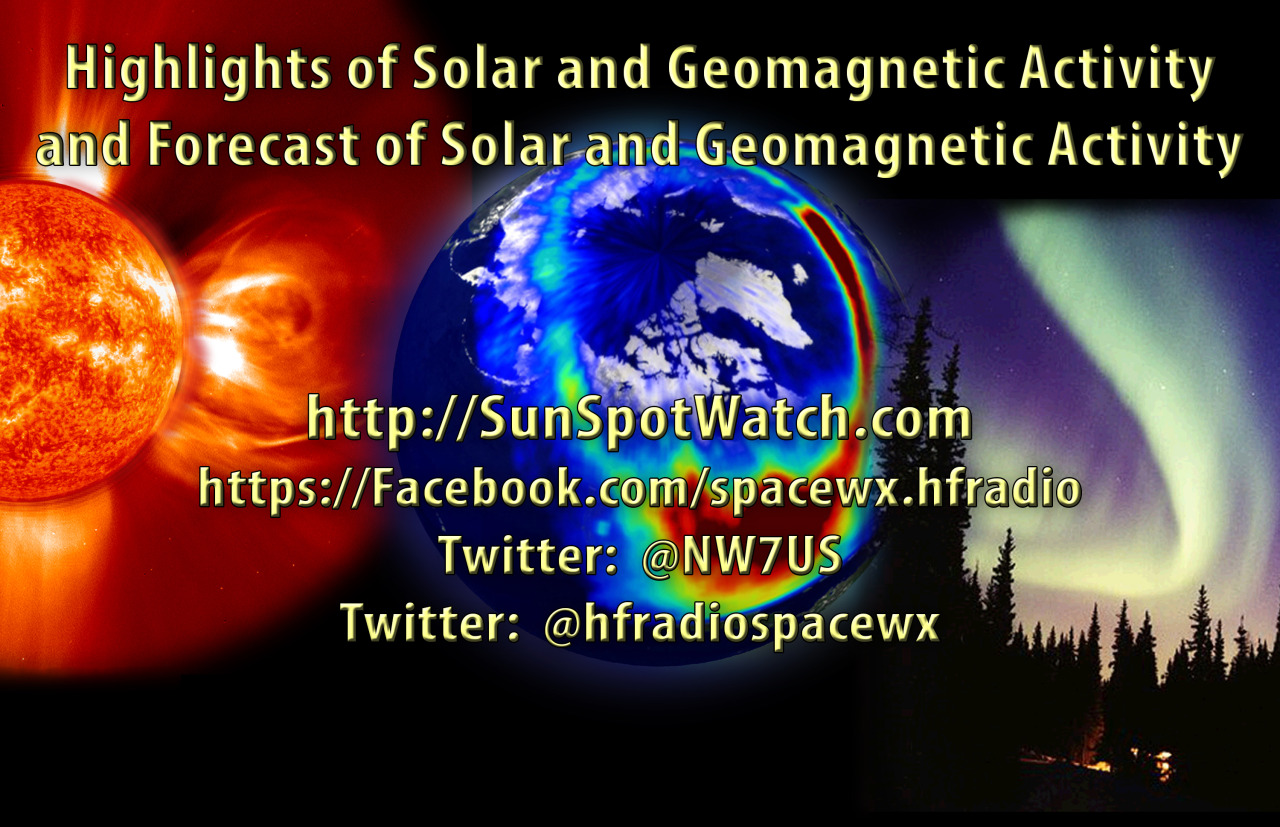PART1: Mod for Signalink USB so it can be used with 2 radios
PART1: Mod for Signalink USB so it can be used with 2 radios
| Rear view before the mod's |
| Soldered jumpers |
| After the Hakko 808 is done |
Mike Weir, VE9KK, is a regular contributor to AmateurRadio.com and writes from New Brunswick, Canada. Contact him at ve9kk@hotmail.com.
 Minima Digital Board
Minima Digital Board
After procrastinating for a very long time I finally summoned up the ‘whatever it was I needed to summon up’ to get a move on with the Minima transceiver. I planned on tackling the digital board first as it seemed logical. It did however need me to solder an Si570 onto the board without any solder paste. So it was going to be a bit of a struggle.
The method I chose was to put a healthy load of flux on the pads and a blob on both of the ends. Align the chip then solder one end, applying a small amount of pressure onto the chip. Then the other end, then back to the first and then to the second again. Making sure I had seated it correctly. after that the other pads seemed dead easy.
The result was that it worked (I think). Although I am unsure as to why is does stay on a single frequency. This will need a bit of looking at. Here’s a very brief video.
Alex Hill, G7KSE, is a regular contributor to AmateurRadio.com and writes from Cumbria, UK. Contact him at g7kse@yahoo.co.uk.
 CW Lives!
CW Lives!
 |
| courtesy: https://www.dvidshub.net/new |
Well it seems as if the U.S. Navy has rediscovered something that most hams, especially older ones, have know for a long time ... CW is pretty darn handy!
After many years of abandonment by the various branches of the armed forces, the Navy has taken another look at the usefulness of knowing how to use CW and has been training a limited number of their Cryptologic Technicians (CTR's) each year, at the Center for Information Dominance (CID) based at Corry Station in Pensacola, Florida,
I've always absolutely loved CW, ever since first learning it at around twelve years of age, eventually using my new-found skill to help me get a ticket when I turned fifteen. A big stumbling-block for many, the requirement to send and receive CW was eventually eliminated with the introduction of the no-code licence and had many hams believing it would be the end of ham radio.
As the Coast Guard and maritimers around the world abandoned CW, somehow, it has managed to not only survive, but to seemingly flourish on the ham bands. Granted, operating habits and patterns may be changing and fewer stations are to be found, randomly CQ-ing, seeking a nice CW ragchew, but a short listen during any contest weekend or during a rare DX-pedition pileup will quickly reveal that the art of CW itself is still alive and well in 2016!
One of the reasons for CW's longevity, aside from the fact that it's just plain fun, is it's ability to be understood under the worst of conditions, unlike many other modes ... and it can be used with the simplest of equipment, without needing a computer.
 |
| courtesy: https://www.dvidshub.net/new |
"In the updated course, sailors learn how to operate radio-receiving and associated computer-based equipment. From basic safeguards of security to communication procedures and systems theory to operation of communications equipment, the course teaches how to intercept Morse communications, as well as copy and send Morse code."
"Morse code continues to be an inexpensive and efficient means of communication for many states throughout the globe,” said Senior Chief Cryptologic Technician (Collection) (IDW/NAC/SW/AW) Tony Gonzales, CTR rate training manager for CID headquarters. “Manual Morse operators here at Corry Station are learning a skill set that has stood the test of time. Many of our most senior CTRs began their careers as Manual Morse operators.”
Somehow, it's very gratifying to see that the Navy is still keen on training sailors in the art ... affirming what hams have known since the earliest days of radio.
It's not clear if these folks are learning to actually send with a hand key or keyer but I rather suspect that their sending skills may be limited to how fast they can type as I don't see any keys in the training-center's photos ... but it's a start.
Maybe we'll hear a few of them on CW sometime in the future.
Steve McDonald, VE7SL, is a regular contributor to AmateurRadio.com and writes from British Columbia, Canada. Contact him at ve7sl@shaw.ca.
 KX3 and FT817
KX3 and FT817
Further to my earlier comments in a blog post yesterday, I have received several comments about both rigs. The general view remains that the performance of the KX3 exceeds that of the FT817ND although it is in many ways less suited to field use than the FT817.
I have never owned owned a KX3 as these are very expensive in the UK. I own both a very old FT817 and a recent FT817ND. For the modes I use mostly, the FT817s do a great job. I just wish Elecraft radios were not so expensive and looked, and were, more robust. I for one would think twice about using an expensive KX3 as a field radio. I am sure they work really well, but they look flimsy. A fully loaded KX3 is currently more than twice the cost of the FT817, which is a fine radio. My FT817 gets used from MF (with my homebrew transverter) all the way to 70cms. The FT817 has worked all over the world, including indoor handheld SSB QSOs with the USA.
For the avoidance of any doubt I love the FT817 radios and would like a KX3 for home use, if the latter was less expensive. My views, others may not agree.
Roger Lapthorn, G3XBM, is a regular contributor to AmateurRadio.com and writes from Cambridge, England.
 630m Midwinter Summary
630m Midwinter Summary

Friday and Saturday evening's 'Midwinter 630m Activity' event was an interesting demonstration of the band's capability and, by most accounts, a real success.
At first-glance, the propagation gods appeared to favor Friday night but I'm not really so sure as both nights were quite different.
Friday night's extremely high winds and pounding rain played havoc with most of the west coast antenna systems, producing fluctuating SWR's and scopematch traces dancing crazily for most of the night. Geomagnetic conditions were playing tricks on both evenings as well, with the K-index varying between '1' and '4' ... but the sudden dip to '1' on Saturday night was immediately obvious out west. Stations that had struggled to hear any signs of the CQ-ing VE7's suddenly reported aural reception and several quick contacts were made before calling it a night at around 0700Z. Some of the lower ERP stations were never able to crack the Saturday night, generally high, K-curtain, making for a less interesting night.
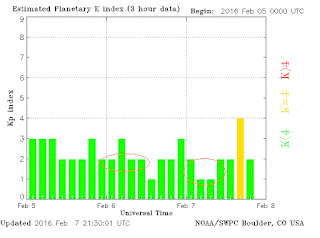 |
| courtesy: NOAA and http://www.solarham.net/planetk.htm |
The highlight of the event was assuredly the activity from Canada's most recent arrival to the band, Mitch (VE3OT) in London, Ontario. A veteran 2200m operator, Mitch recently modified his system to add 630m capability and after a few setbacks, managed to provide a lot of excitement for the crossbanders back east. I'm sure that Mitch's participation has resulted in many eastern amateurs making plans for 630m in the months ahead.
Mitch managed twenty-five two-way crossband contacts, all along the eastern seaboard and as far south as Texas, with his well-heard 200W and 340' backyard loop ... proving once again that you don't need to live in the country with several acres to have a ton of fun on 630m!
 |
| VE3OT's Crossband Coverage courtesy: https://www.google.ca/maps |
An interesting observation, noticed during previous events and reconfirmed once again, is the ability of the smaller and lower antennas used by some of the city stations, to propagate much stronger signals into closer regions such as Washington, Oregon and northern California.
On more than one occasion, my signal was reported as 'unreadable' or 'just above the noise floor', while the other backyarders were reported with, sometimes, 'booming' signals. I can only surmise that these antennas offer more high-angled (NVIS-like) radiation compared with my high seaside inverted-L, which likely has a lower takeoff angle ... Saturday night's activity tended to back up this observation. When it comes down to it, I think that all amateur 630m antennas are basically NVIS radiators due to their small size and low height but some are just a tiny bit 'less NVIS' than others!
As conditions enjoyed a short spike late on Saturday evening, NO3M and WA3TTS, both in Pennsylvania, reported good reception of my CQ's and crossband QSO's were quickly completed with both stations, as well as with KB5NJD in Texas. During the short propagation lift, ABØCW, in Colorado, also called in for a quick exchange, indicating that my previously unheard signal had quickly built from nothing to a 549.
Another highlight of the night was a report from Paul, K7CW, from his quiet receiving location in Tahuya, Washington. Paul reports reception of both VE3OT and VO1NA, with the latter being a 'first' from the west coast!
Hi Steve,
Here is my report of things I took part in or observed tonight:
0204Z - Worked VE7SL 473/3566 kHz RST 559.
0209Z - Worked VE7CNF 476.5/3558 kHz Pretty fast QSB RST 529 to 559.
0214Z - 0409Z WG2XSV 476.1 Beacon RST 559. Announced QRT and QSY at 0409Z.
0219Z - Heard VO1NA 477.4 kHz Weak with QSB. I could get or or three characters now and then. Too weak to attempt a QSO. Signal faded to nothing after about 15 minutes.
0225Z - Heard VE3OT 477.0 kHz Weak but much better than VO1NA. Also with QSB fading to nothing. I called several times, but couldn't tell if he came back to me. Strong enough to make a hopeful try. Also disappeared after about 15 minutes.
0241Z - Came across WD2XSH/20 RST 599+ in QSO with WH2XGP RST 589. 474.5 kHz.
0300Z - WD2XSH/20 472.0 599+ now in beacon mode.
0400Z - VE7BDQ 474.0 kHz RST 539 showed up and called CQ twice. I responded on 3555 kHz, but he did not call me back. He then disappeared from the QRG. There was a strong birdie on 475 kHz, but I don't think VA7MM came on.
0409Z - WG2XSV 476.1 Beacon interrupted by announcement of QRT and QSY.
0434Z - Came across VE7BDQ 474.0 kHz again calling CQ. He worked VA7JX, but apparently couldn't hear me.
With that, I took one more look for VO1NA and stopped.
Another interesting night.
73, Paul K7CW
Thanks also to AI8Z in Colorado and W7OIL in Washington for submitting reception reports!
THE LOGS
From Mitch, VE3OT, in London, ON:
Friday night:
NØFW (OH)
WA3TTS (PA)
KB5NJD (TX)
K4LY (SC)
K3OO (PA)
VE3MM (ON)
N4PY (NC)
WA9ETW (WI)
K9LA (IN)
NO3M (PA)
N2TK (NY)
KK8X (MI)
N2ZK (NY)
N8RR (WV)
VA3SC (ON)
Saturday night:
WD8DSB (IN)
K3UL ( PA)
WB2QMY (NJ)
AA1P (MA)
W2JEK (NJ)
WA3LAB (PA)
K3PA (KS)
NF4C (NC)
W1VD (CT)
WØJW (IA)
From Joe, VO1NA, in Torbay, NF:
N1CGP (ME)
VO1FOG
VO1BQ
reception reports from around the province, almost all reporting
a positive reception. Also got reports from DF6NM and PAØRDT
From John, VE7BDQ, in Delta, BC. (a description of John's station as well as other VE7's, can all be viewed here):
KGØD/7 (WA)
KU7Z (UT)
VE7KW
WØYSE/7 (WA)
VE7BGJ
W6RKC (CA)
WB2AWQ (NV)
VE7CNF
VA7MM
VE7SL
VA7JX
From Toby, VE7CNF, in Burnaby, BC:
Friday night:
KU7Z (UT)
WØYSE/7 (WA)
VE7KW
VE7BGJ
KGØD/7 (WA)
W6RKC (CA)
VE7BDQ
VA7MM
Saturday night:
K7CW (WA)
N7BYD (MT)
WØYSE/7 (WA)
VE7SL
VA7MM
As well, Toby was copied on QRSS3 mode in Illinois, late Saturday night.
From Mark, VA7MM, in Port Coquitlam, BC:
VE7KW
KU7D (UT)
VE7BGJ
WØYSE/7 (WA)
W6RKC (CA)
Beacon copied: WD2XSH/2Ø 472 kHz
Report of my signal received from N6SKM
Saturday night:
VE7BDQ
VE7SL
VE7CNF
From myself, VE7SL, on Mayne Island, BC:
Friday night:
VE7KW
KU7Z (UT)
W6RKC (CA)
VE7BGJ
KB5NJD (TX)
NO3M (PA)
KGØD/7 (WA)
VA7MM
WØYSE/7 (WA)
WB2AWQ (NV)
Saturday night:
K7CW (WA)
VE7CNF
VA7CNF
VA7JX
K7SF (OR)
VE7BDQ
KB5NJD (TX)
N7BYD (MT)
WØYSE/7 (WA)
NO3M (PA)
ABØCW (CO)
WA3TTS (PA)
VA7MM
For an even more detailed description of the weekend event, see KB5NJD's 630m blogs here.
Thanks to all participants ... you have created another successful 630m operating event. Hopefully U.S. amateurs will have access to the band before next winter, allowing all of the two-way activity to take place within the band itself ... how different that will be! Otherwise, another crossband weekend will be in store for the fall of 2016!
Steve McDonald, VE7SL, is a regular contributor to AmateurRadio.com and writes from British Columbia, Canada. Contact him at ve7sl@shaw.ca.
 Weekly Propagation Summary – 2016 Feb 08 16:10 UTC
Weekly Propagation Summary – 2016 Feb 08 16:10 UTC
Here is this week’s space weather and geophysical report, issued 2016 Feb 08 0222 UTC.
Highlights of Solar and Geomagnetic Activity 01 – 07 February 2016
Solar activity was at low levels throughout the entire period. Several regions produced low level C-class events, the largest a C5/Sf at 04/1822 UTC from Region 2494 (S11, L=162, class/area Dki/270 on 07 Feb). A filament eruption observed beginning on 05/1939 UTC near S19W28 was associated with a CME that is anticipated to be a glancing blow midday on 09 Feb. Several other small filament eruptions occurred but none were expected to be geoeffective.
No proton events were observed at geosynchronous orbit.
The greater than 2 MeV electron flux at geosynchronous orbit was at normal to moderate levels.
Geomagnetic field activity began the week at quiet to unsettled levels. Active to minor storm conditions were observed early on 03 Feb due to a co-rotating interactive region (CIR) followed by the onset of a positive polarity coronal hole high speed stream (CH HSS). Quiet to unsettled conditions were observed during largely nominal solar wind conditions from 04-07 Feb, with the exception of an isolated active period on 07 Feb due to prolonged negative Bz.
Forecast of Solar and Geomagnetic Activity 08 February – 05 March 2016
Solar activity is expected to be at low levels throughout the forecast period.
No proton events are expected at geosynchronous orbit.
The greater than 2 MeV electron flux at geosynchronous orbit is expected to be at normal to moderate levels with high levels possible from 12-16 Feb and 19-23 Feb following subsequent CH HSS events.
Geomagnetic field activity is expected to be at unsettled to active levels with isolated minor storm periods on 08 Feb due to prolonged negative Bz and negative polarity CH HSS effects. Quiet to active conditions are likely to continue into 09 Feb as effects continue along with a possible glancing blow from the 05 Feb CME. Quiet to unsettled conditions are expected from 10-12 Feb as a recurrent positive polarity HSS moves into a geoeffective position. Mostly quiet conditions are expected from 13-16 Feb. Quiet to unsettled conditions are expected from 17-19 Feb with active periods possible on 18 Feb due to effects from a recurrent negative polarity HSS. Predominately quiet conditions are expected from 20-29 Feb. Quiet to unsettled conditions are expected with isolated active periods possible on 01-03 Mar as another positive polarity CH HSS becomes geoeffective. Quiet conditions are expected to close out the forecast period.
Don’t forget to visit our live space weather and radio propagation web site, at: http://SunSpotWatch.com/
Live Aurora mapping is at http://aurora.sunspotwatch.com/
If you are on Twitter, please follow these two users: + https://Twitter.com/NW7US + https://Twitter.com/hfradiospacewx
Get the space weather and radio propagation self-study course, today. Visit http://nw7us.us/swc for the latest sale and for more information!
Check out the stunning view of our Sun in action, as seen during the last five years with the Solar Dynamics Observatory (SDO): https://www.youtube.com/watch?v=zXN-MdoGM9g
We’re on Facebook: http://NW7US.us/swhfr
Visit, subscribe: NW7US Radio Communications and Propagation YouTube Channel
 Windows and Mac getting along!
Windows and Mac getting along!
| Win7 working smoothly on my Mac bookpro |
Mike Weir, VE9KK, is a regular contributor to AmateurRadio.com and writes from New Brunswick, Canada. Contact him at ve9kk@hotmail.com.