 Here we go again………
Here we go again………
September last year I had an issue with my Icom 7610, it was shutting down and restarting. The issue was a supply low voltage situation. With the 7610 if the incoming voltage drops below 11.44 volts the radio turns off. This voltage drop happens during transmit (CW in my case) then the radio cycles off, the current draw stops and the voltage goes back up and the radio cycles back on again. This is a normal situation with the 7610 and is supposed to happen with a voltage drop at or below 11.44 volts DC. In my last post when this happened in September 2022 I narrowed it down to the Anderson power pole connectors for more details click the "In my last post link above.
On Wednesday I was taking part in the 1-hour CWops mini contest and out of the blue while transmitting my 7610 cycled off and then on again. I thought "Here we go again". I had a good idea where the problem was and to finish the contest I lowered my power from 100 watts to 50 watts. I have the Astron SS-30M power supply and for some reason beyond me, Astron decided to use screw-down terminals to connect your radio DC cables. It is a small slotted screw and to me just a problem waiting to happen. My old Astron power supply had studs with nuts and made a very solid connection. There is a new version of the Astron SS-30 and it offers Anderson connections on the front. But the screw type connections are still present on the back of the supply.
I decided it was time to do 2 things remove the inline automobile fuse holder and fuse on both the DC positive and negative radio cables supplied by Icom. It has been documented many times how these fuse holders have caused issues with voltage drop due to a poor connection over time. The other thing was a bit more ambitious which was to remove the screw-down positive and negative terminals on the Astron power supply. They were to be replaced with studs and nuts for a solid connection. 
Old screw terminals
The Astron power supply is out of warranty as for sure doing this mod would certainly void the warranty. So lets get started....The screws fastening on the cover of the power supply are Torx-type screws and you will need the proper tool to get the cover off. Once the cover was off I removed the positive and negative cables from the back of the screw-type connectors. These 2 connectors were removed from the power supply and put in their proper place.....the garbage! 
Out to the trash!
Two holes now had to be drilled in the case for the new studs and this is where success and disaster are a very fine line from one another. I placed tape on the inside and outside of the case as fewer filings from the drilling make their way into the power supply case. I also placed some protection on the inside of the power supply to also catch filings. I then marked off the holes and I used 3 drill bits to slowly move the hole up to the 3/8 size I was looking for. A word about the drill bits, I put a large amount of tape around the bit where I wanted it to stop once the hole was completed. No matter how good you are once that drill bit makes it way through the metal case it is going to want to keep going. You have a lot of pressure on that drill and well no one's reflexes are that good. I use the tape as a drill stop and it worked just fine as no damage was done to the parts in the power supply.
Drill bits
I used fibre inserts in the holes to insulate the studs from the case. These came from my other 20 amp Astron supply which are now on order from Astron. Then with the studs temporarily installed (no wires attached), I did a continuity check to ground and all was good, now the negative stud eventually does connect to ground and really does not matter but for poops and giggles I did it anyway.
I now connected the internal positive and negative wires to the studs and secured them. I then did the smoke test by turning on the power supply................all went well or this would be a much different blog post! I then tested the voltage at the Astron power supply new stud terminals and it was 13.86 VDC, then the cover when back on. I then added ring terminals to the Icom power cables (less the inline fuses and more on that in another post)
 |
| Marked and ready to go |
When I powered the Icom radio up and looked at the onboard voltage meter was reading 13.6 volts DC and during transmit using an FT8 carrier (into a dummy load) the voltage only dropped to 13.12 volts DC which is a great improvement.
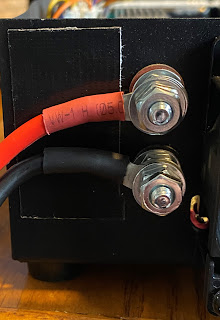 |
| Finish product |
Mike Weir, VE9KK, is a regular contributor to AmateurRadio.com and writes from New Brunswick, Canada. Contact him at [email protected].
 LHS Episode #504: OTA and Portable Ops Deep Dive
LHS Episode #504: OTA and Portable Ops Deep Dive
Hello and welcome to the 504th installment of Linux in the Ham Shack. In this episode, the hosts discuss the ins and outs of portable operations including *OTA stations. All topics are covered from hardware and software to space and weight considerations, power consumption, land use rights, expenses, operating procedures and much more. Thanks for listening and have a great week.
73 de The LHS Crew
Russ Woodman, K5TUX, co-hosts the Linux in the Ham Shack podcast which is available for download in both MP3 and OGG audio format. Contact him at [email protected].
 The May-June 2023 Communicator
The May-June 2023 Communicator
Here's The Communicator!
'The Communicator' digital periodical of Surrey Amateur Radio Communications is now available for view or download.
Read in over 145 countries now, with almost 14,000 downloads for the March-April issue, we bring you 130 pages of Amateur Radio news from the South West corner of Canada and elsewhere. With less fluff and ads than other Amateur Radio publications, you will find Amateur Radio related articles, projects, profiles, news, tips and how-to's for all levels of the hobby.
You can view or download it as a .PDF file:
Previous Communicator issues are at:
https://ve7sar.blogspot.com/search/label/The%20Communicator
and a full index is HERE.
As always, thank you to our contributors, and your feedback is always welcome.
The deadline for the next edition is June 15th.
If you have news or events from your club or photos, stories, projects or other items of interest from BC or elsewhere, please contact us at [email protected]
73,
John VE7TI
'The Communicator' Editor
 Ham College 100
Ham College 100
Ham College episode 100 is now available for download.
Extra Class Exam Questions – Part 38
E7H Oscillators and signal sources: types of oscillators, synthesizers and phase-locked loops,
direct digital synthesizers, stabilizing thermal drift, microphonics, high-accuracy oscillators.
George Thomas, W5JDX, is co-host of AmateurLogic.TV, an original amateur radio video program hosted by George Thomas (W5JDX), Tommy Martin (N5ZNO), Peter Berrett (VK3PB), and Emile Diodene (KE5QKR). Contact him at [email protected].
 Is RG-8X the General Purpose Coaxial Cable?
Is RG-8X the General Purpose Coaxial Cable?
 While doing a presentation about choosing the right coaxial cable, someone suggested that RG-8X (also called “Mini 8”) might be the best general-purpose cable for amateur radio. There is a lot to like about RG-8X. It is about 1/4-inch in diameter, and is flexible and affordable. This comment made me realize that I default to a larger cable (LMR-400 or RG-8) for everyday use and consider RG-8X as the cable for lightweight, portable applications (such as SOTA and POTA). But perhaps I am underestimating the capabilities of RG-8X.
While doing a presentation about choosing the right coaxial cable, someone suggested that RG-8X (also called “Mini 8”) might be the best general-purpose cable for amateur radio. There is a lot to like about RG-8X. It is about 1/4-inch in diameter, and is flexible and affordable. This comment made me realize that I default to a larger cable (LMR-400 or RG-8) for everyday use and consider RG-8X as the cable for lightweight, portable applications (such as SOTA and POTA). But perhaps I am underestimating the capabilities of RG-8X.
So let’s take a look at the specs on RG-8X, using the DXEngineering RG-8X datasheet. Other manufacturers of RG-8X will have similar specs.
Power Rating
Most general-purpose amateur radio operation occurs at power levels of up to 100 watts for frequencies of 3 MHz to 54 MHz and up to 50 watts from 144 MHz to 450 MHz. I am thinking in terms of a station that has a 100-watt radio for HF and 6m and a typical 50-watt FM dual-band radio for 2m and 70 cm.
These power levels are easily handled by RG-8X. In fact, the cable is spec’d for over 1 kW for all of the HF bands. At 50 MHz, the power rating drops to 900 watts and further reduces to 400 watts at 150 MHz. DX Engineering does not specify the power at 440 MHz, so I looked at other websites and found that the power rating drops off to about 100 watts. So power handling is not going to be an issue.
Signal Loss
Signal loss may be a more significant limitation. How much loss are we going to be comfortable with? That is difficult to answer because each of us may make different tradeoffs to accomplish our radio operating objectives. As an upper bound, I hate to see the cable loss go as high as 3 dB, which corresponds to losing half the power in the cable! But living with 1 dB might be acceptable, which is 20% power loss. So let’s use that.
(Someone reading this is thinking: 3 dB is only half an S-unit, it won’t matter that much. To which I say: it won’t matter unless you are operating near the noise floor and 3 dB is enough loss to have your signal disappear.)
The table above shows the loss in dB per 100 feet. At 100 feet, the loss creeps up to 1.5 dB at 30 MHz. Let’s stretch our 1 dB rule of thumb to 1.5 dB, which means the loss is reasonable for all the HF bands using a 100-foot cable. At 50 MHz, the loss increases to 2.3 dB/100 feet, so to stay within 1 dB or so, we would need to limit our cable length to 50 feet. At 150 MHz, the loss rises to 3.8 dB/100 feet so we should keep our cable length less than about 25 feet. We don’t have a spec for the loss at 450 MHz but checking other websites reveals a typical loss of 6.6 dB/100 feet at 400 MHz. A 25-foot cable at 450 MHz will have a little over 1.6 dB loss.
So now the problem becomes clear: signal loss at high frequencies will be the limiting factor. (This is why I tend to grab a larger cable because I’m often operating above 50 MHz.)
Conclusions
So what can we conclude in very broad terms? Is RG-8X a good choice for a “general purpose” coaxial cable? I am going to say “Yes, But”. The key issue is signal loss and that is driven by the frequency being used and the length of the cable. So Yes, RG-8X is a good general-purpose coaxial cable but watch out for signal loss and cable length at high frequencies.
Here’s my Rules of Thumb for this cable:
For HF, RG-8X is great for all bands with cable lengths of 100 feet (maybe longer).
For 6m, RG-8X is good with a cable length of up to 50 feet.
For 2m and 70 cm, RG-8X is good with a cable length of up to 25 feet.
In all cases, checking the manufacturer’s specs and doing your own calculations is recommended. For a slightly deeper look at coaxial cables, see Hey, Which Coaxial Cable Should I Use?
73 Bob K0NR
The post Is RG-8X the General Purpose Coaxial Cable? appeared first on The KØNR Radio Site.
Bob Witte, KØNR, is a regular contributor to AmateurRadio.com and writes from Colorado, USA. Contact him at [email protected].
 Amateur Radio Weekly – Issue 283
Amateur Radio Weekly – Issue 283
Vacuum tube-making on the comeback in the US
Production will resume of the single-ended triode tube known as the 300B.
ICQ Podcast
The Morse Code revival
How dots and dashes are being embraced by a new generation.
National World
2023 Hamvention Awards
Club of the Year (W2ZQ), Technical Achievement (WA3FET), and Amateur of the Year (DM9EE).
Hamvention
A coax cable horror story
Two RG316 cables out of 3 from AliExpress had an attenuation of more than 4dB.
QRPer
Omniangle omnidirectional antennas
Stacked for more fun.
K5ND
QRZ.com celebrates 30 years
New operating award celebrates 3 decades of service.
QRZ.com
Special event: K4A 9-11 Still in Our Hearts and Mind
The Alabama Contest Group will honor the victims of 9-11 September 8 through September 12.
Alabama Contest Group
Online Ham Radio bootcamp
Includes a series of demonstrations and tutorials designed to help new Hams.
Nashua Area Radio Society
Bob’s bespoke rack of radios
You simply cannot have enough radios – a principle I learned a long time ago.
SWLing Post
Video
AREDN basics and tutorial
AREDN is a fast, IP-based wireless mesh network using cheap commercial components.
HB9BLA
POTA setup and activation
From K-0661, Ocean Springs, MS with a live duck, Mochi.
Ham and Quackers
How photographs were transmitted by wire
Dramatization of how photographs are transmitted by wire, an exciting new technology in the 1930s.
Charlie Dean Archives
Get Amateur Radio Weekly in your inbox.
Sign-up here
Amateur Radio Weekly is curated by Cale Mooth K4HCK. Sign up free to receive ham radio's most relevant news, projects, technology and events by e-mail each week at http://www.hamweekly.com.
 International Morse Code Day (April 27)
International Morse Code Day (April 27)
Morse Code Day on April 27 (every year) honors one of the inventers of the Morse code, Samuel Morse, who was born on this day in 1791.
Samuel Finley Breese Morse (April 27, 1791 – April 2, 1872) was an American inventor and painter. After having established his reputation as a portrait painter, in his middle age Morse contributed to the invention of a single-wire telegraph system based on European telegraphs. He was a co-developer of Morse code and helped to develop the commercial use of telegraphy.
Alfred Vail developed the dot-dash structure, and Leonard Gale along with Vail was instrumental in developing the mechanical receiving apparatus for code.
Samuel Morse gets most of the credit because of his work in promoting this code as a viable means of communication. Morse code is still used now. Amateur radio is one of the communities in which Morse code is popular and in daily use.
73 de NW7US dit dit
https://NW7US.us
..
Visit, subscribe: NW7US Radio Communications and Propagation YouTube Channel



















