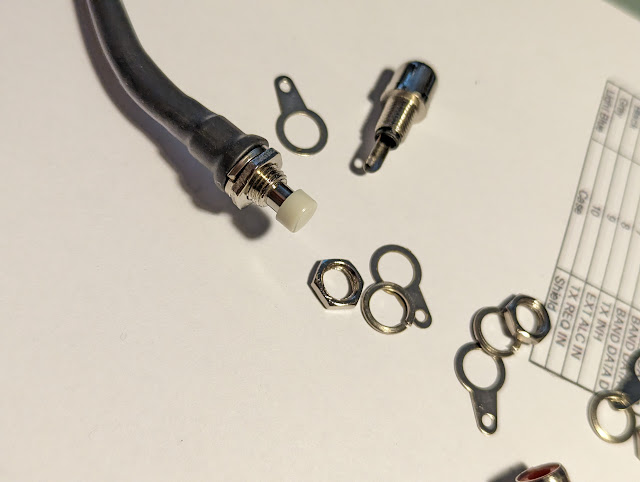ATNO for me!
ATNO for me!
Way back on April 20th late in the afternoon, I checked my go-to DX cluster DX heat to see what was happening on the bands. I saw VU2TMP from India spotted and I have seen this station in the past but never heard him just the pileup.
This time he was spotted on 15m and out my way in the afternoon 15m can do some very surprising things. I flipped on the Icom 7610 and spun over to 21.001 CW and low and behold there was VU2TMP at about S5! I put the radio in split and Dual receive and to my surprise there was not much action happening. I dropped my call a few times but he went back to other stations I could not hear most in Europe. I thought to myself the only time I hear him he can’t hear me, but I am only running 100 watts into a Hustler 4BTV.
I dropped my call again a few times and low and behold I hear “VE9?” now I am thinking it’s one of my fellow VE9’s also calling him. I tried again and heard “VE9K?” well know things are getting serious and to top it off he is now fading!! I sent “VE9KK…KK…KK” and his reply was “VE9KK 5NN” Well hot dog I am in the log. I sent my exchange and all was good.
Mike Weir, VE9KK, is a regular contributor to AmateurRadio.com and writes from New Brunswick, Canada. Contact him at [email protected].
 Ham Radio – QRP 2023-04-25 01:28:00
Ham Radio – QRP 2023-04-25 01:28:00
TX Relay, Power and TX REQ IN
Wiring the Break Out Box and TX-REQ-IN
Partial Success
Richard Carpenter, AA4OO, is a regular contributor to AmateurRadio.com and writes from North Carolina, USA. Contact him at [email protected].
 A Pop-up Ham Sale
A Pop-up Ham Sale
April 29 at our Training Site
5746 142 Street, Surrey
Items for sale include HF and mobile transmitters, receivers, transceivers, antennas, rotators, test instruments, coax and other cable, swr and power meters, power supplies, tuners, scopes, dummy loads, misc. accessories etc. We also have a utility trailer for sale.
The sale is at our Ops & Training Centre 5756 142 St. Surrey, BC. from 11 am to 2 pm. No early birds please (Map link: : https://what3words.com/daunted.rarity.parrot)
SARC/SEPAR members and non-members are also invited to set up a table or sell personal items from their vehicles. There is no charge for this.
Before the event, you may also wish to join us for our club breakfast at Denny’s Restaurant 6850 King George Blvd between 7:30 and 9:00 am.
Questions? [email protected]
Here is a partial list
 ICQ Podcast Episode 401- MFJ8504 Review and Understanding HF Controls
ICQ Podcast Episode 401- MFJ8504 Review and Understanding HF Controls
In this episode, we join Martin Butler M1MRB, Dan Romanchik KB6NU, Caryn Eve Murray KD2GUT and Ed Durrant DD5LP to discuss the latest Amateur / Ham Radio news. Colin Butler (M6BOY) rounds up the news in brief and in the episode's feature is MFJ8504 Review and Understanding HF Controls.
We would like to thank Paul Coppin (M0YMJ) and our monthly and annual subscription donors for keeping the podcast advert free. To donate, please visit - http://www.icqpodcast.com/donate
- Ria Jairam, N2RJ, joins ARDC Board
- Your MultiMeter Might be Lying to You
- Vacuum Tube-Making on the Comeback in the US
- FCC Takes a Deeper Dive into Satellites
- Electrocuted While Helping Another Amateur
- Three Hams Chosen for Artemis Moon Mission
- RSGB Coronation Activities
- National Voice of America Museum of Broadcasting Open during 2023 Dayton Hamvention
Colin Butler, M6BOY, is the host of the ICQ Podcast, a weekly radio show about Amateur Radio. Contact him at [email protected].
 Blackpool Rally 23th April
Blackpool Rally 23th April
The warmth from the North welcomes all to the Norbreck rally tomorrow.
 |
Further detail click NARSA
Steve, G1KQH, is a regular contributor to AmateurRadio.com and writes from England. Contact him at [email protected].
 Amateur Radio Weekly – Issue 282
Amateur Radio Weekly – Issue 282
Meteor scatter propagation: How it works & getting on the air
Harnessing meteors for your VHF QSOs.
K5ND
Your radio’s filters may be wider than you think
AM bandwidth confusion: IF filters today vs. yesterday.
SWLing Post
GNU Radio Tutorials
GNU Radio can be used with readily-available low-cost external RF hardware to create software-defined radios.
GNU Radio
FCC warns Portland church to shut down pirate FM station
Because Eastside Free Methodist Church owns the building, it is potentially on the hook for enforcement action.
Inside Radio
MicroHams Digital Conference
This conference is presented each year to inspire, inform, and educate about the leading edge of digital communications.
MicroHams
A beautiful day for SOTA
I woke up that morning, drank a cup of coffee, looked outside, and knew what would be in store the day: a SOTA activation!
QRPer
It’s time for some Pi
Raspberry Pi is all new to me.
VE9KK
Wearable Morse Code trainer
WristMorse communicator can also act as a Bluetooth keyboard.
Hackaday
A surprise new field portable antenna
Some ideas worked, others failed, but now I believe I have found the ideal candidate.
Ham Radio Outside the Box
Video
Radio communication for overlanding
Considerations when traveling to remote locations.
VK3FUR
Ham and Quackers: Episode 1
Building a way for people to connect within the Ham Radio community.
Ham and Quackers
Easy to build vertical no-radial HF antenna
Multiband HF antenna for 20 through 10 meters.
K4OGO
2 meter FM via airplane
Flight from Tacoma Narrows Airport over Olympic National Park.
SOG Pilot
Get Amateur Radio Weekly in your inbox.
Sign-up here
Amateur Radio Weekly is curated by Cale Mooth K4HCK. Sign up free to receive ham radio's most relevant news, projects, technology and events by e-mail each week at http://www.hamweekly.com.
 It’s time for some Pi
It’s time for some Pi
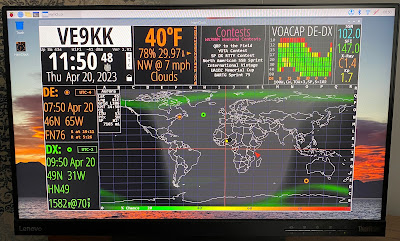 |
| HamClock |
A number of years ago I purchased a Raspberry Pi intending to do something with it. Well, it sat for many years with me now and then taking a look at it and thinking someday I will explore the Pi. A few weeks ago for some reason, I Googled Raspberry Pi regarding weather programs.
My thought at the time was to get live local weather reports via the Pi. Also, it had been about 3 years since I had seen my Raspberry Pi and was not sure if I had thrown it out during one of my spur-of-the-moment clean-up binges. I eventually came across it after searching everywhere. "I put it where for sure I would know where it was". That did not work so well BUT I have learned that once I do find something I always place it back in the spot where I first looked for it. I degrees.....
 |
| My Pi |
The box the Pi was in was complete with a power supply, protective case, HDMI cable, micro SD card and a cooling fan. I plugged in the Pi and powered it up with the micro SD card in place, a monitor, mouse and keyboard. Well a red LED light came on but that was it the monitor was blank, and well actually had a floating message "No device connected". I was sure I had downloaded a Pi OS onto the SD card years ago. I did a fast Google search and found out if you have only a red light and no green light (besides the red light) then most likely your SD is either blank, not in properly or defective.
It was off to the Raspberry Pi site to download the latest and greatest OS and in my case that was bullseye. I did check the SD card and it was blank so I was hoping after the OS was installed and put back into the Pi things would come to life...and they did. I also found out that my Pi was a Pi3 (not Pi3B) the latest and greatest is the Pi4 B. The Pi3 will do me just fine and I am finally going to be using it.
As stated I wanted to use it for local weather and I ended up finding something better! Local weather, space weather, UTC clock, contest calendar, VOCAP, a world map that has a host of configurations and more. The software is called HamClock by WB0OEW. This package runs very smoothly on my Pi3 and will auto-update, which I have experienced once already.
 |
| And so it begins |
Now Raspberry Pi is all new to me and I am learning about Sudo, the command line and what to enter into the command line. At this point, in time I have just cut and pasted commands from websites (such as HamClock) to install the program. The installation process for HamClock can be found under the "Desktop" tab on the HamClock site.
I am just starting my Pi learning curve and would appreciate any advice and program suggestions to run.
Mike Weir, VE9KK, is a regular contributor to AmateurRadio.com and writes from New Brunswick, Canada. Contact him at [email protected].