 D-117
D-117
A warm Christmas wish to everyone celebrating this holiday. Over here in Taiwan it is business as usual since December 25 was axed as a day off many years ago. Nevertheless, we do have some Christmas cheer and we will save up the rest for Chinese New Year next February.
Like many of you, I also haven’t had much radio time lately. Life is busy with my three full time jobs (father, housekeeper and teacher) and both the sun and local noise haven’t given me much pleasure when turning on the radio. But I did get a new toy and have been playing with it for the last two weeks. My always lovely wife was so nice to purchase some telegraph keys in China on her last trip there. The one I’m playing with now is this beauty….

a NOS D-117 straight key from the Tianjin City Xinxing Communication Devices Factory. All shiny and very heavy: almost a kilogram. Unfortunately the box had been taped over, but after carefully peeling away the paper the stamped on date of packing was just visible and it read 1973. So I got a real piece of history in my hands as it was made during the cultural revolution. Even after 41 years the spring was still as stiff as a board. After keying with it for only a few minutes I could already feel my wrist getting sore. 24 hours of compressing the spring helped a bit, although my elmer and QSL manager PG2W would still find the tension too high. As faith would have it, my first on-air QSO with this key was with BG3FB who happens to live in Tianjin City, the place where the key was made 41 years ago.
So how do I like this key? It’s a joy to operate. Solid as a rock and if I bring the spring tension further down (and reduce my heavy pounding a bit) even the last bit of sliding will be gone. In overall performance I rate it just below the Junker key; you can’t beat German excellence. A keeper and if you can get your hands on one I recommend it heartilly.
A couple more days till Straight Key Night and the SKCC January Celebration. So get those straight keys and bugs out and start practising. 73!
Hans "Fong" van den Boogert, BX2ABT, is a regular contributor to AmateurRadio.com and writes from Taiwan. Contact him at hans.bx2abt@msa.hinet.net.
 Seasons Greetings
Seasons Greetings
73's & 88's from G1KQH
Steve, G1KQH, is a regular contributor to AmateurRadio.com and writes from England. Contact him at g1kqh@arrl.net.
 Merry Christmas: SSTV, ISS Packet, SatPC32 and other stuff
Merry Christmas: SSTV, ISS Packet, SatPC32 and other stuff
No posts for the last little while! Like most people, I guess, the run up to Christmas has been busy. But since finishing work on Friday, in between visiting and other Christmassy things, I have been playing radio in the downtime.
One day last week, I had a nice QSO on the way to the station with Paul G0HWC. We talked about digital SSTV and in particular, Easypal. I told Paul that I had never managed to get it going on my PC and he kindly gave me some ideas (wipe it out completely, clean the registry and then reinstall). Did that and unfortunately it still crashes on load and there are no clues. What a shame! It probably doesn’t like something on this old laptop.
Thinking about SSTV did encourage me to get MMSSTV (analog SSTV) going again and I put it on 28.680 one afternoon and received some nice pictures from TA1BM in particular and VA2PGQ and some others. I then wondered if I could get it going on 145MHz through the FT-8900. I rigged up the interface and fired up MMSSTV and actually it worked well! I haven’t made any QSOs on there so far, but I did use my phone and a Baofeng handheld to check the signal and it seemed to be working fine.
Tim Kirby, G4VXE, is a regular contributor to AmateurRadio.com and writes from Oxfordshire, England. Contact him at tim@g4vxe.com.
 Merry Christmas: SSTV, ISS Packet, SatPC32 and other stuff
Merry Christmas: SSTV, ISS Packet, SatPC32 and other stuff
No posts for the last little while! Like most people, I guess, the run up to Christmas has been busy. But since finishing work on Friday, in between visiting and other Christmassy things, I have been playing radio in the downtime.
One day last week, I had a nice QSO on the way to the station with Paul G0HWC. We talked about digital SSTV and in particular, Easypal. I told Paul that I had never managed to get it going on my PC and he kindly gave me some ideas (wipe it out completely, clean the registry and then reinstall). Did that and unfortunately it still crashes on load and there are no clues. What a shame! It probably doesn’t like something on this old laptop.
Thinking about SSTV did encourage me to get MMSSTV (analog SSTV) going again and I put it on 28.680 one afternoon and received some nice pictures from TA1BM in particular and VA2PGQ and some others. I then wondered if I could get it going on 145MHz through the FT-8900. I rigged up the interface and fired up MMSSTV and actually it worked well! I haven’t made any QSOs on there so far, but I did use my phone and a Baofeng handheld to check the signal and it seemed to be working fine.
Tim Kirby, G4VXE, is a regular contributor to AmateurRadio.com and writes from Oxfordshire, England. Contact him at tim@g4vxe.com.
 Getting ready for 60 meter
Getting ready for 60 meter
I have never had any contacts on the 5 MHz or the 60 meter band. But I guess it’s time for that now.
Both my K2 and my K3 support it and about 40 countries now have access to this band according to K1ZZ in his column “It seems to us” in this month’s QST.
As a first test I ran my 0.2 W Ultimate 3 GPS-controlled WSPR transmitter over night and the image shows the result. I am using an 80 m long loop skywire antenna (horizontal loop) tuned to 60 m.
The results were encouraging with the best DX being UR5VIB in Ukraine at a distance of 1887 km. By the way, considering that it is 1093 km to LA9JO in the north of Norway, one sees the distortion in the map projection used for the Google map.
I have also operated the antenna as a vertical (about 8 meters) with top-hat loading by tying both feed-line conductors together and feeding it against a ground plane. The result is quite similar. The article by Dave Fischer, W0MHS called “The Loop Skywire” in QST November 1985 is the reference for both uses of the loop. The article starts out with this catchy phrase: Looking for an all-band HF antenna that is easy to construct, costs nearly nothing and works great DX? Try this one! This matches my experience exactly as this antenna has been instrumental for my 8 band DXCC.
Sverre Holm, LA3ZA, is a regular contributor to AmateurRadio.com and writes from Norway. Contact him at svholm54@gmail.com.
 Japanese Amateurs To Get 630m!
Japanese Amateurs To Get 630m!
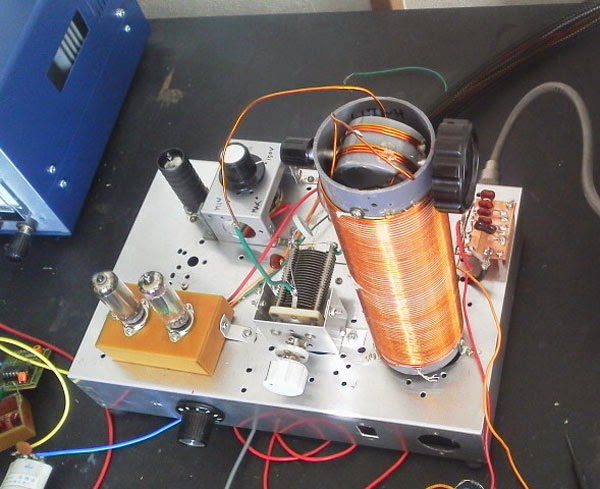 |
| Courtesy: http://blogs.yahoo.co.jp/sapporo50w |
Add Japan to the growing number of countries now allowing their radio amateurs access to the 630m band. A recent note from JA8JPO and others, indicates that JA stations will have access to the band as of January 5th, 2015. Operation on their new band however, comes with a few provisos.
Operations on 630m will be permitted at 1W EIRP, not as high as some jurisdictions, but adequate for plenty of exciting experimentation and for some DX opportunity. Additionally, there can be no operation if there is a house or an office within a 200m radius of the station, unless it is owned by the station operator. This restriction can be lifted if permission from the home or property owner is received. As well, the station will be subject to inspection by Telecom authorities before the licence is granted. No reason for these additional caveats have been offered as of yet but JA amateurs speculate that it may be for fear of disruption (by radiated harmonics) to broadcast-band reception or with possible interruptions to ADSL modems, still commonly used in rural Japan....time will tell.
In the meantime, it is reported, that hundreds of excited amateurs in Japan are now readying their stations for two-way 630m work, happy to have the band under any restrictions...if only the same level of excitement were seen among Canadian amateurs for their new band!
Steve McDonald, VE7SL, is a regular contributor to AmateurRadio.com and writes from British Columbia, Canada. Contact him at ve7sl@shaw.ca.
 Second batch Xiego X-108 Radio debut, well almost
Second batch Xiego X-108 Radio debut, well almost
X108 HF Radio Second run
Those who have already received the updated radio say it is like night and day between the first batch and the second. Audio on SSB is much cleaner and clearer and the over-driving of the front end has been fixed. AM is also much better sounding according to those using the radio.
The firmware has been changed as well so the microphone buttons can be programmed by the end user to their choice and option for buttons on the microphone, as well a cw side-tone volume control has been added into the menu options.
So see what the mailman brings on Wednesday, if nothing I will update my blog once the radio arrives and load some videos to my YouTube Channel of its performance.
Merry Christmas and Happy New Year one and all.
Fred
VE3FAL
Fred Lesnick, VE3FAL, is a regular contributor to AmateurRadio.com and writes from Thunder Bay Ontario, Canada. Contact him at ve3fal@tbaytel.net.

.jpg)













