 Question for those who use Blogger.
Question for those who use Blogger.
Good afternoon fellow Bloggers, I have been having an issue for some time now and have just ignored it. The time has come to see if something is up at my end or if others using Blogger have this same issue. I have searched the internet and the Blogger site regarding the issue. There has been advice but nothing has worked.
The issue is I want to add a blog to my blog list and I attempt this as follows:
1. I visit the home page of the blog I want to follow and copy the URL.
2. In my blog I go to (Blogger blog) and click on Layout.
3. In the layout I have a gadget called "Blogs I follow" and I click on edit.
4. This shows me all the blogs I follow and when I scroll to the end of the list I am given an option to "add a new item"
5. I click on "add new item" paste the blog URL on the line called "blog URL" and click continue.
In the past when I did this the name of the blog I want to follow would populate in the line above the blog URL and then ask me again if I wanted to save it. I clicked yes and it was done. For some time now I add the URL of the blog I want to follow and click save and the message I get is "Could not detect a feed" I do have the option to click ok but I am informed that I can still click "ok" but if I do the time and date will not be shown....whatever that is. So I click anyway the complete URL is shown but now the only option I have is to cancel it and I am not given the option to save it. Not sure why this is happening.

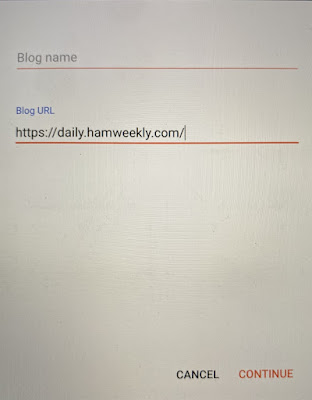














Mike,
Sounds like you’ve done your due diligence. But while you may be able to get to that blog feed you want to add from home your blog site host may not be able to. Have you contacted support for the host of your blog site and see if they can help? It sounds like the connection between your blog hosting site and the other blog is where the problem lies.
Hope this helps…
Mike N5BGZ
Good morning Mike and thanks for taking the time to leave a comment and read the post. Well Blogger is a free service and thus the support is a bot type help. I have been there in the past and tried to type in a question and it just ended with frustration as the feedback from the bot was not even close to my question. As it is a free service its hard to raise to much of a fuss.
73,
Have a great week
Mike
VE9KK
You have likely tried this but I’ll mention it anyway. Have you re-installed Blogger? You might have to delete the old executable first.
Second thought, are those urls stored in a file someplace? You might be able to paste the new url in the file.
Good morning Paul and thanks for taking the time to leave a comment, with regards to your first suggestion I have not as of yet tried to re-install my Blogger blog again. It has crossed my mind but what has held me back was other Blogger users have emailed me with the same issue.
As for the URL’s I have done some playing in that regard with no success. Thanks for the suggestions.
Have a great weekend.
73,
Mike
VE9KK
Hi Mike, I’m wondering if there’s a limit as to how many blogs you can follow. You might try deleting one of the blogs and then add the new one… it’s a long shot, but stranger things have happened! GL, and 73
Good morning Rick and thanks for taking the time to leave a comment. Rick a very good point indeed and I did look into this. What I did was I went to other Blogger blog and had a look at their followed blog list. I found that most of them had more than me and some double the amount. Well it was worth a try and again thanks.
73,
Mike
VE9KK
I look forward to participating but mainly listening because my ability to use my Ham Radio equipment is limited by my location and memory on how to use.
You need to point to the RSS link That the way to get other other blog sites as links on yours
73 jay
Good morning Les, well the important part about a hobby is that you enjoy it no matter how you take part in it.
73,
Mike
VE9KK
Good morning Jay and very nice to hear from you, just the other day I made another post on how I found and fixed the issue. It turned out to be an HTML issue.
Thanks for taking the time to leave a comment.
73,
Mike
VE9KK